SpringMVC @RequestMapping用法 参数绑定
目录
@RequestMapping
简介
在Spring MVC 中使用 @RequestMapping 来映射请求,也就是通过它来指定控制器可以处理哪些URL请求,相当于Servlet中在web.xml中配置
用法
窄化请求路径
@RequestMapping放在类上 设置请求前缀
@RequestMapping放在方法上 设置方法对应的请求路径
完整请求:前缀 + 请求路径
-
@Controller
-
@RequestMapping("/demo01")
-
public class Demo01IndexController {
-
-
@RequestMapping("/index")
-
public String index() {
-
return "/index.jsp";
-
}
-
}
访问路径
<a href="${pageContext.request.contextPath}/demo01/index.action">基础-窄化</a>
多路径映射
@RequestMapping value是一个数组 那么就可以设置多个访问路径
-
@Controller
-
@RequestMapping("/demo01")
-
public class Demo01IndexController {
-
-
@RequestMapping({"/index","/index2"})
-
public String index() {
-
return "/index.jsp";
-
}
-
}
访问路径
<a href="${pageContext.request.contextPath}/demo01/index2.action">基础-多路径</a>
请求方法限定
@RequestMapping支持各种请求方式访问 但是还可以通过method进行方法限定 还可以限定多个请求方式访问
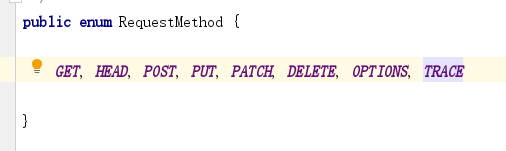
用法 例如:限定只有POST请求方式才能访问
-
@Controller
-
@RequestMapping("/demo01")
-
public class Demo01IndexController {
-
-
@RequestMapping(value = "/post", method = RequestMethod.POST)
-
public String post() {
-
return "/index.jsp";
-
}
-
}
访问路径
-
<a href="${pageContext.request.contextPath}/demo01/post.action">基础-get请求访问</a><br/>
-
<form action="${pageContext.request.contextPath}/demo01/post.action" method="post">
-
<input type="submit" value="基础-post请求访问"/>
-
</form><br/>
如果请求方式不对 报错405

还可以限定多个请求方式 method参数是一个数据
-
@Controller
-
@RequestMapping("/demo07")
-
public class Demo07Controller {
-
-
@RequestMapping(value = "/add",method = {RequestMethod.POST,RequestMethod.GET})
-
public String test01(User user){
-
System.out.println(user);
-
return "/index.jsp";
-
}
-
}
参数绑定
简介
在 SpringMVC 中,提交请求的数据是通过方法形参来接收的。从客户端请求的 key/value 数据,经过参数绑定,将 key/value 数据绑定到 Controller 的形参上,然后在 Controller 就可以直接使用该形参。
简单数据类型
在控制器方法中 只要有对应的参数 SpringMVC就可以完成自动封装
用法 接受参数id并打印
-
@Controller
-
@RequestMapping("/demo02")
-
public class Demo02ParamController {
-
-
@RequestMapping({"/findById"})
-
public String findById(String id) {
-
System.out.println("id: " + id);
-
return "/index.jsp";
-
}
-
}
访问
<a href="${pageContext.request.contextPath}/demo02/findById.action?id=10">参数-简单数据</a> <br/>
绑定POJO类型
当提交一组数据时,通常我们会提供一个JavaBean用于数据的封装。
JavaBean
-
public class User {
-
private Integer id;
-
private String username;
-
private String password;
-
-
private List<String> hobbies;
-
-
private Date birthday;
-
-
// setter/getter/toString
-
}
编写控制器
-
@Controller
-
@RequestMapping("/demo02")
-
public class Demo02ParamController {
-
-
@RequestMapping("/add")
-
public String add(User user) {
-
System.out.println(user);
-
return "/index.jsp";
-
}
-
-
}
并访问
<a href="${pageContext.request.contextPath}/demo02/add.action?id=10&username=jack&password=1234">参数-POJO-路径</a> <br/>
复杂POJO
除了有简单的POJO类型 还有复杂的POJO类型
JavaBean
-
public class Order {
-
private Double price;
-
private User user;
-
-
// setter/getter/toString
-
}
编写控制器
-
@Controller
-
@RequestMapping("/demo02")
-
public class Demo02ParamController {
-
-
@RequestMapping("/addOrder")
-
public String addOrder(Order order) {
-
System.out.println(order);
-
return "/index.jsp";
-
}
-
-
}
编写表单 并发送请求
-
<form action="${pageContext.request.contextPath}/demo02/addOrder.action" method="post">
-
<input type="text" name="price" placeholder="价格" /> <br/>
-
<input type="text" name="user.id" placeholder="用户id" /> <br/>
-
<input type="text" name="user.username" placeholder="用户名" /> <br/>
-
<input type="submit" value="提交"/> <br/>
-
</form>
绑定数组/集合
如果提交一组数据 那么可以使用数组或者集合来进行封装
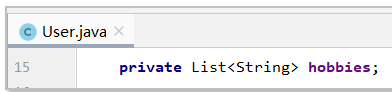
编写表单
-
<form action="${pageContext.request.contextPath}/demo02/add.action" method="post">
-
<input type="text" name="id" placeholder="id"/> <br/>
-
<input type="text" name="username" placeholder="用户名"/> <br/>
-
<input type="text" name="password" placeholder="密码"/> <br/>
-
<input type="checkbox" name="hobbies" value="抽烟" />抽烟
-
<input type="checkbox" name="hobbies" value="喝酒" />喝酒
-
<input type="checkbox" name="hobbies" value="烫头" />烫头 <br/>
-
<input type="submit" value="参数-POJO-表单"/>
-
</form>
自定义参数绑定:日期
SpringMVC默认支持的格式是:yyyy-MM-dd 有两种方式来配置日期
方式一:全局配置 实现WebMvcConfigurer接口 重写addFormatter方法
-
@Configuration
-
@ComponentScan(basePackages="com.czxy.mvc.controller")
-
@EnableWebMvc
-
public class MvcConfiguration implements WebMvcConfigurer {
-
-
/**
-
* 设置日期转换
-
* @param registry
-
*/
-
@Override
-
public void addFormatters(FormatterRegistry registry) {
-
DateFormatter dateFormatter = new DateFormatter();
-
registry.addFormatterForFieldType(Date.class, dateFormatter );
-
}
-
-
}
方式二:单独设置 使用@DateTimeFormat注解格式化
-
import org.springframework.format.annotation.DateTimeFormat;
-
-
@DateTimeFormat(pattern = "yyyy-MM-dd")
-
private Date birthday;
总结
@RequestMapping不仅可以用来映射请求 还可以多路径映射 限定请求方式
参数绑定可以绑定简单数据类型 POJO类型 还可以对日期进行格式化
文章来源: blog.csdn.net,作者:陶然同学,版权归原作者所有,如需转载,请联系作者。
原文链接:blog.csdn.net/weixin_45481821/article/details/121809836
- 点赞
- 收藏
- 关注作者


评论(0)