Sonar学习笔记(4):Sonar JS 如何检测代码
https://docs.sonarqube.org/display/SCAN/Analyzing+with+SonarQube+Scanner

/conf/sonar-scanner.properties:
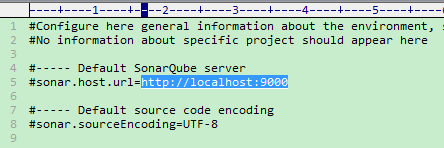
cd 到源码执行bat


-
INFO: ------------------------------------------------------------------------
-
ERROR: Error during SonarQube Scanner execution
-
ERROR: You must install a plugin that supports the language 'javascript'
-
ERROR:
-
ERROR: Re-run SonarQube Scanner using the -X switch to enable full debug logging
分析成功
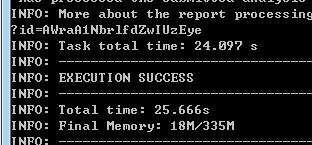
Installation
- Expand the downloaded file into the directory of your choice. We'll refer to it as <install_directory> in the next steps.
-
Update the global settings to point to your SonarQube server by editing <install_directory>/conf/sonar-scanner.properties:
#----- Default SonarQube server#sonar.host.url=http://localhost:9000 - Add the <install_directory>/bin directory to your path.
-
You can verify your installation by opening a new shell and executing the command
sonar-scanner -h(on Windows platform the command issonar-scanner.bat -h) . You should get output like this:usage: sonar-scanner [options]Options:-D,--define <arg> Define property-h,--help Display help information-v,--version Display version information-X,--debug Produce execution debug output
If you need more debug information you can add the sonar.verbose property by adding the command line parameter -Dsonar.verbose=true.
Use
Create a configuration file in the root directory of the project: sonar-project.properties
sonar-project.properties
|
|
Run the following command from the project base directory to launch the analysis:
|
|
Project Samples
To help you get started, simple project samples are available for most languages on github. They can be browsed or downloaded. You'll find them filed under projects/languages.
Security
Any user who's granted Execute Analysis permission can run an analysis.
If the Anyone group is not granted Execute Analysis permission or if the SonarQube instance is secured (the sonar.forceAuthentication property is set to true), the analysis token of a user with Execute Analysis permission must be provided through the sonar.login property. Example: sonar-scanner -Dsonar.login=[my analysis token]
Troubleshooting
Java heap space error or java.lang.OutOfMemoryError,
Increase the memory via the SONAR_SCANNER_OPTS environment variable:
|
|
On Windows environments, avoid the double-quotes, since they get misinterpreted and combine the two parameters into a single one.
|
|
Unsupported major.minor version
Upgrade the version of Java being used for analysis or use one of the native package (that embed its own Java runtime). SonarQube 5.6+ requires Java 8.
Property missing: 'sonar.cs.analyzer.projectOutPaths'. No protobuf files will be loaded for this project.
Scanner CLI is not able to analyze .NET projects. Please, use Scanner for MSBuild. If you are running Scanner for MSBuild, ensure that you are not hitting a known limitation.
Going Further
文章来源: blog.csdn.net,作者:隔壁老瓦,版权归原作者所有,如需转载,请联系作者。
原文链接:blog.csdn.net/wxb880114/article/details/90411710
- 点赞
- 收藏
- 关注作者


评论(0)