【云原生实战】Kubernetes上安装KubeSphere
【摘要】
🔎这里是【云原生实战】,关注我学习云原生不迷路 👍如果对你有帮助,给博主一个免费的点赞以示鼓励 欢迎各位🔎点赞👍评论收藏⭐️
👀专栏介绍
【云原生实战】 目前主要更新Kubernetes,一起学习一起进步。
👀本期介绍
主要介绍Kubernetes安装KubeSphere
文章目录
安装步骤
安...
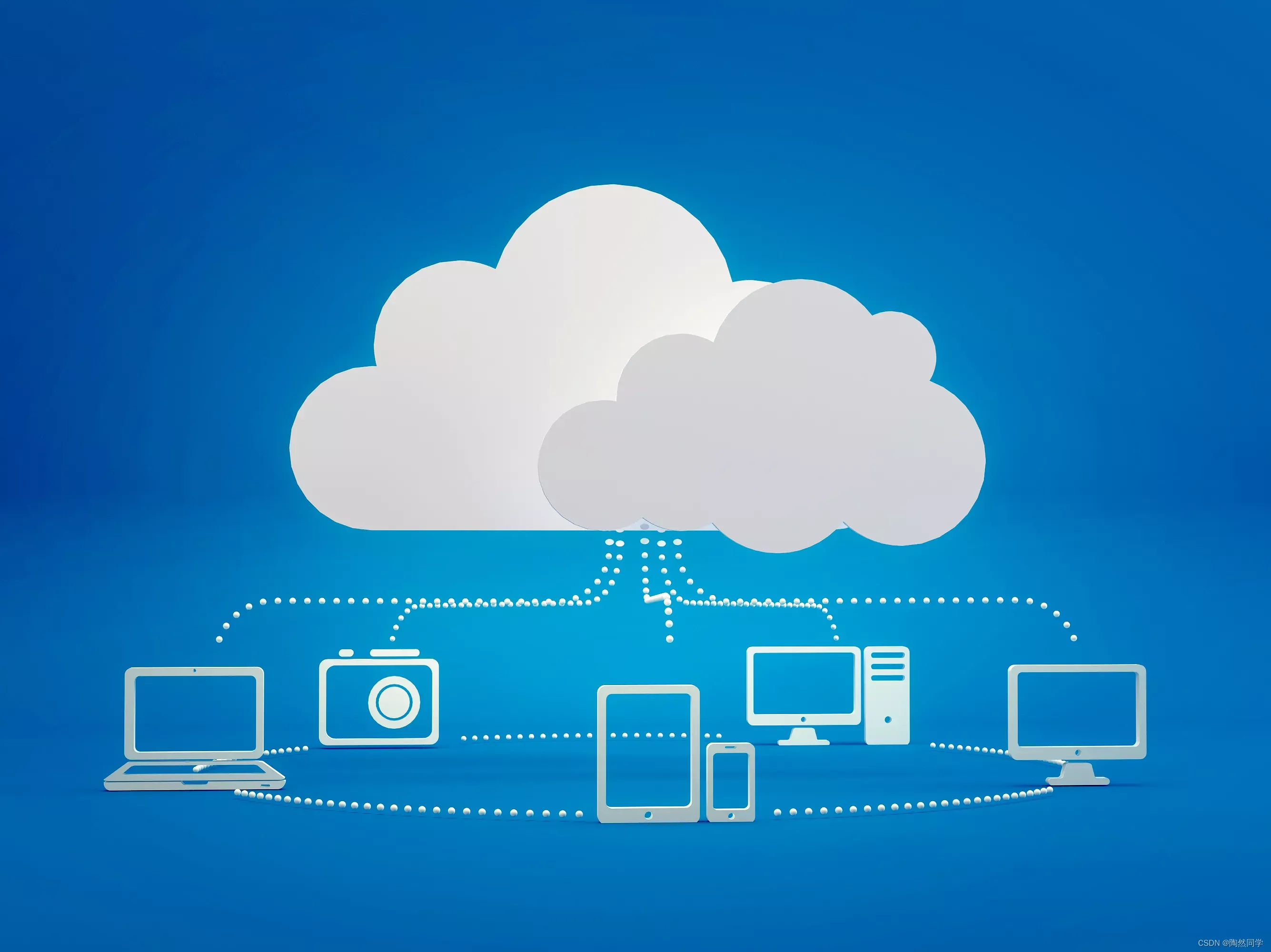
🔎这里是【云原生实战】,关注我学习云原生不迷路
👍如果对你有帮助,给博主一个免费的点赞以示鼓励
欢迎各位🔎点赞👍评论收藏⭐️
👀专栏介绍
【云原生实战】 目前主要更新Kubernetes,一起学习一起进步。
👀本期介绍
主要介绍Kubernetes安装KubeSphere
文章目录
安装步骤
- 选择4核8G(master)、8核16G(node1)、8核16G(node2) 三台机器,按量付费进行实验,CentOS7.9
- 安装Docker
- 安装Kubernetes
- 安装KubeSphere前置环境
- 安装KubeSphere
安装Docker
-
sudo yum remove docker*
-
sudo yum install -y yum-utils
-
-
#配置docker的yum地址
-
sudo yum-config-manager \
-
--add-repo \
-
http://mirrors.aliyun.com/docker-ce/linux/centos/docker-ce.repo
-
-
-
#安装指定版本
-
sudo yum install -y docker-ce-20.10.7 docker-ce-cli-20.10.7 containerd.io-1.4.6
-
-
# 启动&开机启动docker
-
systemctl enable docker --now
-
-
# docker加速配置
-
sudo mkdir -p /etc/docker
-
sudo tee /etc/docker/daemon.json <<-'EOF'
-
{
-
"registry-mirrors": ["https://82m9ar63.mirror.aliyuncs.com"],
-
"exec-opts": ["native.cgroupdriver=systemd"],
-
"log-driver": "json-file",
-
"log-opts": {
-
"max-size": "100m"
-
},
-
"storage-driver": "overlay2"
-
}
-
EOF
-
sudo systemctl daemon-reload
-
sudo systemctl restart docker
安装Kubernetes
1、基本环境
每个机器使用内网ip互通
每个机器配置自己的hostname,不能用localhost
-
#设置每个机器自己的hostname
-
hostnamectl set-hostname xxx
-
-
# 将 SELinux 设置为 permissive 模式(相当于将其禁用)
-
sudo setenforce 0
-
sudo sed -i 's/^SELINUX=enforcing$/SELINUX=permissive/' /etc/selinux/config
-
-
#关闭swap
-
swapoff -a
-
sed -ri 's/.*swap.*/#&/' /etc/fstab
-
-
#允许 iptables 检查桥接流量
-
cat <<EOF | sudo tee /etc/modules-load.d/k8s.conf
-
br_netfilter
-
EOF
-
-
cat <<EOF | sudo tee /etc/sysctl.d/k8s.conf
-
net.bridge.bridge-nf-call-ip6tables = 1
-
net.bridge.bridge-nf-call-iptables = 1
-
EOF
-
sudo sysctl --system
2、安装kubelet、kubeadm、kubectl
-
#配置k8s的yum源地址
-
cat <<EOF | sudo tee /etc/yum.repos.d/kubernetes.repo
-
[kubernetes]
-
name=Kubernetes
-
baseurl=http://mirrors.aliyun.com/kubernetes/yum/repos/kubernetes-el7-x86_64
-
enabled=1
-
gpgcheck=0
-
repo_gpgcheck=0
-
gpgkey=http://mirrors.aliyun.com/kubernetes/yum/doc/yum-key.gpg
-
http://mirrors.aliyun.com/kubernetes/yum/doc/rpm-package-key.gpg
-
EOF
-
-
-
#安装 kubelet,kubeadm,kubectl
-
sudo yum install -y kubelet-1.20.9 kubeadm-1.20.9 kubectl-1.20.9
-
-
#启动kubelet
-
sudo systemctl enable --now kubelet
-
-
#所有机器配置master域名
-
echo "172.31.0.4 k8s-master" >> /etc/hosts
3、初始化master节点
1、初始化
-
kubeadm init \
-
--apiserver-advertise-address=172.31.0.4 \
-
--control-plane-endpoint=k8s-master \
-
--image-repository registry.cn-hangzhou.aliyuncs.com/lfy_k8s_images \
-
--kubernetes-version v1.20.9 \
-
--service-cidr=10.96.0.0/16 \
-
--pod-network-cidr=192.168.0.0/16
2、记录关键信息
记录master执行完成后的日志
-
Your Kubernetes control-plane has initialized successfully!
-
-
To start using your cluster, you need to run the following as a regular user:
-
-
mkdir -p $HOME/.kube
-
sudo cp -i /etc/kubernetes/admin.conf $HOME/.kube/config
-
sudo chown $(id -u):$(id -g) $HOME/.kube/config
-
-
Alternatively, if you are the root user, you can run:
-
-
export KUBECONFIG=/etc/kubernetes/admin.conf
-
-
You should now deploy a pod network to the cluster.
-
Run "kubectl apply -f [podnetwork].yaml" with one of the options listed at:
-
https://kubernetes.io/docs/concepts/cluster-administration/addons/
-
-
You can now join any number of control-plane nodes by copying certificate authorities
-
and service account keys on each node and then running the following as root:
-
-
kubeadm join k8s-master:6443 --token 3vckmv.lvrl05xpyftbs177 \
-
--discovery-token-ca-cert-hash sha256:1dc274fed24778f5c284229d9fcba44a5df11efba018f9664cf5e8ff77907240 \
-
--control-plane
-
-
Then you can join any number of worker nodes by running the following on each as root:
-
-
kubeadm join k8s-master:6443 --token 3vckmv.lvrl05xpyftbs177 \
-
--discovery-token-ca-cert-hash sha256:1dc274fed24778f5c284229d9fcba44a5df11efba018f9664cf5e8ff77907240
3、安装Calico网络插件
-
curl https://docs.projectcalico.org/manifests/calico.yaml -O
-
-
kubectl apply -f calico.yaml
4、加入worker节点
安装KubeSphere前置环境
1、nfs文件系统
1、安装nfs-server
-
# 在每个机器。
-
yum install -y nfs-utils
-
-
-
# 在master 执行以下命令
-
echo "/nfs/data/ *(insecure,rw,sync,no_root_squash)" > /etc/exports
-
-
-
# 执行以下命令,启动 nfs 服务;创建共享目录
-
mkdir -p /nfs/data
-
-
-
# 在master执行
-
systemctl enable rpcbind
-
systemctl enable nfs-server
-
systemctl start rpcbind
-
systemctl start nfs-server
-
-
# 使配置生效
-
exportfs -r
-
-
-
#检查配置是否生效
-
exportfs
2、配置nfs-client(选做)
-
showmount -e 172.31.0.4
-
-
mkdir -p /nfs/data
-
-
mount -t nfs 172.31.0.4:/nfs/data /nfs/data
3、配置默认存储
配置动态供应的默认存储类
-
## 创建了一个存储类
-
apiVersion: storage.k8s.io/v1
-
kind: StorageClass
-
metadata:
-
name: nfs-storage
-
annotations:
-
storageclass.kubernetes.io/is-default-class: "true"
-
provisioner: k8s-sigs.io/nfs-subdir-external-provisioner
-
parameters:
-
archiveOnDelete: "true" ## 删除pv的时候,pv的内容是否要备份
-
-
---
-
apiVersion: apps/v1
-
kind: Deployment
-
metadata:
-
name: nfs-client-provisioner
-
labels:
-
app: nfs-client-provisioner
-
# replace with namespace where provisioner is deployed
-
namespace: default
-
spec:
-
replicas: 1
-
strategy:
-
type: Recreate
-
selector:
-
matchLabels:
-
app: nfs-client-provisioner
-
template:
-
metadata:
-
labels:
-
app: nfs-client-provisioner
-
spec:
-
serviceAccountName: nfs-client-provisioner
-
containers:
-
- name: nfs-client-provisioner
-
image: registry.cn-hangzhou.aliyuncs.com/lfy_k8s_images/nfs-subdir-external-provisioner:v4.0.2
-
# resources:
-
# limits:
-
# cpu: 10m
-
# requests:
-
# cpu: 10m
-
volumeMounts:
-
- name: nfs-client-root
-
mountPath: /persistentvolumes
-
env:
-
- name: PROVISIONER_NAME
-
value: k8s-sigs.io/nfs-subdir-external-provisioner
-
- name: NFS_SERVER
-
value: 172.31.0.4 ## 指定自己nfs服务器地址
-
- name: NFS_PATH
-
value: /nfs/data ## nfs服务器共享的目录
-
volumes:
-
- name: nfs-client-root
-
nfs:
-
server: 172.31.0.4
-
path: /nfs/data
-
---
-
apiVersion: v1
-
kind: ServiceAccount
-
metadata:
-
name: nfs-client-provisioner
-
# replace with namespace where provisioner is deployed
-
namespace: default
-
---
-
kind: ClusterRole
-
apiVersion: rbac.authorization.k8s.io/v1
-
metadata:
-
name: nfs-client-provisioner-runner
-
rules:
-
- apiGroups: [""]
-
resources: ["nodes"]
-
verbs: ["get", "list", "watch"]
-
- apiGroups: [""]
-
resources: ["persistentvolumes"]
-
verbs: ["get", "list", "watch", "create", "delete"]
-
- apiGroups: [""]
-
resources: ["persistentvolumeclaims"]
-
verbs: ["get", "list", "watch", "update"]
-
- apiGroups: ["storage.k8s.io"]
-
resources: ["storageclasses"]
-
verbs: ["get", "list", "watch"]
-
- apiGroups: [""]
-
resources: ["events"]
-
verbs: ["create", "update", "patch"]
-
---
-
kind: ClusterRoleBinding
-
apiVersion: rbac.authorization.k8s.io/v1
-
metadata:
-
name: run-nfs-client-provisioner
-
subjects:
-
- kind: ServiceAccount
-
name: nfs-client-provisioner
-
# replace with namespace where provisioner is deployed
-
namespace: default
-
roleRef:
-
kind: ClusterRole
-
name: nfs-client-provisioner-runner
-
apiGroup: rbac.authorization.k8s.io
-
---
-
kind: Role
-
apiVersion: rbac.authorization.k8s.io/v1
-
metadata:
-
name: leader-locking-nfs-client-provisioner
-
# replace with namespace where provisioner is deployed
-
namespace: default
-
rules:
-
- apiGroups: [""]
-
resources: ["endpoints"]
-
verbs: ["get", "list", "watch", "create", "update", "patch"]
-
---
-
kind: RoleBinding
-
apiVersion: rbac.authorization.k8s.io/v1
-
metadata:
-
name: leader-locking-nfs-client-provisioner
-
# replace with namespace where provisioner is deployed
-
namespace: default
-
subjects:
-
- kind: ServiceAccount
-
name: nfs-client-provisioner
-
# replace with namespace where provisioner is deployed
-
namespace: default
-
roleRef:
-
kind: Role
-
name: leader-locking-nfs-client-provisioner
-
apiGroup: rbac.authorization.k8s.io
-
#确认配置是否生效
-
kubectl get sc
2、metrics-server
集群指标监控组件
安装KubeSphere
面向云原生应用的容器混合云,支持 Kubernetes 多集群管理的 PaaS 容器云平台解决方案 | KubeSphere
1、下载核心文件
如果下载不到,请复制附录的内容
-
wget https://github.com/kubesphere/ks-installer/releases/download/v3.1.1/kubesphere-installer.yaml
-
-
wget https://github.com/kubesphere/ks-installer/releases/download/v3.1.1/cluster-configuration.yaml
2、修改cluster-configuration
在 cluster-configuration.yaml中指定我们需要开启的功能
参照官网“启用可插拔组件”
3、执行安装
-
kubectl apply -f kubesphere-installer.yaml
-
-
kubectl apply -f cluster-configuration.yaml
-
4、查看安装进度
kubectl logs -n kubesphere-system $(kubectl get pod -n kubesphere-system -l app=ks-install -o jsonpath='{.items[0].metadata.name}') -f
访问任意机器的 30880端口
账号 : admin
密码 : P@88w0rd
解决etcd监控证书找不到问题
kubectl -n kubesphere-monitoring-system create secret generic kube-etcd-client-certs --from-file=etcd-client-ca.crt=/etc/kubernetes/pki/etcd/ca.crt --from-file=etcd-client.crt=/etc/kubernetes/pki/apiserver-etcd-client.crt --from-file=etcd-client.key=/etc/kubernetes/pki/apiserver-etcd-client.key
附录
1、kubesphere-installer.yaml
-
---
-
apiVersion: apiextensions.k8s.io/v1beta1
-
kind: CustomResourceDefinition
-
metadata:
-
name: clusterconfigurations.installer.kubesphere.io
-
spec:
-
group: installer.kubesphere.io
-
versions:
-
- name: v1alpha1
-
served: true
-
storage: true
-
scope: Namespaced
-
names:
-
plural: clusterconfigurations
-
singular: clusterconfiguration
-
kind: ClusterConfiguration
-
shortNames:
-
- cc
-
-
---
-
apiVersion: v1
-
kind: Namespace
-
metadata:
-
name: kubesphere-system
-
-
---
-
apiVersion: v1
-
kind: ServiceAccount
-
metadata:
-
name: ks-installer
-
namespace: kubesphere-system
-
-
---
-
apiVersion: rbac.authorization.k8s.io/v1
-
kind: ClusterRole
-
metadata:
-
name: ks-installer
-
rules:
-
- apiGroups:
-
- ""
-
resources:
-
- '*'
-
verbs:
-
- '*'
-
- apiGroups:
-
- apps
-
resources:
-
- '*'
-
verbs:
-
- '*'
-
- apiGroups:
-
- extensions
-
resources:
-
- '*'
-
verbs:
-
- '*'
-
- apiGroups:
-
- batch
-
resources:
-
- '*'
-
verbs:
-
- '*'
-
- apiGroups:
-
- rbac.authorization.k8s.io
-
resources:
-
- '*'
-
verbs:
-
- '*'
-
- apiGroups:
-
- apiregistration.k8s.io
-
resources:
-
- '*'
-
verbs:
-
- '*'
-
- apiGroups:
-
- apiextensions.k8s.io
-
resources:
-
- '*'
-
verbs:
-
- '*'
-
- apiGroups:
-
- tenant.kubesphere.io
-
resources:
-
- '*'
-
verbs:
-
- '*'
-
- apiGroups:
-
- certificates.k8s.io
-
resources:
-
- '*'
-
verbs:
-
- '*'
-
- apiGroups:
-
- devops.kubesphere.io
-
resources:
-
- '*'
-
verbs:
-
- '*'
-
- apiGroups:
-
- monitoring.coreos.com
-
resources:
-
- '*'
-
verbs:
-
- '*'
-
- apiGroups:
-
- logging.kubesphere.io
-
resources:
-
- '*'
-
verbs:
-
- '*'
-
- apiGroups:
-
- jaegertracing.io
-
resources:
-
- '*'
-
verbs:
-
- '*'
-
- apiGroups:
-
- storage.k8s.io
-
resources:
-
- '*'
-
verbs:
-
- '*'
-
- apiGroups:
-
- admissionregistration.k8s.io
-
resources:
-
- '*'
-
verbs:
-
- '*'
-
- apiGroups:
-
- policy
-
resources:
-
- '*'
-
verbs:
-
- '*'
-
- apiGroups:
-
- autoscaling
-
resources:
-
- '*'
-
verbs:
-
- '*'
-
- apiGroups:
-
- networking.istio.io
-
resources:
-
- '*'
-
verbs:
-
- '*'
-
- apiGroups:
-
- config.istio.io
-
resources:
-
- '*'
-
verbs:
-
- '*'
-
- apiGroups:
-
- iam.kubesphere.io
-
resources:
-
- '*'
-
verbs:
-
- '*'
-
- apiGroups:
-
- notification.kubesphere.io
-
resources:
-
- '*'
-
verbs:
-
- '*'
-
- apiGroups:
-
- auditing.kubesphere.io
-
resources:
-
- '*'
-
verbs:
-
- '*'
-
- apiGroups:
-
- events.kubesphere.io
-
resources:
-
- '*'
-
verbs:
-
- '*'
-
- apiGroups:
-
- core.kubefed.io
-
resources:
-
- '*'
-
verbs:
-
- '*'
-
- apiGroups:
-
- installer.kubesphere.io
-
resources:
-
- '*'
-
verbs:
-
- '*'
-
- apiGroups:
-
- storage.kubesphere.io
-
resources:
-
- '*'
-
verbs:
-
- '*'
-
- apiGroups:
-
- security.istio.io
-
resources:
-
- '*'
-
verbs:
-
- '*'
-
- apiGroups:
-
- monitoring.kiali.io
-
resources:
-
- '*'
-
verbs:
-
- '*'
-
- apiGroups:
-
- kiali.io
-
resources:
-
- '*'
-
verbs:
-
- '*'
-
- apiGroups:
-
- networking.k8s.io
-
resources:
-
- '*'
-
verbs:
-
- '*'
-
- apiGroups:
-
- kubeedge.kubesphere.io
-
resources:
-
- '*'
-
verbs:
-
- '*'
-
- apiGroups:
-
- types.kubefed.io
-
resources:
-
- '*'
-
verbs:
-
- '*'
-
-
---
-
kind: ClusterRoleBinding
-
apiVersion: rbac.authorization.k8s.io/v1
-
metadata:
-
name: ks-installer
-
subjects:
-
- kind: ServiceAccount
-
name: ks-installer
-
namespace: kubesphere-system
-
roleRef:
-
kind: ClusterRole
-
name: ks-installer
-
apiGroup: rbac.authorization.k8s.io
-
-
---
-
apiVersion: apps/v1
-
kind: Deployment
-
metadata:
-
name: ks-installer
-
namespace: kubesphere-system
-
labels:
-
app: ks-install
-
spec:
-
replicas: 1
-
selector:
-
matchLabels:
-
app: ks-install
-
template:
-
metadata:
-
labels:
-
app: ks-install
-
spec:
-
serviceAccountName: ks-installer
-
containers:
-
- name: installer
-
image: kubesphere/ks-installer:v3.1.1
-
imagePullPolicy: "Always"
-
resources:
-
limits:
-
cpu: "1"
-
memory: 1Gi
-
requests:
-
cpu: 20m
-
memory: 100Mi
-
volumeMounts:
-
- mountPath: /etc/localtime
-
name: host-time
-
volumes:
-
- hostPath:
-
path: /etc/localtime
-
type: ""
-
name: host-time
文章来源: blog.csdn.net,作者:陶然同学,版权归原作者所有,如需转载,请联系作者。
原文链接:blog.csdn.net/weixin_45481821/article/details/125110211
【版权声明】本文为华为云社区用户转载文章,如果您发现本社区中有涉嫌抄袭的内容,欢迎发送邮件进行举报,并提供相关证据,一经查实,本社区将立刻删除涉嫌侵权内容,举报邮箱:
cloudbbs@huaweicloud.com
- 点赞
- 收藏
- 关注作者


评论(0)