【行为识别】基于matlab轨迹法行为识别【含Matlab源码 375期】
【摘要】
一、获取代码方式
获取代码方式1: 通过订阅紫极神光博客付费专栏,凭支付凭证,私信博主,可获得此代码。
获取代码方式2: 完整代码已上传我的资源:【行为识别】基于matlab轨迹法行为识别【含Matl...
一、获取代码方式
获取代码方式1:
通过订阅紫极神光博客付费专栏,凭支付凭证,私信博主,可获得此代码。
获取代码方式2:
完整代码已上传我的资源:【行为识别】基于matlab轨迹法行为识别【含Matlab源码 375期】
备注:
订阅紫极神光博客付费专栏,可免费获得1份代码(有效期为订阅日起,三天内有效);
二、部分源代码
%%%%%%%
%%% Main training/testing file
close all
clear all;
clc;
IraniDatasetPath = 'C:\Users\lenovo\Desktop\17351584MACH3D-Rodriguez\MACH3D\actions\bend';
trainAction = 'bend';
threshold = 0.73; % bend: 0.725; pjump: 0.76; runleft: 0.73; jack: 0.77; wave1: 0.78
actions = {'bend', 'jack', 'jump', 'pjump', 'run', 'runleft', 'runright', 'side', 'skip', 'walk', 'wave1', 'wave2'}; % 'runleft', 'runright'
actors = {'daria', 'denis', 'eli', 'ido', 'ira', 'lena', 'lyova', 'moshe', 'shahar'};
trainActorID = [1 2 3 4 6 9]; % [1 2 3 4 6 9]; % [1 2 3 4 6 9]; % i.e. Training will be done on: daria, denis, eli, ido, lena, shahar
testActorID = [5]; % [1, 7, 8]; %s[5 7 8] % i.e. Testing of the trained 3D MACH filter will be done on all the actions done by: ira, lyova, and moshe
% programRootPath = 'D:\Mikel\mFiles\Image Processing\MACH3D\';
numActions = length(actions);
numTestActors = length(testActorID);
numTrainActors = length(trainActorID);
volumes = cell(1, numTrainActors);
for v = 1 : numTrainActors
inFile = sprintf('%s_%0.3d.avi', trainAction, trainActorID(v));
% inFile = [programRootPath, inFile];
ifp = aviinfo(inFile);
volume = zeros(ifp.Height, ifp.Width, ifp.NumFrames, 'uint8');
for f = 1 : ifp.NumFrames
frame = aviread(inFile, f);
rgbImg = frame.cdata;
grayImg = rgb2gray(rgbImg);
edgeImg = sobel(grayImg);
volume(:,:,f) = edgeImg;
end
volumes{v} = volume;
end
mach3d = train_otmach3(volumes);
mach_file = sprintf('%s_mach.mat', trainAction);
save (mach_file, 'mach3d')
% Save 3D MACH as a short movie clip
machMovieFile = sprintf('%s_mach.avi', trainAction);
mov = avifile(machMovieFile, 'COMPRESSION', 'None', 'FPS', ifp.FramesPerSecond, 'QUALITY', 100); % "Indeo5" is better and offer more compression than "Cinepak"
figure(1);
for f = 1 : ifp.NumFrames
rgbMACH = cat(3, mach3d(:,:,f), mach3d(:,:,f), mach3d(:,:,f));
m = im2frame(rgbMACH);
mov = addframe(mov, m);
imshow(rgbMACH);
pause(0.040);
end
disp('3D MACH Filter as a Movie');
disp('=========================');
mov = close(mov)
% Test 3-D MACH filter
% =======================
for a = 1 : numActions
for v = 1 : numTestActors
inFileTest = [IraniDatasetPath, sprintf('%s\\%s_%s.avi', actions{a}, actors{testActorID(v)}, actions{a})];
iftp = aviinfo(inFileTest);
volume = zeros(iftp.Height, iftp.Width, iftp.NumFrames, 'uint8');
figure(2);
for f = 1 : iftp.NumFrames
frame = aviread(inFileTest, f);
rgbImg = frame.cdata;
grayImg = rgb2gray(rgbImg);
edgeImg = sobel(grayImg);
volume(:,:,f) = edgeImg;
end
tic
c = fftnormxcorr3(volume, mach3d);
disp('');
disp(sprintf('Test Clip: %s_%s.avi', actors{testActorID(v)}, actions{a}));
disp('============================')
[cmax, i, j, k] = max3(c)
toc
lineWidth = 4;
color = [255 255 0];
outFile = sprintf('Result_TrainedOn_%s_TestedOn_%s_%s.avi', trainAction, actions{a}, actors{testActorID(v)});
mov = avifile(outFile, 'COMPRESSION', 'Indeo5', 'FPS', iftp.FramesPerSecond, 'QUALITY', 100); % "Indeo5" is better and offer more compression than "Cinepak"
figure(4)
for f = 1 : iftp.NumFrames - ifp.NumFrames + 1
[cmax2, i2, j2] = max2(c(:,:,f));
frame = aviread(inFileTest, f);
rgbImg = frame.cdata;
if cmax2 > threshold
rgbImg = putColorRectangle(rgbImg, i2, j2, i2+ifp.Height-1, j2+ifp.Width-1, lineWidth, color);
rgbImg = putColorCrossHair(rgbImg, 'rgb', round(i2+ifp.Height/2), round(j2+ifp.Width/2), 25, 25, 3, color);
end
- 1
- 2
- 3
- 4
- 5
- 6
- 7
- 8
- 9
- 10
- 11
- 12
- 13
- 14
- 15
- 16
- 17
- 18
- 19
- 20
- 21
- 22
- 23
- 24
- 25
- 26
- 27
- 28
- 29
- 30
- 31
- 32
- 33
- 34
- 35
- 36
- 37
- 38
- 39
- 40
- 41
- 42
- 43
- 44
- 45
- 46
- 47
- 48
- 49
- 50
- 51
- 52
- 53
- 54
- 55
- 56
- 57
- 58
- 59
- 60
- 61
- 62
- 63
- 64
- 65
- 66
- 67
- 68
- 69
- 70
- 71
- 72
- 73
- 74
- 75
- 76
- 77
- 78
- 79
- 80
- 81
- 82
- 83
- 84
- 85
- 86
- 87
- 88
- 89
- 90
- 91
- 92
- 93
- 94
- 95
- 96
- 97
- 98
- 99
- 100
- 101
三、运行结果
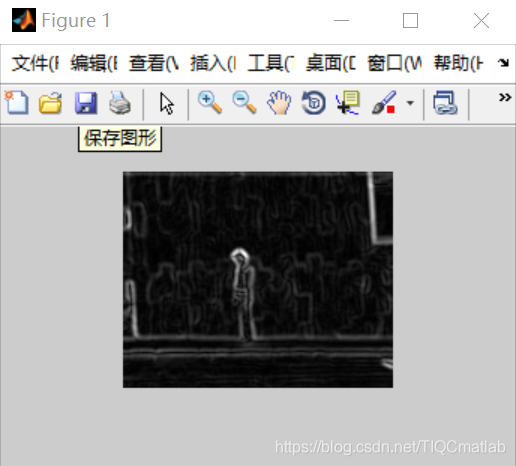
四、matlab版本及参考文献
1 matlab版本
2014a
2 参考文献
[1] 蔡利梅.MATLAB图像处理——理论、算法与实例分析[M].清华大学出版社,2020.
[2]杨丹,赵海滨,龙哲.MATLAB图像处理实例详解[M].清华大学出版社,2013.
[3]周品.MATLAB图像处理与图形用户界面设计[M].清华大学出版社,2013.
[4]刘成龙.精通MATLAB图像处理[M].清华大学出版社,2015.
文章来源: qq912100926.blog.csdn.net,作者:海神之光,版权归原作者所有,如需转载,请联系作者。
原文链接:qq912100926.blog.csdn.net/article/details/113995288
【版权声明】本文为华为云社区用户转载文章,如果您发现本社区中有涉嫌抄袭的内容,欢迎发送邮件进行举报,并提供相关证据,一经查实,本社区将立刻删除涉嫌侵权内容,举报邮箱:
cloudbbs@huaweicloud.com
- 点赞
- 收藏
- 关注作者


评论(0)