SpringBoot中使用Thymeleaf模板
一.什么是Thymeleaf
官网原话:https://www.thymeleaf.org/
Thymeleaf是适用于Web和独立环境的现代服务器端Java模板引擎,能够处理HTML,XML,JavaScript,CSS甚至纯文本。
Thymeleaf的主要目标是提供一种优雅且高度可维护的模板创建方式。为此,它以自然模板的概念为基础,以不影响模板用作设计原型的方式将其逻辑注入模板文件。这样可以改善设计沟通,并缩小设计团队与开发团队之间的差距。
Thymeleaf是一个HTML5模板引擎,可用于Web环境中的应用开发。Thymeleaf提供了一个用于整合Spring MVC的可选模块,在应用开发中,你可以使用Thymeleaf来完全代替JSP或其他模板引擎,如Velocity、FreeMarker等。Thymeleaf的主要目标在于提供一种可被浏览器正确显示的、格式良好的模板创建方式。
thymeleaf模板引擎,替代jsp。
二.SpringBoot中使用Thymeleaf模板
1.pom.xml中添加thymeleaf依赖
<dependency>
<groupId>org.springframework.boot</groupId>
<artifactId>spring-boot-starter-thymeleaf</artifactId>
</dependency>
- 1
- 2
- 3
- 4
2.关闭thymeleaf缓存
在application.yml中的spring:下添加如下代码(能让改动的页面及时生效,实现类似热部署效果):
#能让改动的页面及时生效,实现类似热部署效果
thymeleaf:
cache: false
- 1
- 2
- 3
注意缩进,添加后缩进如下:
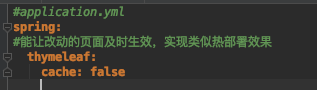
3.创建thymeleaf模板页面
创建一个普通的html文件hello.html,如下:
<!DOCTYPE html>
<html lang="en">
<head>
<meta charset="UTF-8">
<title>Title</title>
</head>
<body>
</body>
</html>
- 1
- 2
- 3
- 4
- 5
- 6
- 7
- 8
- 9
- 10
在html的标签上加入名称空间xmlns:th="http://www.thymeleaf.org"表示该页面是一个thymeleaf模板页面。
即把上述代码中<html lang="en">换成<html lang="en" xmlns:th="http://www.thymeleaf.org">
这样就可以在页面中的标签内使用th属性取出model中的值,类似于EL表达式。
具体用法代码如下:
<!DOCTYPE html>
<html lang="en" xmlns:th="http://www.thymeleaf.org">
<head>
<meta charset="UTF-8">
<title>Title</title>
</head>
<body>
<p th:text="'欢迎来到中国,我叫'+${name}+',今年'+${age}+'岁。'"></p>
<p>欢迎来到中国,我叫<span th:text="${name}"></span>,今年<span th:text="${age}"></span>岁。</p>
</body>
</html>
- 1
- 2
- 3
- 4
- 5
- 6
- 7
- 8
- 9
- 10
- 11
4.创建一个类(用于与上述html页面交互)
ackage com.ysw.springboot01.controller;
import org.springframework.stereotype.Controller;
import org.springframework.ui.Model;
import org.springframework.web.bind.annotation.RequestMapping;
@Controller
@RequestMapping("/thy")
public class ThymeleafController {
@RequestMapping("/hello")
public String hello0(Model model){
//向model中存入数据
model.addAttribute("name","李白");
model.addAttribute("age","18");
//跳转到hello.html模版引擎
return "hello";
}
}
- 1
- 2
- 3
- 4
- 5
- 6
- 7
- 8
- 9
- 10
- 11
- 12
- 13
- 14
- 15
- 16
- 17
- 18
- 19
- 20
5.访问服务路径,效果如下:

文章来源: blog.csdn.net,作者:Mr.Yushiwen,版权归原作者所有,如需转载,请联系作者。
原文链接:blog.csdn.net/MrYushiwen/article/details/107704698
- 点赞
- 收藏
- 关注作者

评论(0)