【疾病检测】基于matlab机器视觉黑色素瘤皮肤癌检测【含Matlab源码 1689期】
【摘要】
一、数字图像处理简介
图像处理基础教程链接 1 【基础教程】基于matlab图像处理(表示方法+数据结构+基本格式+类型转换+读取+点运算+代数运算)【含Matlab源码 834期】 2 【基础教程】基...
一、数字图像处理简介
图像处理基础教程链接
1 【基础教程】基于matlab图像处理(表示方法+数据结构+基本格式+类型转换+读取+点运算+代数运算)【含Matlab源码 834期】
2 【基础教程】基于matlab图像处理(读写+显示+运算+转换+变换+增强+滤波+分析+统计)【含Matlab源码 144期】
3 【基础教程】基于matlab图像增强+复原+分割【含Matlab源码 056期】
二、部分源代码
clear all
% Parameters
out_on=0;
save_on=1;
% File tree walker
% fname='internet/atypical_naevi.jpg';
% fname='Stanford/ssm/SSM.png';
% fname='Stanford/ssm/Image_01.jpg';
% fname='Stanford/ssm/Image_06.jpg';
% fname='Stanford/normal/CS_1-26-05 B.tif';
%fname='R:\Project\New folder (2)\benign1.bmp';
% fname='Stanford/normal-fp/CS_10-24-01.tif';
global im im2 img
[path,user_cance]=imgetfile();
if user_cance
msgbox(sprintf('Error'),'Error','Error');
return
end
im=imread(path);
im=im2double(im); %converts to double
img=im; %for backup process :)
%axes(handles.axes3);
imshow(im);
% Load image
%img=imread(fname);
%img=imresize(img,512/size(img,1));
% Convert to grayscale
imgbw=rgb2gray(img);
% Display image
if out_on
figure(1)
%subplot(2,2,1);
imagesc(imgbw)
colormap 'jet'
title(fname,'interpreter','none')
end
%% Analyze
% Binarize using Otsu's method
img_bn=~(im2bw(imgbw,graythresh(imgbw))); % Skin lesions are darker
if out_on
figure(2)
imshow(img_bn)
title('Binarized image')
end
%% Binarize using locally adaptive thresholds
%
% % Parameters
% tl_sz=64; % Tile Size
% lv_tsh=0; % Local variance threshold
% gl_tsh=graythresh(imgbw); % Uniform regions threshold (global threshold)
%
% % Initialize variables
% nu_rgns=ones(size(imgbw,1)/tl_sz,size(imgbw,2)/tl_sz); % Non-uniform mask
% tsh=zeros(size(imgbw,1)/tl_sz,size(imgbw,2)/tl_sz); % Local thresholds
% imgbw=double(imgbw);
%
% % Apply local thresholding
% for yy=1:size(imgbw,1)/tl_sz
% for xx=1:size(imgbw,2)/tl_sz
% % Extract a tile from the image
% y_bnds=(yy-1)*tl_sz+1:yy*tl_sz;
% x_bnds=(xx-1)*tl_sz+1:xx*tl_sz;
% tl=imgbw(y_bnds,x_bnds);
%
% % Compute local variance
% l_var=var(double(tl(:)));
%
% % Calculate threshold based on local variance
% if l_var<lv_tsh
% % Uniform region
% nu_rgns(yy,xx)=0;
% tsh(yy,xx)=gl_tsh;
% else
% % Non-uniform region
% tsh(yy,xx)=graythresh(tl);
% end
% end
% end
%
% % Binarize image based on local thresholding map
% tsh2=imresize(tsh,[size(imgbw,1) size(imgbw,2)],'bilinear');
% nu_rgns2=imresize(nu_rgns,[size(imgbw,1) size(imgbw,2)],'nearest');
% img_b=imgbw>tsh2;
% img_b(~nu_rgns2)=imgbw(~nu_rgns2)>gl_tsh;
%% Small region removal
img_bns=img_bn;
%Parameters
p_sz_thr=500; % Positive region threshold
n_sz_thr=1500; % Negative region threshold
% Small region removal on positive image
img_lbl=bwlabel(img_bns,4);
bins=1:max(img_lbl(:));
a=histc(img_lbl(:),bins);
blist=bins(a<p_sz_thr);
img_bns(ismember(img_lbl,blist))=0;
% img_lbl=bwlabel(img_bns,4);
% for rgn=1:size(unique(img_lbl),1)
% idx=find(img_lbl==rgn);
% if size(idx,1) < p_sz_thr
% img_bns(idx)=0;
% end
% end
% Small region removal on negative image
img_lbl=bwlabel(~img_bns,4);
bins=1:max(img_lbl(:));
a=histc(img_lbl(:),bins);
blist=bins(a<n_sz_thr);
img_bns(ismember(img_lbl,blist))=1;
% img_lbl=bwlabel(~img_bns,4);
% for rgn=1:size(unique(img_lbl),1)
% idx=find(img_lbl==rgn);
% if size(idx,1) < n_sz_thr
% img_bns(idx)=1;
% end
% end
if out_on
figure(3)
imshow(img_bns)
title('Small region removal')
end
%% Identify primary region of interest
% Look for the connected component closest to center of image
img_x0=size(imgbw,2)/2;
img_y0=size(imgbw,1)/2;
img_lbl=bwlabel(img_bns,4);
stats=regionprops(img_lbl,'Centroid');
mindist=inf;
for rgn=1:numel(stats)
dist=sqrt(((stats(rgn).Centroid(1)-img_x0)^2) + ...
((stats(rgn).Centroid(2)-img_y0)^2));
if dist<mindist
mindist=dist;
minrgn=rgn;
end
end
img_pr=img_bns;
img_pr(img_lbl~=minrgn)=0;
if out_on
figure(4)
imshow(img_pr)
title('Primary Region of Interest')
end
%% Boundary detection
img_ed=edge(img_pr);
[edgs_x edgs_y]=ind2sub(size(img_ed),find(img_ed));
if out_on
figure(5)
imshow(img_ed)
title('Edge Detection')
end
- 1
- 2
- 3
- 4
- 5
- 6
- 7
- 8
- 9
- 10
- 11
- 12
- 13
- 14
- 15
- 16
- 17
- 18
- 19
- 20
- 21
- 22
- 23
- 24
- 25
- 26
- 27
- 28
- 29
- 30
- 31
- 32
- 33
- 34
- 35
- 36
- 37
- 38
- 39
- 40
- 41
- 42
- 43
- 44
- 45
- 46
- 47
- 48
- 49
- 50
- 51
- 52
- 53
- 54
- 55
- 56
- 57
- 58
- 59
- 60
- 61
- 62
- 63
- 64
- 65
- 66
- 67
- 68
- 69
- 70
- 71
- 72
- 73
- 74
- 75
- 76
- 77
- 78
- 79
- 80
- 81
- 82
- 83
- 84
- 85
- 86
- 87
- 88
- 89
- 90
- 91
- 92
- 93
- 94
- 95
- 96
- 97
- 98
- 99
- 100
- 101
- 102
- 103
- 104
- 105
- 106
- 107
- 108
- 109
- 110
- 111
- 112
- 113
- 114
- 115
- 116
- 117
- 118
- 119
- 120
- 121
- 122
- 123
- 124
- 125
- 126
- 127
- 128
- 129
- 130
- 131
- 132
- 133
- 134
- 135
- 136
- 137
- 138
- 139
- 140
- 141
- 142
- 143
- 144
- 145
- 146
- 147
- 148
- 149
- 150
- 151
- 152
- 153
- 154
- 155
- 156
- 157
- 158
- 159
- 160
- 161
- 162
- 163
- 164
- 165
- 166
- 167
- 168
- 169
- 170
- 171
- 172
- 173
- 174
- 175
- 176
- 177
- 178
- 179
三、运行结果

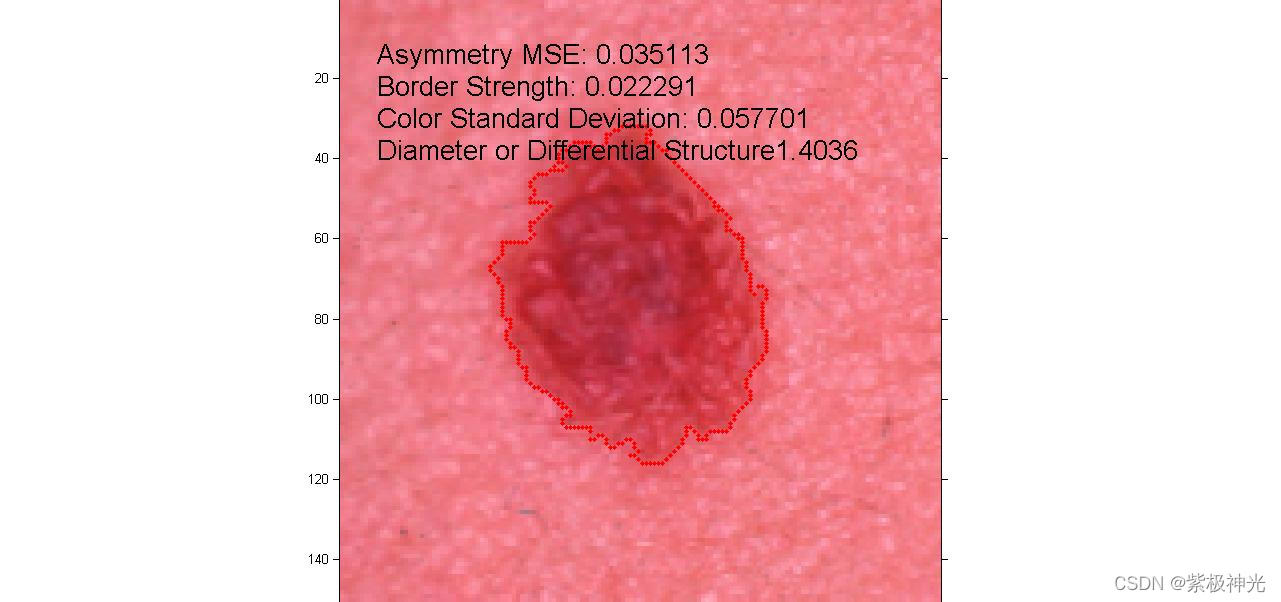
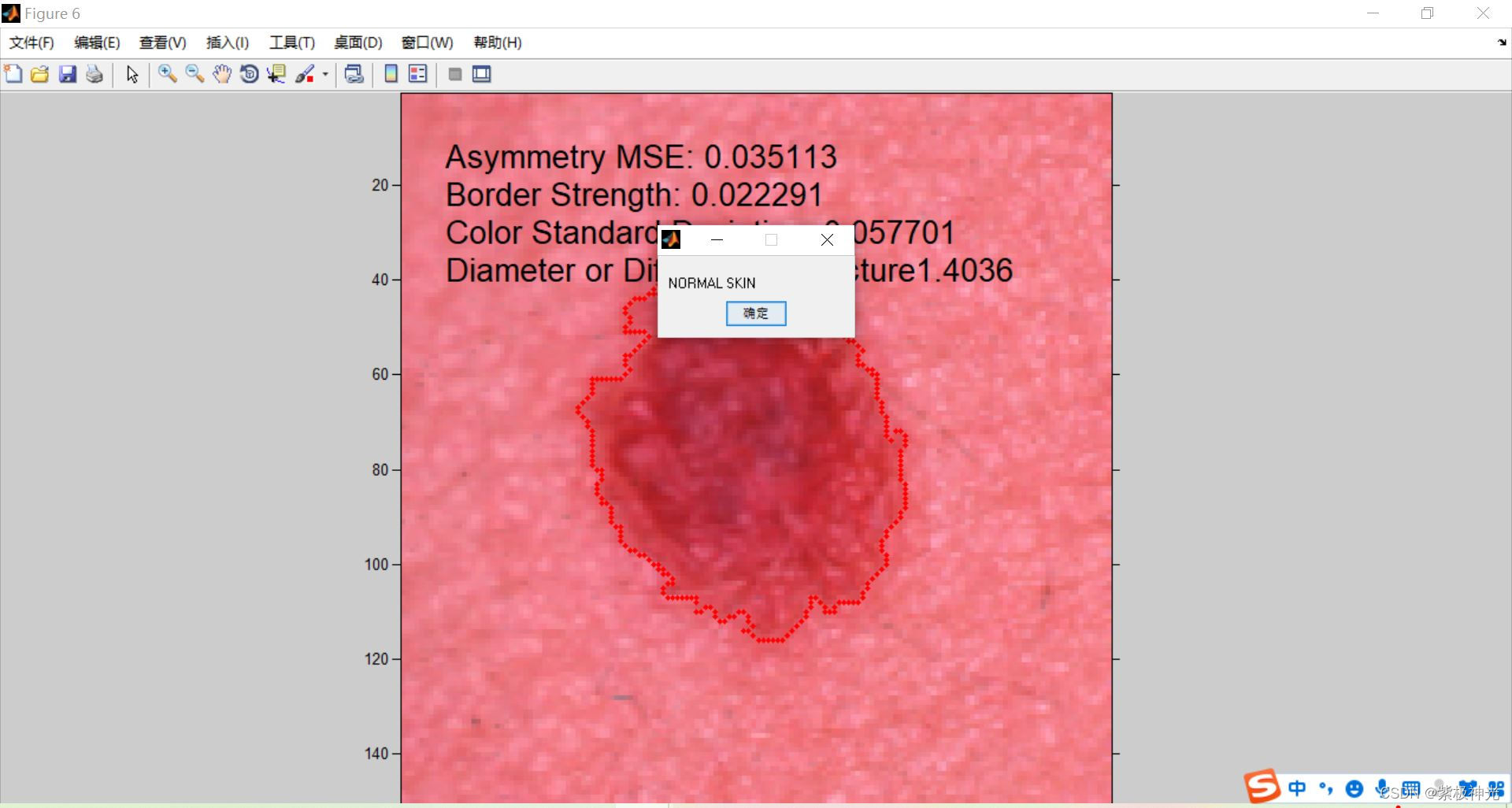
四、matlab版本及参考文献
1 matlab版本
2014a
2 参考文献
[1] 蔡利梅.MATLAB图像处理——理论、算法与实例分析[M].清华大学出版社,2020.
[2]杨丹,赵海滨,龙哲.MATLAB图像处理实例详解[M].清华大学出版社,2013.
[3]周品.MATLAB图像处理与图形用户界面设计[M].清华大学出版社,2013.
[4]刘成龙.精通MATLAB图像处理[M].清华大学出版社,2015.
文章来源: qq912100926.blog.csdn.net,作者:海神之光,版权归原作者所有,如需转载,请联系作者。
原文链接:qq912100926.blog.csdn.net/article/details/122801974
【版权声明】本文为华为云社区用户转载文章,如果您发现本社区中有涉嫌抄袭的内容,欢迎发送邮件进行举报,并提供相关证据,一经查实,本社区将立刻删除涉嫌侵权内容,举报邮箱:
cloudbbs@huaweicloud.com
- 点赞
- 收藏
- 关注作者


评论(0)