MyBatis快速入门——第五章、maven整合Mybatis&Servlet_tomcat
【摘要】 编辑MyBatis快速入门——第五章、maven整合Mybatis&Servlet_tomcat创建maven项目并引入mybatis、tomcat、servlet、目录MyBatis快速入门——第五章、maven整合Mybatis&Servlet_tomcat创建maven项目并引入mybatis、tomcat、servlet、1、创建maven病引入mybatis的包3、配置tom...

![]() 编辑
编辑
MyBatis快速入门——第五章、maven整合Mybatis&Servlet_tomcat
创建maven项目并引入mybatis、tomcat、servlet、
目录
MyBatis快速入门——第五章、maven整合Mybatis&Servlet_tomcat
创建maven项目并引入mybatis、tomcat、servlet、
6、配置ProductMapper.xml文件 7、创建【com.item.model.Product.java】文件
8、创建【com.item.mapper.ProductMapper.java】文件
9、创建【com.item.common】下的【JDBC】常用工具类
10、创建【com.item.dao】下的【ProductDAO.java】文件
11、完成【servlet】访问层的【GetInfoServlet.java】接口文件
1、创建maven病引入mybatis的包
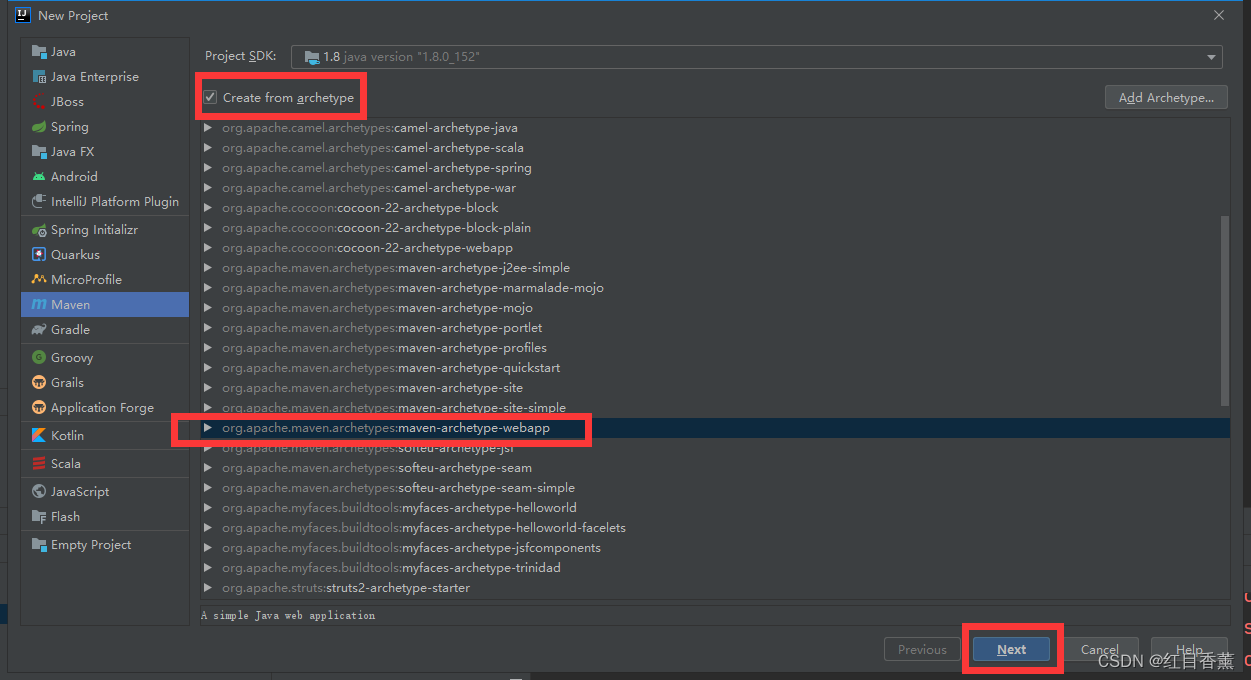
![]() 编辑
编辑
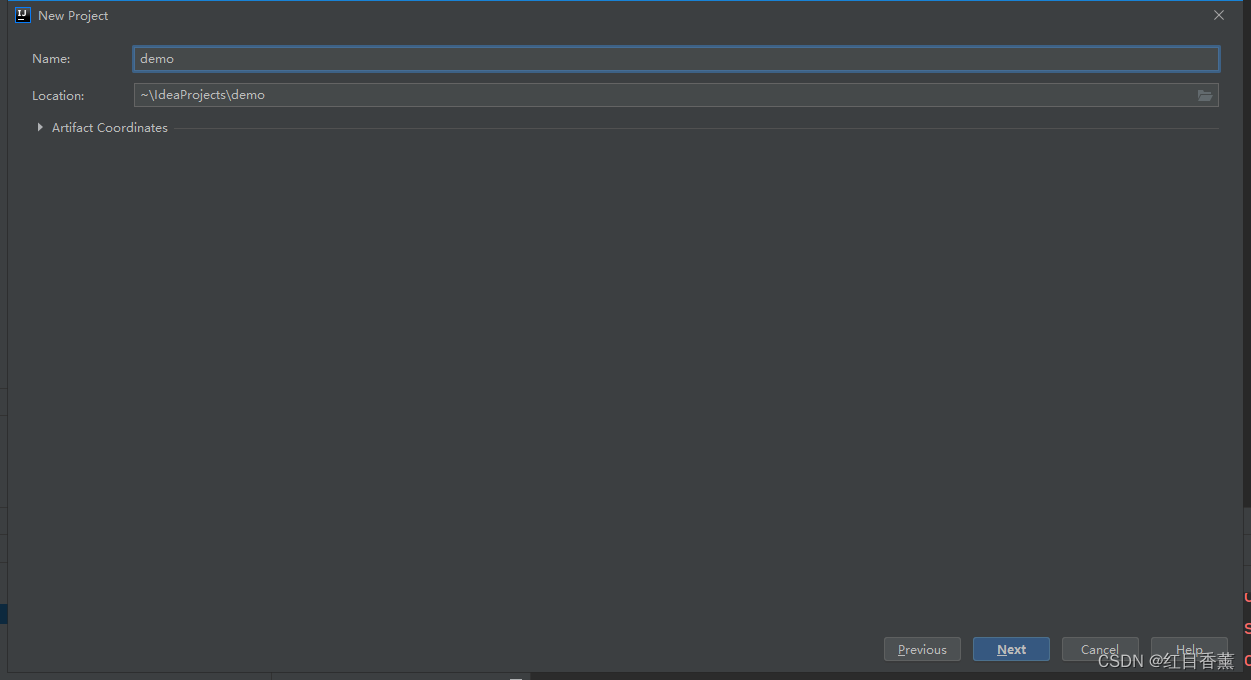
![]() 编辑
编辑

![]() 编辑
编辑
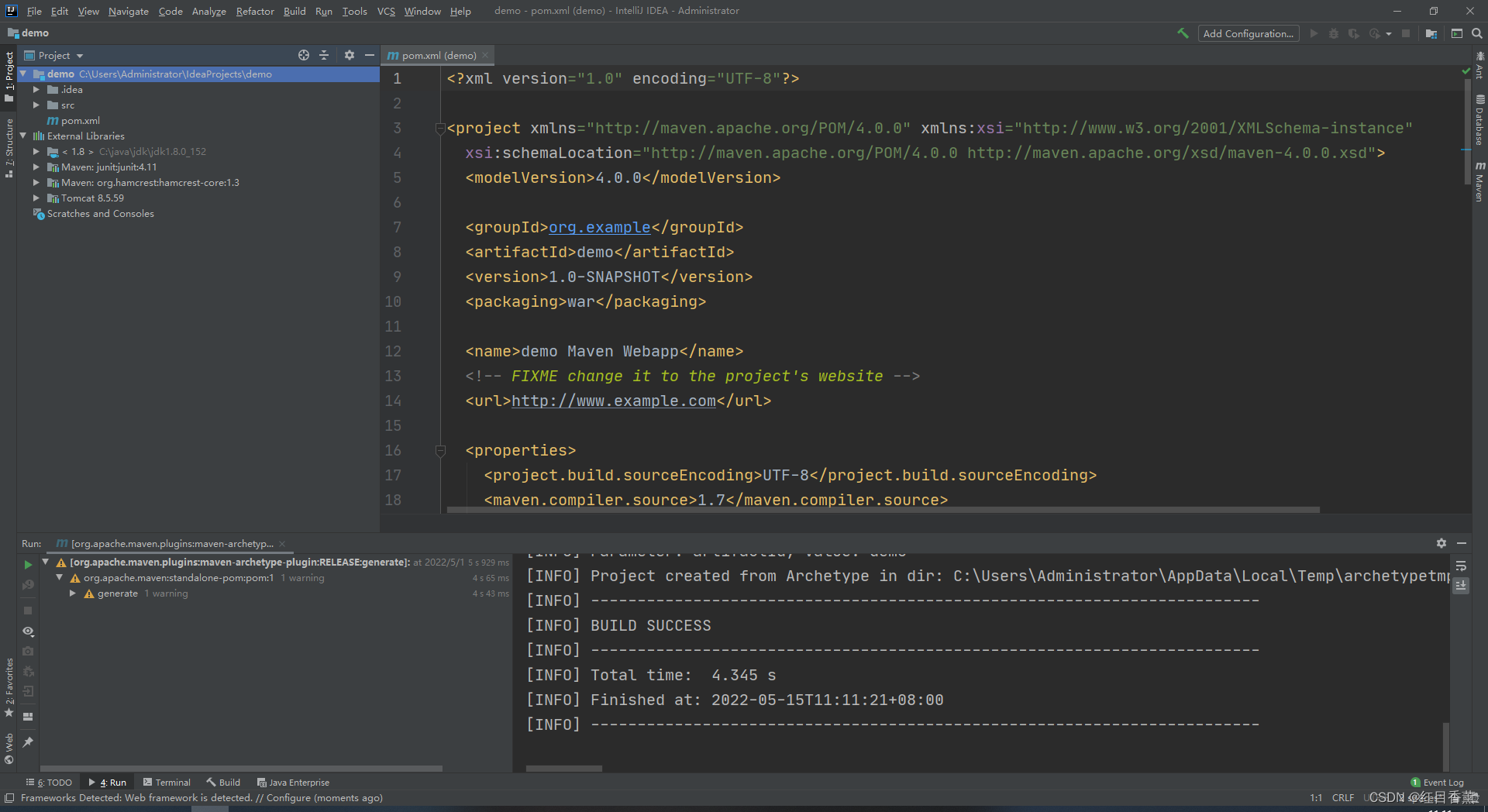
![]() 编辑
编辑
2、引入【mybaits】【log4j】【mysql】的【maven】包
<dependency>
<groupId>org.mybatis</groupId>
<artifactId>mybatis</artifactId>
<version>3.5.1</version>
</dependency>
<dependency>
<groupId>org.slf4j</groupId>
<artifactId>slf4j-log4j12</artifactId>
<version>1.7.10</version>
</dependency>
<dependency>
<groupId>mysql</groupId>
<artifactId>mysql-connector-java</artifactId>
<version>5.1.6</version>
</dependency>如果不刷新maven则会报错。
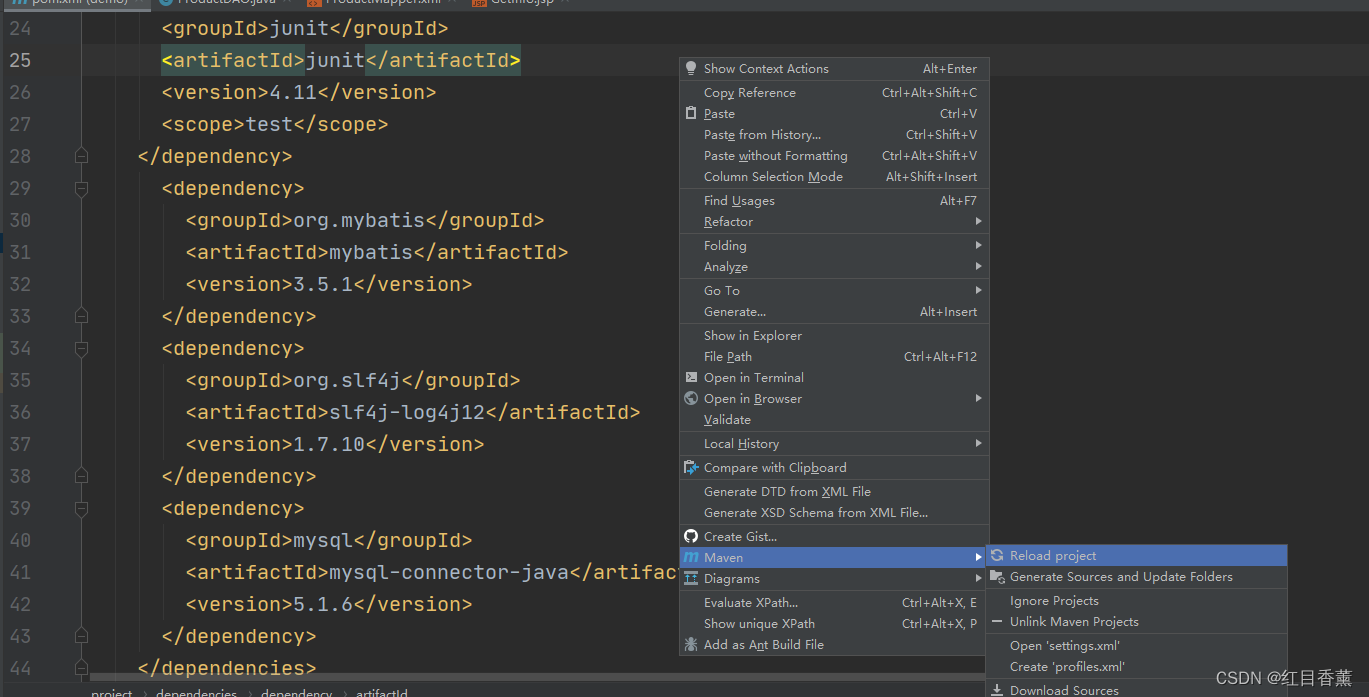
![]() 编辑
编辑
加载完成
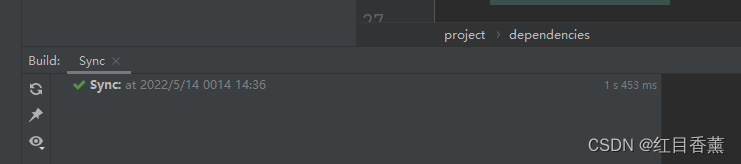
当前包数量【5】,缺少【servlet】的包
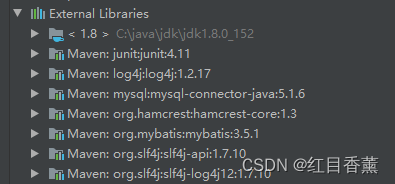
3、配置tomcat
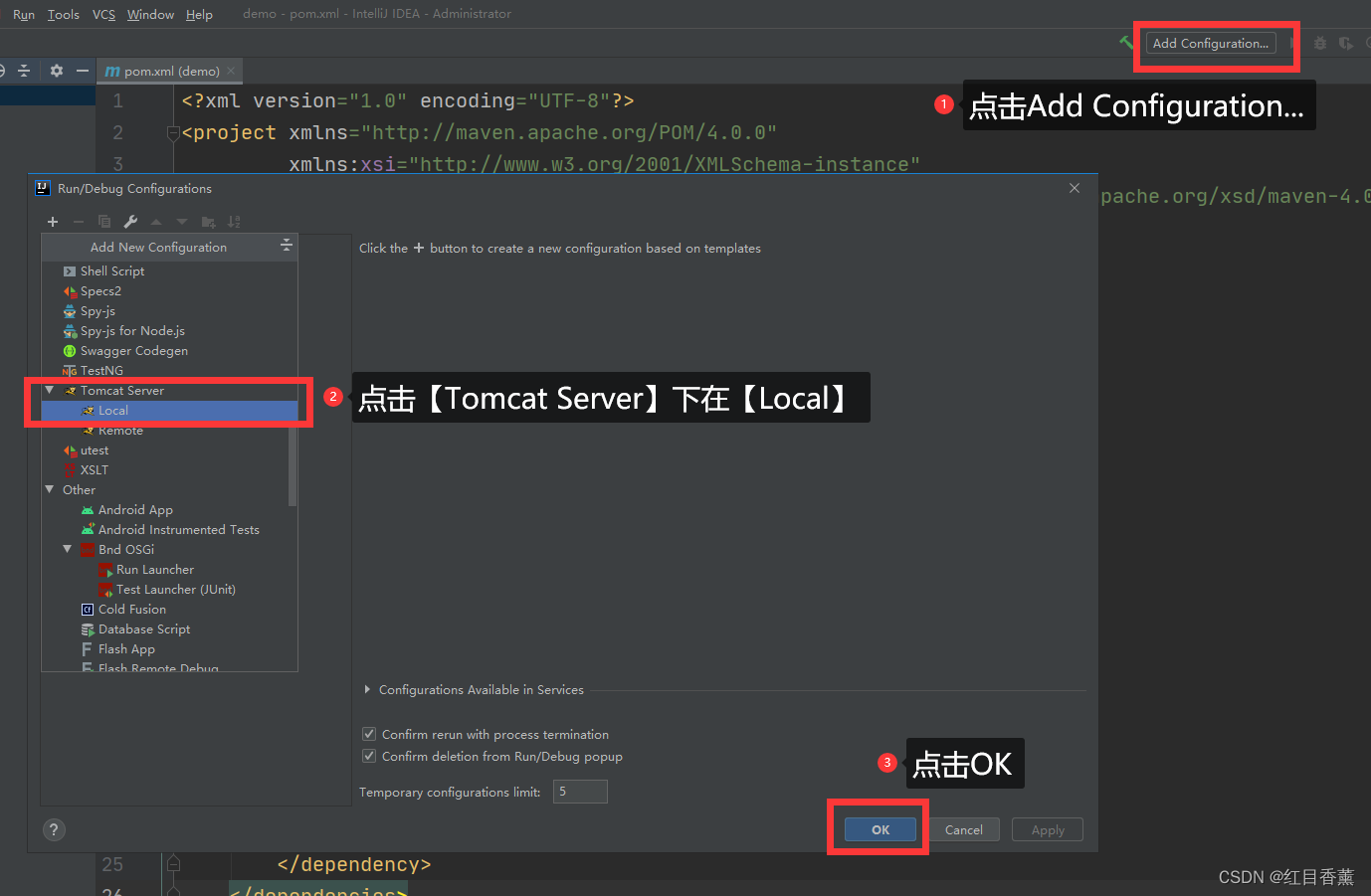
![]() 编辑
编辑
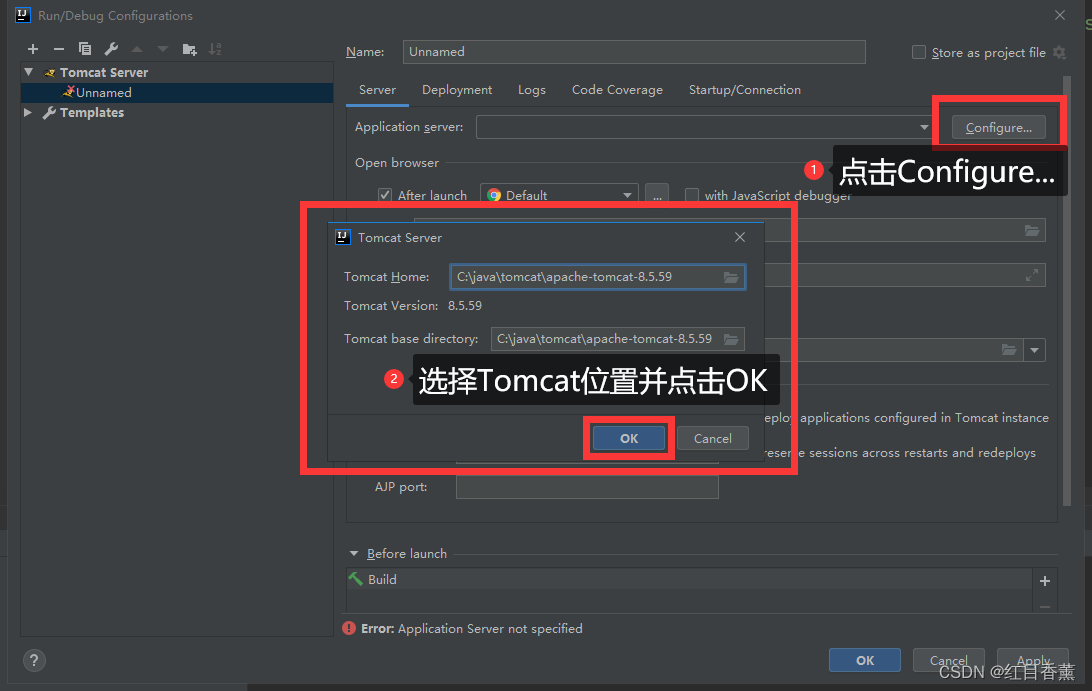
![]() 编辑 如果端口号8080有冲突自行更换即可。
编辑 如果端口号8080有冲突自行更换即可。
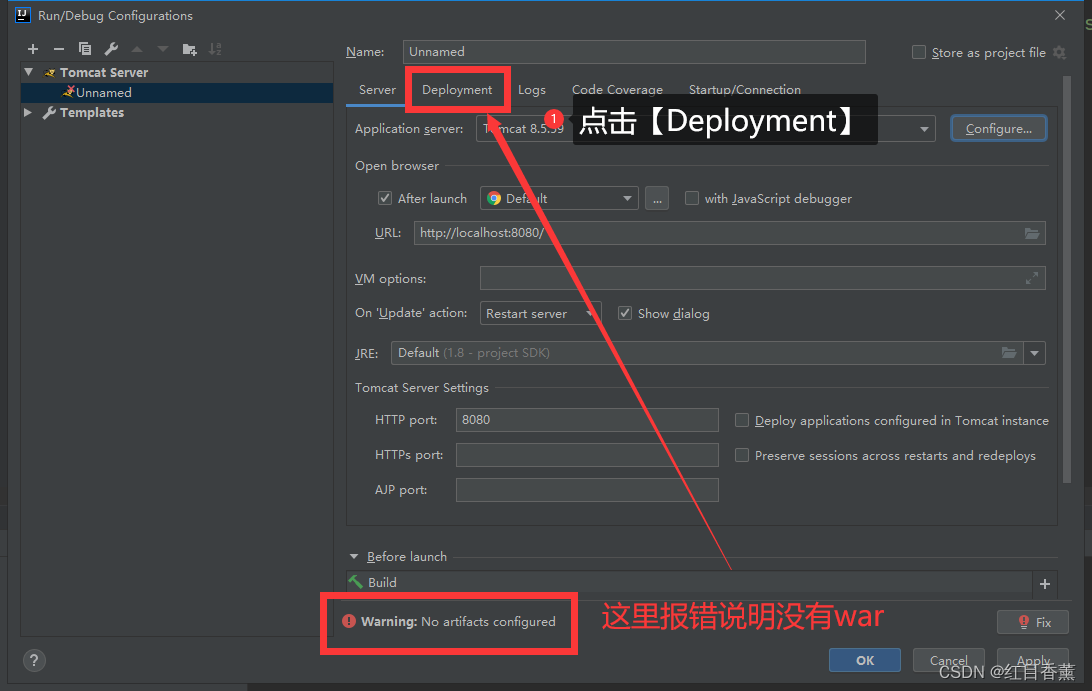
![]() 编辑
编辑
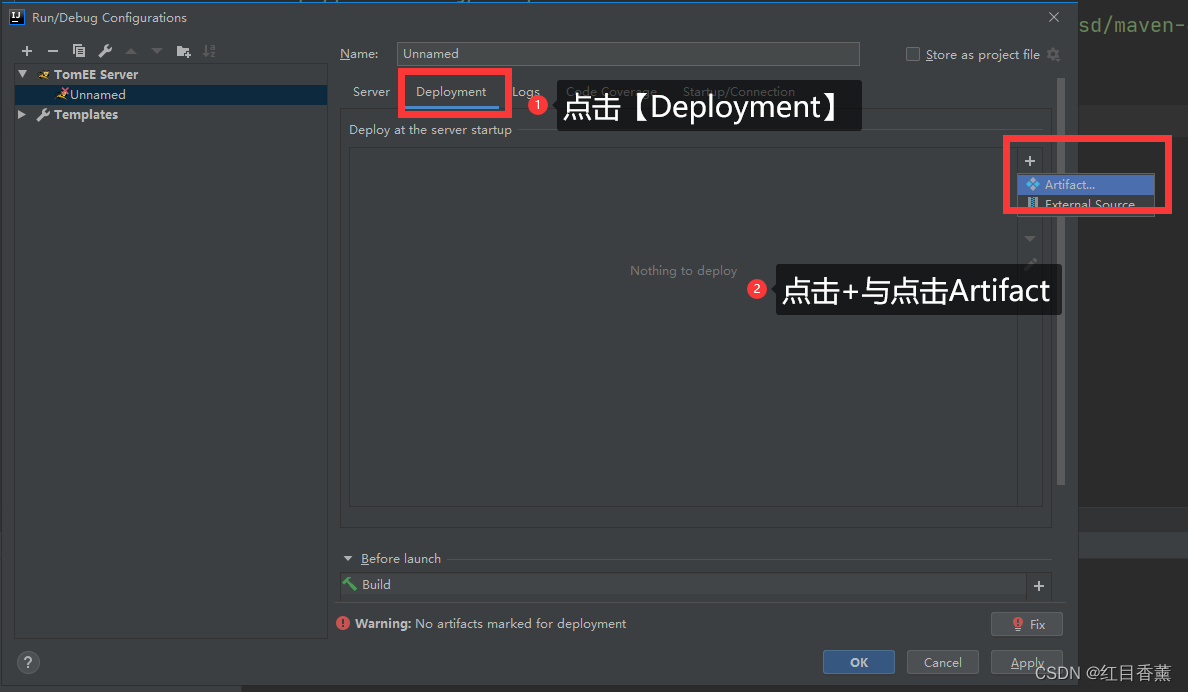
![]() 编辑
编辑
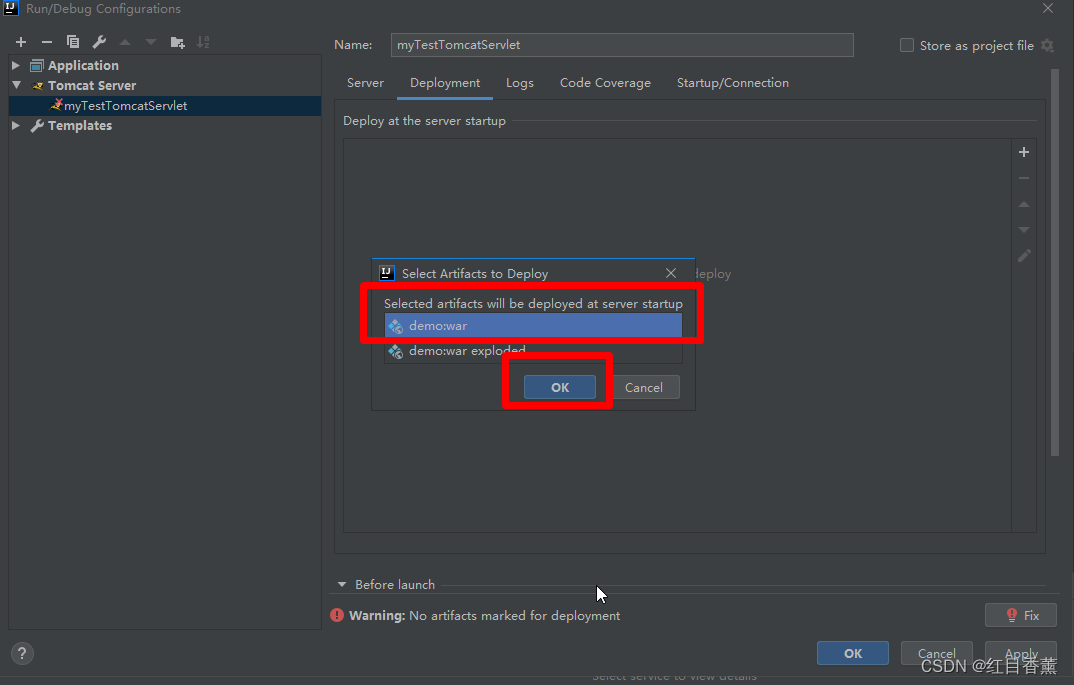
![]() 编辑
编辑
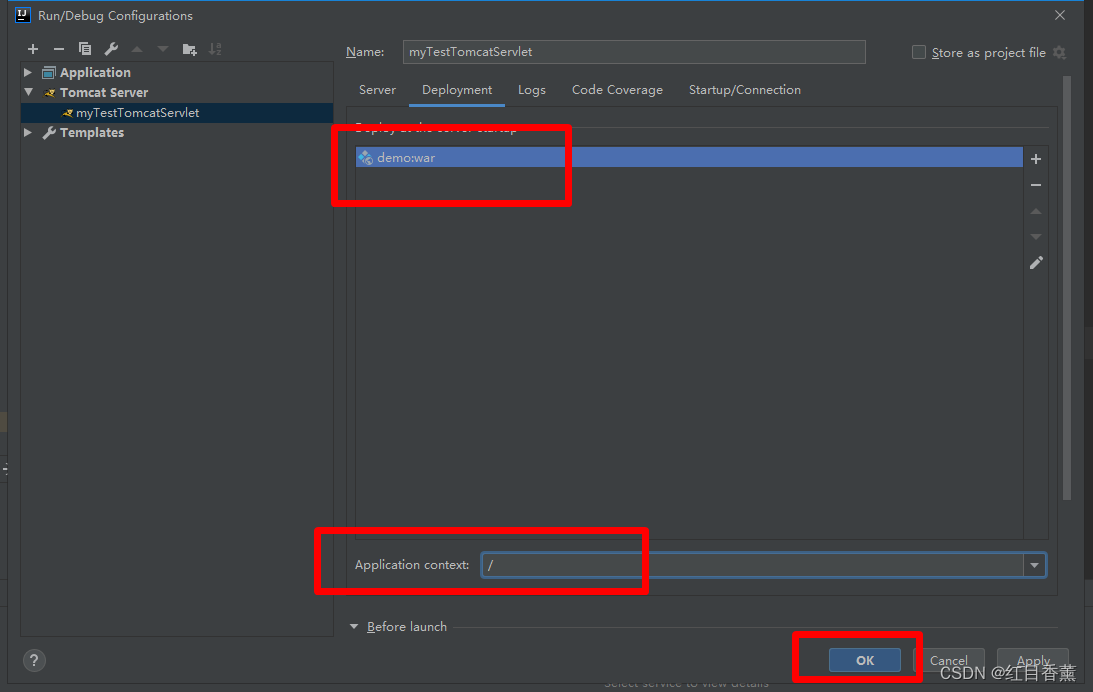
![]() 编辑
编辑
4、引入servlet包
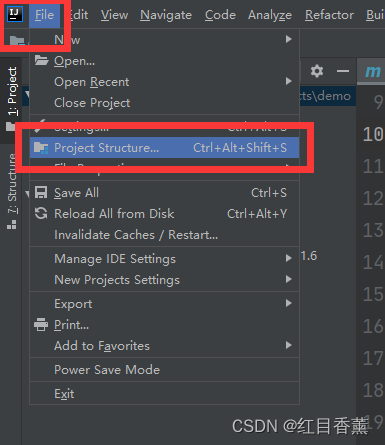
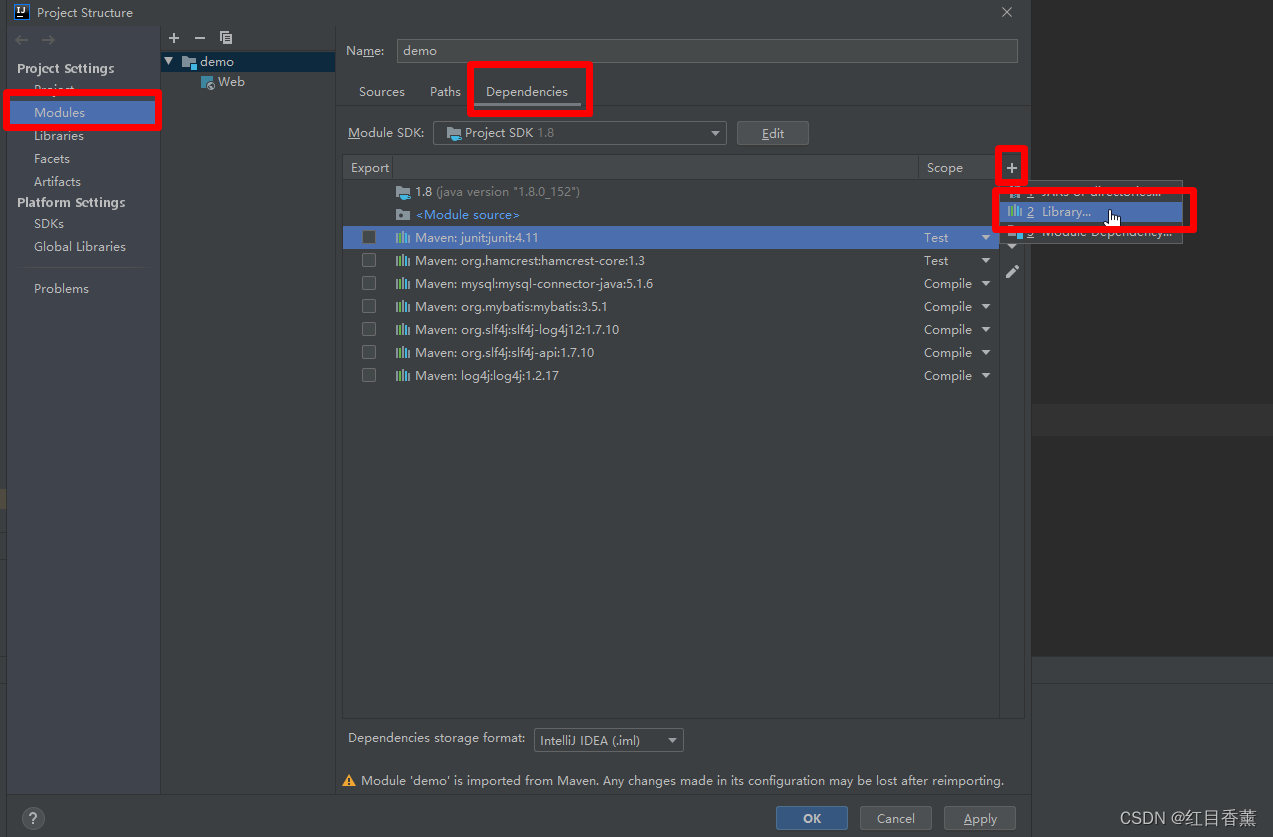
![]() 编辑
编辑
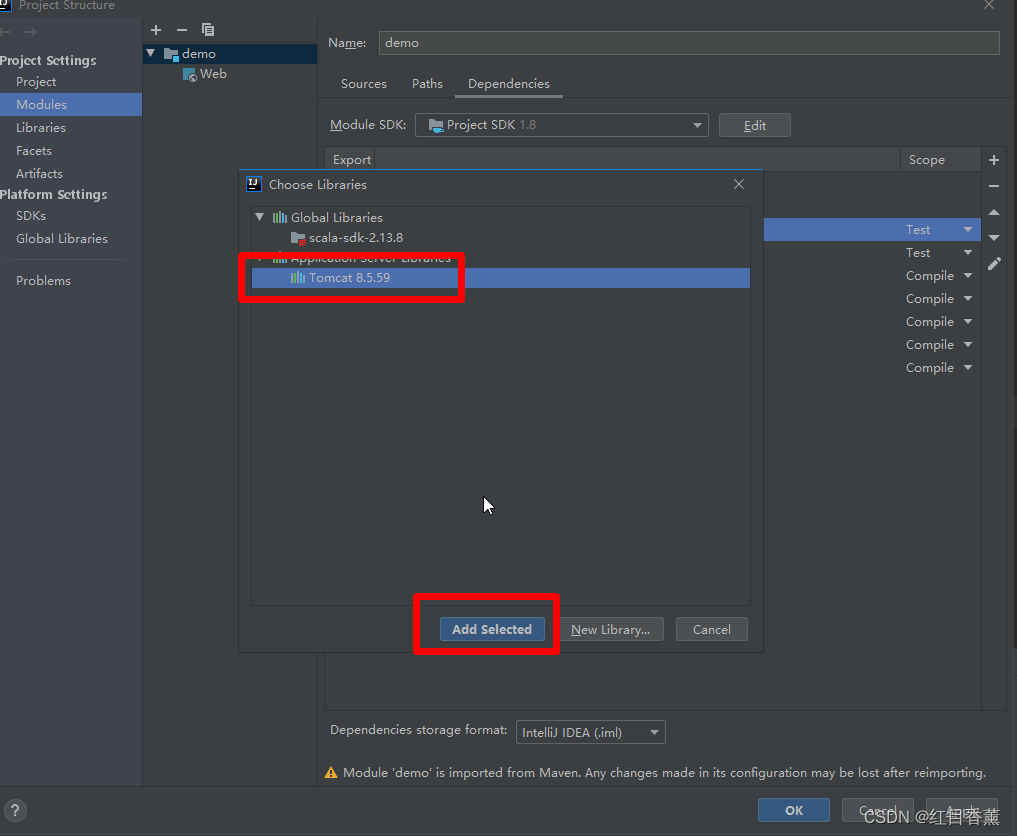
![]() 编辑
编辑
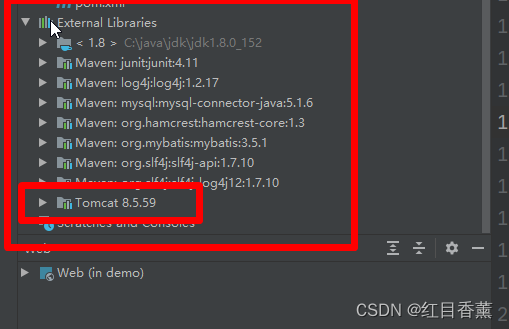
添加点测试代码,执行【tomcat】测试一下
创建【com.item.servlet】包,并创建【GetInfoServlet】文件。
package com.item.servlet;
import javax.servlet.ServletException;
import javax.servlet.annotation.WebServlet;
import javax.servlet.http.HttpServlet;
import javax.servlet.http.HttpServletRequest;
import javax.servlet.http.HttpServletResponse;
import java.io.IOException;
@WebServlet("/GetInfo")
public class GetInfoServlet extends HttpServlet {
protected void doPost(HttpServletRequest request, HttpServletResponse response) throws ServletException, IOException {
System.out.println("访问测试");
}
protected void doGet(HttpServletRequest request, HttpServletResponse response) throws ServletException, IOException {
doPost(request,response);
}
}
访问接口:
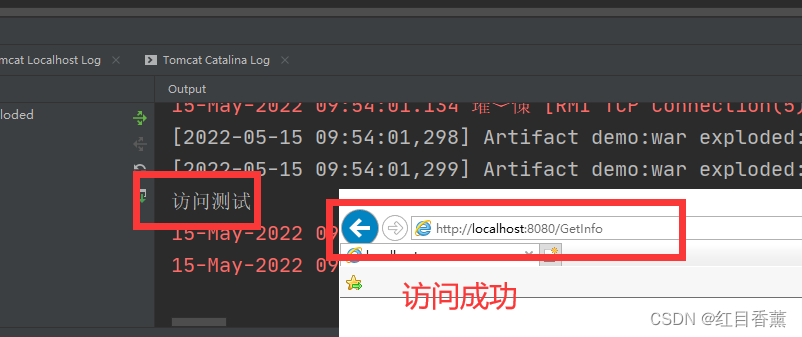
![]() 编辑
编辑
为了操作方便,将默认浏览器改为谷歌。

5、配置mybatis-config.xml
基础配置,这里用到的表是【product】表,sql语句看下方。
<?xml version="1.0" encoding="utf-8" ?>
<!DOCTYPE configuration PUBLIC "-//mybatis.org//DTD Config 3.0//EN"
"http://mybatis.org/dtd/mybatis-3-config.dtd">
<configuration>
<settings>
<setting name="logImpl" value="LOG4J"/>
</settings>
<typeAliases>
<package name="com.item.model"/>
</typeAliases>
<environments default="dev">
<environment id="dev">
<transactionManager type="JDBC"></transactionManager>
<dataSource type="POOLED">
<property name="driver" value="com.mysql.jdbc.Driver"/>
<property name="url" value="jdbc:mysql://localhost:3306/mytest?characterEncoding=utf-8"/>
<property name="username" value="root"/>
<property name="password" value="12345678"/>
</dataSource>
</environment>
</environments>
<mappers>
<mapper resource="com/item/mapper/ProductMapper.xml"></mapper>
</mappers>
</configuration>配置ProductMapper.xml文件
<?xml version="1.0" encoding="UTF-8" ?>
<!DOCTYPE mapper PUBLIC ".//mybaits.org/DTD Mapper 3.0//EN"
"http://mybatis.org/dtd/mybatis-3-mapper.dtd">
<mapper namespace="com.item.mapper.ProductMapper">
<select id="GetInfo" resultType="Product">
select * from product
</select>
<delete id="DeleteById" parameterType="java.lang.Integer">
delete from product where id="${id}"
</delete>
</mapper>数据库名称【mytest】,编码类型【utf8】
DROP TABLE IF EXISTS `product`;
CREATE TABLE `product` (
`id` varchar(255) CHARACTER SET utf8 COLLATE utf8_general_ci NOT NULL,
`createDate` datetime(0) NOT NULL,
`modifyDate` datetime(0) NOT NULL,
`productName` varchar(255) CHARACTER SET utf8 COLLATE utf8_general_ci NOT NULL,
`productTitle` varchar(255) CHARACTER SET utf8 COLLATE utf8_general_ci NOT NULL,
`productPrice` decimal(10, 2) NOT NULL,
`productCount` int(8) NOT NULL,
`productType` varchar(255) CHARACTER SET utf8 COLLATE utf8_general_ci NOT NULL,
`productColor` varchar(255) CHARACTER SET utf8 COLLATE utf8_general_ci NULL DEFAULT NULL,
`productWeight` double NULL DEFAULT NULL,
`productStatus` int(1) NOT NULL,
PRIMARY KEY (`id`) USING BTREE
) ENGINE = InnoDB CHARACTER SET = utf8 COLLATE = utf8_general_ci ROW_FORMAT = Compact;
INSERT INTO `product` VALUES ('b383581fd20211ec84b500e070bfdb54', '2022-05-12 22:49:18', '2022-05-12 22:49:18', '外星人M15', '高端外星人', 13499.00, 299, '外星人', 'black', 3300, 1);
INSERT INTO `product` VALUES ('b3839547d20211ec84b500e070bfdb54', '2022-05-12 22:49:18', '2022-05-12 22:49:18', 'ThinkBook', '联想', 4599.00, 159, '联想', 'gray', 2250, 1);
INSERT INTO `product` VALUES ('b383d49dd20211ec84b500e070bfdb54', '2022-05-12 22:49:18', '2022-05-12 22:49:18', '戴尔G15', '戴尔', 7499.00, 179, '戴尔', 'gray', 2270, 1);
INSERT INTO `product` VALUES ('b384180cd20211ec84b500e070bfdb54', '2022-05-12 22:49:18', '2022-05-12 22:49:18', 'RedmiBook Pro15', '小米', 4499.00, 699, '小米', 'black', 2500, 1);
INSERT INTO `product` VALUES ('b38457bed20211ec84b500e070bfdb54', '2022-05-12 22:49:18', '2022-05-12 22:49:18', '华硕a豆', '华硕', 3699.00, 799, '华硕', 'pink', 2100, 1);
INSERT INTO `product` VALUES ('f6715eb2d20111ec84b500e070bfdb54', '2022-05-12 22:44:01', '2022-05-12 22:44:01', '拯救者Y7700P', '2022新品拯救者', 7399.00, 199, '联想', 'gray', 2200, 1);6、配置ProductMapper.xml文件 7、创建【com.item.model.Product.java】文件
写入一下编码,【Getter】【Setter】【toString()】
package com.item.model;
import java.math.BigDecimal;
import java.util.Date;
public class Product {
private String id;
private Date createDate;
private Date modifyDate;
private String productName;
private String productTitle;
private BigDecimal productPrice;
private int productCount;
private String productType;
private String productColor;
private double productWeight;
private int productStatus;
@Override
public String toString() {
return "Product{" +
"id='" + id + '\'' +
", createDate=" + createDate +
", modifyDate=" + modifyDate +
", productName='" + productName + '\'' +
", productTitle='" + productTitle + '\'' +
", productPrice=" + productPrice +
", productCount=" + productCount +
", productType='" + productType + '\'' +
", productColor='" + productColor + '\'' +
", productWeight=" + productWeight +
", productStatus=" + productStatus +
'}';
}
public String getId() {
return id;
}
public void setId(String id) {
this.id = id;
}
public Date getCreateDate() {
return createDate;
}
public void setCreateDate(Date createDate) {
this.createDate = createDate;
}
public Date getModifyDate() {
return modifyDate;
}
public void setModifyDate(Date modifyDate) {
this.modifyDate = modifyDate;
}
public String getProductName() {
return productName;
}
public void setProductName(String productName) {
this.productName = productName;
}
public String getProductTitle() {
return productTitle;
}
public void setProductTitle(String productTitle) {
this.productTitle = productTitle;
}
public BigDecimal getProductPrice() {
return productPrice;
}
public void setProductPrice(BigDecimal productPrice) {
this.productPrice = productPrice;
}
public int getProductCount() {
return productCount;
}
public void setProductCount(int productCount) {
this.productCount = productCount;
}
public String getProductType() {
return productType;
}
public void setProductType(String productType) {
this.productType = productType;
}
public String getProductColor() {
return productColor;
}
public void setProductColor(String productColor) {
this.productColor = productColor;
}
public double getProductWeight() {
return productWeight;
}
public void setProductWeight(double productWeight) {
this.productWeight = productWeight;
}
public int getProductStatus() {
return productStatus;
}
public void setProductStatus(int productStatus) {
this.productStatus = productStatus;
}
}8、创建【com.item.mapper.ProductMapper.java】文件
这里用的是【interface】来修饰类
package com.item.mapper;
import com.item.model.Product;
import org.apache.ibatis.annotations.Param;
import java.util.List;
public interface ProductMapper {
/**
* 查询所有的接口
* @return
*/
List<Product> GetInfo();
/**
* 删除
* @param id
* @return
*/
int DeleteById(@Param("id") String id);
}
9、创建【com.item.common】下的【JDBC】常用工具类
编码如下:
package com.item.common;
import org.apache.ibatis.io.Resources;
import org.apache.ibatis.session.SqlSessionFactory;
import org.apache.ibatis.session.SqlSessionFactoryBuilder;
import java.io.IOException;
import java.io.Reader;
public class JDBC {
public static SqlSessionFactory GetConn() {
Reader reader = null;
try {
reader = Resources.getResourceAsReader("mybatis-config.xml");
return new SqlSessionFactoryBuilder().build(reader);
} catch (IOException e) {
e.printStackTrace();
}
return null;
}
}
10、创建【com.item.dao】下的【ProductDAO.java】文件
package com.item.dao;
import com.item.common.JDBC;
import com.item.mapper.ProductMapper;
import com.item.model.Product;
import org.apache.ibatis.session.SqlSession;
import org.apache.ibatis.session.SqlSessionFactory;
import java.util.List;
public class ProductDAO {
/**
* 获取所有查询信息
* @return
*/
public static List<Product> GetInfo(){
SqlSessionFactory factory = JDBC.GetConn();
SqlSession session = factory.openSession();
ProductMapper db = session.getMapper(ProductMapper.class);
List<Product> list = db.GetInfo();
session.close();
return list;
}
/**
* 删除
* @param id
* @return
*/
public static boolean DeleteById(String id){
SqlSessionFactory factory = JDBC.GetConn();
SqlSession session = factory.openSession();
ProductMapper db = session.getMapper(ProductMapper.class);
int rows = db.DeleteById(id);
session.commit();
session.close();
return rows>0;
}
}11、完成【servlet】访问层的【GetInfoServlet.java】接口文件
package com.item.servlet;
import com.item.dao.ProductDAO;
import com.item.model.Product;
import sun.misc.CharacterEncoder;
import javax.servlet.ServletException;
import javax.servlet.annotation.WebServlet;
import javax.servlet.http.HttpServlet;
import javax.servlet.http.HttpServletRequest;
import javax.servlet.http.HttpServletResponse;
import java.io.IOException;
import java.util.List;
@WebServlet("/GetInfo")
public class GetInfoServlet extends HttpServlet {
protected void doPost(HttpServletRequest request, HttpServletResponse response) throws ServletException, IOException {
List<Product> list = ProductDAO.GetInfo();
//发送至前台
request.setAttribute("lists",list);
request.getRequestDispatcher("GetInfo.jsp").forward(request,response);
}
protected void doGet(HttpServletRequest request, HttpServletResponse response) throws ServletException, IOException {
doPost(request, response);
}
}
可以添加【DeleteByIdServlet】接口
package com.item.servlet;
import com.item.dao.ProductDAO;
import javax.servlet.ServletException;
import javax.servlet.annotation.WebServlet;
import javax.servlet.http.HttpServlet;
import javax.servlet.http.HttpServletRequest;
import javax.servlet.http.HttpServletResponse;
import java.io.IOException;
@WebServlet("/DeleteById")
public class DeleteByIdServlet extends HttpServlet {
protected void doPost(HttpServletRequest request, HttpServletResponse response) throws ServletException, IOException {
String id = request.getParameter("id");
ProductDAO.DeleteById(id);
response.sendRedirect("GetInfo");
}
protected void doGet(HttpServletRequest request, HttpServletResponse response) throws ServletException, IOException {
doPost(request, response);
}
}
12、编辑视图文件【GetInfo.jsp】
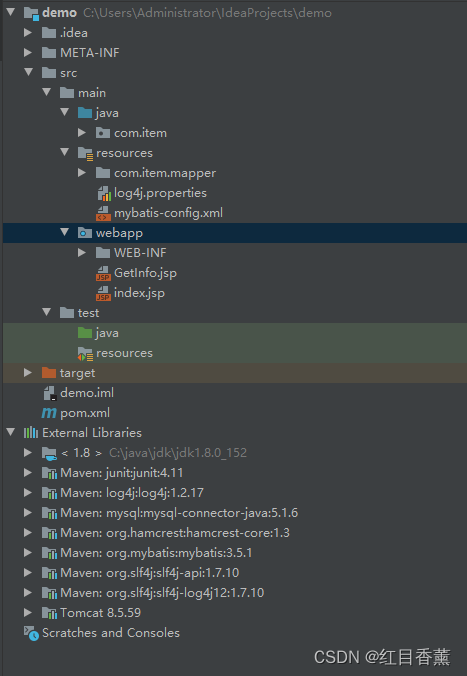
<%@ page import="java.util.List" %>
<%@ page import="com.item.model.Product" %><%--
Created by IntelliJ IDEA.
User: Administrator
Date: 2022/5/15 0015
Time: 10:22
To change this template use File | Settings | File Templates.
--%>
<%@ page contentType="text/html;charset=UTF-8" language="java" %>
<html>
<head>
<title>mybatis与servlet整合</title>
<link rel="stylesheet" href="https://cdn.staticfile.org/twitter-bootstrap/3.3.7/css/bootstrap.min.css">
</head>
<body>
<% List<Product> lists = (List<Product>) request.getAttribute("lists");%>
<table class="table table-bordered table-hover">
<tr class="info">
<th>编号</th>
<th>创建时间</th>
<th>修改时间</th>
<th>产品名称</th>
<th>产品标题</th>
<th>产品价格</th>
<th>产品数量</th>
<th>产品厂家</th>
<th>产品颜色</th>
<th>产品重量</th>
<th>产品状态</th>
<th>操作</th>
</tr>
<% for (Product p : lists) {
%>
<tr>
<td><%=p.getId()%>
</td>
<td><%=p.getCreateDate()%>
</td>
<td><%=p.getModifyDate()%>
</td>
<td><%=p.getProductName()%>
</td>
<td><%=p.getProductTitle()%>
</td>
<td><%=p.getProductPrice()%>
</td>
<td><%=p.getProductCount()%>
</td>
<td><%=p.getProductType()%>
</td>
<td><%=p.getProductColor()%>
</td>
<td><%=p.getProductWeight()%>
</td>
<td><%=p.getProductStatus()%>
</td>
<td>
<a href="/DeleteById?id=<%=p.getId()%>" onclick="return confirm('是否删除此行?')" class="btn btn-primary">删除</a>
</td>
</tr>
<%
}%>
</table>
</body>
</html>查询效果如下:
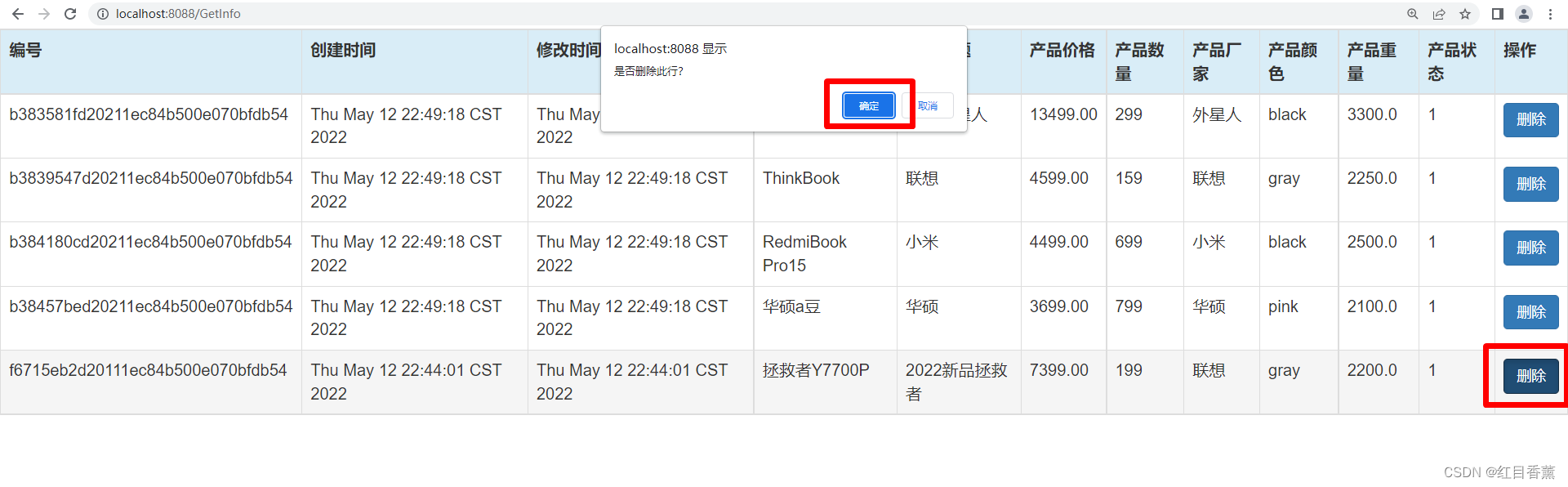
![]() 编辑
编辑
推荐


华为开发者空间发布
让每位开发者拥有一台云主机
【声明】本内容来自华为云开发者社区博主,不代表华为云及华为云开发者社区的观点和立场。转载时必须标注文章的来源(华为云社区)、文章链接、文章作者等基本信息,否则作者和本社区有权追究责任。如果您发现本社区中有涉嫌抄袭的内容,欢迎发送邮件进行举报,并提供相关证据,一经查实,本社区将立刻删除涉嫌侵权内容,举报邮箱:
cloudbbs@huaweicloud.com
- 点赞
- 收藏
- 关注作者

评论(0)