Spring Boot 整合 MyBatis
【摘要】
文件目录
1. 依赖导入
<?xml version="1.0" encoding="UTF-8"?>
<project xmlns="http://maven.apache.or...
文件目录
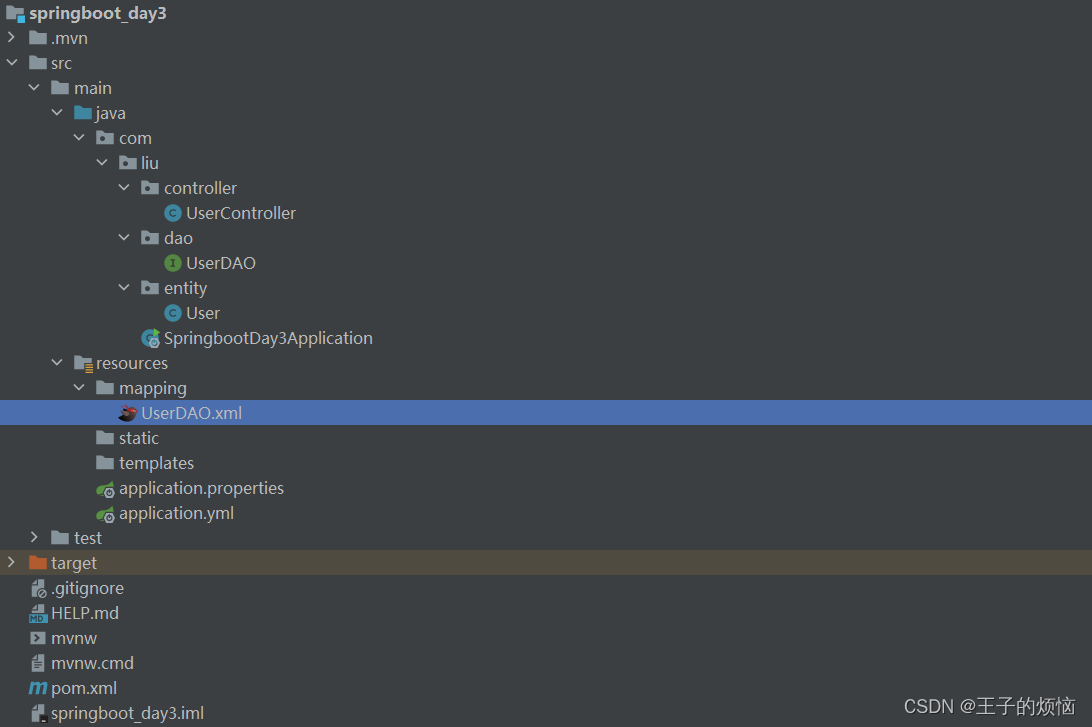
1. 依赖导入
<?xml version="1.0" encoding="UTF-8"?>
<project xmlns="http://maven.apache.org/POM/4.0.0" xmlns:xsi="http://www.w3.org/2001/XMLSchema-instance"
xsi:schemaLocation="http://maven.apache.org/POM/4.0.0 https://maven.apache.org/xsd/maven-4.0.0.xsd">
<modelVersion>4.0.0</modelVersion>
<parent>
<groupId>org.springframework.boot</groupId>
<artifactId>spring-boot-starter-parent</artifactId>
<version>2.6.6</version>
<relativePath/> <!-- lookup parent from repository -->
</parent>
<artifactId>springboot_day3</artifactId>
<version>0.0.1-SNAPSHOT</version>
<dependencies>
<dependency>
<groupId>org.springframework.boot</groupId>
<artifactId>spring-boot-starter-web</artifactId>
</dependency>
<dependency>
<groupId>org.projectlombok</groupId>
<artifactId>lombok</artifactId>
<optional>true</optional>
</dependency>
<!--mysql-->
<dependency>
<groupId>mysql</groupId>
<artifactId>mysql-connector-java</artifactId>
<version>8.0.15</version>
</dependency>
<!--mybatis-->
<dependency>
<groupId>org.mybatis.spring.boot</groupId>
<artifactId>mybatis-spring-boot-starter</artifactId>
<version>2.2.0</version>
</dependency>
<dependency>
<groupId>org.springframework.boot</groupId>
<artifactId>spring-boot-starter-test</artifactId>
<scope>test</scope>
</dependency>
</dependencies>
<build>
<plugins>
<plugin>
<groupId>org.springframework.boot</groupId>
<artifactId>spring-boot-maven-plugin</artifactId>
<configuration>
<excludes>
<exclude>
<groupId>org.projectlombok</groupId>
<artifactId>lombok</artifactId>
</exclude>
</excludes>
</configuration>
</plugin>
</plugins>
</build>
</project>
- 1
- 2
- 3
- 4
- 5
- 6
- 7
- 8
- 9
- 10
- 11
- 12
- 13
- 14
- 15
- 16
- 17
- 18
- 19
- 20
- 21
- 22
- 23
- 24
- 25
- 26
- 27
- 28
- 29
- 30
- 31
- 32
- 33
- 34
- 35
- 36
- 37
- 38
- 39
- 40
- 41
- 42
- 43
- 44
- 45
- 46
- 47
- 48
- 49
- 50
- 51
- 52
- 53
- 54
- 55
- 56
- 57
- 58
- 59
- 60
- 61
- 62
- 63
- 64
2. 创建数据表
CREATE TABLE USER(
id INT PRIMARY KEY AUTO_INCREMENT,
NAME VARCHAR (30) DEFAULT '该用户什么都没写',
phone VARCHAR (20) UNIQUE,
pwd INT NOT NULL
) ;
- 1
- 2
- 3
- 4
- 5
- 6
3. 根据表结构创建实体类
@Data
public class User {
private Long id;
private String name;
private String phone;
private String pwd;
}
- 1
- 2
- 3
- 4
- 5
- 6
- 7
4. 创建 UserDAO 接口
package com.liu.dao;
import com.liu.entity.User;
import java.util.List;
public interface UserDAO {
List<User> findAll();
User findById(Long id);
void save(User user);
void update(User user);
void deleteById(Long id);
}
- 1
- 2
- 3
- 4
- 5
- 6
- 7
- 8
- 9
- 10
- 11
- 12
- 13
- 14
5. 在 resources/mapping 下新建 UserDAO接口对应的 UserDAO.xml
<?xml version="1.0" encoding="UTF-8" ?>
<!DOCTYPE mapper
PUBLIC "-//mybatis.org//DTD Mapper 3.0//EN"
"http://mybatis.org/dtd/mybatis-3-mapper.dtd">
<mapper namespace="com.liu.dao.UserDAO">
<select resultType="com.liu.entity.User" id="findAll">
select * from user;
</select>
<select id="findById" parameterType="java.lang.Long" resultType="com.liu.entity.User">
select *
from user where id = #{id};
</select>
<insert id="save" parameterType="com.liu.entity.User">
insert into user (name, phone, pwd)
values (#{name},#{phone},#{pwd});
</insert>
<update id="update" parameterType="java.lang.Long">
update user
set name = #{name},phone=#{phone},pwd=#{pwd}
where id = #{id};
</update>
<delete id="deleteById" parameterType="java.lang.Long">
delete
from user
where id = #{id};
</delete>
</mapper>
- 1
- 2
- 3
- 4
- 5
- 6
- 7
- 8
- 9
- 10
- 11
- 12
- 13
- 14
- 15
- 16
- 17
- 18
- 19
- 20
- 21
- 22
- 23
- 24
- 25
- 26
- 27
- 28
- 29
- 30
6. 控制层
@RestController
@RequestMapping("user")
public class UserController {
@Autowired
private UserDAO userDAO;
@GetMapping("/findAll")
public List<User> findAll() {
return userDAO.findAll();
}
@GetMapping("/findById/{id}")
public User findById(@PathVariable("id") long id) {
return userDAO.findById(id);
}
/**
* @param user
* @RequestBody 这个注解把 json 格式的请求封装成 java 对象
* @ResponseBody 这个注解把 java 对象转换成 json 格式返回给 client
*/
@PostMapping("/save")
public void save(@RequestBody User user) {
userDAO.save(user);
}
@PostMapping("/update")
public void update(@RequestBody User user) {
userDAO.update(user);
}
@DeleteMapping("/deleteById/{id}")
public void deleteById(@PathVariable("id") long id) {
userDAO.deleteById(id);
}
}
- 1
- 2
- 3
- 4
- 5
- 6
- 7
- 8
- 9
- 10
- 11
- 12
- 13
- 14
- 15
- 16
- 17
- 18
- 19
- 20
- 21
- 22
- 23
- 24
- 25
- 26
- 27
- 28
- 29
- 30
- 31
- 32
- 33
- 34
- 35
- 36
- 37
- 38
7. application.yml
spring:
datasource:
url: jdbc:mysql://localhost:3306/db08?useUnicode=true&characterEncoding=UTF-8
username: root
password: 8485
driver-class-name: com.mysql.cj.jdbc.Driver
mybatis:
mapper-locations: classpath:/mapping/*.xml
type-aliases-package: com.liu.entity
- 1
- 2
- 3
- 4
- 5
- 6
- 7
- 8
- 9
- 10
8. 创建启动类
注意位置,要覆盖项目所有包
package com.liu;
import org.mybatis.spring.annotation.MapperScan;
import org.springframework.boot.SpringApplication;
import org.springframework.boot.autoconfigure.SpringBootApplication;
@SpringBootApplication
@MapperScan("com.liu.dao")
public class SpringbootDay3Application {
public static void main(String[] args) {
SpringApplication.run(SpringbootDay3Application.class, args);
}
}
- 1
- 2
- 3
- 4
- 5
- 6
- 7
- 8
- 9
- 10
- 11
- 12
- 13
- 14
- 15
启动项目,使用 postman 进行接口测试
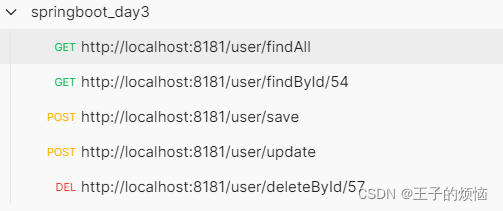
文章来源: blog.csdn.net,作者:周棋洛ყ ᥱ ᥉,版权归原作者所有,如需转载,请联系作者。
原文链接:blog.csdn.net/m0_53321320/article/details/124055413
【版权声明】本文为华为云社区用户转载文章,如果您发现本社区中有涉嫌抄袭的内容,欢迎发送邮件进行举报,并提供相关证据,一经查实,本社区将立刻删除涉嫌侵权内容,举报邮箱:
cloudbbs@huaweicloud.com
- 点赞
- 收藏
- 关注作者


评论(0)