无所遁形——快把你的口罩戴上(口罩识别)
人脸识别,是基于人的脸部特征信息进行身份识别的一种生物识别技术。用摄像机或摄像头采集含有人脸的图像或视频流,并自动在图像中检测和跟踪人脸,进而对检测到的人脸进行脸部识别的一系列相关技术,通常也叫做人像识别、面部识别。
疫情当下,学校封校,教室上网课,食堂就餐等等环境,口罩佩戴依旧十分有意义,单靠人员监测效率太过低下,笔者就在考虑能否让计算机完成相关工作,就查阅了相关资料,在开源训练集的基础上,设计了本款口罩识别。
图片:

视频:
口罩识别案例
配置环境:
windows10 系统
pyCharm
Anaconda环境下的python3.7
tenforflow1.15.0
cuda10.0
整体流程:
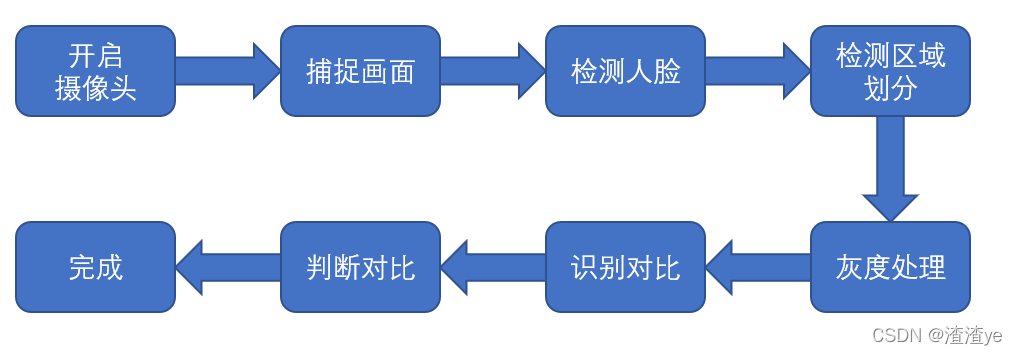
相信小伙伴们已经迫不及待了,上代码走起!
-
from tkinter import *
-
from tkinter.filedialog import askdirectory
-
from tkinter.messagebox import showinfo
-
import cv2
-
import numpy as np
-
from PIL import Image, ImageTk
-
from tkinter import ttk
-
import pygame
-
import time
-
-
import tensorflow_infer as flow
-
-
-
pygame.mixer.init(frequency=16000, size=-16, channels=2, buffer=4096)
-
-
detector = cv2.CascadeClassifier('haarcascades\\haarcascade_frontalface_default.xml')
-
mask_detector = cv2.CascadeClassifier('xml\\cascade.xml')
-
-
class GUI:
-
def __init__(self):
-
self.camera = None # 摄像头
-
self.root = Tk()
-
self.root.title('maskdetection')
-
self.root.geometry('%dx%d' % (800, 600))
-
self.createFirstPage()
-
mainloop()
-
-
def createFirstPage(self):
-
self.page1 = Frame(self.root)
-
self.page1.pack()
-
Label(self.page1, text='口罩追踪系统', font=('粗体', 20)).pack()
-
image = Image.open("14.jpg") # 随便使用一张图片做背景界面 不要太大
-
photo = ImageTk.PhotoImage(image = image)
-
self.data1 = Label(self.page1, width=780,image = photo)
-
self.data1.image = photo
-
self.data1.pack(padx=5, pady=5)
-
-
self.button11 = Button(self.page1, width=18, height=2, text="深度学习算法", bg='red', font=("宋", 12),
-
relief='raise',command = self.createSecondPage1)
-
self.button11.pack(side=LEFT, padx=25, pady = 10)
-
-
self.button13.pack(side=LEFT, padx=25, pady = 10)
-
self.button14 = Button(self.page1, width=18, height=2, text="退出系统", bg='gray', font=("宋", 12),
-
relief='raise',command = self.quitMain)
-
self.button14.pack(side=LEFT, padx=25, pady = 10)
-
-
def createSecondPage1(self):
-
self.camera = cv2.VideoCapture(0)
-
self.page1.pack_forget()
-
self.page2 = Frame(self.root)
-
self.page2.pack()
-
Label(self.page2, text='实时追踪口罩佩戴情况', font=('粗体', 20)).pack()
-
self.data2 = Label(self.page2)
-
self.data2.pack(padx=5, pady=5)
-
-
self.button21 = Button(self.page2, width=18, height=2, text="返回", bg='gray', font=("宋", 12),
-
relief='raise',command = self.backFirst)
-
self.button21.pack(padx=25,pady = 10)
-
self.video_loop1(self.data2)
-
-
def video_loop1(self, panela):
-
def slogan_short():
-
-
timeplay = 1.5
-
global playflag_short
-
playflag_short = 1
-
while playflag_short:
-
track = pygame.mixer.music.load(file_slogan_short)
-
print("------------请您戴好口罩")
-
pygame.mixer.music.play()
-
time.sleep(timeplay)
-
playflag_short = 0
-
time.sleep(0)
-
-
success, img = self.camera.read() # 从摄像头读取照片
-
-
if success:
-
-
img = cv2.cvtColor(img, cv2.COLOR_BGR2RGB)
-
num,c,img = flow.inference(img, conf_thresh=0.5, iou_thresh=0.4, target_shape=(260, 260), draw_result=True,
-
show_result=False)
-
# 语音提示
-
# if(isinstance(num/5,int)& (c=='NoMask')):
-
# slogan_short()
-
-
# cv2.imshow('image', img)
-
# img = flow.inference(img, show_result=True, target_shape=(260, 260))
-
img = cv2.cvtColor(img, cv2.COLOR_BGR2RGB)
-
-
cv2image = cv2.cvtColor(img, cv2.COLOR_BGR2RGBA) # 转换颜色从BGR到RGBA
-
current_image = Image.fromarray(cv2image) # 将图像转换成Image对象
-
imgtk = ImageTk.PhotoImage(image=current_image)
-
panela.imgtk = imgtk
-
panela.config(image=imgtk)
-
self.root.after(1, lambda: self.video_loop1(panela))
-
-
-
def select_path(self):
-
self.pash_= askdirectory()
-
path = StringVar()
-
path.set(self.pash_)
-
-
def createSecondPage(self):
-
self.camera = cv2.VideoCapture(0)
-
self.page1.pack_forget()
-
self.page2 = Frame(self.root)
-
self.page2.pack()
-
Label(self.page2, text='实时追踪口罩佩戴情况', font=('粗体', 20)).pack()
-
self.data2 = Label(self.page2)
-
self.data2.pack(padx=5, pady=5)
-
-
self.button21 = Button(self.page2, width=18, height=2, text="返回", bg='gray', font=("宋", 12),
-
relief='raise',command = self.backFirst)
-
self.button21.pack(padx=25,pady = 10)
-
self.video_loop(self.data2)
-
-
def video_loop(self, panela):
-
-
-
success, img = self.camera.read() # 从摄像头读取照片
-
if success:
-
faces = detector.detectMultiScale(img, 1.1, 3)
-
for (x, y, w, h) in faces:
-
# 参数分别为 图片、左上角坐标,右下角坐标,颜色,厚度
-
face = img[y:y + h, x:x + w] # 裁剪坐标为[y0:y1, x0:x1]
-
mask_face = mask_detector.detectMultiScale(img, 1.1, 5)
-
for (x2, y2, w2, h2) in mask_face:
-
cv2.putText(img, 'mask', (x2 - 2, y2 - 2),
-
cv2.FONT_HERSHEY_SIMPLEX, 1, (0, 255, 255))
-
cv2.rectangle(img, (x2, y2), (x2 + w2, y2 + h2), (0, 0, 255), 2)
-
-
-
#img = mask.facesdetecter(img)
-
cv2image = cv2.cvtColor(img, cv2.COLOR_BGR2RGBA) # 转换颜色从BGR到RGBA
-
-
#faces = detector.detectMultiScale(cv2image, 1.1, 3)
-
current_image = Image.fromarray(cv2image) # 将图像转换成Image对象
-
imgtk = ImageTk.PhotoImage(image=current_image)
-
panela.imgtk = imgtk
-
panela.config(image=imgtk)
-
self.root.after(1, lambda: self.video_loop(panela))
-
-
-
-
-
def backFirst(self):
-
self.page2.pack_forget()
-
self.page1.pack()
-
# 释放摄像头资源
-
self.camera.release()
-
cv2.destroyAllWindows()
-
-
def backMain(self):
-
self.root.geometry('900x600')
-
self.page3.pack_forget()
-
self.page1.pack()
-
-
def quitMain(self):
-
sys.exit(0)
-
-
-
-
-
-
if __name__ == '__main__':
-
-
demo = GUI()
-
-
插播一句,深度学习的项目目前完全开源,大家可以先体验体验:
https://demo.aizoo.com/face-mask-detection.html
深度学习(DL, Deep Learning)是机器学习(ML, Machine Learning)领域中一个新的研究方向,它被引入机器学习使其更接近于最初的目标——人工智能(AI, Artificial Intelligence)。
深度学习是学习样本数据的内在规律和表示层次,这些学习过程中获得的信息对诸如文字,图像和声音等数据的解释有很大的帮助。它的最终目标是让机器能够像人一样具有分析学习能力,能够识别文字、图像和声音等数据。 深度学习是一个复杂的机器学习算法,在语音和图像识别方面取得的效果,远远超过先前相关技术。
深度学习在搜索技术,数据挖掘,机器学习,机器翻译,自然语言处理,多媒体学习,语音,推荐和个性化技术,以及其他相关领域都取得了很多成果。深度学习使机器模仿视听和思考等人类的活动,解决了很多复杂的模式识别难题,使得人工智能相关技术取得了很大进步。
-
#!/usr/bin/env python
-
# -*- coding:utf-8 -*-
-
import cv2
-
# 测试打开摄像头检测跟踪人脸
-
# 识别人脸的xml文件,构建人脸检测器
-
detector = cv2.CascadeClassifier('haarcascades\\haarcascade_frontalface_default.xml')
-
# 获取0号摄像头的实例
-
cap = cv2.VideoCapture(0)
-
-
while True:
-
# 就是从摄像头获取到图像,这个函数返回了两个变量,第一个为布尔值表示成功与否,以及第二个是图像。
-
ret, img = cap.read()
-
#转为灰度图
-
gray = cv2.cvtColor(img, cv2.COLOR_BGR2GRAY)
-
# 获取人脸坐标
-
faces = detector.detectMultiScale(gray, 1.1, 3)
-
for (x, y, w, h) in faces:
-
# 参数分别为 图片、左上角坐标,右下角坐标,颜色,厚度
-
cv2.rectangle(img, (x, y), (x + w, y + h), (0, 0, 255), 2)
-
cv2.imshow('Mask', img)
-
cv2.waitKey(3)
-
-
cap.release()
-
cv2.destroyAllWindows()
-
#!/usr/bin/env python
-
# -*- coding:utf-8 -*-
-
# -*- coding:utf-8 -*-
-
import cv2
-
import time
-
import argparse
-
-
import pygame
-
import numpy as np
-
from PIL import Image
-
from tensorflow.keras.models import model_from_json
-
from utils.anchor_generator import generate_anchors
-
from utils.anchor_decode import decode_bbox
-
from utils.nms import single_class_non_max_suppression
-
from load_model.tensorflow_loader import load_tf_model, tf_inference
-
-
# sess, graph = load_tf_model('FaceMaskDetection-master\models\face_mask_detection.pb')
-
sess, graph = load_tf_model('models/face_mask_detection.pb')
-
# anchor configuration
-
feature_map_sizes = [[33, 33], [17, 17], [9, 9], [5, 5], [3, 3]]
-
anchor_sizes = [[0.04, 0.056], [0.08, 0.11], [0.16, 0.22], [0.32, 0.45], [0.64, 0.72]]
-
anchor_ratios = [[1, 0.62, 0.42]] * 5
-
-
file_slogan = r'video/slogan.mp3'
-
file_slogan_short = r'video/slogan_short.mp3'
-
pygame.mixer.init(frequency=16000, size=-16, channels=2, buffer=4096)
-
-
# generate anchors
-
anchors = generate_anchors(feature_map_sizes, anchor_sizes, anchor_ratios)
-
-
# 用于推断,批大小为1,模型输出形状为[1,N,4],因此将锚点的dim扩展为[1,anchor_num,4]
-
anchors_exp = np.expand_dims(anchors, axis=0)
-
id2class = {0: 'Mask', 1: 'NoMask'}
-
-
-
def inference(image, conf_thresh=0.5, iou_thresh=0.4, target_shape=(160, 160), draw_result=True, show_result=True):
-
n = 0
-
n = n+1
-
-
-
''' 检测推理的主要功能
-
# :param image:3D numpy图片数组
-
# :param conf_thresh:分类概率的最小阈值。
-
# :param iou_thresh:网管的IOU门限
-
# :param target_shape:模型输入大小。
-
# :param draw_result:是否将边框拖入图像。
-
# :param show_result:是否显示图像。
-
'''
-
# image = np.copy(image)
-
output_info = []
-
height, width, _ = image.shape
-
image_resized = cv2.resize(image, target_shape)
-
image_np = image_resized / 255.0 # 归一化到0~1
-
image_exp = np.expand_dims(image_np, axis=0)
-
y_bboxes_output, y_cls_output = tf_inference(sess, graph, image_exp)
-
-
# remove the batch dimension, for batch is always 1 for inference.
-
y_bboxes = decode_bbox(anchors_exp, y_bboxes_output)[0]
-
y_cls = y_cls_output[0]
-
# 为了加快速度,请执行单类NMS,而不是多类NMS。
-
bbox_max_scores = np.max(y_cls, axis=1)
-
bbox_max_score_classes = np.argmax(y_cls, axis=1)
-
-
# keep_idx是nms之后的活动边界框。
-
keep_idxs = single_class_non_max_suppression(y_bboxes, bbox_max_scores, conf_thresh=conf_thresh,
-
iou_thresh=iou_thresh)
-
for idx in keep_idxs:
-
conf = float(bbox_max_scores[idx])
-
class_id = bbox_max_score_classes[idx]
-
bbox = y_bboxes[idx]
-
# 裁剪坐标,避免该值超出图像边界。
-
xmin = max(0, int(bbox[0] * width))
-
ymin = max(0, int(bbox[1] * height))
-
xmax = min(int(bbox[2] * width), width)
-
ymax = min(int(bbox[3] * height), height)
-
-
-
-
if draw_result:
-
if class_id == 0:
-
color = (0, 255, 0)
-
else:
-
color = (255, 0, 0)
-
-
cv2.rectangle(image, (xmin, ymin), (xmax, ymax), color, 2)
-
cv2.putText(image, "%s: %.2f" % (id2class[class_id], conf), (xmin + 2, ymin - 2),
-
cv2.FONT_HERSHEY_SIMPLEX, 1, color)
-
output_info.append([class_id, conf, xmin, ymin, xmax, ymax])
-
-
if show_result:
-
Image.fromarray(image).show()
-
# return output_info
-
return n,id2class,image
-
-
-
-
-
# 读取摄像头或者本地视频路径并处理
-
def run_on_video(video_path, output_video_name, conf_thresh):
-
cap = cv2.VideoCapture(video_path)
-
height = cap.get(cv2.CAP_PROP_FRAME_HEIGHT)
-
width = cap.get(cv2.CAP_PROP_FRAME_WIDTH)
-
fps = cap.get(cv2.CAP_PROP_FPS)
-
fourcc = cv2.VideoWriter_fourcc(*'XVID')
-
# writer = cv2.VideoWriter(output_video_name, fourcc, int(fps), (int(width), int(height)))
-
total_frames = cap.get(cv2.CAP_PROP_FRAME_COUNT)
-
if not cap.isOpened():
-
raise ValueError("Video open failed.")
-
return
-
status = True
-
idx = 0
-
while status:
-
start_stamp = time.time()
-
status, img_raw = cap.read()
-
img_raw = cv2.cvtColor(img_raw, cv2.COLOR_BGR2RGB)
-
read_frame_stamp = time.time()
-
if (status):
-
inference(img_raw,
-
conf_thresh,
-
iou_thresh=0.5,
-
target_shape=(260, 260),
-
draw_result=True,
-
show_result=False)
-
cv2.imshow('image', img_raw[:, :, ::-1])
-
cv2.waitKey(1)
-
inference_stamp = time.time()
-
# writer.write(img_raw)
-
write_frame_stamp = time.time()
-
idx += 1
-
print("%d of %d" % (idx, total_frames))
-
print("read_frame:%f, infer time:%f, write time:%f" % (read_frame_stamp - start_stamp,
-
inference_stamp - read_frame_stamp,
-
write_frame_stamp - inference_stamp))
-
# writer.release()
-
-
'''
-
if __name__ == "__main__":
-
parser = argparse.ArgumentParser(description="Face Mask Detection")
-
parser.add_argument('--img-mode', type=int, default=0,
-
help='set 1 to run on image, 0 to run on video.') # 这里设置为1:检测图片;还是设置为0:视频文件(实时图像数据)检测
-
parser.add_argument('--img-path', type=str, help='path to your image.')
-
parser.add_argument('--video-path', type=str, default='0', help='path to your video, `0` means to use camera.')
-
# parser.add_argument('--hdf5', type=str, help='keras hdf5 file')
-
args = parser.parse_args()
-
if args.img_mode:
-
imgPath = args.img_path
-
# img = cv2.imread("imgPath")
-
img = cv2.imread(imgPath)
-
img = cv2.cvtColor(img, cv2.COLOR_BGR2RGB)
-
inference(img, show_result=True, target_shape=(260, 260))
-
else:
-
video_path = args.video_path
-
if args.video_path == '0':
-
video_path = 0
-
run_on_video(video_path, '', conf_thresh=0.5)
-
'''
由于代码过多无法详细展开,如有疑问欢迎大家在评论区留言,共同探讨问题。
代码源码地址:
基于tenforflow的口罩识别项目-Python文档类资源-CSDN下载
本项目仅供学习参考,如有侵权告知立删
文章来源: blog.csdn.net,作者:渣渣ye,版权归原作者所有,如需转载,请联系作者。
原文链接:blog.csdn.net/yyfloveqcw/article/details/123971056
- 点赞
- 收藏
- 关注作者


评论(0)