数据分析python,线性回归
【摘要】 数据分析python,线性回归
本节是python实现一元回归的代码部分,理论参考链接: link.
代码下载地址link.
代码可直接赋值运行,如有问题请留言
1 环境准备
import numpy as np
import matplotlib.pyplot as pl
import matplotlib
matplotlib.rcParams['font.sans-serif']='SimHei'
matplotlib.rcParams['font.family']='sans-serif'
matplotlib.rcParams['axes.unicode_minus']=False
这些是需要的python组件和画图需要的包,matplotlib是画图的设置
2 读取文件方法设置
def loadDataset(filename):
X=[]
Y=[]
with open(filename,'rb') as f:
for idx,line in enumerate(f):
line=line.decode('utf-8').strip()
if not line:
continue
eles=line.split(',')
if idx==0:
numFea=len(eles)
eles=list(map(float,eles))#map返回一个迭代对象
X.append(eles[:-1])
Y.append([eles[-1]])
return np.array(X),np.array(Y)
```
# 3 预测值方法
def h(theta,X):
return np.dot(X,theta)
# 4 完成方法设计
def J(theta,X,Y):
return np.sum(np.dot((h(theta,X)-Y).T,(h(theta,X)-Y))/(2*m))
# 5 梯度下降方法
def bgd(alpha,maxloop,epsilon,X,Y):
m,n=X.shape
theta=np.zeros((2,1))
count=0
converged=False
error=np.inf
errors=[]
thetas={0:[theta[0,0]],1:[theta[1,0]]}
while count<=maxloop:
if(converged):
break
count=count+1
temp1=theta[0,0]-alpha/m*(h(theta,X)-Y).sum()
temp2=theta[1,0]-alpha/m*(np.dot(X[:,1][:,np.newaxis].T,(h(theta,X)-Y))).sum()
#同步更新
theta[0,0]=temp1
theta[1,0]=temp2
thetas[0].append(temp1)
thetas[1].append(temp2)
error=J(theta,X,Y)
errors.append(error)
if(error<epsilon):
converged=True
return theta,errors,thetas
```
6 读取文件
先预览下读取的数据,这里用的一组不太好的数据
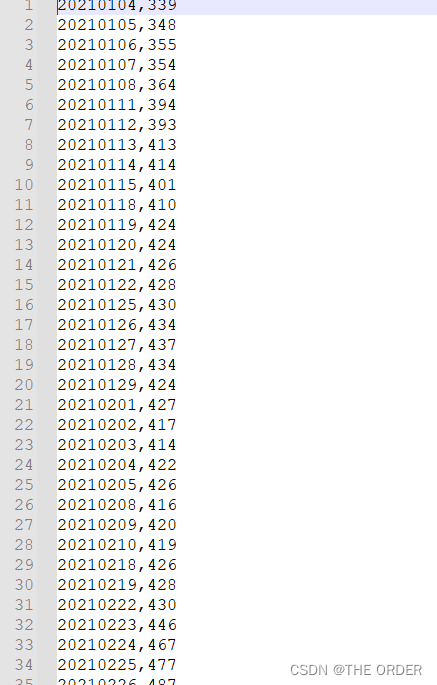
X,Y=loadDataset('./data/price_diff.csv')
print(X.shape)
print(Y.shape)
(243, 1)
(243, 1)
m,n=X.shape
X=np.concatenate((np.ones((m,1)),X),axis=1)
X.shape
(243, 2)
7 模型参数设置
alpha=0.000000000000000003
maxloop=3000
epsilon=0.01
result=bgd(alpha,maxloop,epsilon,X,Y)
theta,errors,thetas=result
xCopy=X.copy()
xCopy.sort(0)
yHat=h(theta,xCopy)
xCopy[:,1].shape,yHat.shape,theta.shape
((243,), (243, 1), (2, 1))
8 结果绘图
pl.xlabel(u'1')
pl.ylabel(u'2')
pl.plot(xCopy[:,1],yHat,color='red')
pl.scatter(X[:,1].flatten(),Y.T.flatten())
pl.show()
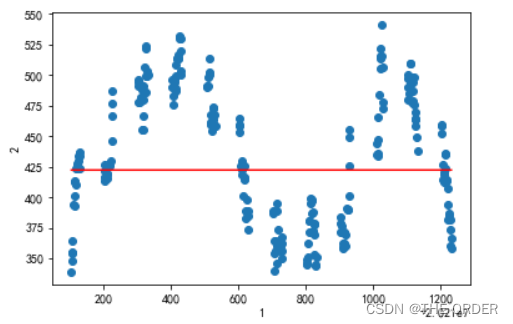
误差与迭代次数绘图
pl.xlim(-1,3000)
pl.xlabel(u'迭代次数')
pl.ylabel(u'代价函数')
pl.plot(range(len(errors)),errors)
pl.show()
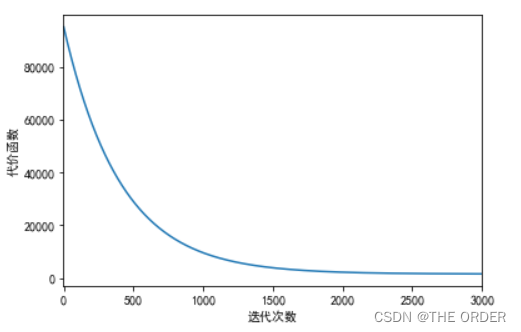
【声明】本内容来自华为云开发者社区博主,不代表华为云及华为云开发者社区的观点和立场。转载时必须标注文章的来源(华为云社区)、文章链接、文章作者等基本信息,否则作者和本社区有权追究责任。如果您发现本社区中有涉嫌抄袭的内容,欢迎发送邮件进行举报,并提供相关证据,一经查实,本社区将立刻删除涉嫌侵权内容,举报邮箱:
cloudbbs@huaweicloud.com
- 点赞
- 收藏
- 关注作者


评论(0)