基于注解的声明式事务控制
【摘要】 编写 AccoutDaopublic interface AccountDao { public void out(String outMan,double money); public void in(String inMan,double money);}编写 AccoutServicepublic interface AccountService { public v...
- 编写 AccoutDao
public interface AccountDao {
public void out(String outMan,double money);
public void in(String inMan,double money);
}
- 编写 AccoutService
public interface AccountService {
public void transfer(String outMan,String inMan,double money);
}
- 事物也可以写在类上,表示类下所有方法都加入了事物,如果类和方法都有事物,就近原则
@Service("accountService")
//@Transactional(isolation = Isolation.READ_COMMITTED, propagation = Propagation.REQUIRED)
public class AccountServiceImpl implements AccountService {
@Autowired
private AccountDao accountDao;
@Transactional(isolation = Isolation.READ_COMMITTED, propagation = Propagation.REQUIRED)
public void transfer(String outMan, String inMan, double money) {
accountDao.out(outMan,money);
// int i = 1/0;
accountDao.in(inMan,money);
}
}
- 配置文件
<?xml version="1.0" encoding="UTF-8"?>
<beans xmlns="http://www.springframework.org/schema/beans"
xmlns:xsi="http://www.w3.org/2001/XMLSchema-instance"
xmlns:aop="http://www.springframework.org/schema/aop"
xmlns:tx="http://www.springframework.org/schema/tx"
xmlns:context="http://www.springframework.org/schema/context"
xsi:schemaLocation="
http://www.springframework.org/schema/beans http://www.springframework.org/schema/beans/spring-beans.xsd
http://www.springframework.org/schema/aop http://www.springframework.org/schema/aop/spring-aop.xsd
http://www.springframework.org/schema/tx http://www.springframework.org/schema/tx/spring-tx.xsd
http://www.springframework.org/schema/context http://www.springframework.org/schema/context/spring-context.xsd
">
<!--开启组件扫描-->
<context:component-scan base-package="com.xdr630.*"/>
<bean id="dataSource" class="com.mchange.v2.c3p0.ComboPooledDataSource">
<property name="driverClass" value="com.mysql.jdbc.Driver"/>
<property name="jdbcUrl" value="jdbc:mysql://localhost:3306/test"/>
<property name="user" value="root"/>
<property name="password" value="root"/>
</bean>
<bean id="jdbcTemplate" class="org.springframework.jdbc.core.JdbcTemplate">
<property name="dataSource" ref="dataSource"/>
</bean>
<!--配置平台管理器-->
<bean id="transactionManager" class="org.springframework.jdbc.datasource.DataSourceTransactionManager">
<property name="dataSource" ref="dataSource"/>
</bean>
<!--事务注解驱动-->
<tx:annotation-driven transaction-manager="transactionManager"/>
</beans>
- 测试类
@Repository("accountDao")
public class AccountDaoImpl implements AccountDao {
@Autowired
private JdbcTemplate jdbcTemplate;
public void out(String outMan, double money) {
jdbcTemplate.update("update account set money=money-? where name=?",money,outMan);
}
public void in(String inMan, double money) {
jdbcTemplate.update("update account set money=money+? where name=?",money,inMan);
}
}
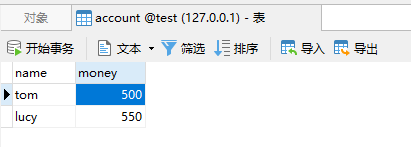
- 测试:tom 转账 50 给 Lucy
public class AccountController {
public static void main(String[] args) {
ApplicationContext app = new ClassPathXmlApplicationContext("applicationContext.xml");
AccountService accountService = app.getBean(AccountService.class);
accountService.transfer("tom", "lucy", 50);
}
}
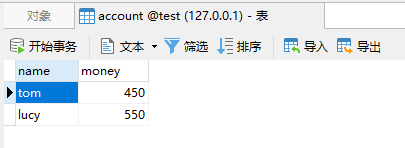
- 设置异常,开启事务管理



- 使用 @Transactional 在需要进行事务控制的类或是方法上修饰,注解可用的属性同 xml 配置方式,例如隔离级别、传播行为等。
- 注解使用在类上,那么该类下的所有方法都使用同一套注解参数配置。
- 使用在方法上,不同的方法可以采用不同的事务参数配置。
- xml配置文件中要开启事务的注解驱动
<tx:annotation-driven />
【声明】本内容来自华为云开发者社区博主,不代表华为云及华为云开发者社区的观点和立场。转载时必须标注文章的来源(华为云社区)、文章链接、文章作者等基本信息,否则作者和本社区有权追究责任。如果您发现本社区中有涉嫌抄袭的内容,欢迎发送邮件进行举报,并提供相关证据,一经查实,本社区将立刻删除涉嫌侵权内容,举报邮箱:
cloudbbs@huaweicloud.com
- 点赞
- 收藏
- 关注作者

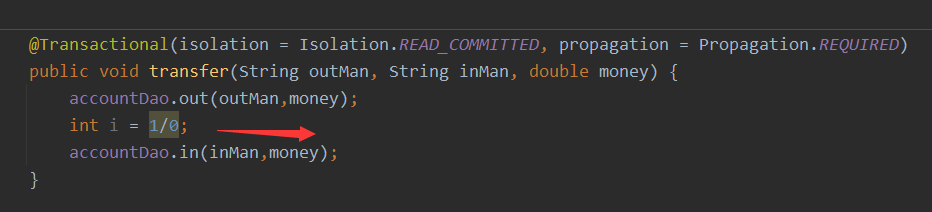
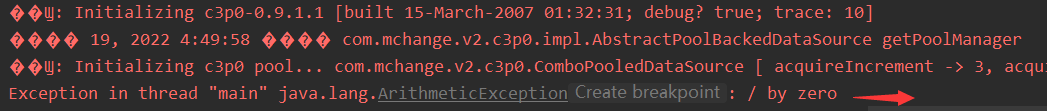
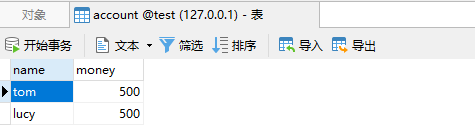

评论(0)