【Java】常用的文件操作
【摘要】 1. 文件 2. 文件流 2. 常用的文件操作 2.1 创建文件对象相关构造器和方法 2.2 获取文件相关信息的方法 2.4 目录的操作和文件删除 1. 文件文件,对我们并不陌生,文件是保存数据的地方,比如经常使用的word文档,txt文件,excel文件…都是文件。它既可以保存一张图片,也可以保持视频,声音等。 2. 文件流文件在程序中是以流的形式来操作的流:数据在数据源(文件)和程序(...
1. 文件
文件,对我们并不陌生,文件是保存数据的地方,比如经常使用的word文档,txt文件,excel文件…都是文件。它既可以保存一张图片,也可以保持视频,声音等。
2. 文件流
- 文件在程序中是以流的形式来操作的

- 流:数据在数据源(文件)和程序(内存)之间经历的路径
- 输入流:数据从数据源(文件)到程序(内存)的路径
- 输出流:数据从程序(内存)到数据源(文件)的路径

2. 常用的文件操作
2.1 创建文件对象相关构造器和方法
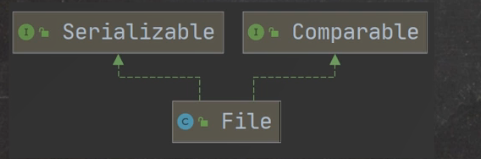
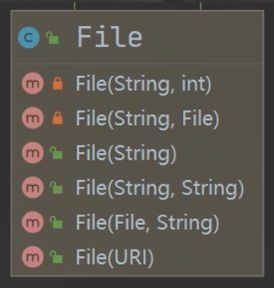
- 相关方法
new File(String pathname)//根据路径构建一个File对象
new File(File parent,String child)//根据父目录文件+子路径构建
new File(String parent,String child)//根据父目录+子路径构建
-
createNewFile创建新文件 -
案例演示
请在e盘下,创建文件 news1.txt、news2.txt、news3.txt,用三种不同的方式创建
public class FileCreate {
public static void main(String[] args) {
}
//方式1 new File(String pathname)
@Test
public void create01() {
String filePath = "e:\\news1.txt";
File file = new File(filePath);
try {
file.createNewFile();
System.out.println("文件创建成功");
} catch (IOException e) {
e.printStackTrace();
}
}
//方式2 new File(File parent,String child) //根据父目录文件+子路径构建
//e:\\news2.txt
@Test
public void create02() {
File parentFile = new File("e:\\");
String fileName = "news2.txt";
//这里的file对象,在java程序中,只是一个对象
//只有执行了createNewFile 方法,才会真正的,在磁盘创建该文件
File file = new File(parentFile, fileName);
try {
file.createNewFile();
System.out.println("创建成功~");
} catch (IOException e) {
e.printStackTrace();
}
}
//方式3 new File(String parent,String child) //根据父目录+子路径构建
@Test
public void create03() {
String parentPath = "e:\\";
String fileName = "news4.txt";
File file = new File(parentPath, fileName);
try {
file.createNewFile();
System.out.println("创建成功~");
} catch (IOException e) {
e.printStackTrace();
}
}
}
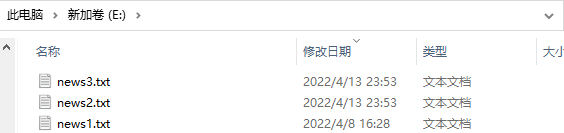
2.2 获取文件相关信息的方法
- getName、getAbsolutePath、getParent、length、exists、isFile、isDirectory

应用案例演示
- 如何获取到文件的大小,文件名,路径,父File,是文件还是目录(目录本质也是文件,一种特殊的文件)是否存在。
//获取文件信息
@Test
public void info() {
File file = new File("e:\\news1.txt");
//调用X响应方法,得到相应信息
System.out.println("文件名字=" + file.getName());
System.out.println("文件绝对路径=" + file.getAbsolutePath());
System.out.println("文件父级目录=" + file.getParent());
System.out.println("文件大小(字节)=" + file.length());
System.out.println("文件是否存在=" + file.exists());
System.out.println("是不是一个文件=" + file.isFile());
System.out.println("是不是一个目录=" + file.isDirectory());
}
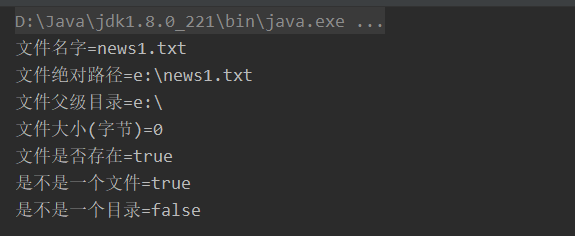
2.4 目录的操作和文件删除
mkdir创建一级目录、mkdirs创建多级目录、delete删除空目录或文件
案例演示
- 判断
d:\\news1.txt是否存在,如果存在就删除,否则提示不存在
@Test
public void m1() {
String filePath = "e:\\news1.txt";
File file = new File(filePath);
if (file.exists()) {
if (file.delete()) {
System.out.println(filePath + "删除成功");
} else {
System.out.println(filePath + "删除失败");
}
} else {
System.out.println("该文件不存在...");
}
}
- 判断
d:\\demo02是否存在,存在就删除,否则提示不存在
//在java编程中,目录也被当做文件
@Test
public void m2() {
String filePath = "D:\\demo02";
File file = new File(filePath);
if (file.exists()) {
if (file.delete()) {
System.out.println(filePath + "删除成功");
} else {
System.out.println(filePath + "删除失败");
}
} else {
System.out.println("该目录不存在...");
}
}
- 判断
d:\\demo\\a\\b\\c目录是否存在,如果存在就提示已经存在,否则就创建
@Test
public void m3() {
String directoryPath = "D:\\demo\\a\\b\\c";
File file = new File(directoryPath);
if (file.exists()) {
System.out.println(directoryPath + "存在..");
} else {
if (file.mkdirs()) { //创建一级目录使用mkdir() ,创建多级目录使用mkdirs()
System.out.println(directoryPath + "创建成功..");
} else {
System.out.println(directoryPath + "创建失败...");
}
}
}
【声明】本内容来自华为云开发者社区博主,不代表华为云及华为云开发者社区的观点和立场。转载时必须标注文章的来源(华为云社区)、文章链接、文章作者等基本信息,否则作者和本社区有权追究责任。如果您发现本社区中有涉嫌抄袭的内容,欢迎发送邮件进行举报,并提供相关证据,一经查实,本社区将立刻删除涉嫌侵权内容,举报邮箱:
cloudbbs@huaweicloud.com
- 点赞
- 收藏
- 关注作者

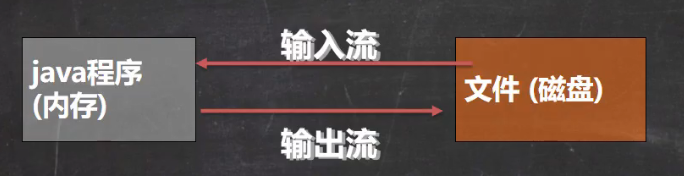
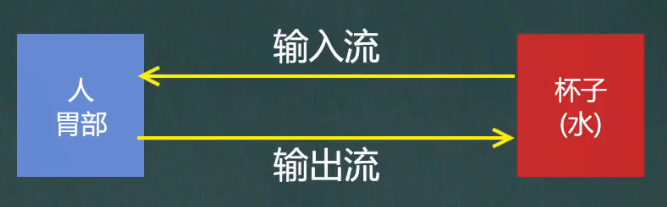
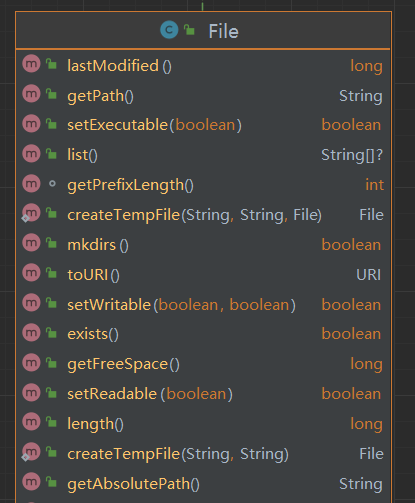

评论(0)