Google Earth Engine——官方python/JavaScript介绍内附学习链接
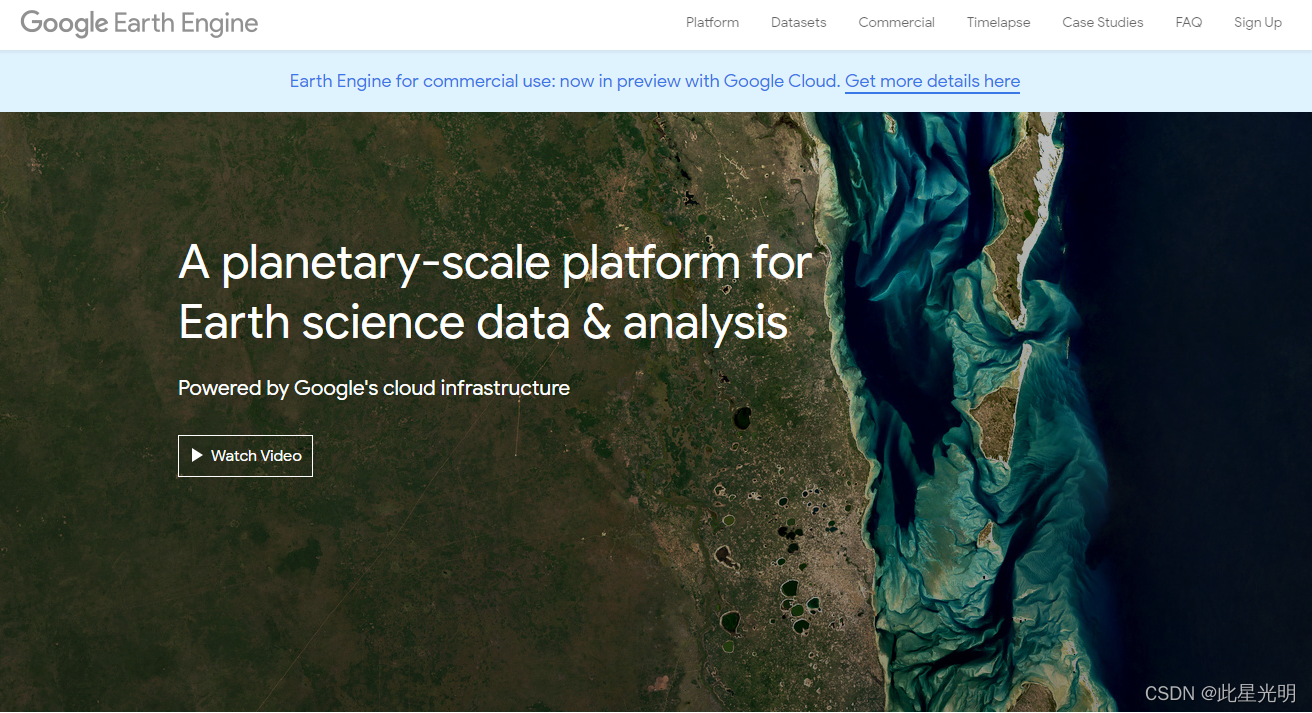
原文:
The guides are written primarily for JavaScript in the Code Editor with examples for Python in Colab where applicable. The JavaScript Quickstart guide and the tutorials describe basic concepts and example workflows to help beginning users.
The Best Practices and Debugging guides have more complex examples and provide techniques useful for overcoming errors and scaling your Earth Engine analyses to larger areas, longer time series and more data. More advanced Earth Engine concepts provide necessary background for understanding how the Earth Engine service works and writing effective code.
The remainder of the guides are intended to illustrate important concepts about data types such as:
- Image
 https://developers.google.com/earth-engine/guides/image_overview, The fundamental raster data type in Earth Engine.
https://developers.google.com/earth-engine/guides/image_overview, The fundamental raster data type in Earth Engine. - ImageCollection
 https://developers.google.com/earth-engine/guides/ic_creating, a stack or time-series of images.
https://developers.google.com/earth-engine/guides/ic_creating, a stack or time-series of images. - Geometry
 https://developers.google.com/earth-engine/guides/geometries, the fundamental vector data type in Earth Engine.
https://developers.google.com/earth-engine/guides/geometries, the fundamental vector data type in Earth Engine. - Feature
 https://developers.google.com/earth-engine/guides/features, or a
https://developers.google.com/earth-engine/guides/features, or a Geometrywith attributes. - FeatureCollection
 https://developers.google.com/earth-engine/guides/feature_collections, or a set of features.
https://developers.google.com/earth-engine/guides/feature_collections, or a set of features. - Reducer
 https://developers.google.com/earth-engine/guides/reducers_intro, an object used to compute statistics or perform aggregations.
https://developers.google.com/earth-engine/guides/reducers_intro, an object used to compute statistics or perform aggregations. - Join
 https://developers.google.com/earth-engine/guides/joins_intro, or how to combine datasets (
https://developers.google.com/earth-engine/guides/joins_intro, or how to combine datasets (ImageorFeaturecollections) based on time, location, or an attribute property. - Array
 https://developers.google.com/earth-engine/guides/arrays_intro, for multi-dimensional analyses.
https://developers.google.com/earth-engine/guides/arrays_intro, for multi-dimensional analyses.
There are also sections for machine learning, specialized or sensor specific algorithms (e.g. Landsat algorithms), and Code Editor specific features such as Chart, Earth Engine apps, and data (asset) management.
翻译
这些指南主要是为代码编辑器中的JavaScript编写的,在适用的情况下也有Colab中的Python例子。JavaScript快速入门指南和教程描述了基本概念和工作流程范例,以帮助初级用户。
最佳实践和调试指南有更复杂的例子,并提供了克服错误和将地球引擎的分析扩展到更大的区域、更长的时间序列和更多的数据的有用技术指导。更高级的地球引擎概念为理解地球引擎服务如何工作和编写有效的代码提供了必要的背景。
指南的其余部分旨在说明关于数据类型的重要概念,例如。
Image,地球引擎中的基本栅格数据类型。
ImageCollection,一个图像的堆栈或时间序列。
Geometry,地球引擎中的基本矢量数据类型。
Geometry,或者一个带有属性的几何体。
FeatureCollection,或一组特征。
Reducer,一个用于计算统计数据或执行聚合的对象。
Array,或者说如何基于时间、位置或属性属性来组合数据集(图像或特征集合)。
阵列,用于多维分析。
教学视频:
如果大家对于内容还是很不太理解,可以看官方给出的YouTube视频
https://developers.google.com/earth-engine/tutorials/videos![]() https://developers.google.com/earth-engine/tutorials/videos官方给出的视频还是比较厉害的,有些时候英语不常用的词汇可能不清楚,
https://developers.google.com/earth-engine/tutorials/videos官方给出的视频还是比较厉害的,有些时候英语不常用的词汇可能不清楚,
2021年「博客之星」参赛博主:此星光明-CSDN社区欢迎大家投票
文章来源: blog.csdn.net,作者:此星光明2021年博客之星云计算Top3,版权归原作者所有,如需转载,请联系作者。
原文链接:blog.csdn.net/qq_31988139/article/details/122289745
- 点赞
- 收藏
- 关注作者


评论(0)