在 Ubuntu 16.04 LTS 上安装 Python 3.6.0
【摘要】
原文连接:https://segmentfault.com/a/1190000007912666
最近 Python 3 发布了新版本 Python 3.6.0,好像又加入了不少黑魔法!~
由于暂时不能使用 apt-get 的方式安装 Python 3.6,所以还是直接编译源码安装吧。
官网...
原文连接:https://segmentfault.com/a/1190000007912666
最近 Python 3 发布了新版本 Python 3.6.0,好像又加入了不少黑魔法!~
官网上提供了 Mac 和 Windows 上的安装包和 Linux 上安装需要的源码。
https://www.python.org/downlo...
安装
wget https://www.python.org/ftp/python/3.6.0/Python-3.6.0.tar.xz
xz -d Python-3.6.0.tar.xz
tar -xvf Python-3.6.0.tar
cd Python-3.6.0
./configure
make
sudo make install$ python3.6 --version
Python 3.6.01
# Formatted string literals
>>> name = 'Ray'
>>> f"Hello {name}."
'Hello Ray.'效果相当于
>>> name = 'Ray'
>>> "Hello {name}.".format(name=name)
'Hello Ray.'# Underscores in Numeric Literals
>>> a = 1_000_000_000_000_000
>>> a
1000000000000000
>>> '{:_}'.format(1000000)
'1_000_000''1_000_000'# Enum.auto
>>> from enum import Enum, auto
>>> class Color(Enum):
... red = auto()
... blue = auto()
... green = auto()
...
>>> list(Color)
[<Color.red: 1>, <Color.blue: 2>, <Color.green: 3>]Tips
sudo apt-get install libreadline-dev
安装之后,再将 python 重新编译安装一次
cd Python-3.6.0
./configure
make
sudo make install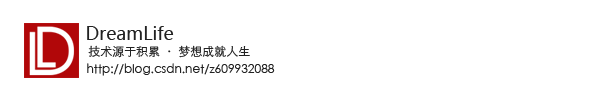
文章来源: dreamlife.blog.csdn.net,作者:DreamLife.,版权归原作者所有,如需转载,请联系作者。
原文链接:dreamlife.blog.csdn.net/article/details/53883394
【版权声明】本文为华为云社区用户转载文章,如果您发现本社区中有涉嫌抄袭的内容,欢迎发送邮件进行举报,并提供相关证据,一经查实,本社区将立刻删除涉嫌侵权内容,举报邮箱:
cloudbbs@huaweicloud.com
- 点赞
- 收藏
- 关注作者


评论(0)