基于matlab的人脸检测,人眼检测
【摘要】
素材
人脸检测
clear all
clc
img=imread('2.png');
detector = vision.CascadeObjectDetector;
release(dete...
素材
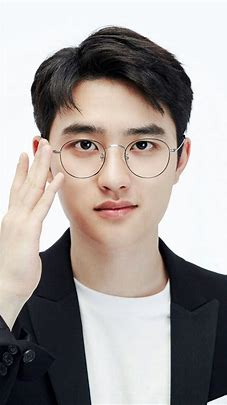
人脸检测
clear all
clc
img=imread('2.png');
detector = vision.CascadeObjectDetector;
release(detector);
detector.ClassificationModel='FrontalFaceCART'; %检测双眼
bboxes=detector(img);
EyePairBig=insertObjectAnnotation(img,'rectangle',bboxes,'face');%在指定位置上返回用矩形形状和标签注释的真彩色图像。
figure
imshow(EyePairBig);
saveas(gca, '1.jpg');
- 1
- 2
- 3
- 4
- 5
- 6
- 7
- 8
- 9
- 10
- 11
- 12
- 13
效果:
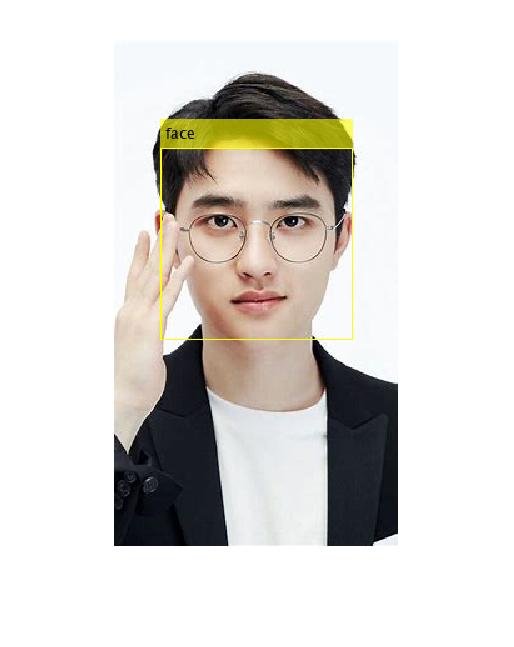
有注释,就不说别的了。
人眼检测
clear all
clc
img=imread('2.png');
detector = vision.CascadeObjectDetector;
release(detector);
detector.ClassificationModel='EyePairBig'; %检测双眼
bboxes=detector(img);
EyePairBig=insertObjectAnnotation(img,'rectangle',bboxes,'Eyes');%在指定位置上返回用矩形形状和标签注释的真彩色图像。
figure
imshow(EyePairBig);
saveas(gca, '2.jpg');
- 1
- 2
- 3
- 4
- 5
- 6
- 7
- 8
- 9
- 10
- 11
- 12
- 13
效果:

参考文献
https://www.mathworks.com/help/vision/ref/vision.cascadeobjectdetector-system-object.html
文章来源: chuanchuan.blog.csdn.net,作者:川川菜鸟,版权归原作者所有,如需转载,请联系作者。
原文链接:chuanchuan.blog.csdn.net/article/details/122767308
【版权声明】本文为华为云社区用户转载文章,如果您发现本社区中有涉嫌抄袭的内容,欢迎发送邮件进行举报,并提供相关证据,一经查实,本社区将立刻删除涉嫌侵权内容,举报邮箱:
cloudbbs@huaweicloud.com
- 点赞
- 收藏
- 关注作者


评论(0)