Qt&Vtk-019-GPURenderDemo
【摘要】
这个我也不知道是啥呀,接着还是先占位更新吧。
文章目录
1 官方示例展示2 官方源代码★ 源码 ★
1 官方示例展示
嗯哼哼,今天出师不利呀,占坑,不要给我寄刀片。
2...

这个我也不知道是啥呀,接着还是先占位更新吧。
1 官方示例展示
嗯哼哼,今天出师不利呀,占坑,不要给我寄刀片。
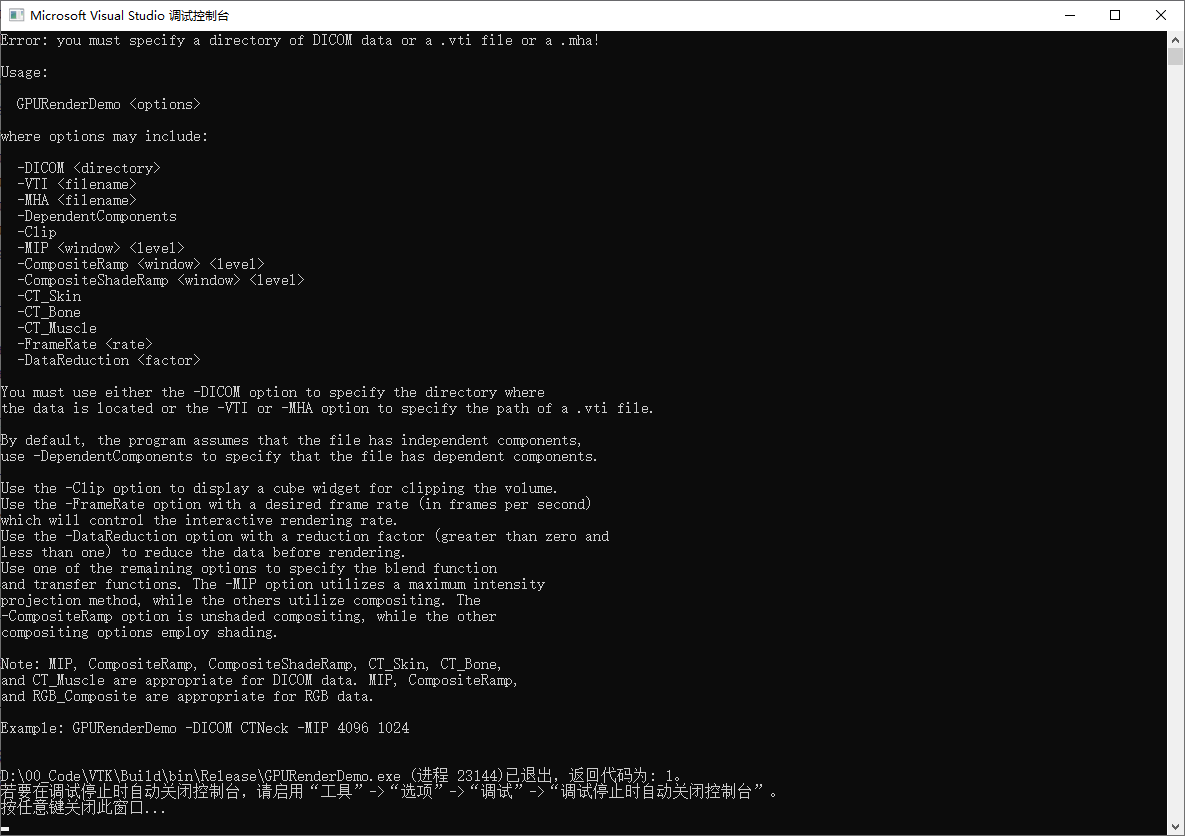
2 官方源代码
#include "vtkBoxWidget.h"
#include "vtkCamera.h"
#include "vtkCommand.h"
#include "vtkColorTransferFunction.h"
#include "vtkDICOMImageReader.h"
#include "vtkImageData.h"
#include "vtkImageResample.h"
#include "vtkMetaImageReader.h"
#include "vtkPiecewiseFunction.h"
#include "vtkPlanes.h"
#include "vtkProperty.h"
#include "vtkRenderer.h"
#include "vtkRenderWindow.h"
#include "vtkRenderWindowInteractor.h"
#include "vtkVolume.h"
#include "vtkVolumeProperty.h"
#include "vtkXMLImageDataReader.h"
#include "vtkSmartVolumeMapper.h"
#define VTI_FILETYPE 1
#define MHA_FILETYPE 2
// Callback for moving the planes from the box widget to the mapper
class vtkBoxWidgetCallback : public vtkCommand
{
public:
static vtkBoxWidgetCallback *New()
{ return new vtkBoxWidgetCallback; }
void Execute(vtkObject *caller, unsigned long, void*) override
{
vtkBoxWidget *widget = reinterpret_cast<vtkBoxWidget*>(caller);
if (this->Mapper)
{
vtkPlanes *planes = vtkPlanes::New();
widget->GetPlanes(planes);
this->Mapper->SetClippingPlanes(planes);
planes->Delete();
}
}
void SetMapper(vtkSmartVolumeMapper* m)
{ this->Mapper = m; }
protected:
vtkBoxWidgetCallback()
{ this->Mapper = nullptr; }
vtkSmartVolumeMapper *Mapper;
};
void PrintUsage()
{
cout << "Usage: " << endl;
cout << endl;
cout << " GPURenderDemo <options>" << endl;
cout << endl;
cout << "where options may include: " << endl;
cout << endl;
cout << " -DICOM <directory>" << endl;
cout << " -VTI <filename>" << endl;
cout << " -MHA <filename>" << endl;
cout << " -DependentComponents" << endl;
cout << " -Clip" << endl;
cout << " -MIP <window> <level>" << endl;
cout << " -CompositeRamp <window> <level>" << endl;
cout << " -CompositeShadeRamp <window> <level>" << endl;
cout << " -CT_Skin" << endl;
cout << " -CT_Bone" << endl;
cout << " -CT_Muscle" << endl;
cout << " -FrameRate <rate>" << endl;
cout << " -DataReduction <factor>" << endl;
cout << endl;
cout << "You must use either the -DICOM option to specify the directory where" << endl;
cout << "the data is located or the -VTI or -MHA option to specify the path of a .vti file." << endl;
cout << endl;
cout << "By default, the program assumes that the file has independent components," << endl;
cout << "use -DependentComponents to specify that the file has dependent components." << endl;
cout << endl;
cout << "Use the -Clip option to display a cube widget for clipping the volume." << endl;
cout << "Use the -FrameRate option with a desired frame rate (in frames per second)" << endl;
cout << "which will control the interactive rendering rate." << endl;
cout << "Use the -DataReduction option with a reduction factor (greater than zero and" << endl;
cout << "less than one) to reduce the data before rendering." << endl;
cout << "Use one of the remaining options to specify the blend function" << endl;
cout << "and transfer functions. The -MIP option utilizes a maximum intensity" << endl;
cout << "projection method, while the others utilize compositing. The" << endl;
cout << "-CompositeRamp option is unshaded compositing, while the other" << endl;
cout << "compositing options employ shading." << endl;
cout << endl;
cout << "Note: MIP, CompositeRamp, CompositeShadeRamp, CT_Skin, CT_Bone," << endl;
cout << "and CT_Muscle are appropriate for DICOM data. MIP, CompositeRamp," << endl;
cout << "and RGB_Composite are appropriate for RGB data." << endl;
cout << endl;
cout << "Example: GPURenderDemo -DICOM CTNeck -MIP 4096 1024" << endl;
cout << endl;
}
int main(int argc, char *argv[])
{
// Parse the parameters
int count = 1;
char *dirname = nullptr;
double opacityWindow = 4096;
double opacityLevel = 2048;
int blendType = 0;
int clip = 0;
double reductionFactor = 1.0;
double frameRate = 10.0;
char *fileName=nullptr;
int fileType=0;
bool independentComponents=true;
while ( count < argc )
{
if ( !strcmp( argv[count], "?" ) )
{
PrintUsage();
exit(EXIT_SUCCESS);
}
else if ( !strcmp( argv[count], "-DICOM" ) )
{
size_t size = strlen(argv[count+1])+1;
dirname = new char[size];
snprintf( dirname, size, "%s", argv[count+1] );
count += 2;
}
else if ( !strcmp( argv[count], "-VTI" ) )
{
size_t size = strlen(argv[count+1])+1;
fileName = new char[size];
fileType = VTI_FILETYPE;
snprintf( fileName, size, "%s", argv[count+1] );
count += 2;
}
else if ( !strcmp( argv[count], "-MHA" ) )
{
size_t size = strlen(argv[count+1])+1;
fileName = new char[size];
fileType = MHA_FILETYPE;
snprintf( fileName, size, "%s", argv[count+1] );
count += 2;
}
else if ( !strcmp( argv[count], "-Clip") )
{
clip = 1;
count++;
}
else if ( !strcmp( argv[count], "-MIP" ) )
{
opacityWindow = atof( argv[count+1] );
opacityLevel = atof( argv[count+2] );
blendType = 0;
count += 3;
}
else if ( !strcmp( argv[count], "-CompositeRamp" ) )
{
opacityWindow = atof( argv[count+1] );
opacityLevel = atof( argv[count+2] );
blendType = 1;
count += 3;
}
else if ( !strcmp( argv[count], "-CompositeShadeRamp" ) )
{
opacityWindow = atof( argv[count+1] );
opacityLevel = atof( argv[count+2] );
blendType = 2;
count += 3;
}
else if ( !strcmp( argv[count], "-CT_Skin" ) )
{
blendType = 3;
count += 1;
}
else if ( !strcmp( argv[count], "-CT_Bone" ) )
{
blendType = 4;
count += 1;
}
else if ( !strcmp( argv[count], "-CT_Muscle" ) )
{
blendType = 5;
count += 1;
}
else if ( !strcmp( argv[count], "-RGB_Composite" ) )
{
blendType = 6;
count += 1;
}
else if ( !strcmp( argv[count], "-FrameRate") )
{
frameRate = atof( argv[count+1] );
if ( frameRate < 0.01 || frameRate > 60.0 )
{
cout << "Invalid frame rate - use a number between 0.01 and 60.0" << endl;
cout << "Using default frame rate of 10 frames per second." << endl;
frameRate = 10.0;
}
count += 2;
}
else if ( !strcmp( argv[count], "-ReductionFactor") )
{
reductionFactor = atof( argv[count+1] );
if ( reductionFactor <= 0.0 || reductionFactor >= 1.0 )
{
cout << "Invalid reduction factor - use a number between 0 and 1 (exclusive)" << endl;
cout << "Using the default of no reduction." << endl;
reductionFactor = 1.0;
}
count += 2;
}
else if ( !strcmp( argv[count], "-DependentComponents") )
{
independentComponents=false;
count += 1;
}
else
{
cout << "Unrecognized option: " << argv[count] << endl;
cout << endl;
PrintUsage();
exit(EXIT_FAILURE);
}
}
if ( !dirname && !fileName)
{
cout << "Error: you must specify a directory of DICOM data or a .vti file or a .mha!" << endl;
cout << endl;
PrintUsage();
exit(EXIT_FAILURE);
}
// Create the renderer, render window and interactor
vtkRenderer *renderer = vtkRenderer::New();
vtkRenderWindow *renWin = vtkRenderWindow::New();
renWin->AddRenderer(renderer);
// Connect it all. Note that funny arithematic on the
// SetDesiredUpdateRate - the vtkRenderWindow divides it
// allocated time across all renderers, and the renderer
// divides it time across all props. If clip is
// true then there are two props
vtkRenderWindowInteractor *iren = vtkRenderWindowInteractor::New();
iren->SetRenderWindow(renWin);
iren->SetDesiredUpdateRate(frameRate / (1+clip) );
iren->GetInteractorStyle()->SetDefaultRenderer(renderer);
// Read the data
vtkAlgorithm *reader=nullptr;
vtkImageData *input=nullptr;
if(dirname)
{
vtkDICOMImageReader *dicomReader = vtkDICOMImageReader::New();
dicomReader->SetDirectoryName(dirname);
dicomReader->Update();
input=dicomReader->GetOutput();
reader=dicomReader;
}
else if ( fileType == VTI_FILETYPE )
{
vtkXMLImageDataReader *xmlReader = vtkXMLImageDataReader::New();
xmlReader->SetFileName(fileName);
xmlReader->Update();
input=xmlReader->GetOutput();
reader=xmlReader;
}
else if ( fileType == MHA_FILETYPE )
{
vtkMetaImageReader *metaReader = vtkMetaImageReader::New();
metaReader->SetFileName(fileName);
metaReader->Update();
input=metaReader->GetOutput();
reader=metaReader;
}
else
{
cout << "Error! Not VTI or MHA!" << endl;
exit(EXIT_FAILURE);
}
// Verify that we actually have a volume
int dim[3];
input->GetDimensions(dim);
if ( dim[0] < 2 ||
dim[1] < 2 ||
dim[2] < 2 )
{
cout << "Error loading data!" << endl;
exit(EXIT_FAILURE);
}
vtkImageResample *resample = vtkImageResample::New();
if ( reductionFactor < 1.0 )
{
resample->SetInputConnection( reader->GetOutputPort() );
resample->SetAxisMagnificationFactor(0, reductionFactor);
resample->SetAxisMagnificationFactor(1, reductionFactor);
resample->SetAxisMagnificationFactor(2, reductionFactor);
}
// Create our volume and mapper
vtkVolume *volume = vtkVolume::New();
vtkSmartVolumeMapper *mapper = vtkSmartVolumeMapper::New();
// Add a box widget if the clip option was selected
vtkBoxWidget *box = vtkBoxWidget::New();
if (clip)
{
box->SetInteractor(iren);
box->SetPlaceFactor(1.01);
if ( reductionFactor < 1.0 )
{
box->SetInputConnection(resample->GetOutputPort());
}
else
{
box->SetInputData(input);
}
box->SetDefaultRenderer(renderer);
box->InsideOutOn();
box->PlaceWidget();
vtkBoxWidgetCallback *callback = vtkBoxWidgetCallback::New();
callback->SetMapper(mapper);
box->AddObserver(vtkCommand::InteractionEvent, callback);
callback->Delete();
box->EnabledOn();
box->GetSelectedFaceProperty()->SetOpacity(0.0);
}
if ( reductionFactor < 1.0 )
{
mapper->SetInputConnection( resample->GetOutputPort() );
}
else
{
mapper->SetInputConnection( reader->GetOutputPort() );
}
// Set the sample distance on the ray to be 1/2 the average spacing
double spacing[3];
if ( reductionFactor < 1.0 )
{
resample->GetOutput()->GetSpacing(spacing);
}
else
{
input->GetSpacing(spacing);
}
// mapper->SetSampleDistance( (spacing[0]+spacing[1]+spacing[2])/6.0 );
// mapper->SetMaximumImageSampleDistance(10.0);
// Create our transfer function
vtkColorTransferFunction *colorFun = vtkColorTransferFunction::New();
vtkPiecewiseFunction *opacityFun = vtkPiecewiseFunction::New();
// Create the property and attach the transfer functions
vtkVolumeProperty *property = vtkVolumeProperty::New();
property->SetIndependentComponents(independentComponents);
property->SetColor( colorFun );
property->SetScalarOpacity( opacityFun );
property->SetInterpolationTypeToLinear();
// connect up the volume to the property and the mapper
volume->SetProperty( property );
volume->SetMapper( mapper );
// Depending on the blend type selected as a command line option,
// adjust the transfer function
switch ( blendType )
{
// MIP
// Create an opacity ramp from the window and level values.
// Color is white. Blending is MIP.
case 0:
colorFun->AddRGBSegment(0.0, 1.0, 1.0, 1.0, 255.0, 1.0, 1.0, 1.0 );
opacityFun->AddSegment( opacityLevel - 0.5*opacityWindow, 0.0,
opacityLevel + 0.5*opacityWindow, 1.0 );
mapper->SetBlendModeToMaximumIntensity();
break;
// CompositeRamp
// Create a ramp from the window and level values. Use compositing
// without shading. Color is a ramp from black to white.
case 1:
colorFun->AddRGBSegment(opacityLevel - 0.5*opacityWindow, 0.0, 0.0, 0.0,
opacityLevel + 0.5*opacityWindow, 1.0, 1.0, 1.0 );
opacityFun->AddSegment( opacityLevel - 0.5*opacityWindow, 0.0,
opacityLevel + 0.5*opacityWindow, 1.0 );
mapper->SetBlendModeToComposite();
property->ShadeOff();
break;
// CompositeShadeRamp
// Create a ramp from the window and level values. Use compositing
// with shading. Color is white.
case 2:
colorFun->AddRGBSegment(0.0, 1.0, 1.0, 1.0, 255.0, 1.0, 1.0, 1.0 );
opacityFun->AddSegment( opacityLevel - 0.5*opacityWindow, 0.0,
opacityLevel + 0.5*opacityWindow, 1.0 );
mapper->SetBlendModeToComposite();
property->ShadeOn();
break;
// CT_Skin
// Use compositing and functions set to highlight skin in CT data
// Not for use on RGB data
case 3:
colorFun->AddRGBPoint( -3024, 0, 0, 0, 0.5, 0.0 );
colorFun->AddRGBPoint( -1000, .62, .36, .18, 0.5, 0.0 );
colorFun->AddRGBPoint( -500, .88, .60, .29, 0.33, 0.45 );
colorFun->AddRGBPoint( 3071, .83, .66, 1, 0.5, 0.0 );
opacityFun->AddPoint(-3024, 0, 0.5, 0.0 );
opacityFun->AddPoint(-1000, 0, 0.5, 0.0 );
opacityFun->AddPoint(-500, 1.0, 0.33, 0.45 );
opacityFun->AddPoint(3071, 1.0, 0.5, 0.0);
mapper->SetBlendModeToComposite();
property->ShadeOn();
property->SetAmbient(0.1);
property->SetDiffuse(0.9);
property->SetSpecular(0.2);
property->SetSpecularPower(10.0);
property->SetScalarOpacityUnitDistance(0.8919);
break;
// CT_Bone
// Use compositing and functions set to highlight bone in CT data
// Not for use on RGB data
case 4:
colorFun->AddRGBPoint( -3024, 0, 0, 0, 0.5, 0.0 );
colorFun->AddRGBPoint( -16, 0.73, 0.25, 0.30, 0.49, .61 );
colorFun->AddRGBPoint( 641, .90, .82, .56, .5, 0.0 );
colorFun->AddRGBPoint( 3071, 1, 1, 1, .5, 0.0 );
opacityFun->AddPoint(-3024, 0, 0.5, 0.0 );
opacityFun->AddPoint(-16, 0, .49, .61 );
opacityFun->AddPoint(641, .72, .5, 0.0 );
opacityFun->AddPoint(3071, .71, 0.5, 0.0);
mapper->SetBlendModeToComposite();
property->ShadeOn();
property->SetAmbient(0.1);
property->SetDiffuse(0.9);
property->SetSpecular(0.2);
property->SetSpecularPower(10.0);
property->SetScalarOpacityUnitDistance(0.8919);
break;
// CT_Muscle
// Use compositing and functions set to highlight muscle in CT data
// Not for use on RGB data
case 5:
colorFun->AddRGBPoint( -3024, 0, 0, 0, 0.5, 0.0 );
colorFun->AddRGBPoint( -155, .55, .25, .15, 0.5, .92 );
colorFun->AddRGBPoint( 217, .88, .60, .29, 0.33, 0.45 );
colorFun->AddRGBPoint( 420, 1, .94, .95, 0.5, 0.0 );
colorFun->AddRGBPoint( 3071, .83, .66, 1, 0.5, 0.0 );
opacityFun->AddPoint(-3024, 0, 0.5, 0.0 );
opacityFun->AddPoint(-155, 0, 0.5, 0.92 );
opacityFun->AddPoint(217, .68, 0.33, 0.45 );
opacityFun->AddPoint(420,.83, 0.5, 0.0);
opacityFun->AddPoint(3071, .80, 0.5, 0.0);
mapper->SetBlendModeToComposite();
property->ShadeOn();
property->SetAmbient(0.1);
property->SetDiffuse(0.9);
property->SetSpecular(0.2);
property->SetSpecularPower(10.0);
property->SetScalarOpacityUnitDistance(0.8919);
break;
// RGB_Composite
// Use compositing and functions set to highlight red/green/blue regions
// in RGB data. Not for use on single component data
case 6:
opacityFun->AddPoint(0, 0.0);
opacityFun->AddPoint(5.0, 0.0);
opacityFun->AddPoint(30.0, 0.05);
opacityFun->AddPoint(31.0, 0.0);
opacityFun->AddPoint(90.0, 0.0);
opacityFun->AddPoint(100.0, 0.3);
opacityFun->AddPoint(110.0, 0.0);
opacityFun->AddPoint(190.0, 0.0);
opacityFun->AddPoint(200.0, 0.4);
opacityFun->AddPoint(210.0, 0.0);
opacityFun->AddPoint(245.0, 0.0);
opacityFun->AddPoint(255.0, 0.5);
mapper->SetBlendModeToComposite();
property->ShadeOff();
property->SetScalarOpacityUnitDistance(1.0);
break;
default:
vtkGenericWarningMacro("Unknown blend type.");
break;
}
// Set the default window size
renWin->SetSize(600,600);
renWin->Render();
// Add the volume to the scene
renderer->AddVolume( volume );
renderer->ResetCamera();
// interact with data
renWin->Render();
iren->Start();
opacityFun->Delete();
colorFun->Delete();
property->Delete();
box->Delete();
volume->Delete();
mapper->Delete();
reader->Delete();
resample->Delete();
renderer->Delete();
renWin->Delete();
iren->Delete();
return 0;
}
- 1
- 2
- 3
- 4
- 5
- 6
- 7
- 8
- 9
- 10
- 11
- 12
- 13
- 14
- 15
- 16
- 17
- 18
- 19
- 20
- 21
- 22
- 23
- 24
- 25
- 26
- 27
- 28
- 29
- 30
- 31
- 32
- 33
- 34
- 35
- 36
- 37
- 38
- 39
- 40
- 41
- 42
- 43
- 44
- 45
- 46
- 47
- 48
- 49
- 50
- 51
- 52
- 53
- 54
- 55
- 56
- 57
- 58
- 59
- 60
- 61
- 62
- 63
- 64
- 65
- 66
- 67
- 68
- 69
- 70
- 71
- 72
- 73
- 74
- 75
- 76
- 77
- 78
- 79
- 80
- 81
- 82
- 83
- 84
- 85
- 86
- 87
- 88
- 89
- 90
- 91
- 92
- 93
- 94
- 95
- 96
- 97
- 98
- 99
- 100
- 101
- 102
- 103
- 104
- 105
- 106
- 107
- 108
- 109
- 110
- 111
- 112
- 113
- 114
- 115
- 116
- 117
- 118
- 119
- 120
- 121
- 122
- 123
- 124
- 125
- 126
- 127
- 128
- 129
- 130
- 131
- 132
- 133
- 134
- 135
- 136
- 137
- 138
- 139
- 140
- 141
- 142
- 143
- 144
- 145
- 146
- 147
- 148
- 149
- 150
- 151
- 152
- 153
- 154
- 155
- 156
- 157
- 158
- 159
- 160
- 161
- 162
- 163
- 164
- 165
- 166
- 167
- 168
- 169
- 170
- 171
- 172
- 173
- 174
- 175
- 176
- 177
- 178
- 179
- 180
- 181
- 182
- 183
- 184
- 185
- 186
- 187
- 188
- 189
- 190
- 191
- 192
- 193
- 194
- 195
- 196
- 197
- 198
- 199
- 200
- 201
- 202
- 203
- 204
- 205
- 206
- 207
- 208
- 209
- 210
- 211
- 212
- 213
- 214
- 215
- 216
- 217
- 218
- 219
- 220
- 221
- 222
- 223
- 224
- 225
- 226
- 227
- 228
- 229
- 230
- 231
- 232
- 233
- 234
- 235
- 236
- 237
- 238
- 239
- 240
- 241
- 242
- 243
- 244
- 245
- 246
- 247
- 248
- 249
- 250
- 251
- 252
- 253
- 254
- 255
- 256
- 257
- 258
- 259
- 260
- 261
- 262
- 263
- 264
- 265
- 266
- 267
- 268
- 269
- 270
- 271
- 272
- 273
- 274
- 275
- 276
- 277
- 278
- 279
- 280
- 281
- 282
- 283
- 284
- 285
- 286
- 287
- 288
- 289
- 290
- 291
- 292
- 293
- 294
- 295
- 296
- 297
- 298
- 299
- 300
- 301
- 302
- 303
- 304
- 305
- 306
- 307
- 308
- 309
- 310
- 311
- 312
- 313
- 314
- 315
- 316
- 317
- 318
- 319
- 320
- 321
- 322
- 323
- 324
- 325
- 326
- 327
- 328
- 329
- 330
- 331
- 332
- 333
- 334
- 335
- 336
- 337
- 338
- 339
- 340
- 341
- 342
- 343
- 344
- 345
- 346
- 347
- 348
- 349
- 350
- 351
- 352
- 353
- 354
- 355
- 356
- 357
- 358
- 359
- 360
- 361
- 362
- 363
- 364
- 365
- 366
- 367
- 368
- 369
- 370
- 371
- 372
- 373
- 374
- 375
- 376
- 377
- 378
- 379
- 380
- 381
- 382
- 383
- 384
- 385
- 386
- 387
- 388
- 389
- 390
- 391
- 392
- 393
- 394
- 395
- 396
- 397
- 398
- 399
- 400
- 401
- 402
- 403
- 404
- 405
- 406
- 407
- 408
- 409
- 410
- 411
- 412
- 413
- 414
- 415
- 416
- 417
- 418
- 419
- 420
- 421
- 422
- 423
- 424
- 425
- 426
- 427
- 428
- 429
- 430
- 431
- 432
- 433
- 434
- 435
- 436
- 437
- 438
- 439
- 440
- 441
- 442
- 443
- 444
- 445
- 446
- 447
- 448
- 449
- 450
- 451
- 452
- 453
- 454
- 455
- 456
- 457
- 458
- 459
- 460
- 461
- 462
- 463
- 464
- 465
- 466
- 467
- 468
- 469
- 470
- 471
- 472
- 473
- 474
- 475
- 476
- 477
- 478
- 479
- 480
- 481
- 482
- 483
- 484
- 485
- 486
- 487
- 488
- 489
- 490
- 491
- 492
- 493
- 494
- 495
- 496
- 497
- 498
- 499
- 500
- 501
- 502
- 503
- 504
- 505
- 506
- 507
- 508
- 509
- 510
- 511
- 512
- 513
- 514
- 515
- 516
- 517
- 518
- 519
- 520
- 521
- 522
- 523
- 524
- 525
- 526
- 527
- 528
- 529
- 530
- 531
- 532
- 533
- 534
- 535
- 536
★ 源码 ★
源码分享一时爽,一直分享一直爽, 链接如下:
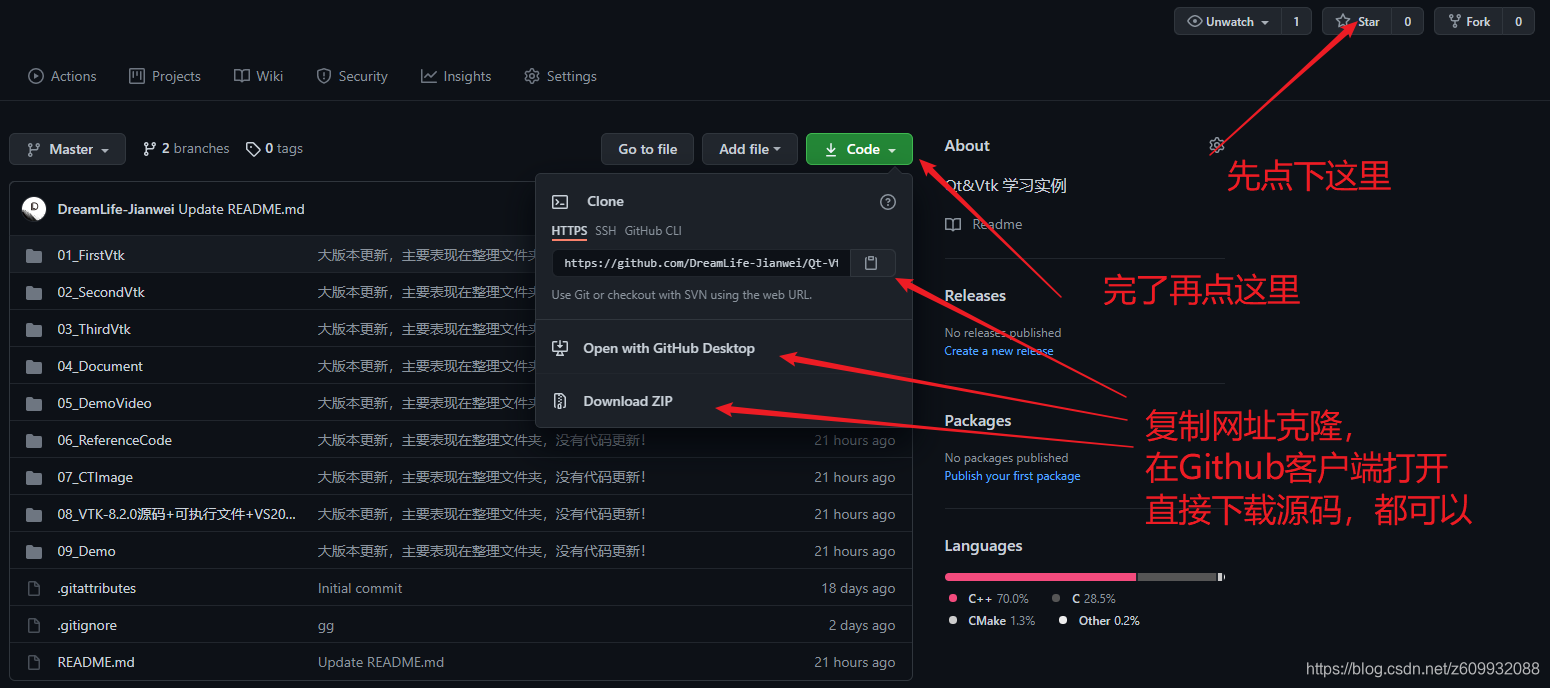

文章来源: dreamlife.blog.csdn.net,作者:DreamLife.,版权归原作者所有,如需转载,请联系作者。
原文链接:dreamlife.blog.csdn.net/article/details/119632971
【版权声明】本文为华为云社区用户转载文章,如果您发现本社区中有涉嫌抄袭的内容,欢迎发送邮件进行举报,并提供相关证据,一经查实,本社区将立刻删除涉嫌侵权内容,举报邮箱:
cloudbbs@huaweicloud.com
- 点赞
- 收藏
- 关注作者


评论(0)