结合开源软件kaptcha讲解登录验证码功能的实现
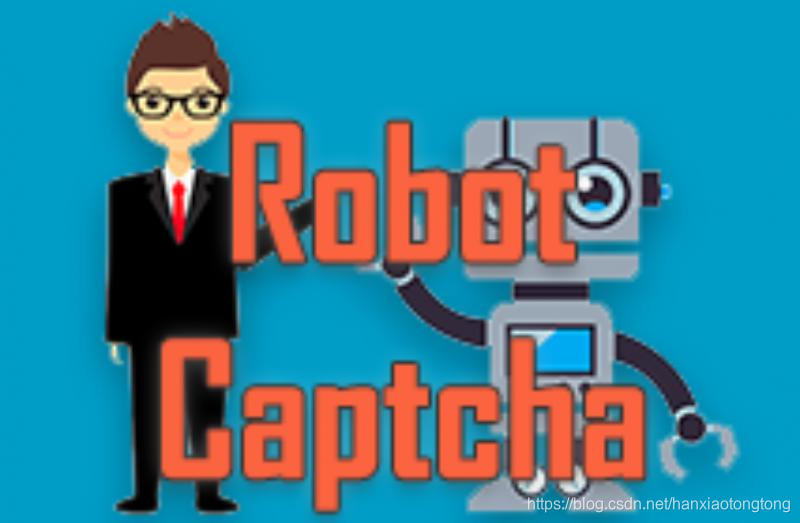
一、验证码生成之配置使用kaptcha
使用google开源的验证码实现类库kaptcha,通过maven坐标引入
<dependency>
<groupId>com.github.penggle</groupId>
<artifactId>kaptcha</artifactId>
<version>2.3.2</version>
<exclusions>
<exclusion>
<artifactId>javax.servlet-api</artifactId>
<groupId>javax.servlet</groupId>
</exclusion>
</exclusions>
</dependency>- 假设我们的配置文件是application.yml,新建一个单独的文件叫做kaptcha.properties。因为kaptcha的配置不符合yaml的规范格式,所以只能采用properties。需配合注解PropertySourc使用。
- 假设我们的配置文件是application.properties,将下面这段代码加入进去即可,不用单独建立文件。
- 下面的验证码配置,从英文单词的角度很容易理解,当我们需要调整验证码的边框、颜色、大小、字体等属性的时候,可以修改这些配置。
kaptcha.border=no
kaptcha.border.color=105,179,90
kaptcha.image.width=100
kaptcha.image.height=45
kaptcha.session.key=code
kaptcha.textproducer.font.color=blue
kaptcha.textproducer.font.size=35
kaptcha.textproducer.char.length=4
kaptcha.textproducer.font.names=宋体,楷体,微软雅黑下面的代码加载了配置文件中的kaptcha配置(参考Spring Boot的配置加载),如果是独立的properties文件,需加上PropertySource注解说明。另外,我们通过加载完成的配置,初始化captchaProducer的Spring Bean,用于生成验证码。
@Component
@PropertySource(value = {"classpath:kaptcha.properties"})
public class CaptchaConfig {
@Value("${kaptcha.border}")
private String border;
@Value("${kaptcha.border.color}")
private String borderColor;
@Value("${kaptcha.textproducer.font.color}")
private String fontColor;
@Value("${kaptcha.image.width}")
private String imageWidth;
@Value("${kaptcha.image.height}")
private String imageHeight;
@Value("${kaptcha.session.key}")
private String sessionKey;
@Value("${kaptcha.textproducer.char.length}")
private String charLength;
@Value("${kaptcha.textproducer.font.names}")
private String fontNames;
@Value("${kaptcha.textproducer.font.size}")
private String fontSize;
@Bean(name = "captchaProducer")
public DefaultKaptcha getKaptchaBean() {
DefaultKaptcha defaultKaptcha = new DefaultKaptcha();
Properties properties = new Properties();
properties.setProperty("kaptcha.border", border);
properties.setProperty("kaptcha.border.color", borderColor);
properties.setProperty("kaptcha.textproducer.font.color", fontColor);
properties.setProperty("kaptcha.image.width", imageWidth);
properties.setProperty("kaptcha.image.height", imageHeight);
properties.setProperty("kaptcha.session.key", sessionKey);
properties.setProperty("kaptcha.textproducer.char.length", charLength);
properties.setProperty("kaptcha.textproducer.font.names", fontNames);
properties.setProperty("kaptcha.textproducer.font.size",fontSize);
Config config = new Config(properties);
defaultKaptcha.setConfig(config);
return defaultKaptcha;
}
}至此,Kaptcha开源验证码软件的配置我们就完成了,如果发现IDEA环境下配置文件读取中文乱码,修改如下配置。
二、验证码生成之session保存
生成验证码的Controller。同时需要开放路径"/kaptcha"的访问权限,配置成不需登录也无需任何权限即可访问的路径。如何进行配置,笔者之前的文章已经讲过了。
- 通过captchaProducer.createText()生成验证码文字,并和失效时间一起保存到CaptchaImageVO中。
- 将CaptchaImageVO验证码信息类对象,保存到session中。(这个类的代码后文有介绍)
- 通过captchaProducer.createImage(capText)生成验证码图片,并通过ServletOutputStream返回给前端
@RestController
public class CaptchaController {
@Resource
DefaultKaptcha captchaProducer;
/**
* 获取验证码
*/
@RequestMapping(value = "/kaptcha", method = RequestMethod.GET)
public void kaptcha(HttpSession session, HttpServletResponse response) throws Exception {
response.setDateHeader("Expires", 0);
response.setHeader("Cache-Control", "no-store, no-cache, must-revalidate");
response.addHeader("Cache-Control", "post-check=0, pre-check=0");
response.setHeader("Pragma", "no-cache");
response.setContentType("image/jpeg");
String capText = captchaProducer.createText();
CaptchaImageVO captchaImageVO = new CaptchaImageVO(capText,2 * 60);
//将验证码存到session
session.setAttribute(Constants.KAPTCHA_SESSION_KEY, captchaImageVO);
//将图片返回给前端
try(ServletOutputStream out = response.getOutputStream();) {
BufferedImage bi = captchaProducer.createImage(capText);
ImageIO.write(bi, "jpg", out);
out.flush();
}//使用try-with-resources不用手动关闭流
}
}我们要把CaptchaImageVO保存到session里面。所以该类中不要加图片,只保存验证码文字和失效时间,用于后续验证即可。把验证码图片保存起来既没有用处,又浪费内存。
@Data
public class CaptchaImageVO {
//验证码文字
private String code;
//验证码失效时间
private LocalDateTime expireTime;
public CaptchaImageVO(String code, int expireAfterSeconds){
this.code = code;
this.expireTime = LocalDateTime.now().plusSeconds(expireAfterSeconds);
}
//验证码是否失效
public boolean isExpried() {
return LocalDateTime.now().isAfter(expireTime);
}
}三、验证码用户访问
把如下代码加入到登录页面合适的位置,注意图片img标签放到登录表单中。
<img src="/kaptcha" id="kaptcha" width="110px" height="40px"/>
<script>
window.onload=function(){
var kaptchaImg = document.getElementById("kaptcha");
kaptchaImg.onclick = function(){
kaptchaImg.src = "/kaptcha?" Math.floor(Math.random() * 100)
}
}
</script>- 实现的效果是,页面初始化即加载验证码。以后每一次点击,都会更新验证码。
- 注意:一定设置width和height,否则图片无法显示。
四、验证码之安全校验

- 编写我们的自定义图片验证码过滤器VerificationCodeFilter,过滤器中拦截登录请求
- VerificationCodeFilter过滤器中从seesion获取验证码文字与用户输入比对,比对通过执行其他过滤器链
- 比对不通过,自定义一个异常,交给AuthenticationFailureHandler处理
- 最后将VerificationCodeFilter放在UsernamePasswordAuthenticationFilter表单过滤器之前执行。
以上是在Spring Security实现登录验证码验证的逻辑。如果你是使用的shiro或者其他的自定义的登录验证实现,那就更简单了。就在你的登录验证的controller里面取出session比对验证码即可,不需要自定义过滤器。
期待您的关注
- 向您推荐博主的系列文档:《手摸手教您学习SpringBoot系列-16章97节》
- 本文转载注明出处(必须带连接,不能只转文字):字母哥博客。
文章来源: zimug.blog.csdn.net,作者:字母哥哥,版权归原作者所有,如需转载,请联系作者。
原文链接:zimug.blog.csdn.net/article/details/103309140
- 点赞
- 收藏
- 关注作者


评论(0)