无需编程,基于甲骨文oracle数据库零代码生成CRUD增删改查RESTful API接口
无需编程,基于甲骨文oracle数据库零代码生成CRUD增删改查RESTful API接口
回顾
通过之前一篇文章 无需编程,基于PostgreSQL零代码生成CRUD增删改查RESTful API接口 的介绍,采用抽象工厂设计模式,已经支持了大象数据库PostgreSQL。之前通过字符串拼接生成DDL SQL语句,比较繁琐。本文开始,引入了FreeMarker模版引擎,通过配置模版实现创建和修改物理表结构SQL语句,简化了大量代码,提高了效率,并且通过配置oracle数据库SQL模版,基于oracle数据库,零代码实现crud增删改查。
FreeMarker简介
FreeMarker是一款模板引擎: 即一种基于模板和要改变的数据,并用来生成输出文本(HTML网页,电子邮件,配置文件,源代码等)的通用工具。 它不是面向最终用户的,而是一个Java类库,是一款程序员可以嵌入他们所开发产品的组件。模板编写为FreeMarker Template Language (FTL)。它是简单的,专用的语言, 不是像PHP那样成熟的编程语言。 那就意味着要准备数据在真实编程语言中来显示,比如数据库查询和业务运算,之后模板显示已经准备好的数据。在模板中,你可以专注于如何展现数据,而在模板之外可以专注于要展示什么数据。
UI界面
通过产品对象为例,无需编程,基于Oracle数据库,通过配置零代码实现CRUD增删改查RESTful API接口和管理UI。
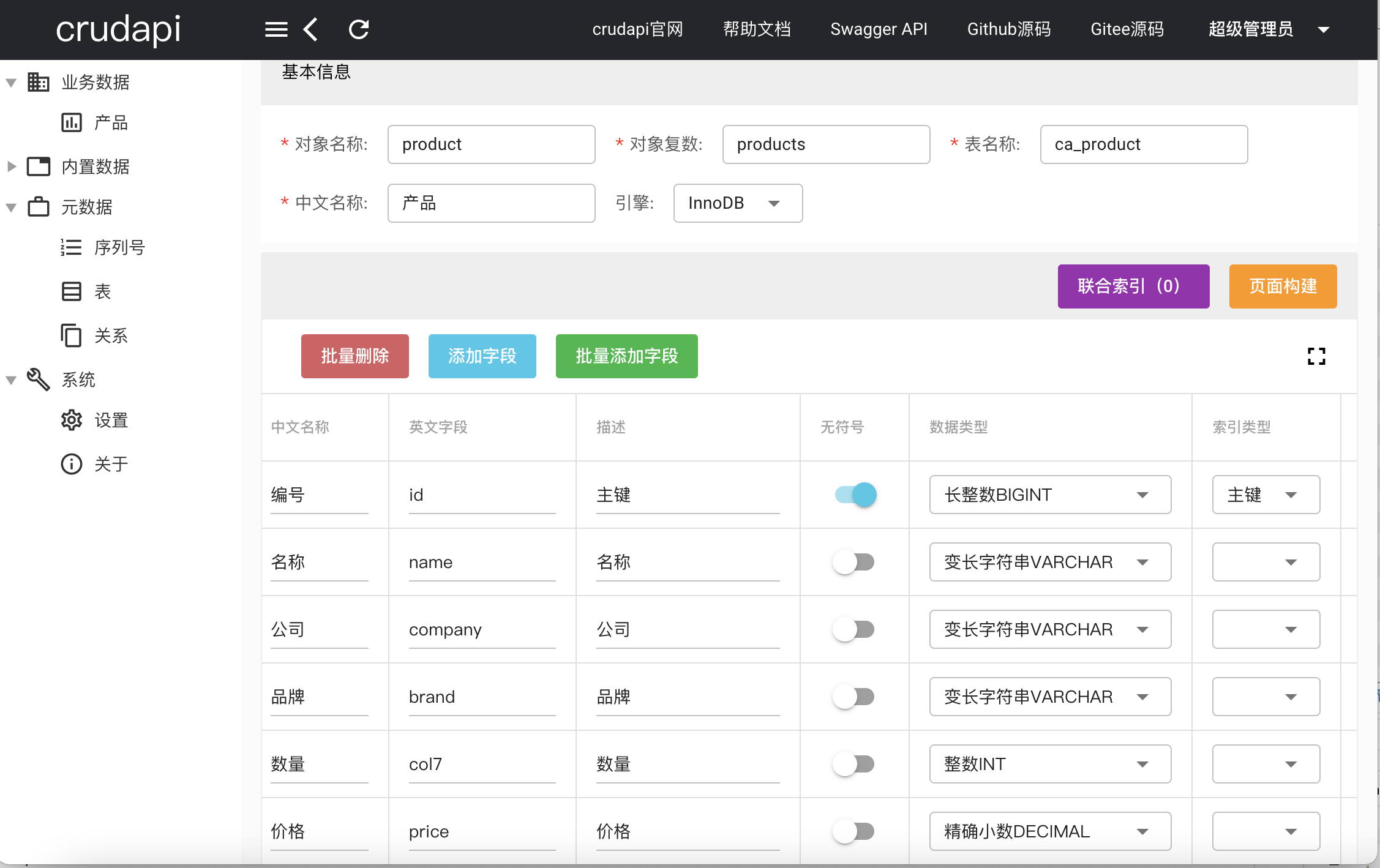
创建产品
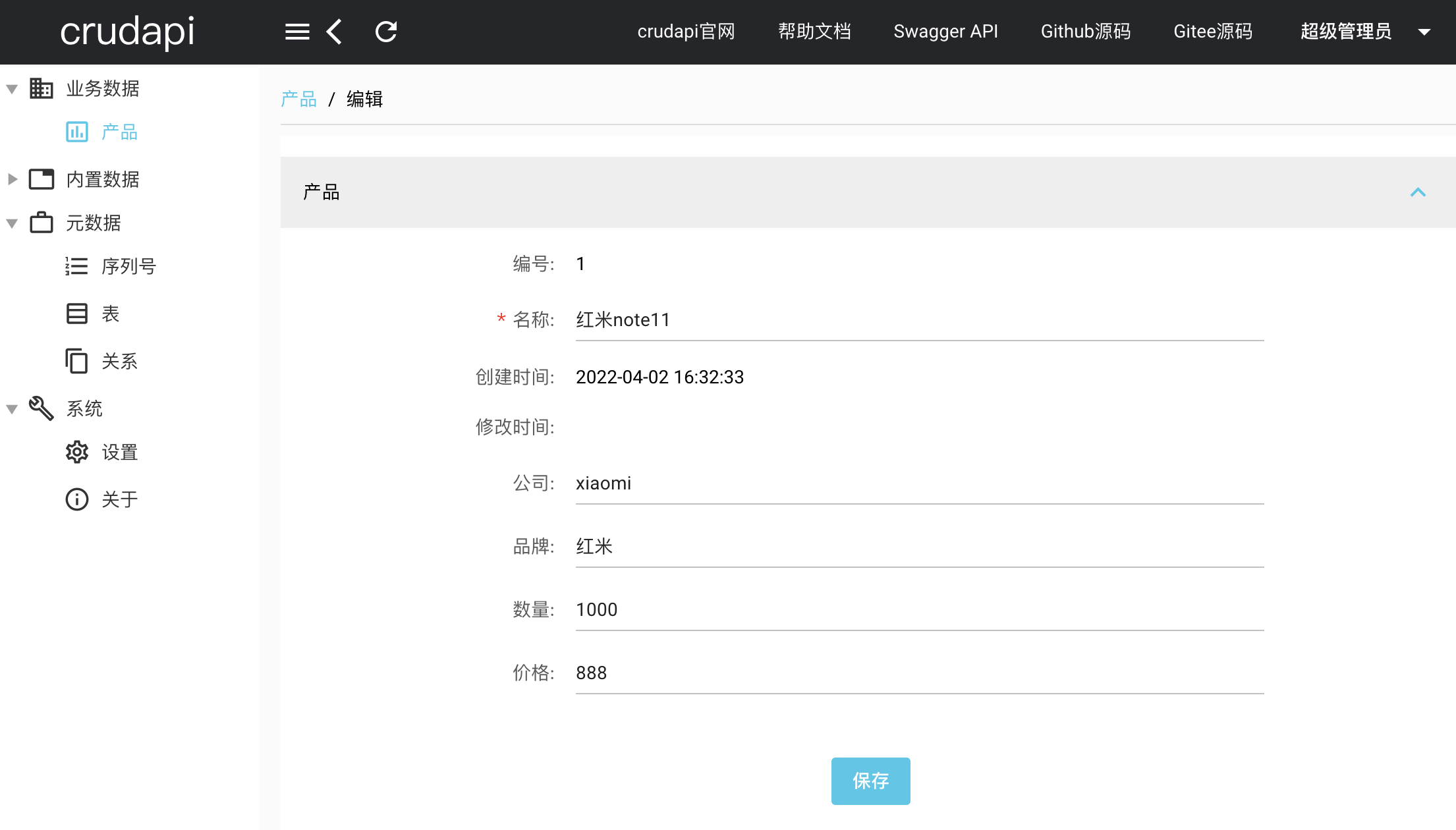
编辑产品数据
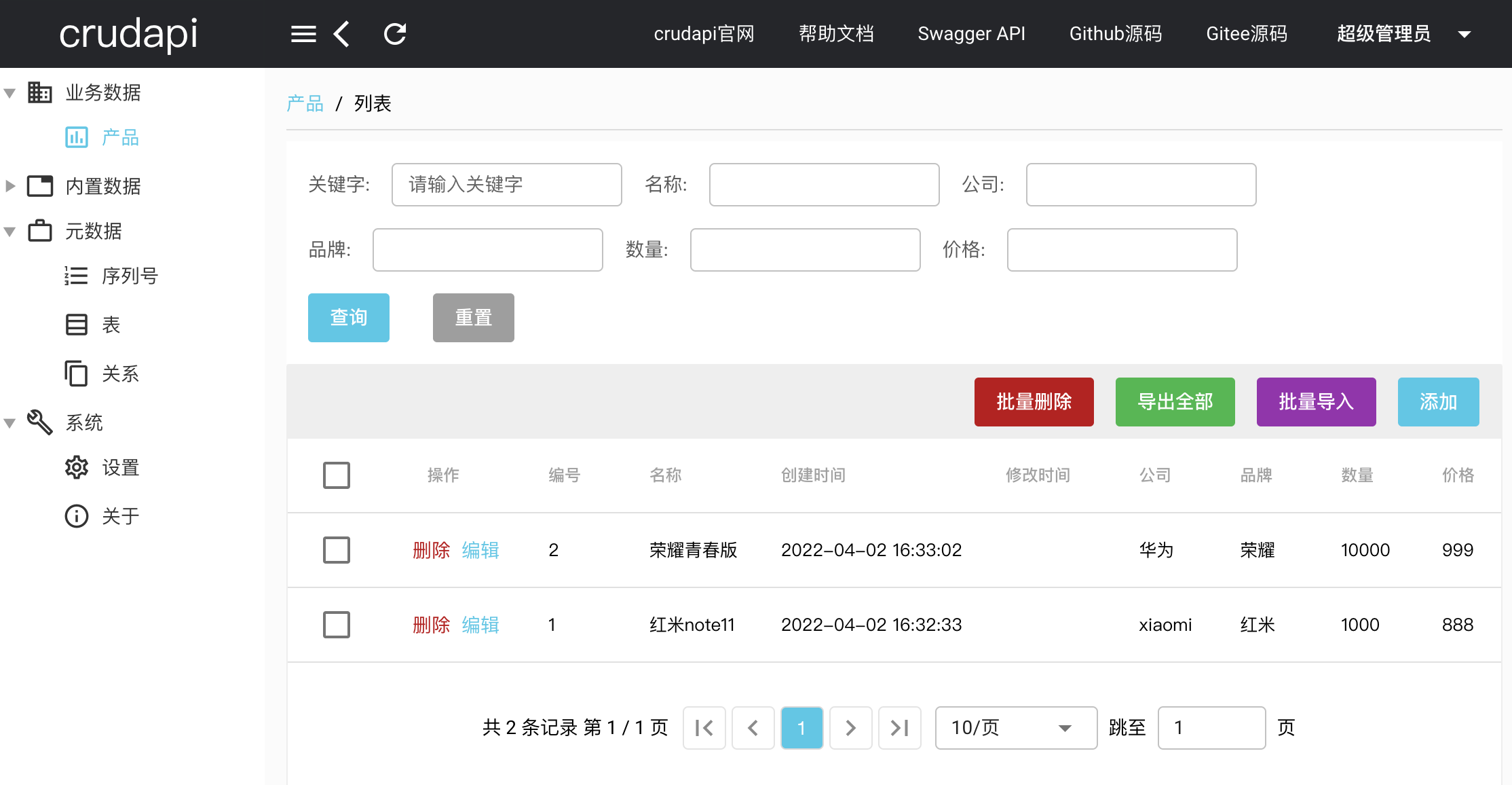
产品数据列表
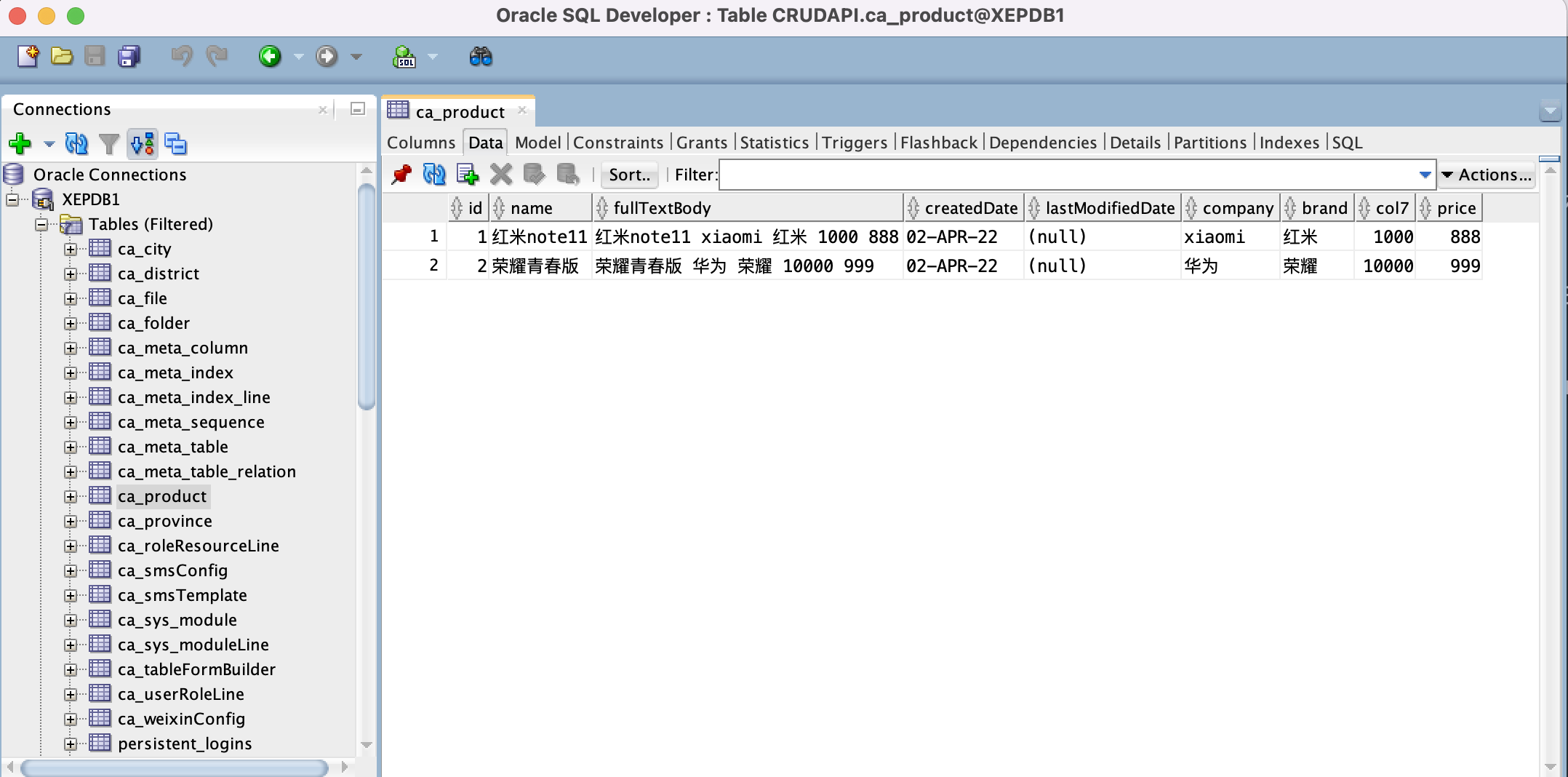
通过Oracle SQL Developer查询Oracle数据
定义元数据对象模型
元数据表ca_meta_table

元数据表ca_meta_table,用于记录表的基本信息。
TableEntity对象
TableEntity为“元数据表”对象,和ca_meta_table字段对应
public class TableEntity {
private Long id;
private String name;
private String caption;
private String description;
private Timestamp createdDate;
private Timestamp lastModifiedDate;
private String pluralName;
private String tableName;
private EngineEnum engine;
private Boolean createPhysicalTable;
private Boolean reverse;
private Boolean systemable;
private Boolean readOnly;
private List<ColumnEntity> columnEntityList;
private List<IndexEntity> indexEntityList;
}
元数据列ca_meta_column

元数据列ca_meta_column,用于记录表字段信息,比如类型,长度,默认值等。
ColumnEntity对象
ColumnEntity为“元数据列”对象,和ca_meta_column字段对应
public class ColumnEntity {
private Long id;
private String name;
private String caption;
private String description;
private Timestamp createdDate;
private Timestamp lastModifiedDate;
private Integer displayOrder;
private DataTypeEnum dataType;
private IndexTypeEnum indexType;
private IndexStorageEnum indexStorage;
private String indexName;
private Integer length;
private Integer precision;
private Integer scale;
private String defaultValue;
private Long seqId;
private Boolean unsigned;
private Boolean autoIncrement;
private Boolean nullable;
private Boolean insertable;
private Boolean updatable;
private Boolean queryable;
private Boolean displayable;
private Boolean systemable;
private Long tableId;
}
元数据索引ca_meta_index
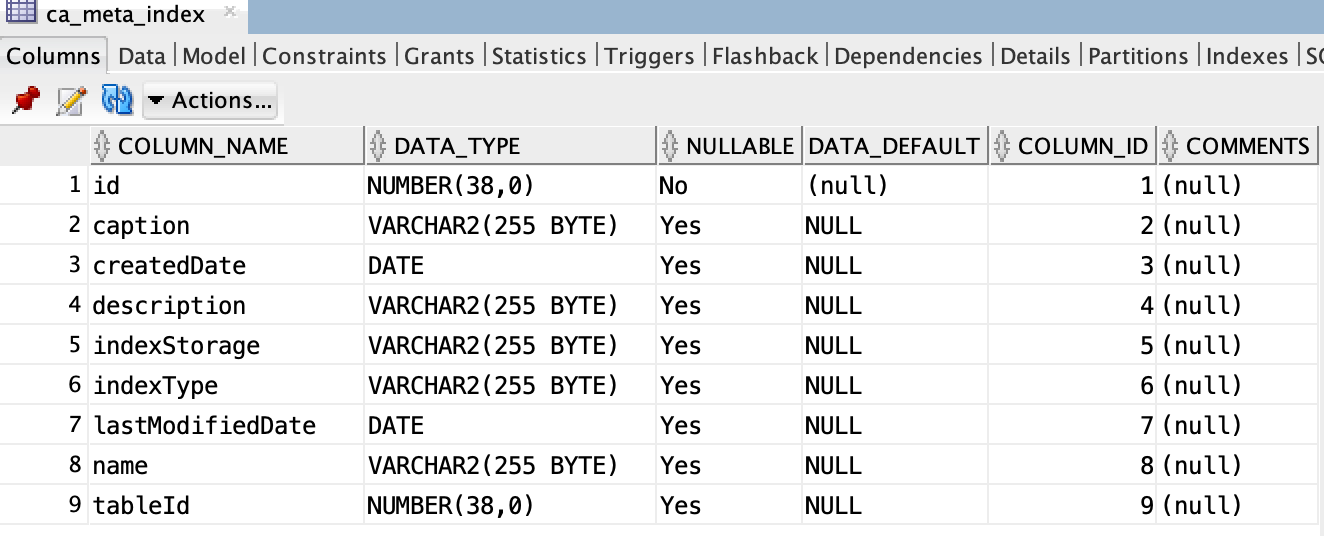
元数据索引ca_meta_index,用于记录表联合索引信息,比如索引类型,名称等。
IndexEntity对象
IndexEntity为“元数据索引”对象,和ca_meta_index字段对应
public class IndexEntity {
private Long id;
private String name;
private String caption;
private String description;
private Timestamp createdDate;
private Timestamp lastModifiedDate;
private IndexTypeEnum indexType;
private IndexStorageEnum indexStorage;
private Long tableId;
private List<IndexLineEntity> indexLineEntityList;
}
元数据索引行ca_meta_index_line
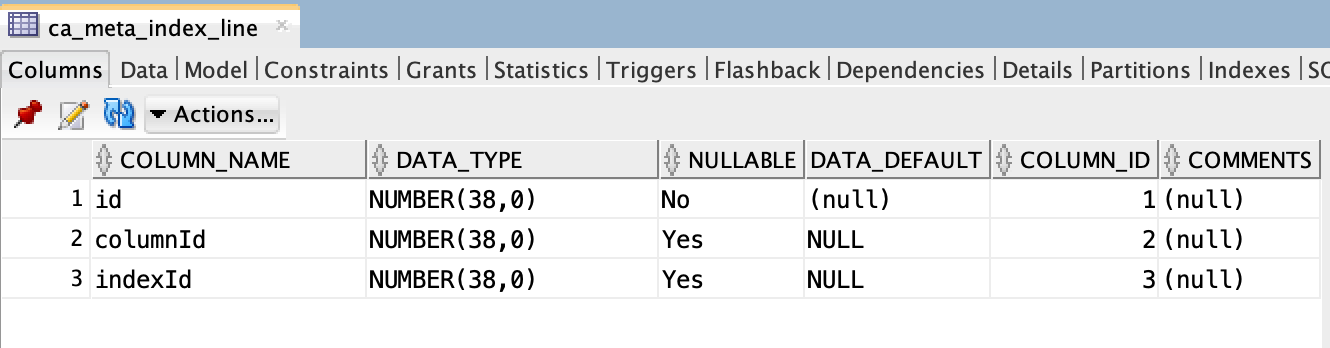
元数据索引行ca_meta_index_line,用于记录表联合索引行信息,一个联合索引可以对应多个联合索引行,表示由多个字段组成。
IndexLineEntity对象
IndexLineEntity“元数据索行”对象,和ca_meta_index_line字段对应
public class IndexLineEntity {
private Long id;
private Long columnId;
private ColumnEntity columnEntity;
private Long indexId;
}
定义FreeMarker模版
创建表create-table.sql.ftl
CREATE TABLE "${tableName}" (
<#list columnEntityList as columnEntity>
<#if columnEntity.dataType == "BOOL">
"${columnEntity.name}" NUMBER(1)<#if columnEntity.defaultValue??> DEFAULT <#if columnEntity.defaultValue == "true">1<#else>0</#if></#if><#if columnEntity.nullable != true> NOT NULL</#if><#if columnEntity_has_next>,</#if>
<#elseif columnEntity.dataType == "INT">
"${columnEntity.name}" INT<#if columnEntity.defaultValue??> DEFAULT ${columnEntity.defaultValue}</#if><#if columnEntity.nullable != true> NOT NULL</#if><#if columnEntity.indexType?? && columnEntity.indexType == "PRIMARY"> PRIMARY KEY</#if><#if columnEntity_has_next>,</#if>
<#elseif columnEntity.dataType == "BIGINT">
"${columnEntity.name}" INT<#if columnEntity.defaultValue??> DEFAULT ${columnEntity.defaultValue}</#if><#if columnEntity.nullable != true> NOT NULL</#if><#if columnEntity.indexType?? && columnEntity.indexType == "PRIMARY"> PRIMARY KEY</#if><#if columnEntity_has_next>,</#if>
<#elseif columnEntity.dataType == "FLOAT">
"${columnEntity.name}" FLOAT<#if columnEntity.defaultValue??> DEFAULT ${columnEntity.defaultValue}</#if><#if columnEntity.nullable != true> NOT NULL</#if><#if columnEntity_has_next>,</#if>
<#elseif columnEntity.dataType == "DOUBLE">
"${columnEntity.name}" REAL<#if columnEntity.defaultValue??> DEFAULT ${columnEntity.defaultValue}</#if><#if columnEntity.nullable != true> NOT NULL</#if><#if columnEntity_has_next>,</#if>
<#elseif columnEntity.dataType == "DECIMAL">
"${columnEntity.name}" DECIMAL<#if columnEntity.defaultValue??> DEFAULT ${columnEntity.defaultValue}</#if><#if columnEntity.nullable != true> NOT NULL</#if><#if columnEntity_has_next>,</#if>
<#elseif columnEntity.dataType == "DATE">
"${columnEntity.name}" DATE<#if columnEntity.defaultValue??> DEFAULT ${columnEntity.defaultValue}</#if><#if columnEntity.nullable != true> NOT NULL</#if><#if columnEntity_has_next>,</#if>
<#elseif columnEntity.dataType == "TIME">
"${columnEntity.name}" CHAR(8)<#if columnEntity.defaultValue??> DEFAULT ${columnEntity.defaultValue}</#if><#if columnEntity.nullable != true> NOT NULL</#if><#if columnEntity_has_next>,</#if>
<#elseif columnEntity.dataType == "DATETIME">
"${columnEntity.name}" DATE<#if columnEntity.defaultValue??> DEFAULT ${columnEntity.defaultValue}</#if><#if columnEntity.nullable != true> NOT NULL</#if><#if columnEntity_has_next>,</#if>
<#elseif columnEntity.dataType == "TIMESTAMP">
"${columnEntity.name}" TIMESTAMP<#if columnEntity.defaultValue??> DEFAULT ${columnEntity.defaultValue}</#if><#if columnEntity.nullable != true> NOT NULL</#if><#if columnEntity_has_next>,</#if>
<#elseif columnEntity.dataType == "CHAR">
"${columnEntity.name}" CHAR(${columnEntity.length})<#if columnEntity.defaultValue??> DEFAULT '${columnEntity.defaultValue}'</#if><#if columnEntity.nullable != true> NOT NULL</#if><#if columnEntity.indexType?? && columnEntity.indexType == "PRIMARY"> PRIMARY KEY</#if><#if columnEntity_has_next>,</#if>
<#elseif columnEntity.dataType == "VARCHAR">
"${columnEntity.name}" VARCHAR(${columnEntity.length})<#if columnEntity.defaultValue??> DEFAULT '${columnEntity.defaultValue}'</#if><#if columnEntity.nullable != true> NOT NULL</#if><#if columnEntity.indexType?? && columnEntity.indexType == "PRIMARY"> PRIMARY KEY</#if><#if columnEntity_has_next>,</#if>
<#elseif columnEntity.dataType == "PASSWORD">
"${columnEntity.name}" VARCHAR(200)<#if columnEntity.defaultValue??> DEFAULT '${columnEntity.defaultValue}'</#if><#if columnEntity.nullable != true> NOT NULL</#if><#if columnEntity_has_next>,</#if>
<#elseif columnEntity.dataType == "ATTACHMENT">
"${columnEntity.name}" VARCHAR(4000)<#if columnEntity.defaultValue??> DEFAULT '${columnEntity.defaultValue}'</#if><#if columnEntity.nullable != true> NOT NULL</#if><#if columnEntity_has_next>,</#if>
<#elseif columnEntity.dataType == "TEXT">
"${columnEntity.name}" VARCHAR(4000)<#if columnEntity.defaultValue??> DEFAULT '${columnEntity.defaultValue}'</#if><#if columnEntity.nullable != true> NOT NULL</#if><#if columnEntity_has_next>,</#if>
<#elseif columnEntity.dataType == "LONGTEXT">
"${columnEntity.name}" LONG<#if columnEntity.defaultValue??> DEFAULT ${columnEntity.defaultValue}</#if><#if columnEntity.nullable != true> NOT NULL</#if><#if columnEntity_has_next>,</#if>
<#elseif columnEntity.dataType == "BLOB">
"${columnEntity.name}" BLOB<#if columnEntity.defaultValue??> DEFAULT ${columnEntity.defaultValue}</#if><#if columnEntity.nullable != true> NOT NULL</#if><#if columnEntity_has_next>,</#if>
<#elseif columnEntity.dataType == "LONGBLOB">
"${columnEntity.name}" BLOB<#if columnEntity.defaultValue??> DEFAULT ${columnEntity.defaultValue}</#if><#if columnEntity.nullable != true> NOT NULL</#if><#if columnEntity_has_next>,</#if>
<#else>
"${columnEntity.name}" VARCHAR(200)<#if columnEntity.defaultValue??> DEFAULT ${columnEntity.defaultValue}</#if><#if columnEntity.nullable != true> NOT NULL</#if><#if columnEntity.indexType?? && columnEntity.indexType == "PRIMARY"> PRIMARY KEY</#if><#if columnEntity_has_next>,</#if>
</#if>
</#list>
);
<#list columnEntityList as columnEntity>
<#if columnEntity.indexType?? && columnEntity.indexType == "UNIQUE">
ALTER TABLE "${tableName}" ADD CONSTRAINT "${columnEntity.indexName}" UNIQUE("${columnEntity.name}");
</#if>
<#if columnEntity.indexType?? && (columnEntity.indexType == "INDEX" || columnEntity.indexType == "FULLTEXT")>
CREATE INDEX "${columnEntity.indexName}" ON "${tableName}" ("${columnEntity.name}");
</#if>
</#list>
<#if indexEntityList??>
<#list indexEntityList as indexEntity>
<#if indexEntity.indexType?? && indexEntity.indexType == "UNIQUE">
ALTER TABLE "${tableName}" ADD CONSTRAINT "${indexEntity.name}" UNIQUE(<#list indexEntity.indexLineEntityList as indexLineEntity>"${indexLineEntity.columnEntity.name}"<#if indexLineEntity_has_next>,</#if></#list>);
</#if>
<#if indexEntity.indexType?? && (indexEntity.indexType == "INDEX" || indexEntity.indexType == "FULLTEXT")>
CREATE INDEX "${indexEntity.name}" ON "${tableName}" (<#list indexEntity.indexLineEntityList as indexLineEntity>"${indexLineEntity.columnEntity.name}"<#if indexLineEntity_has_next>,</#if></#list>);
</#if>
</#list>
</#if>
COMMENT ON TABLE "${tableName}" IS '${caption}';
<#list columnEntityList as columnEntity>
COMMENT ON COLUMN "${tableName}"."${columnEntity.name}" IS '${columnEntity.caption}';
</#list>
模版解析SQL
首先保存元数据信息,下一步传递模版名称和元数据model,动态解析成创建表SQL语句,然后创建物理表,这样元数据和物理表就关联上了。运行时通过解析元数据动态生成insert,select,update,delete等SQL语句,零代码实现业务数据crud功能。
public String processTemplateToString(String database, String templateName, Object dataModel) {
String str = null;
StringWriter stringWriter = new StringWriter();
try {
Configuration config = new Configuration(Configuration.VERSION_2_3_31);
config.setNumberFormat("#");
String templateValue = getTemplate(database, templateName);
if (templateValue == null) {
return str;
}
Template template = new Template(templateName, templateValue, config);
template.process(dataModel, stringWriter);
str = stringWriter.getBuffer().toString().trim();
log.info(str);
} catch (Exception e) {
e.printStackTrace();
throw new BusinessException(ApiErrorCode.DEFAULT_ERROR, e.getMessage());
}
return str;
}
public List<String> toCreateTableSql(TableEntity tableEntity) {
String createTableSql = processTemplateToString("create-table.sql.ftl", tableEntity);
if (createTableSql == null) {
throw new BusinessException(ApiErrorCode.DEFAULT_ERROR, "create-table.sql is empty!");
}
List<String> sqls = new ArrayList<String>();
String[] subSqls = createTableSql.split(";");
for (String t : subSqls) {
String subSql = t.trim();
if (!subSql.isEmpty()) {
sqls.add(t);
}
}
return sqls;
}
public Long create(TableDTO tableDTO) {
TableEntity tableEntity = tableMapper.toEntity(tableDTO);
//TODO
Long tableId = crudService.create(TABLE_TABLE_NAME, tableEntity);
List<String> sqlList = crudService.toCreateTableSql(tableEntity);
for (String sql: sqlList) {
execute(sql);
}
//TODO
return tableId;
}
修改表
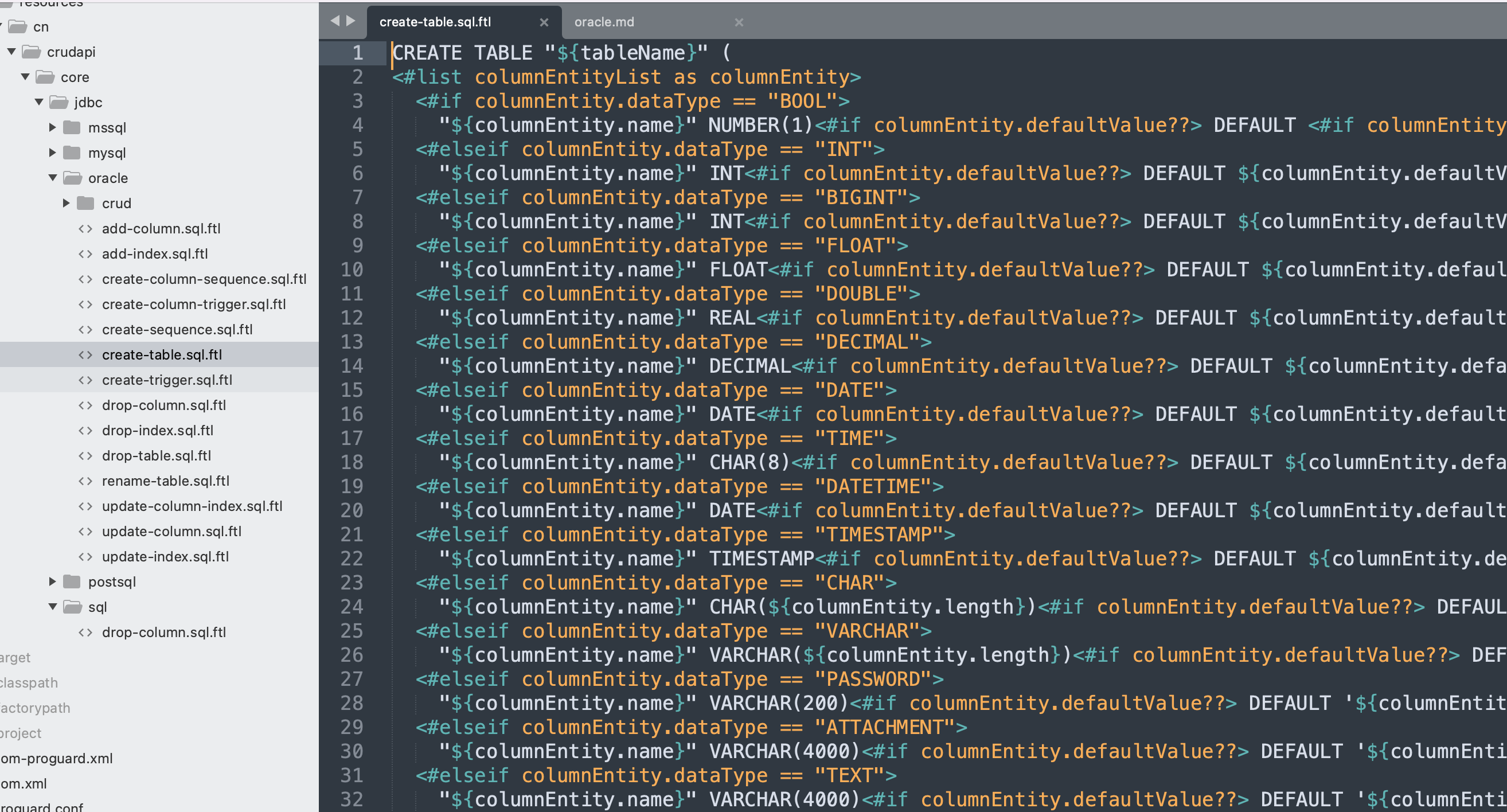
包括表结构和索引的修改,删除等,和创建表原理类似。
application.properties
需要根据需要配置数据库连接驱动,无需重新发布,就可以切换不同的数据库。
#oracle
spring.datasource.url=jdbc:oracle:thin:@//localhost:1521/XEPDB1
spring.datasource.driverClassName=oracle.jdbc.OracleDriver
spring.datasource.username=crudapi
spring.datasource.password=crudapi
spring.datasource.initialization-mode=always
spring.datasource.schema=classpath:schema.sql
小结
本文主要介绍了crudapi支持oracle数据库实现原理,并且以产品对象为例,零代码实现了CRUD增删改查RESTful API,后续介绍更多的数据库,比如MSSQL Server,Mongodb等。
- 点赞
- 收藏
- 关注作者


评论(0)