【TP5】安装Guzzle并简单使用
【摘要】
Guzzle是一个PHP的HTTP客户端,用来轻而易举地发送请求,并集成到我们的WEB服务上。
安装
看到文档的安装方式会不知道怎么弄,因为composer安装列表没有下载方式
(1)打开项目的composer.json文件,添加GuzzleHttp这个安装包
(2)执行composer update
...
Guzzle是一个PHP的HTTP客户端,用来轻而易举地发送请求,并集成到我们的WEB服务上。
安装
看到文档的安装方式会不知道怎么弄,因为composer安装列表没有下载方式
(1)打开项目的composer.json文件,添加GuzzleHttp这个安装包


(2)执行composer update

(3)然后项目就有了

使用GuzzleHttp
(1)引入

(2)请求代码

(3)发起请求,这就是简单的使用

源码
base.php文件
-
<?php
-
-
namespace app\huanxin\controller;
-
-
use think\config;
-
use think\Controller;
-
use GuzzleHttp\Client;
-
use GuzzleHttp\Exception\RequestException;
-
-
class Base extends Controller
-
{
-
protected $orgname;
-
protected $appname;
-
protected $client_ID;
-
protected $client_Secret;
-
protected $request_url;
-
-
-
public function __construct()
-
{
-
$this->orgname = config::get('orgname');
-
$this->appname = config::get('appname');
-
$this->client_ID = config::get('client_ID');
-
$this->client_Secret = config::get('client_Secret');
-
$this->request_url = 'https://a1.easemob.com/';
-
}
-
-
/**
-
* author:咔咔
-
*
-
* 基础请求地址
-
* @return string
-
*/
-
public function baseUrl()
-
{
-
return $this->request_url . $this->orgname . '/' . $this->appname . '/';
-
}
-
-
/**
-
* 发送请求
-
* @param $method 请求方式
-
* @param array $params 请求参数
-
* @param $options
-
* @return array|mixed
-
* @throws Error
-
*/
-
public function request($method, $url, $params = [], $options = [])
-
{
-
$config = ['base_uri' => $this->baseUrl()];
-
$client = new Client($config);
-
$header = [
-
'Content-Type' => 'application/json',
-
'Accept' => 'application/json',
-
];
-
-
$data = ['connect_timeout' => 30, 'headers' => $header];
-
if ($method == 'GET') {
-
$data['query'] = $params;
-
} else {
-
$data['json'] = $params;
-
}
-
-
$options && $data = array_merge($data, $options);
-
$body = [];
-
try {
-
$res = $client->request($method, $url, $data);
-
$body = \GuzzleHttp\json_decode($res->getBody()->getContents(), 1);
-
} catch (RequestException $e) {
-
throw new Error($e->getMessage(), -1);
-
}
-
return $body;
-
}
-
-
/**
-
* author:咔咔
-
*
-
* 获取token
-
* @throws Error
-
*/
-
public function getTokenFromServer()
-
{
-
$data = [
-
'grant_type' => 'client_credentials',
-
'client_id' => $this->client_ID ,
-
'client_secret' => $this->client_Secret
-
];
-
$result = $this->request('POST', 'token', $data);
-
return $result;
-
}
-
-
}
error.php文件
-
<?php
-
-
namespace app\huanxin\controller;
-
-
use Exception;
-
-
class Error extends \Exception
-
{
-
public function __construct($message = "", $code = 0, Exception $previous = null)
-
{
-
parent::__construct($this->_getMessage($message), $code, $previous);
-
}
-
-
// TODO 异常信息过滤
-
private function _getMessage($msg)
-
{
-
$message = $msg;
-
-
return $message;
-
}
-
}
index.php文件
-
<?php
-
-
namespace app\huanxin\controller;
-
-
use think\config;
-
-
class Index extends Base
-
{
-
public function index()
-
{
-
$data = $this->getTokenFromServer();
-
dump($data);die;
-
}
-
-
-
}
项目目录
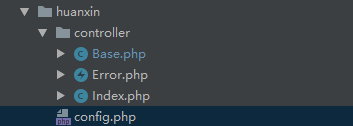
文章来源: blog.csdn.net,作者:咔咔-,版权归原作者所有,如需转载,请联系作者。
原文链接:blog.csdn.net/fangkang7/article/details/102549000
【版权声明】本文为华为云社区用户转载文章,如果您发现本社区中有涉嫌抄袭的内容,欢迎发送邮件进行举报,并提供相关证据,一经查实,本社区将立刻删除涉嫌侵权内容,举报邮箱:
cloudbbs@huaweicloud.com
- 点赞
- 收藏
- 关注作者


评论(0)