【laralve项目】@11 商品数据库设计-创建数据库迁移文件
这一篇主要写商品数据库的设计,以及数据库迁移文件的创建
在之前的文章中,我们把前台的登录已经做完了,那么作为一个商城项目最重要的就是商品了,下来咱们就对商品进行创建数据库,以及数据迁移文件的使用
商品数据库的设计
思路:
我们在创建商品表的时候需要先了解商品都有什么属性,这里我直接就把已经设计好的模型放在这里了,然后咱们进行分析
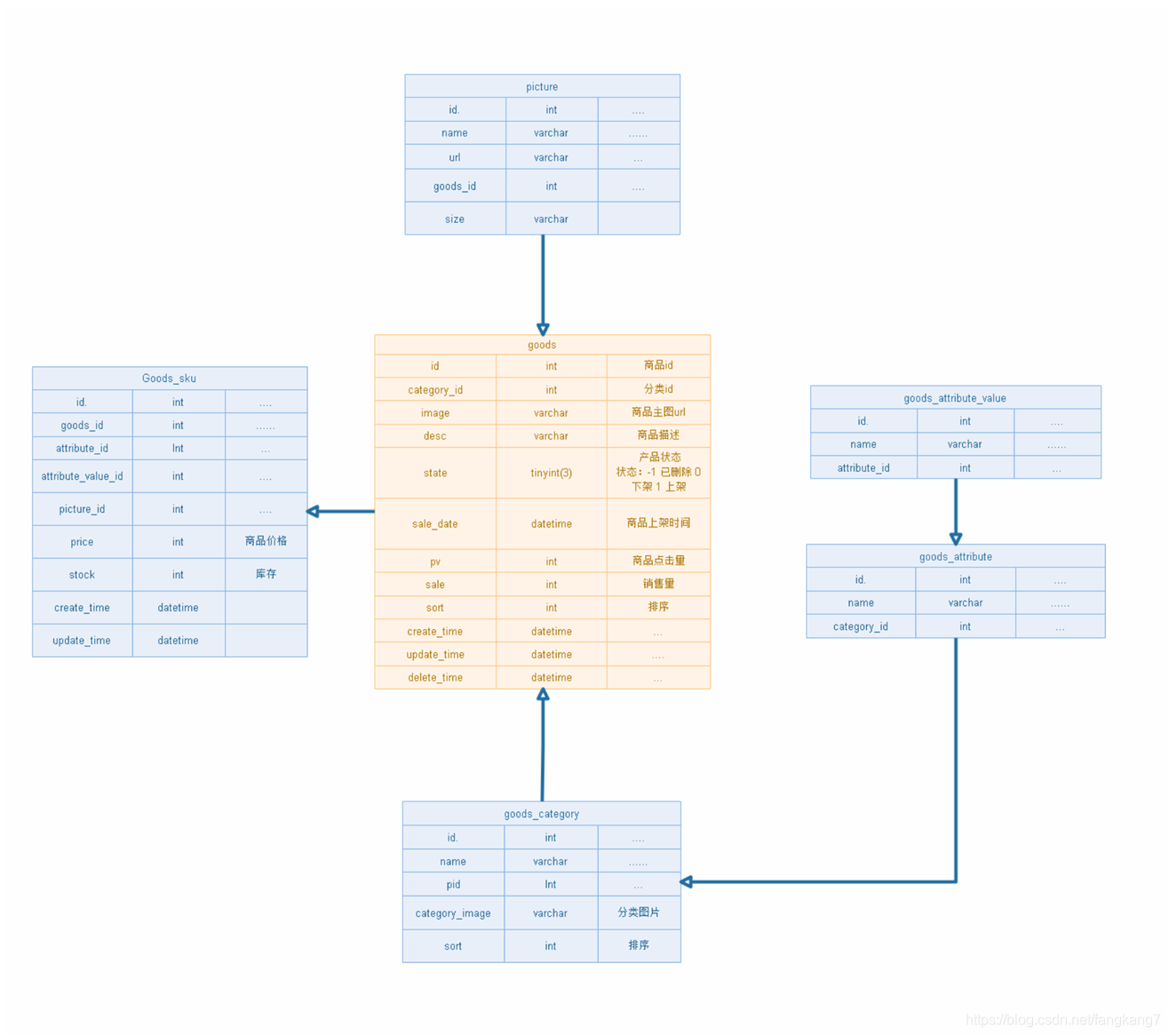
1.我们都知道我们的商品是分主图跟副图之分的,我们的主图是现实在首页或者分类页面的数据,副图是存在于商品详情页,所以我们把副图的数据新建一个表存放,然后在添加一个商品id的外键用来关联商品,这就是我们picture表存在的意义
2.我们的商品除了在首页显示的,其余的应该都是在分类下,那么我们就需要一个分类表来存放商品的所有分类goots_category,但是这个外键是在商品goods表里边设置了一个category_id的外键,那为什么这样呢!相对于商品分类,我们的分类表是唯一的,我们要是把商品表的id,存放在分类表里边,那么分类表就非常大了,这样不合理,对于查询也会不友好的
3.商品的分类完了,在这个项目中我们还有商品的属性,但这个属性是在分类下,并且还有一个中间件表,来连接分类表跟商品属性表
4.最后那就是我们的商品库存表了,在以前的操作里边我们大多数都把库存数据在商品表里边,但是根本就没有考虑到属性的存在,因为我们的相对的属性拥有的商品数量也不是一样的,所以这个库存表是是十分重要的。我们可以goods_sku这个表里边存放了, 我们的商品id,副图id,属性id,属性值id
那么截止在这,我们的数据库就构思完了
数据库迁移
商品表的迁移文件
<?php
use Illuminate\Support\Facades\Schema;
use Illuminate\Database\Schema\Blueprint;
use Illuminate\Database\Migrations\Migration;
class CreateGoodsTable extends Migration
{
/**
* Run the migrations.
*
* @return void
*/
public function up()
{
Schema::create('goods', function (Blueprint $table) {
$table->increments('id')->comment('商品主键id');
$table->integer('category_id')->comment('商品类别id');
$table->string('image')->nullable()->comment('商品图');
$table->string('desc')->comment('商品描述');
$table->bigInteger('state')->default(0)->comment('产品状态 -1 已删除 0 下架 1 上架');
$table->dateTime('state_date')->nullable()->comment('商品上架时间');
$table->integer('pv')->default(0)->comment('商品点击量');
$table->integer('sale')->default(0)->comment('销售量');
$table->integer('sort')->default(0)->comment('排序');
$table->softDeletes();
$table->timestamps();
});
}
/**
* Reverse the migrations.
*
* @return void
*/
public function down()
{
Schema::dropIfExists('goods');
}
}
- 1
- 2
- 3
- 4
- 5
- 6
- 7
- 8
- 9
- 10
- 11
- 12
- 13
- 14
- 15
- 16
- 17
- 18
- 19
- 20
- 21
- 22
- 23
- 24
- 25
- 26
- 27
- 28
- 29
- 30
- 31
- 32
- 33
- 34
- 35
- 36
- 37
- 38
- 39
- 40
商品分类表
<?php
use Illuminate\Support\Facades\Schema;
use Illuminate\Database\Schema\Blueprint;
use Illuminate\Database\Migrations\Migration;
class CreateGoodsCategoriesTable extends Migration
{
/**
* Run the migrations.
*
* @return void
*/
public function up()
{
Schema::create('goods_categories', function (Blueprint $table) {
$table->increments('id')->comment('商品类别主键id');
$table->string('name')->comment('类别名称');
$table->integer('parent_id')->default(0)->comment('父级类别id');
$table->string('image')->nullable()->comment('分类图片');
$table->integer('level')->default(0)->comment('分类等级');
$table->integer('sort')->default(0)->comment('分类排序');
$table->timestamps();
});
}
/**
* Reverse the migrations.
*
* @return void
*/
public function down()
{
Schema::dropIfExists('goods_categories');
}
}
- 1
- 2
- 3
- 4
- 5
- 6
- 7
- 8
- 9
- 10
- 11
- 12
- 13
- 14
- 15
- 16
- 17
- 18
- 19
- 20
- 21
- 22
- 23
- 24
- 25
- 26
- 27
- 28
- 29
- 30
- 31
- 32
- 33
- 34
- 35
- 36
副图表
<?php
use Illuminate\Support\Facades\Schema;
use Illuminate\Database\Schema\Blueprint;
use Illuminate\Database\Migrations\Migration;
class CreatePrcturesTable extends Migration
{
/**
* Run the migrations.
*
* @return void
*/
public function up()
{
Schema::create('prctures', function (Blueprint $table) {
$table->increments('id')->comment('商品图片主键id');
$table->string('name')->comment('图片名称');
$table->string('url')->comment('图片地址');
$table->integer('goods_id')->comment('商品id');
$table->string('size')->comment('商品规格');
$table->timestamps();
});
}
/**
* Reverse the migrations.
*
* @return void
*/
public function down()
{
Schema::dropIfExists('prctures');
}
}
- 1
- 2
- 3
- 4
- 5
- 6
- 7
- 8
- 9
- 10
- 11
- 12
- 13
- 14
- 15
- 16
- 17
- 18
- 19
- 20
- 21
- 22
- 23
- 24
- 25
- 26
- 27
- 28
- 29
- 30
- 31
- 32
- 33
- 34
- 35
商品属性中间件表
<?php
use Illuminate\Support\Facades\Schema;
use Illuminate\Database\Schema\Blueprint;
use Illuminate\Database\Migrations\Migration;
class CreateGoodsAttributesTable extends Migration
{
/**
* Run the migrations.
*
* @return void
*/
public function up()
{
Schema::create('goods_attributes', function (Blueprint $table) {
$table->increments('id')->comment('商品属性主键id');
$table->string('name')->comment('商品属性名');
$table->integer('category_id')->comment('商品属性id');
$table->timestamps();
});
}
/**
* Reverse the migrations.
*
* @return void
*/
public function down()
{
Schema::dropIfExists('goods_attributes');
}
}
- 1
- 2
- 3
- 4
- 5
- 6
- 7
- 8
- 9
- 10
- 11
- 12
- 13
- 14
- 15
- 16
- 17
- 18
- 19
- 20
- 21
- 22
- 23
- 24
- 25
- 26
- 27
- 28
- 29
- 30
- 31
- 32
- 33
- 34
属性表
<?php
use Illuminate\Support\Facades\Schema;
use Illuminate\Database\Schema\Blueprint;
use Illuminate\Database\Migrations\Migration;
class CreateGoodsAttributeValuesTable extends Migration
{
/**
* Run the migrations.
*
* @return void
*/
public function up()
{
Schema::create('goods_attribute_values', function (Blueprint $table) {
$table->increments('id')->comment('商品属性值:主键id');
$table->string('name')->comment('商品属性值:名称');
$table->integer('attribute_id')->comment('商品属性值:名称');
$table->timestamps();
});
}
/**
* Reverse the migrations.
*
* @return void
*/
public function down()
{
Schema::dropIfExists('goods_attribute_values');
}
}
- 1
- 2
- 3
- 4
- 5
- 6
- 7
- 8
- 9
- 10
- 11
- 12
- 13
- 14
- 15
- 16
- 17
- 18
- 19
- 20
- 21
- 22
- 23
- 24
- 25
- 26
- 27
- 28
- 29
- 30
- 31
- 32
- 33
库存表
<?php
use Illuminate\Support\Facades\Schema;
use Illuminate\Database\Schema\Blueprint;
use Illuminate\Database\Migrations\Migration;
class CreateGoodsSkusTable extends Migration
{
/**
* Run the migrations.
*
* @return void
*/
public function up()
{
Schema::create('goods_skus', function (Blueprint $table) {
$table->increments('id')->comment('sku主键id');
$table->integer('goods_id')->comment('商品id');
$table->integer('attribute_id')->comment('属性id');
$table->integer('attribute_value_id')->comment('属性值id');
$table->integer('prcture_id')->comment('图片id');
$table->decimal('price', 8, 2)->default(0)->comment('价格');
$table->integer('stock')->default(0)->comment('库存');
$table->timestamps();
});
}
/**
* Reverse the migrations.
*
* @return void
*/
public function down()
{
Schema::dropIfExists('goods_skus');
}
}
- 1
- 2
- 3
- 4
- 5
- 6
- 7
- 8
- 9
- 10
- 11
- 12
- 13
- 14
- 15
- 16
- 17
- 18
- 19
- 20
- 21
- 22
- 23
- 24
- 25
- 26
- 27
- 28
- 29
- 30
- 31
- 32
- 33
- 34
- 35
- 36
- 37
laravle的创建数据库的代码
| 命令 | 解释 |
|---|---|
| $table->bigIncrements(‘id’); | 等同于自增 UNSIGNED BIGINT(主键)列 |
| $table->bigInteger(‘votes’); | 等同于 BIGINT 类型列 |
| $table->binary(‘data’); | 等同于 BLOB 类型列 |
| $table->boolean(‘confirmed’); | 等同于 BOOLEAN 类型列 |
| $table->char(‘name’, 4); | 等同于 CHAR 类型列 |
| $table->date(‘created_at’); | 等同于 DATE 类型列 |
| $table->dateTime(‘created_at’); | 等同于 DATETIME 类型列 |
| $table->dateTimeTz(‘created_at’); | 等同于 DATETIME 类型(带时区)列 |
| $table->decimal(‘amount’, 5, 2); | 等同于 DECIMAL 类型列,带精度和范围 |
| $table->double(‘column’, 15, 8); | 等同于 DOUBLE 类型列,带精度, 总共15位数字,小数点后8位 |
| $table->enum(‘level’, [‘easy’, ‘hard’]); | 等同于 ENUM 类型列 |
| $table->float(‘amount’, 8, 2); | 等同于 FLOAT 类型列,带精度和总位数 |
| $table->geometry(‘positions’); | 等同于 GEOMETRY 类型列 |
| $table->geometryCollection(‘positions’); | 等同于 GEOMETRYCOLLECTION 类型列 |
| $table->increments(‘id’); | 等同于自增 UNSIGNED INTEGER (主键)类型列 |
| $table->integer(‘votes’); | 等同于 INTEGER 类型列 |
| $table->ipAddress(‘visitor’); | 等同于 IP 地址类型列 |
| $table->json(‘options’); | 等同于 JSON 类型列 |
| $table->jsonb(‘options’); | 等同于 JSONB 类型列 |
| $table->lineString(‘positions’); | 等同于 LINESTRING 类型列 |
| $table->longText(‘description’); | 等同于 LONGTEXT 类型列 |
| $table->macAddress(‘device’); | 等同于 MAC 地址类型列 |
| $table->mediumIncrements(‘id’); | 等同于自增 UNSIGNED MEDIUMINT 类型列(主键) |
| $table->mediumInteger(‘numbers’); | 等同于 MEDIUMINT 类型列 |
| $table->mediumText(‘description’); | 等同于 MEDIUMTEXT 类型列 |
| $table->morphs(‘taggable’); | 添加一个 UNSIGNED INTEGER 类型的 taggable_id 列和一个 VARCHAR 类型的 taggable_type 列 |
| $table->multiLineString(‘positions’); | 等同于 MULTILINESTRING 类型列 |
| $table->multiPoint(‘positions’); | 等同于 MULTIPOINT 类型列 |
| $table->multiPolygon(‘positions’); | 等同于 MULTIPOLYGON 类型列 |
| $table->nullableMorphs(‘taggable’); | morphs() 列的 nullable 版本 |
| $table->nullableTimestamps(); | timestamps() 的别名 |
| $table->point(‘position’); | 等同于 POINT 类型列 |
| $table->polygon(‘positions’); | 等同于 POLYGON 类型列 |
| $table->rememberToken(); | 等同于添加一个允许为空的 remember_token VARCHAR(100) 列 |
| $table->smallIncrements(‘id’); | 等同于自增 UNSIGNED SMALLINT (主键)类型列 |
| $table->smallInteger(‘votes’); | 等同于 SMALLINT 类型列 |
| $table->softDeletes(); | 新增一个允许为空的 deleted_at TIMESTAMP 列用于软删除 |
| $table->softDeletesTz(); | 新增一个允许为空的 deleted_at TIMESTAMP (带时区)列用于软删除 |
| $table->string(‘name’, 100); | 等同于 VARCHAR 类型列,带一个可选长度参数 |
| $table->text(‘description’); | 等同于 TEXT 类型列 |
| $table->time(‘sunrise’); | 等同于 TIME 类型列 |
| $table->timeTz(‘sunrise’); | 等同于 TIME 类型(带时区) |
| $table->timestamp(‘added_on’); | 等同于 TIMESTAMP 类型列 |
| $table->timestampTz(‘added_on’); | 等同于 TIMESTAMP 类型(带时区)列 |
| $table->timestamps(); | 添加允许为空的 created_at 和 updated_at TIMESTAMP 类型列 |
| $table->timestampsTz(); | 添加允许为空的 created_at 和 updated_at TIMESTAMP 类型列(带时区) |
| $table->tinyIncrements(‘numbers’); | 等同于自增的 UNSIGNED TINYINT 类型列(主键) |
| $table->tinyInteger(‘numbers’); | 等同于 TINYINT 类型列 |
| $table->unsignedBigInteger(‘votes’); | 等同于无符号的 BIGINT 类型列 |
| $table->unsignedDecimal(‘amount’, 8, 2); | 等同于 UNSIGNED DECIMAL 类型列,带有总位数和精度 |
| $table->unsignedInteger(‘votes’); | 等同于无符号的 INTEGER 类型列 |
| $table->unsignedMediumInteger(‘votes’); | 等同于无符号的 MEDIUMINT 类型列 |
| $table->unsignedSmallInteger(‘votes’); | 等同于无符号的 SMALLINT 类型列 |
| $table->unsignedTinyInteger(‘votes’); | 等同于无符号的 TINYINT 类型列 |
| $table->uuid(‘id’); | 等同于 UUID 类型列 |
| $table->year(‘birth_year’); | 等同于 YEAR 类型列 |
文章来源: blog.csdn.net,作者:咔咔-,版权归原作者所有,如需转载,请联系作者。
原文链接:blog.csdn.net/fangkang7/article/details/95046106
- 点赞
- 收藏
- 关注作者


评论(0)