用Python写一个天天酷跑
【摘要】
写出来的效果图就是这样了:
下面就更新一下全部的代码吧
还是老样子先定义
import pygame,sysimport random
写一下游戏配置
width = 1200 &nb...
写出来的效果图就是这样了:
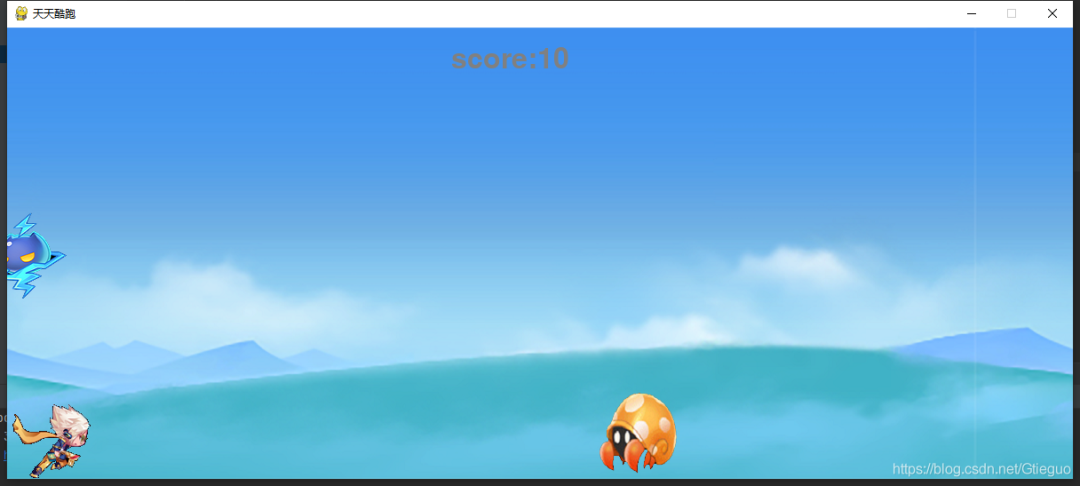
下面就更新一下全部的代码吧
还是老样子先定义
-
import pygame,sys
-
import random
写一下游戏配置
-
width = 1200 #窗口宽度
-
height = 508 #窗口高度
-
size = width, height
-
score=None #分数
-
myFont=myFont1=None #字体
-
surObject=None #障碍物图片
-
surGameOver=None #游戏结束图片
-
bg=None #背景对象
-
role=None #人物对象
-
object=None #障碍物对象
-
objectList=[] #障碍物对象数组
-
clock=None #时钟
-
gameState=None #游戏状态(0,1)表示(游戏中,游戏结束)
写人物
-
class Role: #人物
-
def __init__(self,surface=None,y=None):
-
self.surface=surface
-
self.y=y
-
self.w=(surface.get_width())/12
-
self.h=surface.get_height()/2
-
self.currentFrame=-1
-
self.state=0 #0代表跑步状态,1代表跳跃状态,2代表连续跳跃
-
self.g=1 #重力加速度
-
self.vy=0 #y轴速度
-
self.vy_start=-20 #起跳开始速度
-
def getRect(self):
-
return (0,self.y+12,self.w,self.h)
写障碍物
-
class Object: #障碍物
-
def __init__(self,surface,x=0,y=0):
-
self.surface=surface
-
self.x=x
-
self.y=y
-
self.w=surface.get_width()
-
self.h=surface.get_height()
-
self.currentFrame=random.randint(0,6)
-
self.w = 100
-
self.h = 100
-
def getRect(self):
-
return (self.x,self.y,self.w,self.h)
-
def collision(self,rect1,rect2):
-
#碰撞检测
-
if (rect2[0]>=rect1[2]-20) or (rect1[0]+40>=rect2[2])or (rect1[1]+rect1[3]<rect2[1]+20) or (rect2[1]+rect2[3]<rect1[1]+20):
-
return False
-
return True
写背景
-
class Bg: #背景
-
def __init__(self,surface):
-
self.surface=surface
-
self.dx=-10
-
self.w=surface.get_width()
-
self.rect=surface.get_rect()
-
def initGame():
-
-
global bg,role,clock,gameState,surObject,surGameOver,score,myFont,myFont1,objectList
-
#分数初始化
-
score=0
-
#初始化
-
objectList=[]
-
#加载字体
-
myFont=pygame.font.Font("./freesansbold.ttf",32)
-
myFont1=pygame.font.Font("./freesansbold.ttf",64)
-
# 创建时钟对象 (可以控制游戏循环频率)
-
clock = pygame.time.Clock()
-
#初始化游戏状态
-
gameState=0
-
#游戏背景
-
surBg=pygame.image.load("image/bg.bmp").convert_alpha()
-
bg=Bg(surBg)
-
#结束画面
-
surGameOver=pygame.image.load("image/gameover.bmp").convert_alpha()
-
#人物图片
-
surRole=pygame.image.load("image/role.png").convert_alpha()
-
role=Role(surRole,508-85)
-
#障碍物图片
-
surObject=pygame.image.load("image/object.png").convert_alpha()
-
-
-
def addObject():
-
global surObject,object,objectList,object
-
rate=4
-
#是否生成障碍物
-
if not random.randint(0,300)<rate:
-
return
-
y=random.choice([height-100,height-200,height-300,height-400])
-
object=Object(surObject,width+40,y)
-
objectList.append(object)
-
-
-
def updateLogic():
-
global gameState,score
-
#键盘事件处理
-
for event in pygame.event.get():
-
if event.type == pygame.QUIT:
-
sys.exit()
-
elif event.type==pygame.KEYDOWN:
-
#空格键跳跃
-
if gameState==0:
-
if event.key==pygame.K_SPACE:
-
if role.state==0:
-
role.state=1
-
role.vy=role.vy_start
-
elif role.state==1:
-
role.state=2
-
role.vy=role.vy_start
-
elif gameState==1:
-
if event.key==pygame.K_SPACE:
-
#重新开始游戏
-
initGame()
-
-
if gameState==0:
-
#背景的移动
-
bg.dx+=10
-
if bg.dx==1200:
-
bg.dx=0
-
-
#人物的移动
-
if role.state==0:
-
role.currentFrame+=1
-
if role.currentFrame==12:
-
role.currentFrame=0
-
else:
-
role.y+=role.vy
-
role.vy+=role.g
-
if role.y>=508-85:
-
role.y=508-85
-
role.state=0
-
#障碍物的移动
-
addObject()
-
-
for object in objectList:
-
object.x-=10 #障碍物移动
-
# 障碍物超出屏幕,移除障碍物
-
if object.x+object.w<=0:
-
objectList.remove(object)
-
score+=10 #避开障碍物,加10分
-
print("移除了一个目标")
-
#碰撞检测
-
if object.collision(role.getRect(),object.getRect()):
-
if(object.currentFrame==6):
-
objectList.remove(object)
-
score+=100 #吃金币加100分
-
print(score)
-
print("吃了一个金币")
-
else:
-
gameState=1 #游戏失败
-
print("发生了碰撞!")
ok啦,这就是这个天天酷跑的全部代码啦,有问题可以留言,我看到都会回的。
如果本文对你有帮助的话,欢迎点赞&在看&分享,这对我继续分享&创作优质文章非常重要。感谢🙏🏻
文章来源: ityard.blog.csdn.net,作者:Python小二,版权归原作者所有,如需转载,请联系作者。
原文链接:ityard.blog.csdn.net/article/details/123675693
【版权声明】本文为华为云社区用户转载文章,如果您发现本社区中有涉嫌抄袭的内容,欢迎发送邮件进行举报,并提供相关证据,一经查实,本社区将立刻删除涉嫌侵权内容,举报邮箱:
cloudbbs@huaweicloud.com
- 点赞
- 收藏
- 关注作者



评论(0)