rancher/ui 菜单部分源码解析
【摘要】
由于菜单是在登录授权后的主页面一直存在,所有在 app/authenticated 模块下找
打开app/authenticated/template.hbs
app/authenticated/template.hbs 源码地址
有一个page-header组件在顶部,这个组件就是顶部菜单的内容
...
由于菜单是在登录授权后的主页面一直存在,所有在 app/authenticated 模块下找
打开app/authenticated/template.hbs
app/authenticated/template.hbs 源码地址
有一个page-header组件在顶部,这个组件就是顶部菜单的内容
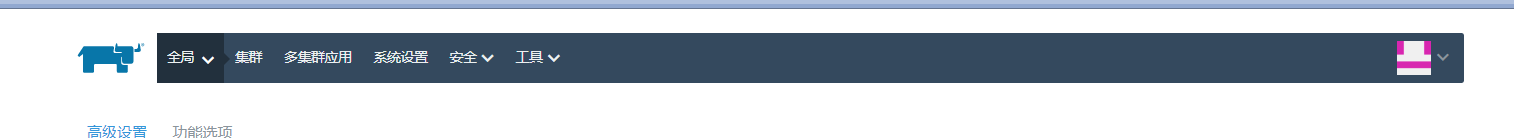
app/components/page-header/template.hbs 源码地址
所有逻辑都写在 app/components/page-header/component.js
重要的变量解释
pageScope 表明当前页面是什么作用于下,分为 global (全局), cluster(集群), project(项目) 一级菜单与二级菜单都会根据此变量改变。
updateNavTree 函数是用于处理菜单逻辑的函数
根据getTree() 找到 navigation-tree.js 菜单数据的相关处理方法
全局搜索 bulkAdd 方法 找到 /app/instance-initializers/nav.js 此文件定义了所有的菜单数据。
子菜单示例数据
{
scope: 'global',
id: 'global-catalogs',
localizedLabel: 'nav.admin.catalogs',
route: 'global-admin.catalog',
resource: ['catalog'],
resourceScope: 'global',
}
主菜单示例数据
{
scope: 'project',
id: 'infra',
localizedLabel: 'nav.infra.tab',
ctx: [getProjectId],
submenu: []
}
菜单数据的部分注释。摘自源码,可能不是最新的。
/* Tree item options
{
id: 'str' (identifier to allow removal... should be unique)
localizedLabel: 'i18n key', (or function that returns one)
label: 'Displayed unlocalized label', (or function that returns string)
icon: 'icon icon-something',
condition: function() {
// return true if this item should be displayed
// condition can depend on anything page-header/component.js shouldUpdateNavTree() depends on
}
target: '_blank', (for url only)
route: 'target.route.path', // as in link-to
ctx: ['values', 'asContextToRoute', orFunctionThatReturnsValue, anotherFunction]
qp: {a: 'hello', b: 'world'],
moreCurrentWhen: ['additional.routes','for.current-when'],
submenu: [
// Another tree item (only one level of submenu supported, no arbitrary depth nesting)
{...},
{...}
]
},
*/
文章来源: fizzz.blog.csdn.net,作者:拿我格子衫来,版权归原作者所有,如需转载,请联系作者。
原文链接:fizzz.blog.csdn.net/article/details/108376065
【版权声明】本文为华为云社区用户转载文章,如果您发现本社区中有涉嫌抄袭的内容,欢迎发送邮件进行举报,并提供相关证据,一经查实,本社区将立刻删除涉嫌侵权内容,举报邮箱:
cloudbbs@huaweicloud.com
- 点赞
- 收藏
- 关注作者


评论(0)