rancher/ui 使用GitHub Actions 自动生成release
【摘要】
可以用于自定义rancher的镜像使用
安装依赖包, 编译, 创建release,上传压缩包到release中
编译使用这个 会比较快一些
./scripts/build-static -s
其实这个命令编译了两次,有点坑,一次是为了压缩包而编译,另外一次是为了环境部署编译
name: CI on:...
可以用于自定义rancher的镜像使用
安装依赖包, 编译, 创建release,上传压缩包到release中
编译使用这个 会比较快一些
./scripts/build-static -s
其实这个命令编译了两次,有点坑,一次是为了压缩包而编译,另外一次是为了环境部署编译
-
name: CI
-
-
on:
-
push:
-
tags:
-
- '*'
-
-
# A workflow run is made up of one or more jobs that can run sequentially or in parallel
-
jobs:
-
# This workflow contains a single job called "build"
-
build:
-
# The type of runner that the job will run on
-
runs-on: ubuntu-latest
-
-
# Steps represent a sequence of tasks that will be executed as part of the job
-
steps:
-
# Checks-out your repository under $GITHUB_WORKSPACE, so your job can access it
-
- uses: actions/checkout@v2
-
-
- name: Setup Node
-
uses: actions/setup-node@v1
-
with:
-
node-version: '10.x'
-
-
- name: Cache multiple paths
-
uses: actions/cache@v2
-
with:
-
path: |
-
~/cache
-
!~/cache/exclude
-
**/node_modules
-
key: ${{ runner.os }}-${{ hashFiles('**/lockfiles') }}
-
-
- name: Install Dependencies
-
run: ./scripts/update-dependencies
-
-
- name: Build Static
-
run: ./scripts/build-static -s
-
-
- name: Create Release
-
id: create_release
-
uses: actions/create-release@v1
-
env:
-
GITHUB_TOKEN: ${{ secrets.GITHUB_TOKEN }}
-
with:
-
tag_name: ${{ github.ref }}
-
release_name: Release ${{ github.ref }}
-
draft: false
-
prerelease: false
-
- name: Upload Release Asset
-
id: upload-release-asset
-
uses: actions/upload-release-asset@v1
-
env:
-
GITHUB_TOKEN: ${{ secrets.GITHUB_TOKEN }}
-
with:
-
upload_url: ${{ steps.create_release.outputs.upload_url }} # This pulls from the CREATE RELEASE step above, referencing it's ID to get its outputs object, which include a `upload_url`. See this blog post for more info: https://jasonet.co/posts/new-features-of-github-actions/#passing-data-to-future-steps
-
asset_path: dist/static/master-dev.tar.gz
-
asset_name: ${{ github.ref }}.tar.gz
-
asset_content_type: application/gzip
缓存可能用的有点问题, 好像并没有缓存起来.抽时间再查查API 优化一下
第一个是上传的附件,二三是源码,创建release就会有
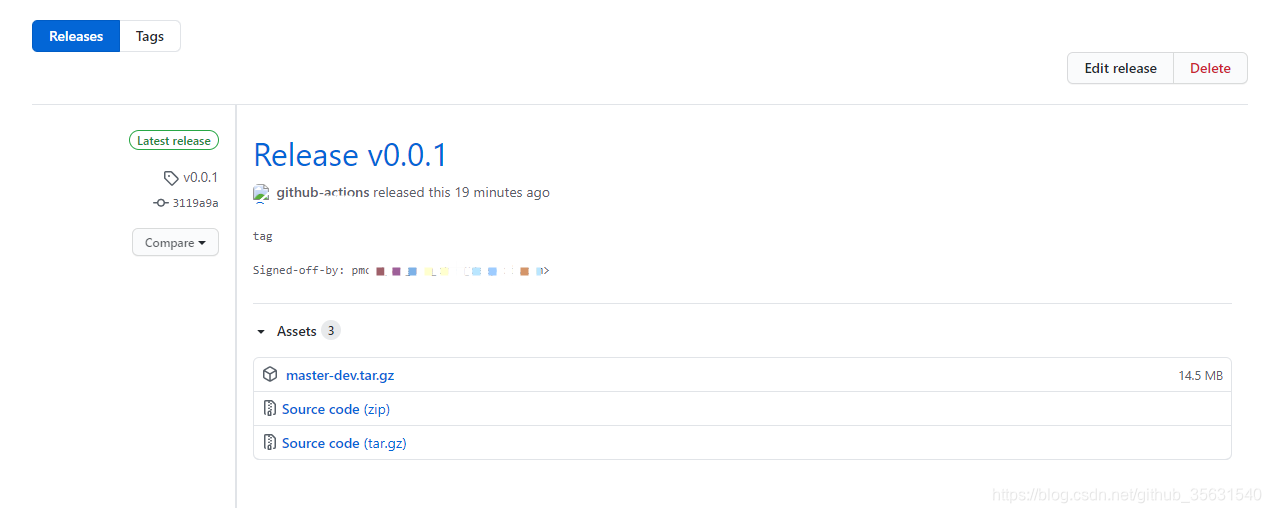
文章来源: fizzz.blog.csdn.net,作者:拿我格子衫来,版权归原作者所有,如需转载,请联系作者。
原文链接:fizzz.blog.csdn.net/article/details/107918216
【版权声明】本文为华为云社区用户转载文章,如果您发现本社区中有涉嫌抄袭的内容,欢迎发送邮件进行举报,并提供相关证据,一经查实,本社区将立刻删除涉嫌侵权内容,举报邮箱:
cloudbbs@huaweicloud.com
- 点赞
- 收藏
- 关注作者



评论(0)