Urllib库基本使用、详解(爬虫,urlopen,request,代理ip的使用,cookie解析,异常处理,URL深入解析)
【摘要】
公众号:yk 坤帝 后台回复 Urllib库基本使用 获取全部源代码
1.什么是Urllib?
2.相⽐Python2变化
3.urlopen模块
4.响应与响应类型
4.1 状态码、...
公众号:yk 坤帝
后台回复 Urllib库基本使用 获取全部源代码
1.什么是Urllib?
2.相⽐Python2变化
3.urlopen模块
4.响应与响应类型
4.1 状态码、响应头
4.2 request 模块
5.Handler与代理
6.cookie解析
7.异常处理
8.URL深入解析
8.1 urlparse模块
8.2 urlunparse模块
8.3 urljoin模块
8.4 urlencode模块
1.什么是Urllib?
Python内置的HTTP请求库
urllib.request 请求模块
urllib.error 异常处理模块
urllib.parse url解析模块
urllib.robotparser robots.txt解析模块
- 1
- 2
- 3
- 4
2.相⽐Python2变化
Python2
import urllib2
response = urllib2.urlopen('http://www.baidu.com')
Python3
import urllib.request
response = urllib.request.urlopen('http://www.baidu.com')
- 1
- 2
- 3
- 4
- 5
- 6
3.urlopen模块
urllib.request.urlopen(url, data=None, [timeout, ]*, cafile=None, capath=None, cadefault=False, context=None)
import urllib.request
response = urllib.request.urlopen('http://www.baidu.com')
print(response.read().decode('utf-8'))
- 1
- 2
- 3
- 4
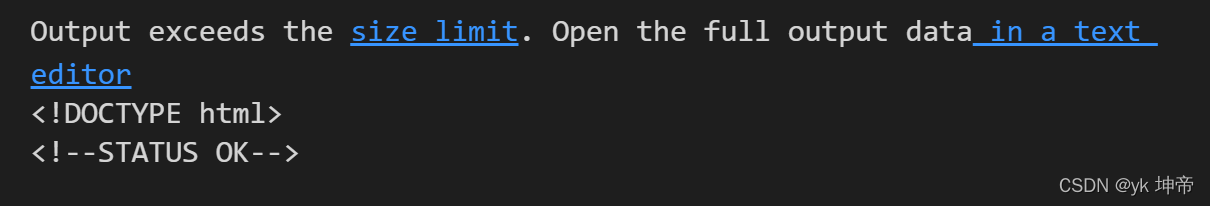
公众号:yk 坤帝
后台回复 Urllib库基本使用 获取全部源代码
import urllib.parse
import urllib.request
data = bytes(urllib.parse.urlencode({'word': 'hello'}), encoding='utf8')
response = urllib.request.urlopen('http://httpbin.org/post', data=data)
print(response.read())
- 1
- 2
- 3
- 4
- 5
- 6
- 7
- 8
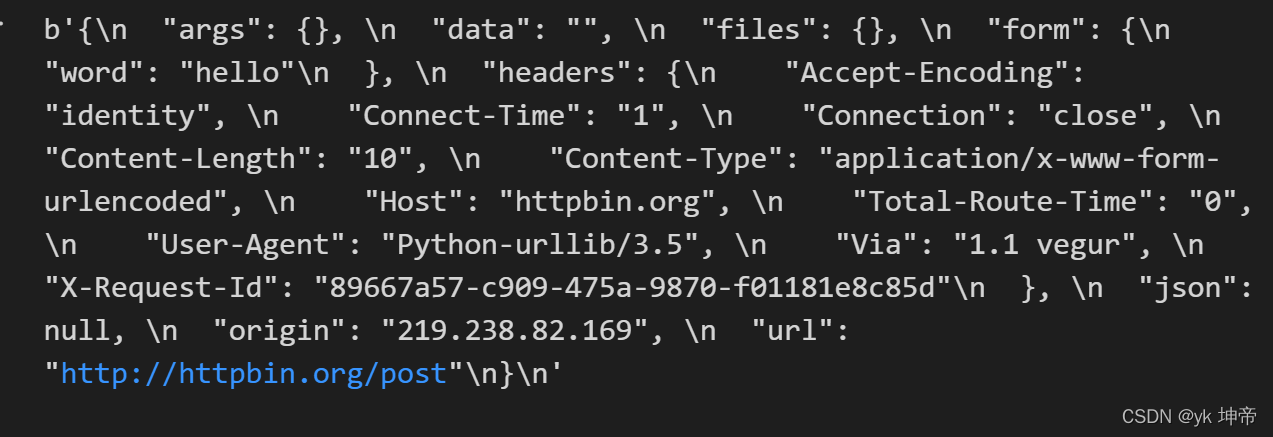
import urllib.request
response = urllib.request.urlopen('http://httpbin.org/get', timeout=1)
print(response.read())
- 1
- 2
- 3
- 4
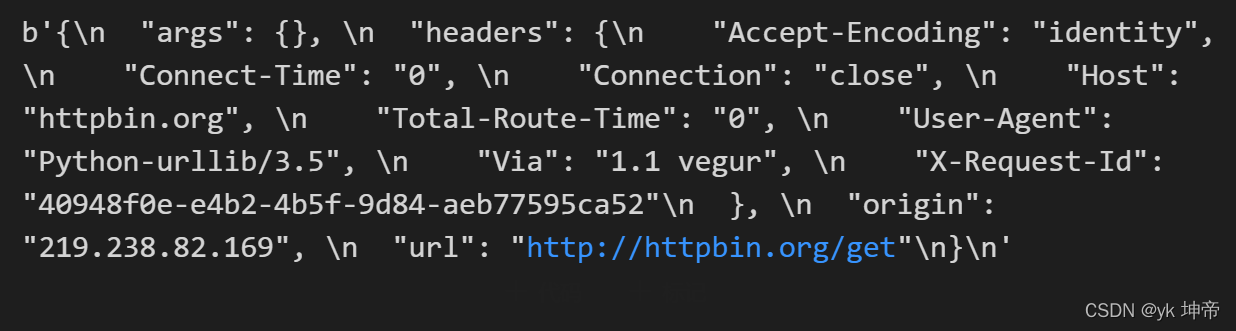
import socket
import urllib.request
import urllib.error
try:
response = urllib.request.urlopen('http://httpbin.org/get', timeout=0.1)
except urllib.error.URLError as e:
if isinstance(e.reason, socket.timeout):
print('TIME OUT')
- 1
- 2
- 3
- 4
- 5
- 6
- 7
- 8
- 9
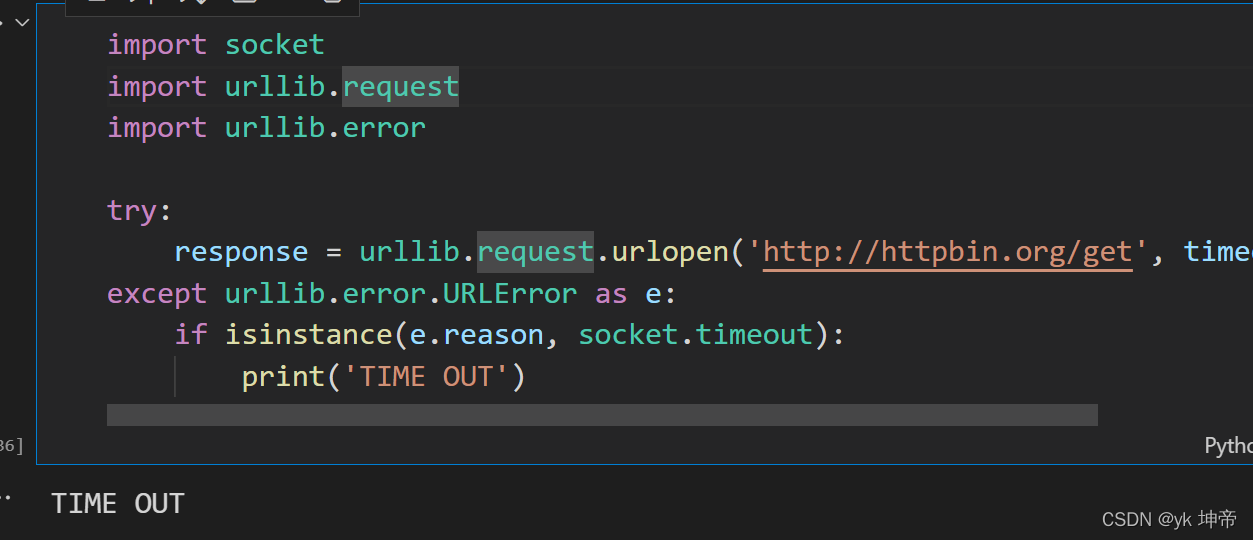
4.响应与响应类型
import urllib.request
response = urllib.request.urlopen('https://www.python.org')
print(type(response))
- 1
- 2
- 3
- 4
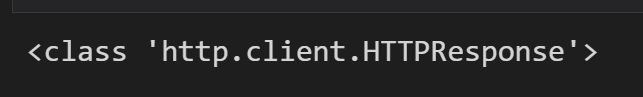
4.1 状态码、响应头
公众号:yk 坤帝
后台回复 Urllib库基本使用 获取全部源代码
import urllib.request
response = urllib.request.urlopen('https://www.python.org')
print(response.status)
print(response.getheaders())
print(response.getheader('Server'))
- 1
- 2
- 3
- 4
- 5
- 6
- 7
- 8
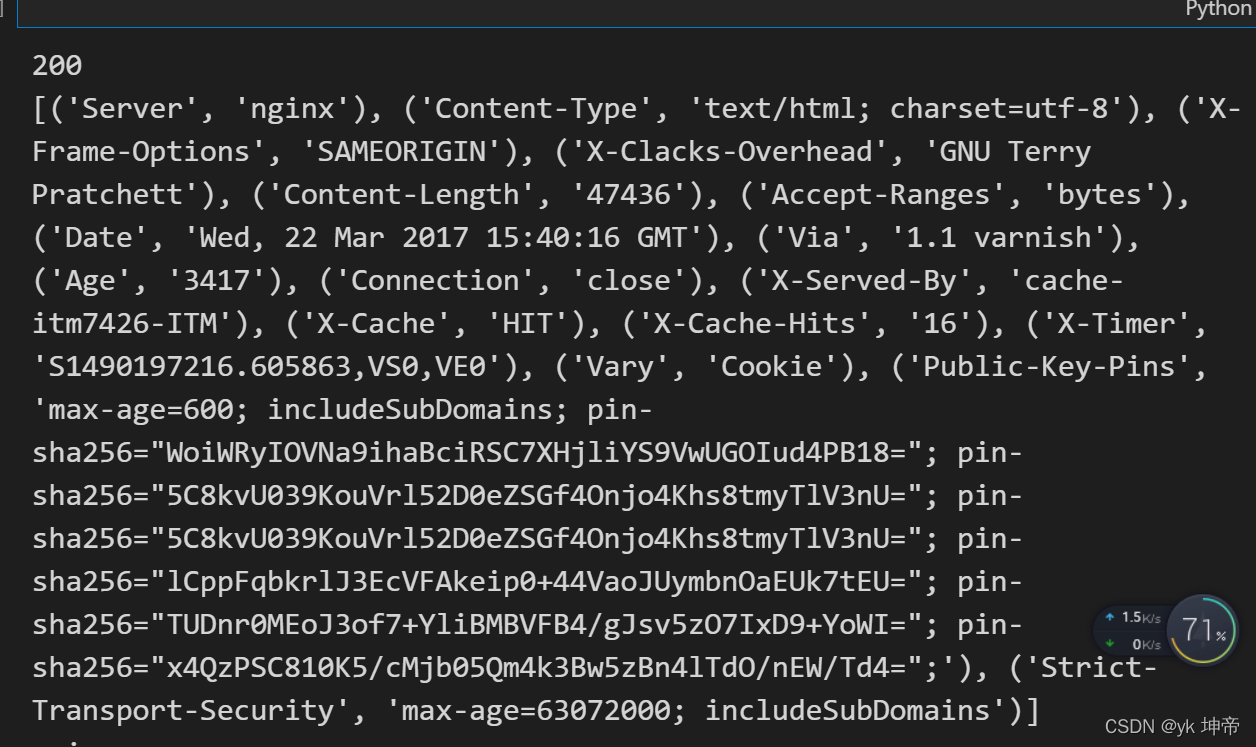
import urllib.request
response = urllib.request.urlopen('https://www.python.org')
print(response.read().decode('utf-8'))
- 1
- 2
- 3
- 4
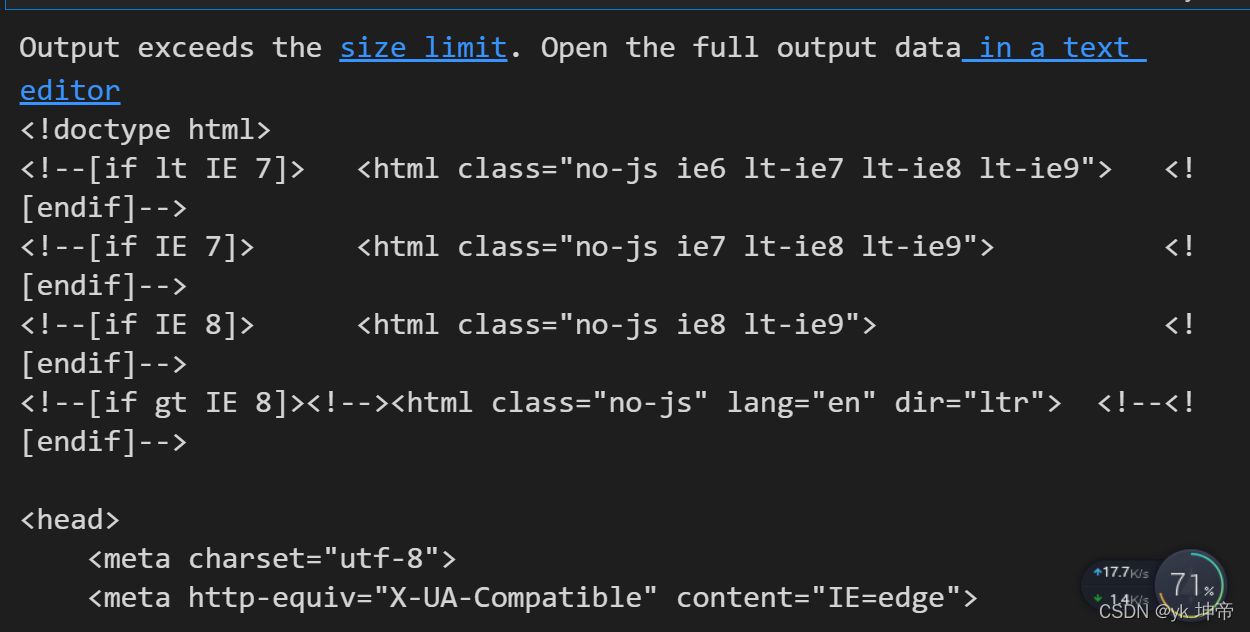
4.2 request 模块
import urllib.request
request = urllib.request.Request('https://python.org')
response = urllib.request.urlopen(request)
print(response.read().decode('utf-8'))
- 1
- 2
- 3
- 4
- 5
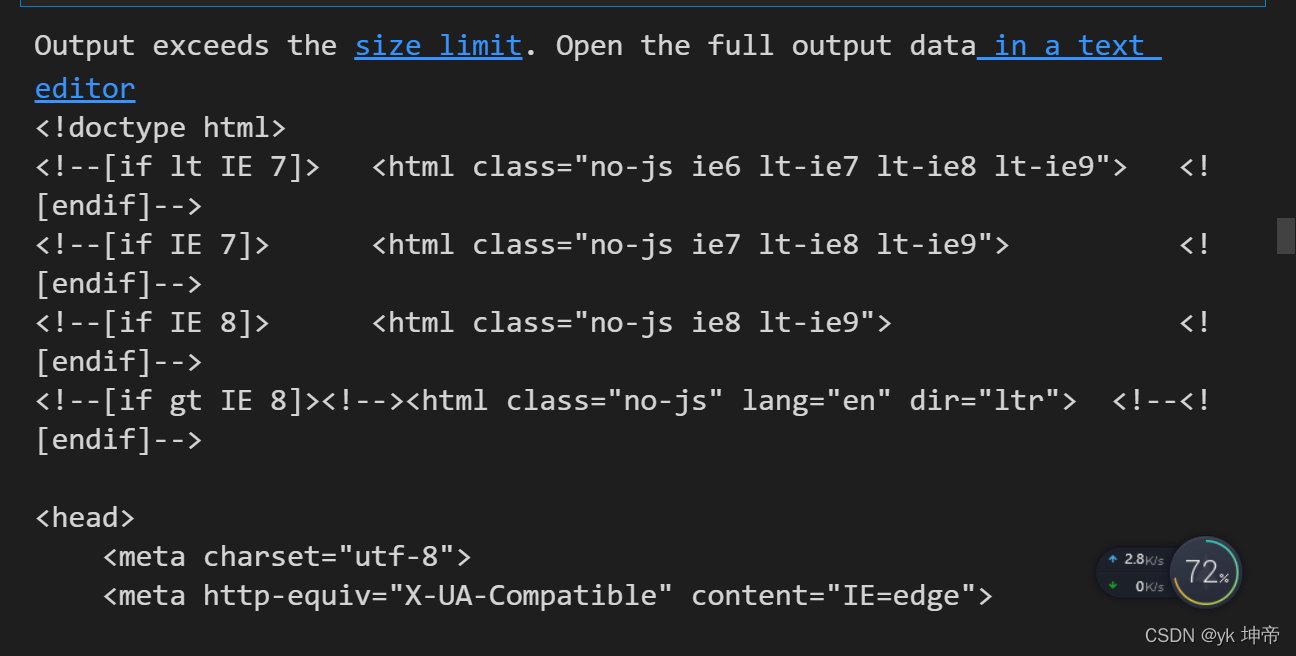
from urllib import request, parse
url = 'http://httpbin.org/post'
headers = {
'User-Agent': 'Mozilla/4.0 (compatible; MSIE 5.5; Windows NT)',
'Host': 'httpbin.org'
}
dict = {
'name': 'Germey'
}
data = bytes(parse.urlencode(dict), encoding='utf8')
req = request.Request(url=url, data=data, headers=headers, method='POST')
response = request.urlopen(req)
print(response.read().decode('utf-8'))
- 1
- 2
- 3
- 4
- 5
- 6
- 7
- 8
- 9
- 10
- 11
- 12
- 13
- 14
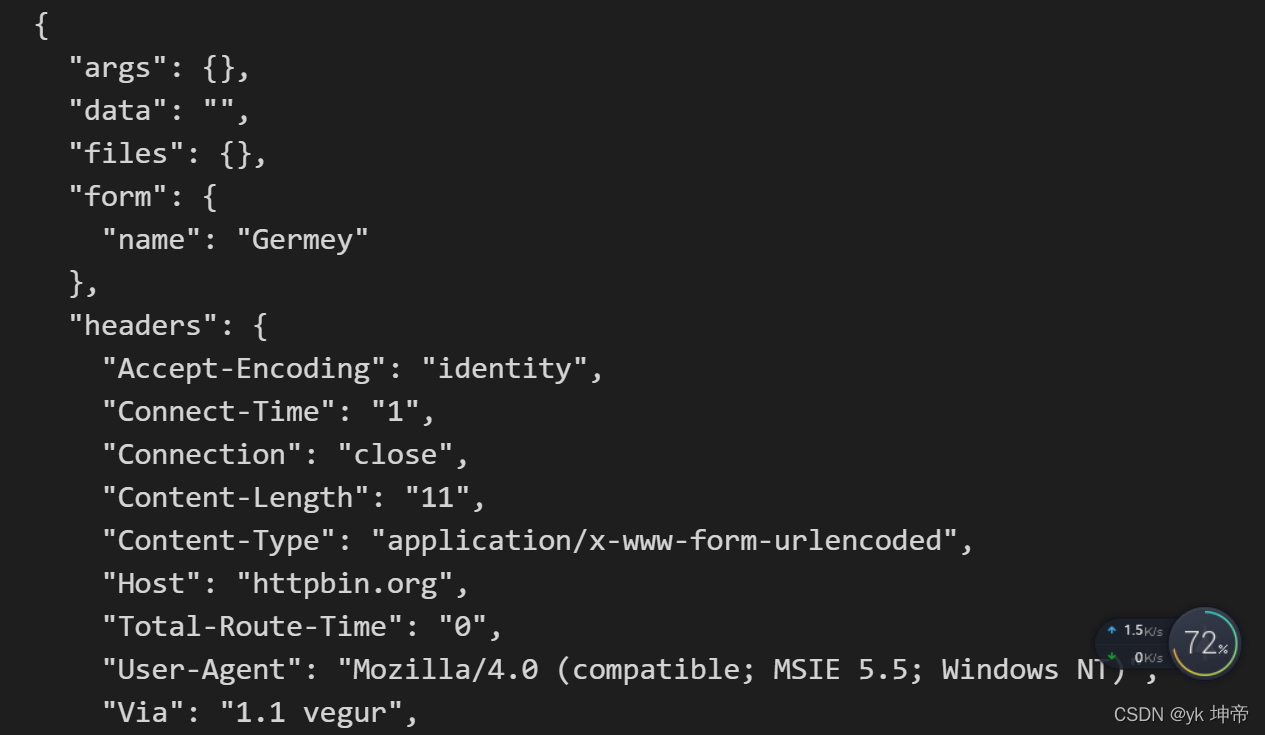
公众号:yk 坤帝
后台回复 Urllib库基本使用 获取全部源代码
from urllib import request, parse
url = 'http://httpbin.org/post'
dict = {
'name': 'Germey'
}
data = bytes(parse.urlencode(dict), encoding='utf8')
req = request.Request(url=url, data=data, method='POST')
req.add_header('User-Agent', 'Mozilla/4.0 (compatible; MSIE 5.5; Windows NT)')
response = request.urlopen(req)
print(response.read().decode('utf-8'))
- 1
- 2
- 3
- 4
- 5
- 6
- 7
- 8
- 9
- 10
- 11
- 12
- 13
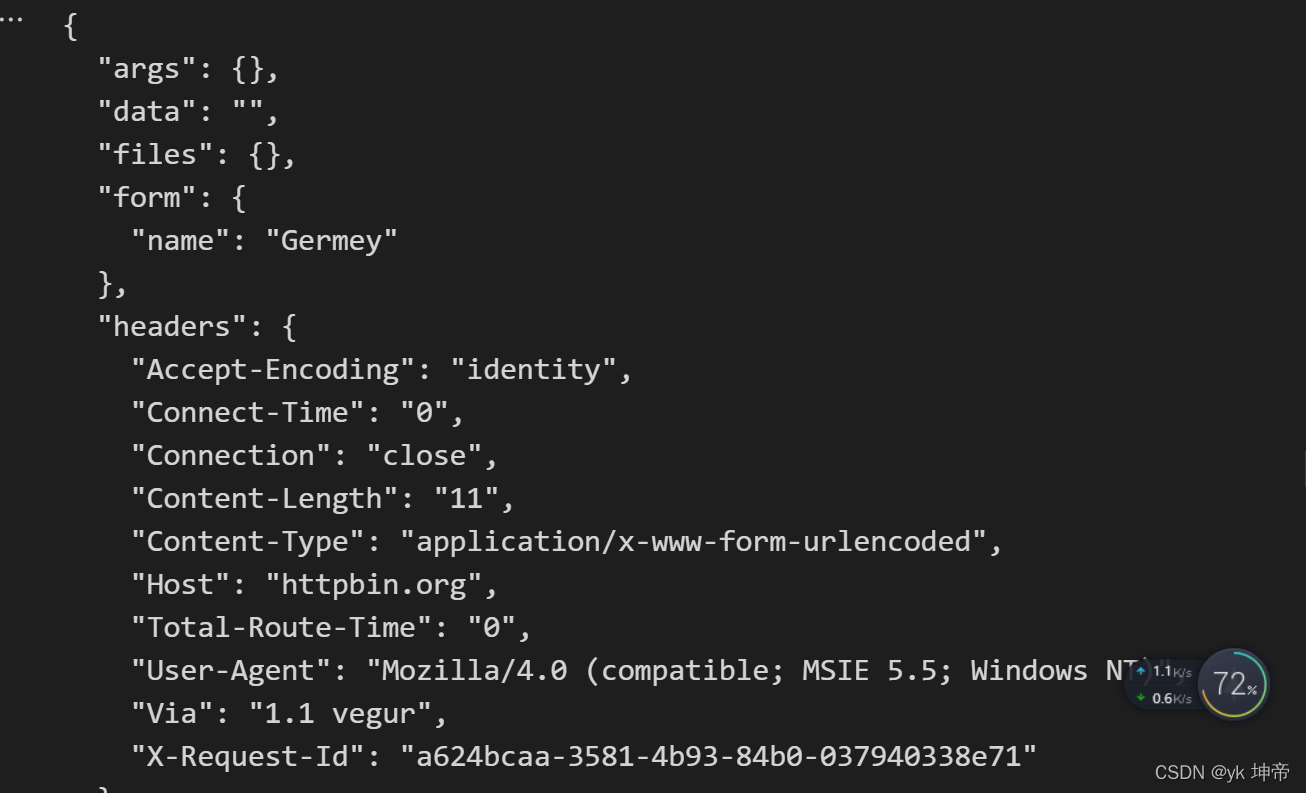
5.Handler与代理ip的使用
import urllib.request
proxy_handler = urllib.request.ProxyHandler({
'http': 'http://127.0.0.1:9743',
'https': 'https://127.0.0.1:9743'
})
opener = urllib.request.build_opener(proxy_handler)
response = opener.open('http://httpbin.org/get')
print(response.read())
- 1
- 2
- 3
- 4
- 5
- 6
- 7
- 8
- 9

6.cookie解析
import http.cookiejar, urllib.request
cookie = http.cookiejar.CookieJar()
handler = urllib.request.HTTPCookieProcessor(cookie)
opener = urllib.request.build_opener(handler)
response = opener.open('http://www.baidu.com')
for item in cookie:
print(item.name+"="+item.value)
- 1
- 2
- 3
- 4
- 5
- 6
- 7
- 8
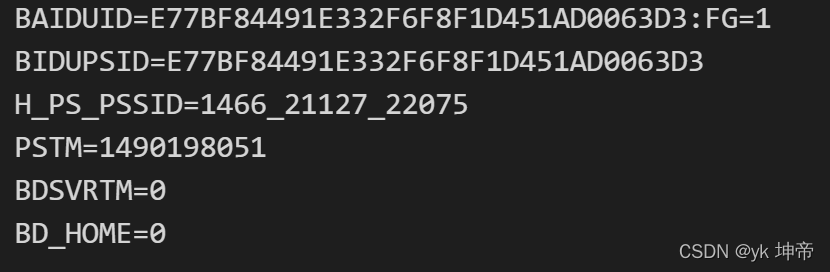
import http.cookiejar, urllib.request
filename = "cookie.txt"
cookie = http.cookiejar.MozillaCookieJar(filename)
handler = urllib.request.HTTPCookieProcessor(cookie)
opener = urllib.request.build_opener(handler)
response = opener.open('http://www.baidu.com')
cookie.save(ignore_discard=True, ignore_expires=True)
- 1
- 2
- 3
- 4
- 5
- 6
- 7
import http.cookiejar, urllib.request
cookie = http.cookiejar.LWPCookieJar()
cookie.load('cookie.txt', ignore_discard=True, ignore_expires=True)
handler = urllib.request.HTTPCookieProcessor(cookie)
opener = urllib.request.build_opener(handler)
response = opener.open('http://www.baidu.com')
print(response.read().decode('utf-8'))
- 1
- 2
- 3
- 4
- 5
- 6
- 7
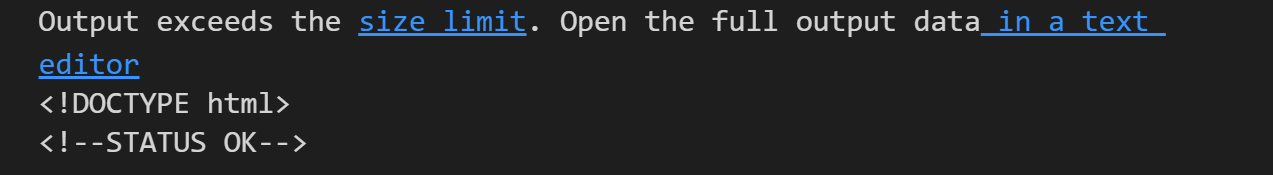
7.异常处理
from urllib import request, error
try:
response = request.urlopen('http://cuiqingcai.com/index.htm')
except error.URLError as e:
print(e.reason)
- 1
- 2
- 3
- 4
- 5
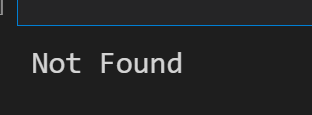
from urllib import request, error
try:
response = request.urlopen('http://cuiqingcai.com/index.htm')
except error.HTTPError as e:
print(e.reason, e.code, e.headers, sep='\n')
except error.URLError as e:
print(e.reason)
else:
print('Request Successfully')
- 1
- 2
- 3
- 4
- 5
- 6
- 7
- 8
- 9
- 10
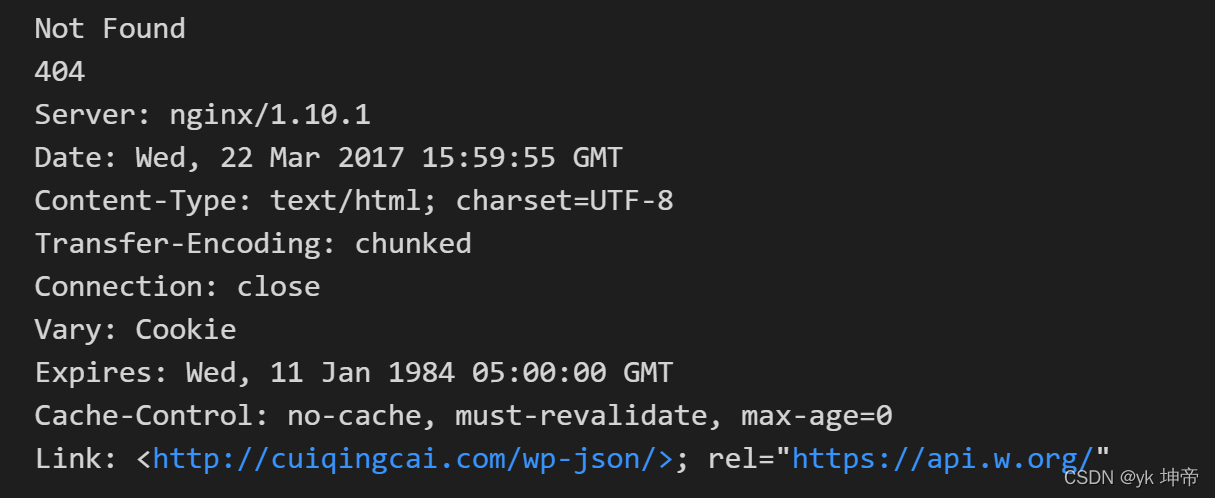
import socket
import urllib.request
import urllib.error
try:
response = urllib.request.urlopen('https://www.baidu.com', timeout=0.01)
except urllib.error.URLError as e:
print(type(e.reason))
if isinstance(e.reason, socket.timeout):
print('TIME OUT')
- 1
- 2
- 3
- 4
- 5
- 6
- 7
- 8
- 9
- 10

8.URL深入解析
8.1 urlparse模块
urllib.parse.urlparse(urlstring, scheme=’’, allow_fragments=True)
from urllib.parse import urlparse
result = urlparse('http://www.baidu.com/index.html;user?id=5#comment')
print(type(result), result)
- 1
- 2
- 3
- 4
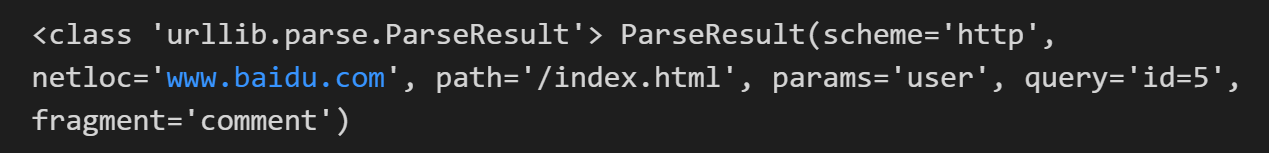
from urllib.parse import urlparse
result = urlparse('www.baidu.com/index.html;user?id=5#comment', scheme='https')
print(result)
- 1
- 2
- 3
- 4
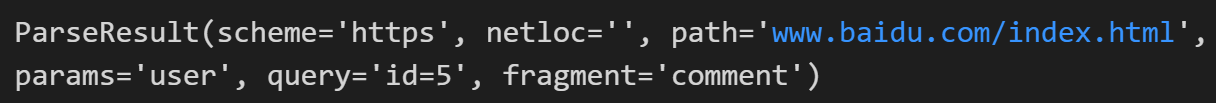
from urllib.parse import urlparse
result = urlparse('http://www.baidu.com/index.html;user?id=5#comment', allow_fragments=False)
print(result)
- 1
- 2
- 3
- 4
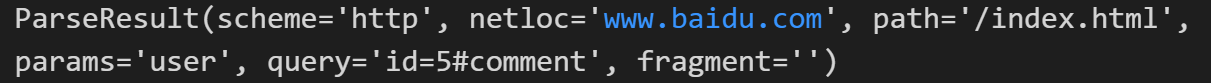
from urllib.parse import urlparse
result = urlparse('http://www.baidu.com/index.html#comment', allow_fragments=False)
print(result)
- 1
- 2
- 3
- 4
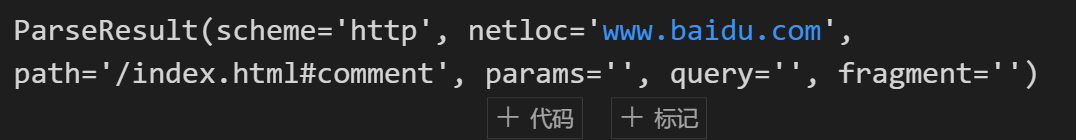
8.2 urlunparse模块
from urllib.parse import urlunparse
data = ['http', 'www.baidu.com', 'index.html', 'user', 'a=6', 'comment']
print(urlunparse(data))
- 1
- 2
- 3
- 4
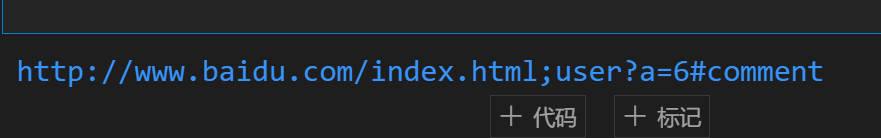
8.3 urljoin模块
from urllib.parse import urljoin
print(urljoin('http://www.baidu.com', 'FAQ.html'))
print(urljoin('http://www.baidu.com', 'https://cuiqingcai.com/FAQ.html'))
print(urljoin('http://www.baidu.com/about.html', 'https://cuiqingcai.com/FAQ.html'))
print(urljoin('http://www.baidu.com/about.html', 'https://cuiqingcai.com/FAQ.html?question=2'))
print(urljoin('http://www.baidu.com?wd=abc', 'https://cuiqingcai.com/index.php'))
print(urljoin('http://www.baidu.com', '?category=2#comment'))
print(urljoin('www.baidu.com', '?category=2#comment'))
print(urljoin('www.baidu.com#comment', '?category=2'))
- 1
- 2
- 3
- 4
- 5
- 6
- 7
- 8
- 9
- 10

8.4 urlencode模块
from urllib.parse import urlencode
params = {
'name': 'germey',
'age': 22
}
base_url = 'http://www.baidu.com?'
url = base_url + urlencode(params)
print(url)
- 1
- 2
- 3
- 4
- 5
- 6
- 7
- 8
- 9
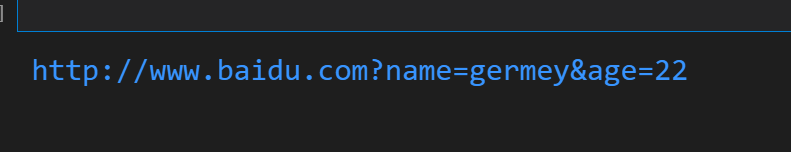
公众号:yk 坤帝
后台回复 Urllib库基本使用 获取全部源代码
文章来源: blog.csdn.net,作者:yk 坤帝,版权归原作者所有,如需转载,请联系作者。
原文链接:blog.csdn.net/qq_45803923/article/details/123486903
【版权声明】本文为华为云社区用户转载文章,如果您发现本社区中有涉嫌抄袭的内容,欢迎发送邮件进行举报,并提供相关证据,一经查实,本社区将立刻删除涉嫌侵权内容,举报邮箱:
cloudbbs@huaweicloud.com
- 点赞
- 收藏
- 关注作者


评论(0)