php多文件上传(教你用最少的代码实现):
【摘要】
我使用的是phpstudy哈 在php.ini里面配置. 注意一下,这里,斜杠要写对
upload_tmp_dir代表你的临时目录在哪里哈。这里写不对,就没有效果的哈. 我的在这里 新建一个upload...
我使用的是phpstudy哈
在php.ini里面配置.
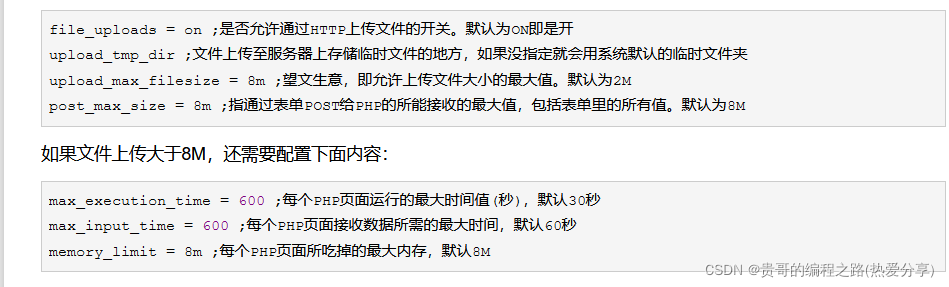 注意一下,这里,斜杠要写对
注意一下,这里,斜杠要写对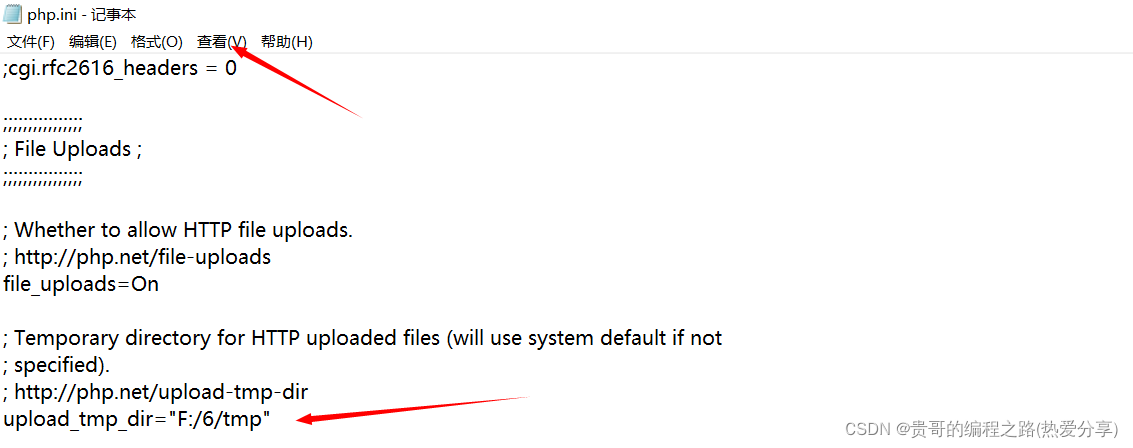
upload_tmp_dir代表你的临时目录在哪里哈。这里写不对,就没有效果的哈.
我的在这里
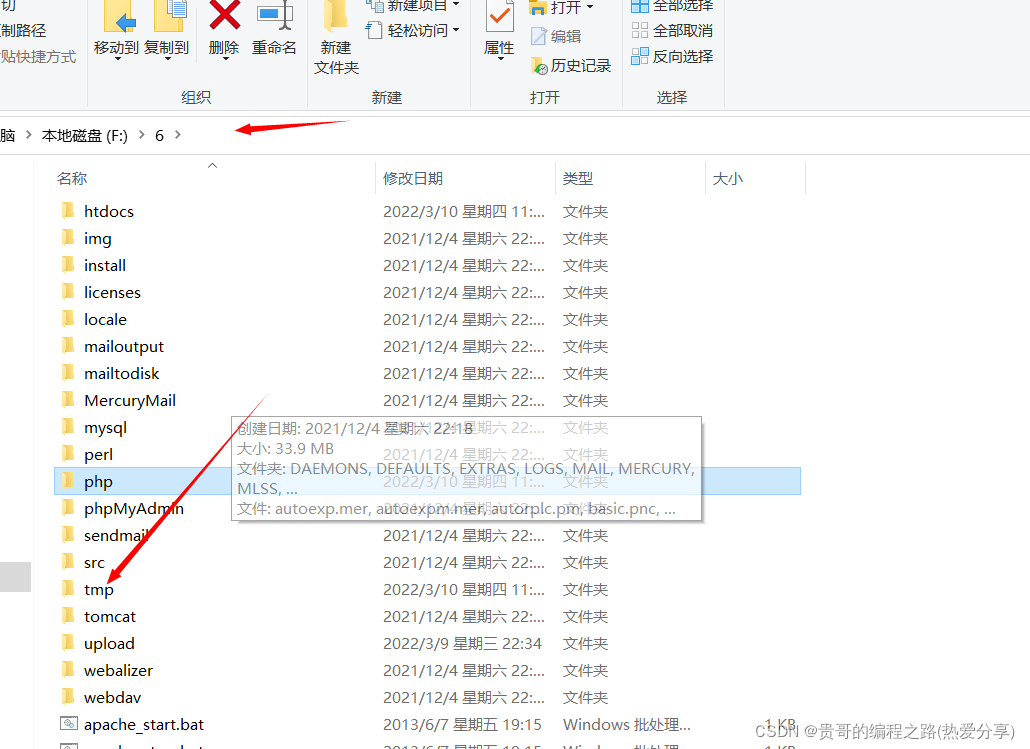 新建一个upload在
新建一个upload在
F:\6\htdocs下
核心在于,多文件因为多,所以需要是数组,所以遍历即可
1.html
<!doctype html>
<html lang="en">
<head>
<meta charset="UTF-8">
<meta name="viewport"
content="width=device-width, user-scalable=no, initial-scale=1.0, maximum-scale=1.0, minimum-scale=1.0">
<meta http-equiv="X-UA-Compatible" content="ie=edge">
<title>Document</title>
</head>
<body>
<form action="2.php" method="POST" enctype="multipart/form-data">
<!--<input type="hidden" name="MAX_FILE_SIZE" value="30000" />-->
Send this file: <input name="file[]" type="file" />
Send this file: <input name="file[]" type="file" />
<input type="submit" value="提交" />
</form>
</script>
</body>
</html>
- 1
- 2
- 3
- 4
- 5
- 6
- 7
- 8
- 9
- 10
- 11
- 12
- 13
- 14
- 15
- 16
- 17
- 18
- 19
- 20
- 21
- 22
- 23
2.php
<?php
foreach($_FILES as $file){
$fileNum=count($file['name']);
for ($i=0; $i < $fileNum; $i++) {
echo move_uploaded_file($_FILES['file']['tmp_name'][$i],'F:/6/htdocs/upload/'.basename($_FILES['file']['name'][$i]));
//意思是吧f:6/tmp/图片放到upload里面哈,
}
}
- 1
- 2
- 3
- 4
- 5
- 6
- 7
- 8
- 9
- 10
- 11
- 12
- 13
- 14
- 15
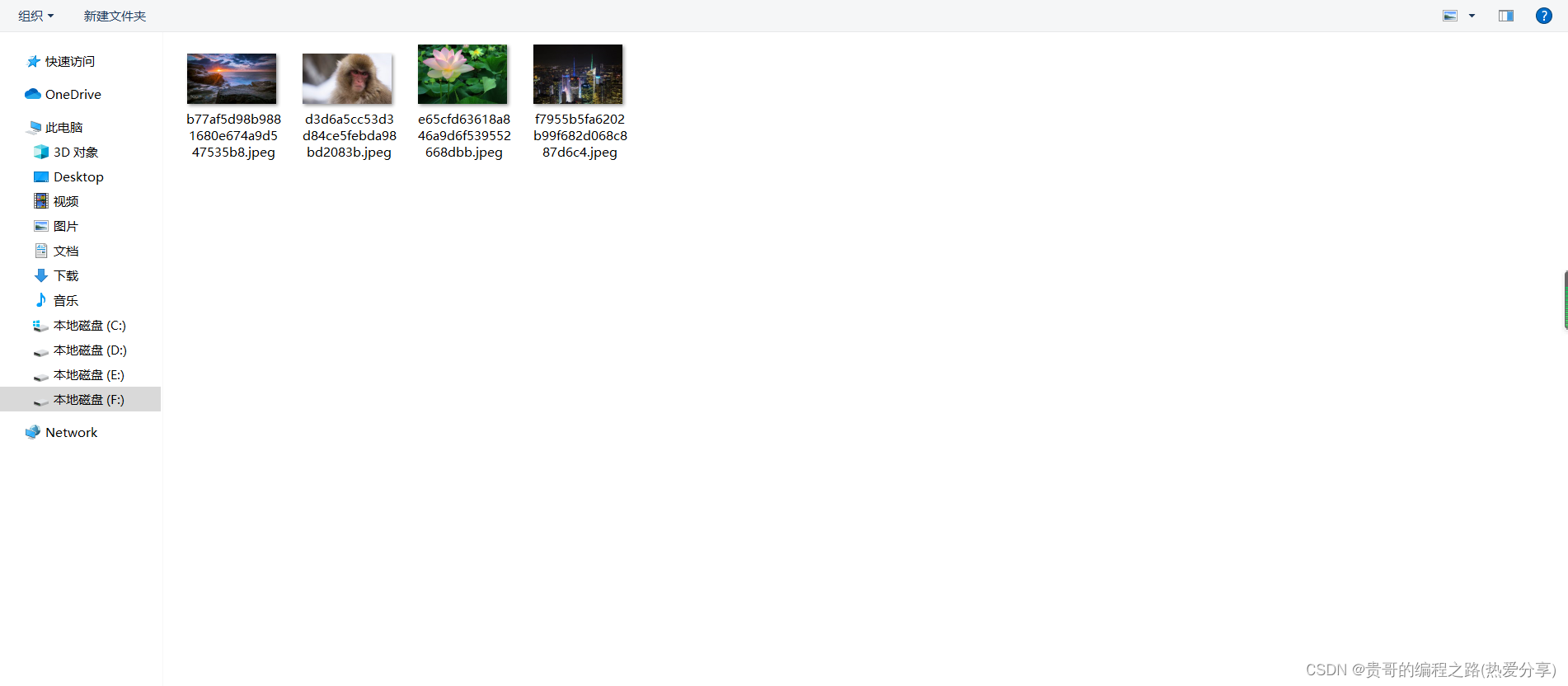
文章来源: blog.csdn.net,作者:贵哥的编程之路(热爱分享),版权归原作者所有,如需转载,请联系作者。
原文链接:blog.csdn.net/qq_37805832/article/details/123397897
【版权声明】本文为华为云社区用户转载文章,如果您发现本社区中有涉嫌抄袭的内容,欢迎发送邮件进行举报,并提供相关证据,一经查实,本社区将立刻删除涉嫌侵权内容,举报邮箱:
cloudbbs@huaweicloud.com
- 点赞
- 收藏
- 关注作者


评论(0)