【ESP8266之LUA开发】十一、实战DHT11获取温湿度绘制曲线到APP
【摘要】
链接:https://pan.baidu.com/s/1VA8AX7HV5ykdBvLnK-wTTA 密码:ssmz
init.lua
--[[
GPIO0--3
GPIO1--10
GPIO...
链接:https://pan.baidu.com/s/1VA8AX7HV5ykdBvLnK-wTTA 密码:ssmz
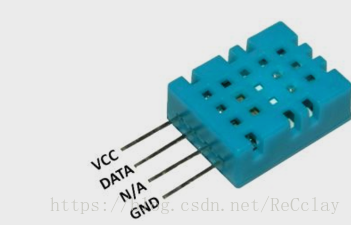
init.lua
--[[
GPIO0--3
GPIO1--10
GPIO2--4
GPIO3--9
GPIO4--2
GPIO5--1
GPIO9--11
GPIO10--12
GPIO12--6
GPIO13--7
GPIO14--5
GPIO15--8
GPIO16--0
0--GPIO16 1--GPIO5 2--GPIO4 3--GPIO0 4--GPIO2
5--GPIO14 6--GPIO12 7--GPIO13 8--GPIO15 9--GPIO3
10--GPIO1 11--GPIO9 12--GPIO10
]]
configwifissid = "CMCC_4148";
configwifipwd="61034148";
MqttUserString = "CLAY";
MqttPwdString = "11223344";
MqttIPString = "140.143.4.235";
MqttPort = 1883;
clientid = wifi.sta.getmac()
SubscribeTopic = "/pub"
PublishTopic = "/sub"
RelayPin = 2
wifi.setmode(wifi.STATIONAP)
apcfg={}
apcfg.ssid=configwifissid
apcfg.pwd=configwifipwd
wifi.sta.config(apcfg)
wifi.sta.autoconnect(1)
print("dofile init.lua")
tmr.alarm(0, 3000, 0, function()
dofile("mqtt.lua");
print("dofile mqtt.lua")
end)
- 1
- 2
- 3
- 4
- 5
- 6
- 7
- 8
- 9
- 10
- 11
- 12
- 13
- 14
- 15
- 16
- 17
- 18
- 19
- 20
- 21
- 22
- 23
- 24
- 25
- 26
- 27
- 28
- 29
- 30
- 31
- 32
- 33
- 34
- 35
- 36
- 37
- 38
- 39
- 40
- 41
- 42
- 43
- 44
- 45
mqtt.lua
globalSendData ="nil";
globalSendData1="nil";
globalSendData2="nil";
UsartReceiveData="";
UsartReceiveDataCnt=0;
UsartReceiveDataCntCopy=0;
if file.open("relay.lua", "r") then
if file.read() == "relay=1" then
gpio.write(RelayPin,1)
gpio.mode(RelayPin,gpio.OUTPUT)
print("relay=1")
else
gpio.write(RelayPin,0)
gpio.mode(RelayPin,gpio.OUTPUT)
print("relay=0")
end
end
file.close()
Mymqtt = mqtt.Client(clientid, 120,MqttUserString, MqttPwdString);
tmr.alarm(3, 1000, 1, function()
Mymqtt:connect(MqttIPString, MqttPort, 0,ConnectSuccess,ConnectFailed)
end)
function ConnectSuccess(client)
client:subscribe(SubscribeTopic, 0, subscribeSuccess)
print("connected")
mqttClient = client;
tmr.stop(3);
mqttConnectedFlage = 1;
end
function ConnectFailed(client,reason)
mqttConnectedFlage = 0;
print("failed reason: " .. reason)
tmr.start(3)
end
function subscribeSuccess(client)
print("subscribe success")
end
Mymqtt:on("message", function(client, topic, data)
uart.write(0,data)
if data == "switch;relay=0" then
gpio.write(RelayPin,0)
gpio.mode(RelayPin,gpio.OUTPUT)
if file.open("relay.lua", "w+") then
file.write("relay=0")
file.close()
end
elseif data == "switch;relay=1" then
gpio.write(RelayPin,1)
gpio.mode(RelayPin,gpio.OUTPUT)
if file.open("relay.lua", "w+") then
file.write("relay=1")
file.close()
end
end
end)
tmr.alarm(4, 10, 1, function()
if mqttClient ~= nil and mqttConnectedFlage == 1 then
RelayNowState = gpio.read(RelayPin)
if RelayNowState ~= RelayNowStateCopy then
RelayNowStateCopy = RelayNowState
globalSendData1 = "relay="..RelayNowState
end
if globalSendData1~="nil" then
globalSendData=globalSendData1;
globalSendData1="nil"
elseif globalSendData2 ~="nil" then
globalSendData=globalSendData2;
globalSendData2="nil"
else
globalSendData="nil";
end
if globalSendData ~= "nil" then
mqttClient:publish(PublishTopic,globalSendData, 0, 0, function(client)
end)
end
end
if UsartReceiveDataCnt ~= 0 then
if UsartReceiveDataCntCopy == UsartReceiveDataCnt then
UsartReceiveDataCnt=0;
UsartReceiveDataCntCopy = 0;
globalSendData2 = UsartReceiveData;
UsartReceiveData="";
else
UsartReceiveDataCntCopy = UsartReceiveDataCnt;
end
end
end)
uart.setup(0, 115200, 8, uart.PARITY_NONE, uart.STOPBITS_1)
uart.on("data",0,function(data)
UsartReceiveData = UsartReceiveData..data;
UsartReceiveDataCnt = UsartReceiveDataCnt + 1;
end, 0)
DHT11pin = 4--DHT11 GPIO
tmr.alarm(6, 2000, 1, function()--Every other 1S
status, Temperature, Humidity, temp_dec, humi_dec = dht.read11(DHT11pin)--Gathering temperature and humidity
if status == dht.OK or status == dht.ERROR_CHECKSUM then
globalSendData2 = "data;".."Tem="..Temperature..";".."Hum="..Humidity
elseif status == dht.ERROR_TIMEOUT then
--print( "DHT timed out." )
end
end)
- 1
- 2
- 3
- 4
- 5
- 6
- 7
- 8
- 9
- 10
- 11
- 12
- 13
- 14
- 15
- 16
- 17
- 18
- 19
- 20
- 21
- 22
- 23
- 24
- 25
- 26
- 27
- 28
- 29
- 30
- 31
- 32
- 33
- 34
- 35
- 36
- 37
- 38
- 39
- 40
- 41
- 42
- 43
- 44
- 45
- 46
- 47
- 48
- 49
- 50
- 51
- 52
- 53
- 54
- 55
- 56
- 57
- 58
- 59
- 60
- 61
- 62
- 63
- 64
- 65
- 66
- 67
- 68
- 69
- 70
- 71
- 72
- 73
- 74
- 75
- 76
- 77
- 78
- 79
- 80
- 81
- 82
- 83
- 84
- 85
- 86
- 87
- 88
- 89
- 90
- 91
- 92
- 93
- 94
- 95
- 96
- 97
- 98
- 99
- 100
- 101
- 102
- 103
- 104
- 105
- 106
- 107
- 108
- 109
- 110
- 111
- 112
- 113
- 114
- 115
- 116
- 117
- 118
- 119
- 120
- 121
- 122
- 123
- 124
- 125
- 126
文章来源: recclay.blog.csdn.net,作者:ReCclay,版权归原作者所有,如需转载,请联系作者。
原文链接:recclay.blog.csdn.net/article/details/82026161
【版权声明】本文为华为云社区用户转载文章,如果您发现本社区中有涉嫌抄袭的内容,欢迎发送邮件进行举报,并提供相关证据,一经查实,本社区将立刻删除涉嫌侵权内容,举报邮箱:
cloudbbs@huaweicloud.com
- 点赞
- 收藏
- 关注作者


评论(0)