前言
使用vscode开发vue项目的时候,为了编码格式的统一化,使用eslint规范进行格式化。此时通过eslint插件可以实现对vue代码的自动格式化。
使用方式
在vscode的插件模块处,搜索eslint。找到下面的插件。
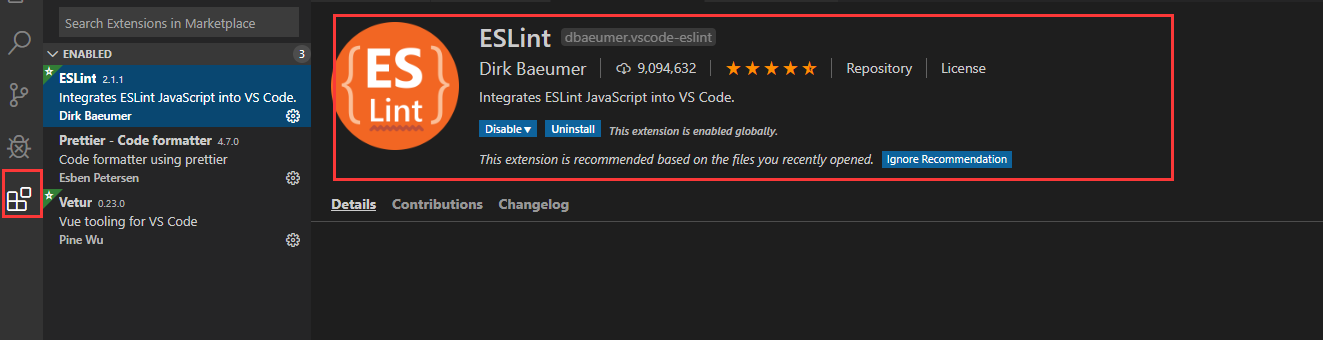
安装完成后,进行配置。
file --> preferences --> setting
找到eslint。
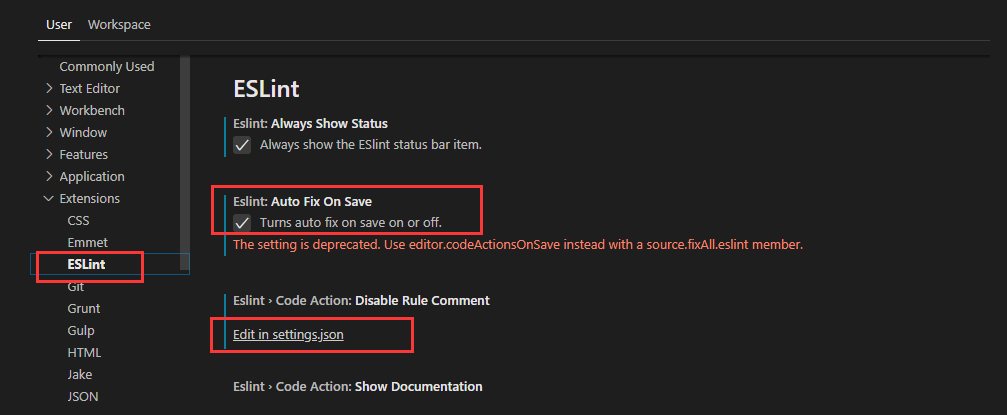
打开setting.json。
在里面配置如下代码:
-
{
-
"eslint.options": {
-
"extensions": [
-
".js",
-
".vue"
-
]
-
},
-
"eslint.validate": [
-
"javascript",
-
{
-
"language": "vue",
-
"autoFix": true
-
},
-
"html",
-
"vue"
-
],
-
"eslint.autoFixOnSave": true,
-
"editor.codeActionsOnSave": {
-
"source.fixAll.eslint": true
-
},
-
"eslint.codeAction.disableRuleComment": {},
-
"eslint.alwaysShowStatus": true,
-
}
重启后,修改代码,当不符合es规范的时候,使用ctrl+s保存的时候,就自动修复了。


评论(0)