【Go开源宝藏】Go语言操作 MongoDB
1. MongoDB简介
MongDB是一款性能极强的文档数据库,可以充分利用系统的内存资源,会充分使用系统内存作为缓存。
在MongoDB中,指定索引插入比不指定慢很多,这是因为,MongoDB里每一条数据的_id值都是唯一的。
- 当在不指定_id插入数据的时候,其_id是系统自动计算生成的。MongoDB通过计算机
特征值、时间、进程ID与随机数来确保生成的_id是唯一的。 - 而在指定_id插入时,MongoDB每插一条数据,都需要检查此_id可不可用,当数据库中数据条数太多的时候,这一步的查询开销会拖慢整个数据库的插入速度
MongoDB不指定_id插入 > MySQL不指定主键插入 > MySQL指定主键插入 > MongoDB指定_id插入
2. Go连接MongoDB
驱动:go.mongodb.org/mongo-driver/mongo
- 定义一个mongoDB的一个client
var MongoDBClient *mongo.Client
- 1
- 连接mongoDB
clientOptions := options.Client().ApplyURI("mongodb://" + "localhost" + ":" + "27017")
var err error
MongoDBClient, err = mongo.Connect(context.TODO(), clientOptions)
// 链接
if err != nil {
fmt.Println(err)
}
err = MongoDBClient.Ping(context.TODO(), nil)
// 测试连接
if err != nil {
fmt.Println(err)
}
- 1
- 2
- 3
- 4
- 5
- 6
- 7
- 8
- 9
- 10
- 11
- 12
- 链接MongoDB数据库
var Collection *mongo.Collection // 声明一个集合
Collection = MongoDBClient.Database("practice").Collection("user")
// 链接practice这个数据库中的user集合
- 1
- 2
- 3
MongoDB数据库 —> MySQL数据库
MongoDB的Collection集合 —> MySQL表
注意一点:这时候如果MongoDB中没有这个数据库和这个集合的话,就会自动创建的,无需我们自己再去创建集合
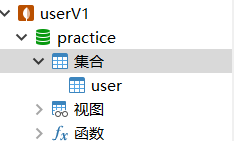
3. insert 插入
- 定义一个类型
type PersonInfo struct {
Name string
Age float64
Major string
}
- 1
- 2
- 3
- 4
- 5
3.1 插入单条数据
- 定义数据
fan := PersonInfo{"FanOne", 17.99, "Big Data"}
- 1
- 插入
insertResult, err := Collection.InsertOne(context.TODO(), fan)
- 1
- 查看插入结果的id
fmt.Println(insertResult.InsertedID)
- 1
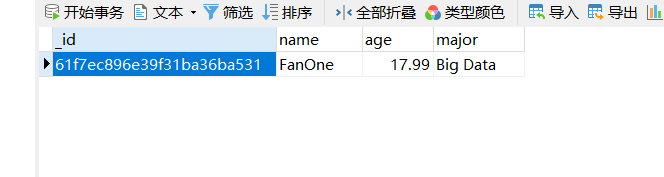
3.2 插入多条数据
在MongoDB中我们看到这个InsertMany的函数的实际上是要传入一个[]interface{}类型的
- 声明数据类型
var fans []interface{}
- 1
- bson.M{}
在go.mongodb中有两种族来使用bson数据,分别是D和RAW。
D族是使用原生Go形式来构造一个BSON对象。这个对于使用命令来操作mongoDB是十分有用的。
D()由下面4种类型:
- D:一个BSON文档,这个是有序的。
- M:一个无序的map。它除了无序之外和D是一样的(可以理解为map和bson是可以转换)。
- A:一个BSON形式的数组。
- E:一个D里面的单独元素。(就是文档里的一个元素)
RAW族是被用来判断是否为bytes的一个slice。
你也可以用look up()方法从RAW取得一个元素。这可以在你将BSON转化为另一个形式的数 据时是十分有用的(原文大概意思是可以节省你转化数据时的开销)。
for i := 0; i <= 10; i++ {
fan := PersonInfo{"FanOne", 17.99, "Big Data"}
fan.Name = fan.Name + strconv.Itoa(i)
fans = append(fans, bson.M{"name": fan.Name, "age": fan.Age, "major": fan.Major})
}
insertResult, err := Collection.InsertMany(context.TODO(), fans)
// 插入多条数据
if err != nil {
fmt.Println(err)
}
fmt.Println(insertResult.InsertedIDs)
- 1
- 2
- 3
- 4
- 5
- 6
- 7
- 8
- 9
- 10
- 11
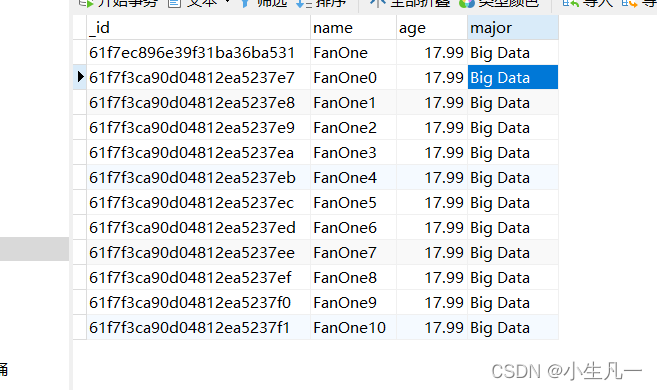
4. find 查询
4.1 单条查询
- 定义查询结果
var result PersonInfo
- 1
- 定义筛选条件
filter := bson.D{{"name", "FanOne0"}}
- 1
- 选择
err := Collection.FindOne(context.TODO(), filter).Decode(&result)
// 将结果Decode到result中
if err != nil {
log.Fatal(err)
}
fmt.Printf("Found a single document: %+v\n", result)
- 1
- 2
- 3
- 4
- 5
- 6
- 结果
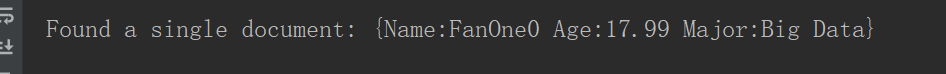
4.2 多条查询
- 定义查询结果
var result []PersonInfo
- 1
- 定义过滤器
filter := bson.D{{"major", "Big Data"}}
- 1
- 数据库查询
res,err := Collection.Find(context.TODO(), filter)
- 1
- 结果赋值
_ = res.All(context.TODO(), &result)
- 1
- 结果
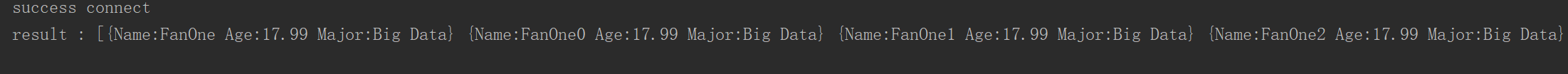
4.3 复合查询
4.3.1 $regex 模糊查询
查询名字包含1的数据
filter := bson.M{"name": bson.M{"$regex":"1"}}
- 1
查询
res,err := Collection.Find(context.TODO(), filter)
if err != nil {
log.Fatal(err)
}
_ = res.All(context.TODO(), &result)
fmt.Printf("result : %+v\n", result)
- 1
- 2
- 3
- 4
- 5
- 6
查询结果
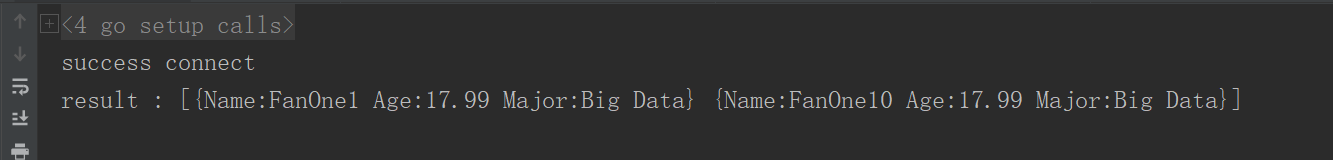
4.3.2 in($in)
查询name字段中有FanOne1和FanOne2的数据字段
filter := bson.M{"name": bson.M{"$in":[]string{"FanOne1","FanOne2"}}}
- 1
查询字段
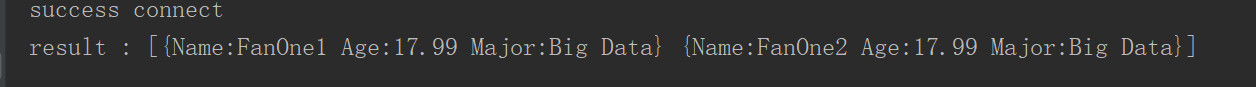
如果是查询不存在就用 no in($nin) 关键字 进行查询
4.3.3 各种比较函数
!=($ne)>($gt)<($lt)>=($gte)<=($lte)
例子:
filter := bson.M{"age": bson.M{"$gt": 1}}
- 1
选出age>1的数据
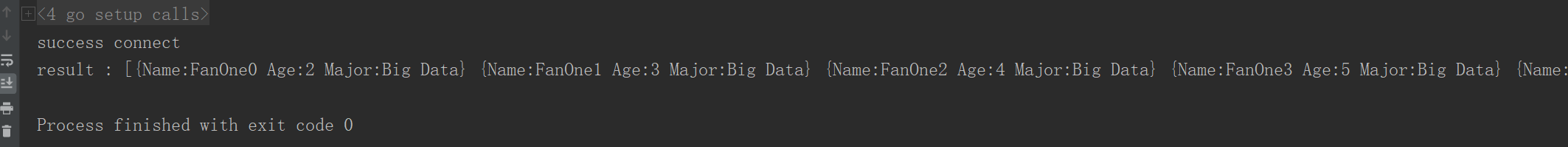
4.3.4 复合查询
- and($and)
查询 name是FanOne2 和 age是4 的数据
res, err := Collection.Find(context.TODO(), bson.M{"$and": []bson.M{{"name": "FanOne2"}, {"age": 4}}})
- 1
结果
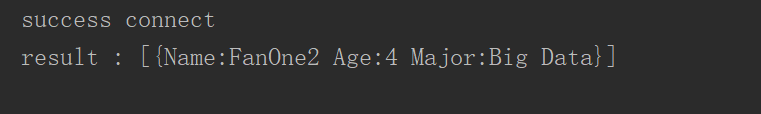
- or($or)
查询 name是FanOne2 或者 age是2 的数据
res, err := Collection.Find(context.TODO(), bson.M{"$or": []bson.M{{"name": "FanOne2"}, {"age": 2}}})
- 1
结果
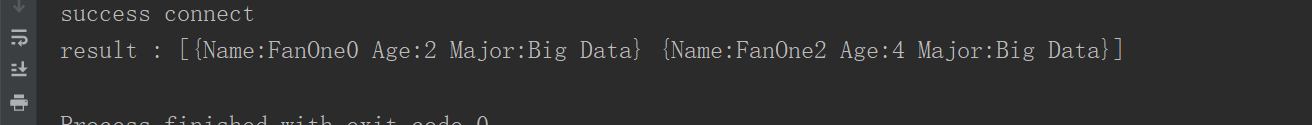
4.3.5 聚类
| 表达式 | 描述 | 实例 |
|---|---|---|
| $sum | 计算总和 | bson.D{{“KaTeX parse error: Expected '}', got 'EOF' at end of input: …son.D{{"_id", "major”},{“sum”, bson.D{{"$sum", 1},}},}},} |
| $avg | 计算平均值 | bson.D{{“KaTeX parse error: Expected '}', got 'EOF' at end of input: …bson.D{{"_id","major”},{“ageAvg”,bson.D{{"$ avg","$age"},}},}},} |
| $min | 获取集合中所有文档对应值得最小值。 | bson.D{{“KaTeX parse error: Expected '}', got 'EOF' at end of input: …bson.D{{"_id","major”},{“minAvg”,bson.D{{“ m i n " , " min"," min","age”}}}}}} |
| $max | 获取集合中所有文档对应值得最大值。 | bson.D{{“KaTeX parse error: Expected '}', got 'EOF' at end of input: …bson.D{{"_id","major”},{“maxAvg”,bson.D{{“ m a x " , " max"," max","age”}}}}}} |
| $push | 在结果文档中插入值到一个数组中。 | bson.D{{“KaTeX parse error: Expected '}', got 'EOF' at end of input: …son.D{{"_id", "name”}, {“num”, bson.D{{"$push", “test”}}}}}} |
| $addToSet | 在结果文档中插入值到一个数组中,但不创建副本。 | bson.D{{“KaTeX parse error: Expected '}', got 'EOF' at end of input: …son.D{{"_id", "name”}, {“num”, bson.D{{"$addToSet", “test”}}}}}} |
| $first | 根据资源文档的排序获取第一个文档数据。 | bson.D{{“KaTeX parse error: Expected '}', got 'EOF' at end of input: …son.D{{"_id", "major”}, {“first”, bson.D{{“ f i r s t " , " first", " first","name”}}}}}} |
| $last | 根据资源文档的排序获取最后一个文档数据 | bson.D{{“KaTeX parse error: Expected '}', got 'EOF' at end of input: …son.D{{"_id", "major”}, {“first”, bson.D{{“ l a s t " , " last", " last","name”}}}}}} |
类似:
select by_user, count(*) from mycol group by by_user
查看Aggregate的源码可知
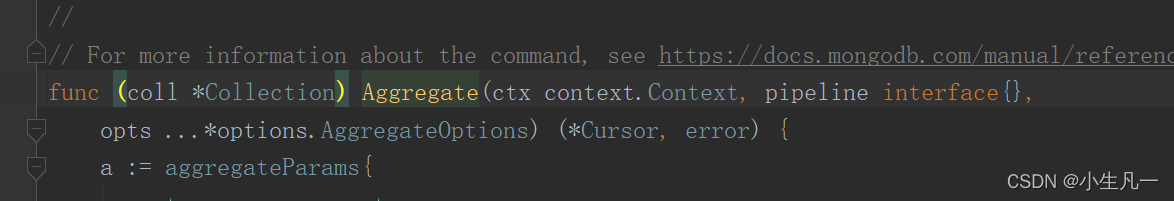
$sum例子:
- 定义最大时间
opts := options.Aggregate().SetMaxTime(2 * time.Second)
- 1
- 定义查询语句
通过major字段进行划分,每一个sum变1
groupStage := bson.D{
{"$group", bson.D{
{"_id", "$major"},
{"sum", bson.D{
{"$sum", 1},
}},
}},
}
- 1
- 2
- 3
- 4
- 5
- 6
- 7
- 8
- 查询
result, err := Collection.Aggregate(context.TODO(), mongo.Pipeline{groupStage}, opts)
- 1
- 赋值,注意这里类型可以自己定义,也可以直接用
bson.M
var results []bson.M
if err = result.All(context.TODO(), &results); err != nil {
log.Fatal(err)
}
fmt.Printf("results : %+v\n", results)
- 1
- 2
- 3
- 4
- 5
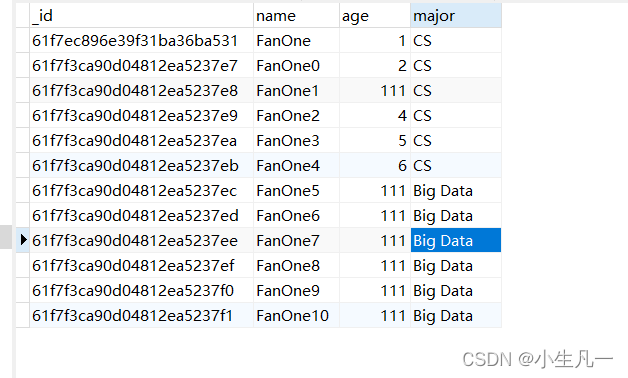
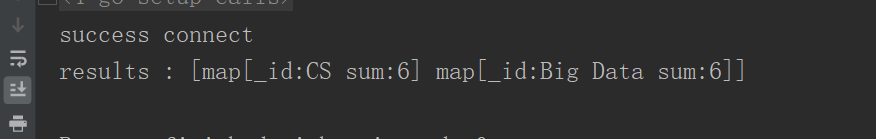
$avg 例子
- 定义一个过滤条件
计算各个major的平均age字段
groupStage := bson.D{{"$group",bson.D{{"_id","$major"},{"ageAvg",bson.D{{"$avg","$age"},}},}},}
- 1
数据库
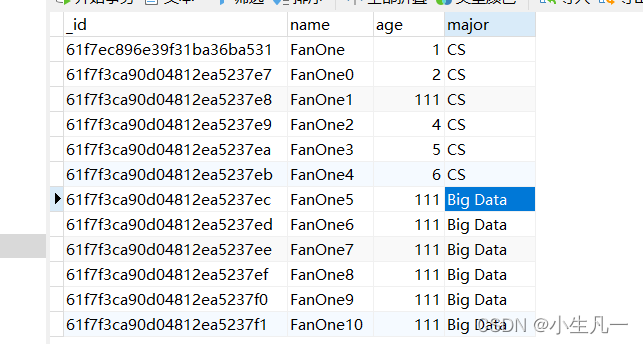
结果
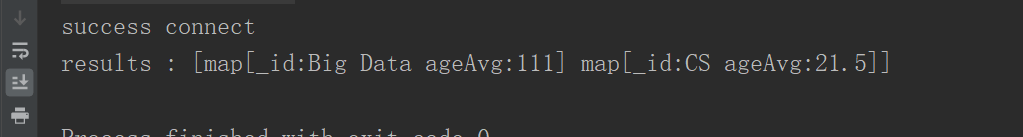
$min例子
找到以major为分组,各组最小的age
groupStage := bson.D{{"$group",bson.D{{"_id","$major"},{"minAvg",bson.D{{"$min","$age"}}}}}}
- 1
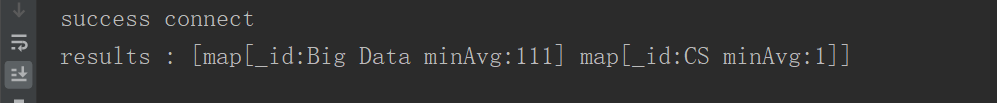
5. update 更新
5.1 更新单条
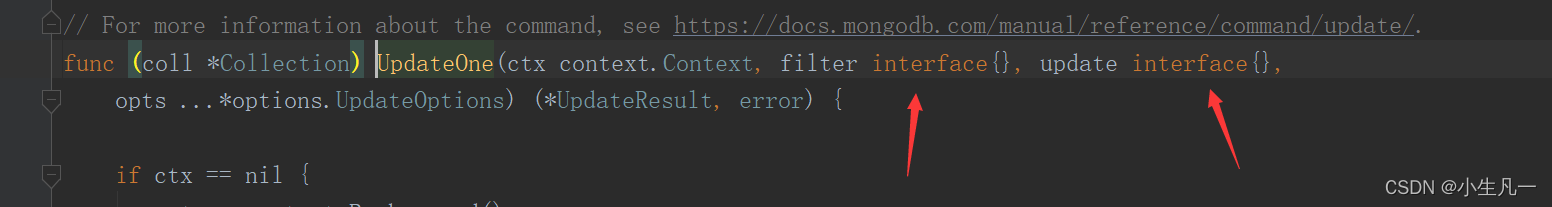
第一个是filter,选出哪个更新,第二个是传进去的更新的东西,要传$set
res, err := Collection.UpdateOne(context.TODO(), bson.M{"name": "FanOne1"}, bson.M{"$set": bson.M{"age": 111}})
- 1
- 结果

5.2 更新多条
UpdateMany
找到字段major是BigData的,然后把age变成111。
res, err := Collection.UpdateMany(context.TODO(), bson.M{"major": "Big Data"}, bson.M{"$set": bson.M{"age": 111}})
- 1
- 结果
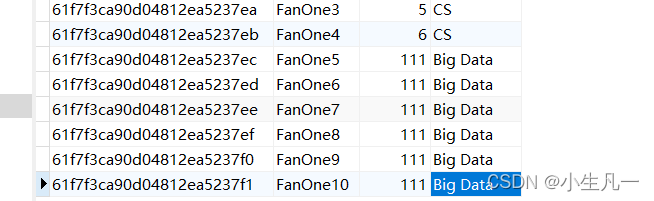
6. delete 删除
6.1 删除单条
res, err := Collection.DeleteOne(context.TODO(), bson.M{"name": "FanOne0"})
if err != nil {
log.Fatal(err)
}
fmt.Printf("result : %+v\n", res)
- 1
- 2
- 3
- 4
- 5
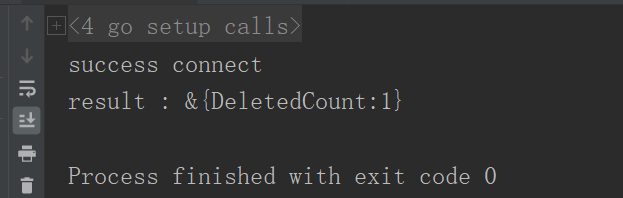
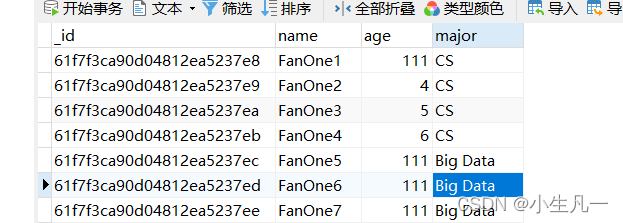
6.2 删除多条
res, err := Collection.DeleteMany(context.TODO(), bson.M{"major": "CS"})
if err != nil {
log.Fatal(err)
}
fmt.Printf("result : %+v\n", res)
- 1
- 2
- 3
- 4
- 5
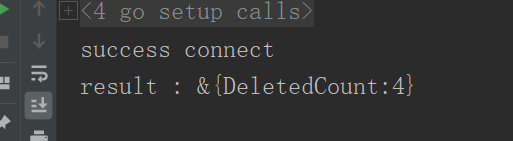
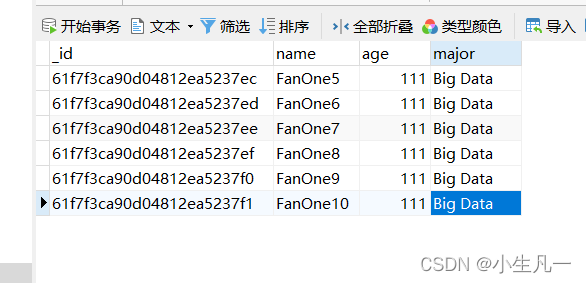
文章来源: blog.csdn.net,作者:小生凡一,版权归原作者所有,如需转载,请联系作者。
原文链接:blog.csdn.net/weixin_45304503/article/details/122761843
- 点赞
- 收藏
- 关注作者

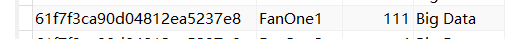

评论(0)