【EventBus】发布-订阅模式 ( Android 中使用 发布-订阅模式 进行通信 )
一、拷贝 发布-订阅模式 相关类
将上一篇博客 【EventBus】发布-订阅模式 ( 使用代码实现发布-订阅模式 ) 写的 发布-订阅模式 相关代码拷贝到Android Studio 工程中 ,
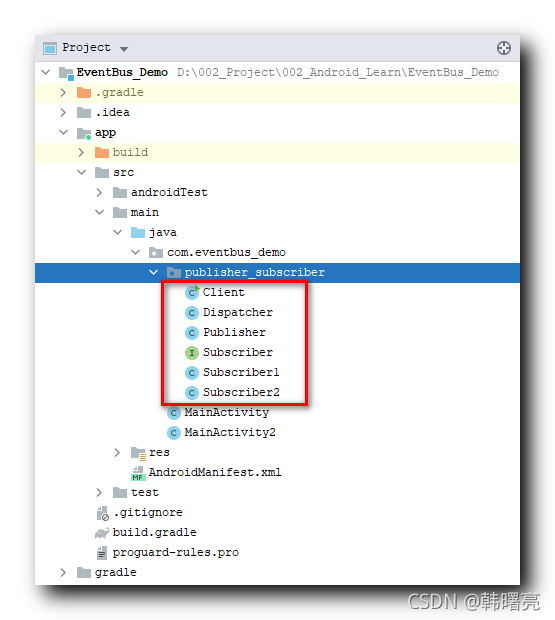
在 Android 中 , 将 Activity 定义成订阅者 , 订阅者需要实现 Subscriber 接口 , 实现 public void onEvent(String msg) 接口方法 , 接收到消息后 , Toast 消息即可 ;
public class MainActivity2 extends AppCompatActivity implements Subscriber {
@Override
public void onEvent(String msg) {
Toast.makeText(
this,
"订阅者 Activity 接收到消息 : " + msg,
Toast.LENGTH_LONG).show();
}
}
- 1
- 2
- 3
- 4
- 5
- 6
- 7
- 8
- 9
在 Activity 的 onCreate 方法中 , 将订阅者 Subscriber 注册到 调度中心 Dispatcher ;
@Override
protected void onCreate(Bundle savedInstanceState) {
// 注册订阅者
Dispatcher.getInstance().register(this);
}
- 1
- 2
- 3
- 4
- 5
在 Activity 的 onDestory 方法中 , 将订阅者 Subscriber 从 调度中心 Dispatcher 中取消注册 ;
@Override
protected void onDestroy() {
// 取消注册订阅者
Dispatcher.getInstance().unregister(this);
}
- 1
- 2
- 3
- 4
- 5
使用 Activity 中的按钮点击事件触发 发布者 Publisher 向调度中心发布消息 ;
textView = findViewById(R.id.textView);
// 设置点击事件, 点击后发送消息
textView.setOnClickListener((View view)->{
// 发布者发布消息
new Publisher().post("Hello");
});
- 1
- 2
- 3
- 4
- 5
- 6
订阅者 Activity 接收到消息后 , 将消息 Toast 出来 ;
EventBus 也是以该 发布-订阅模式 为核心开发的 ;
二、完整代码示例
发布者 , 订阅者 , 调度中心 的 代码 , 与 【EventBus】发布-订阅模式 ( 使用代码实现发布-订阅模式 ) 博客中的一致 , 直接将这些代码拷贝到 Android Studio 工程中 , 这里就不再重复粘贴了 ;
Activity 作为订阅者完整代码 :
package com.eventbus_demo;
import android.os.Bundle;
import android.view.View;
import android.widget.TextView;
import android.widget.Toast;
import androidx.appcompat.app.AppCompatActivity;
import com.eventbus_demo.publisher_subscriber.Dispatcher;
import com.eventbus_demo.publisher_subscriber.Publisher;
import com.eventbus_demo.publisher_subscriber.Subscriber;
public class MainActivity2 extends AppCompatActivity implements Subscriber {
private TextView textView;
@Override
protected void onCreate(Bundle savedInstanceState) {
super.onCreate(savedInstanceState);
setContentView(R.layout.activity_main);
textView = findViewById(R.id.textView);
// 设置点击事件, 点击后发送消息
textView.setOnClickListener((View view)->{
// 发布者发布消息
new Publisher().post("Hello");
});
// 注册订阅者
Dispatcher.getInstance().register(this);
}
@Override
protected void onDestroy() {
super.onDestroy();
// 取消注册订阅者
Dispatcher.getInstance().unregister(this);
}
@Override
public void onEvent(String msg) {
Toast.makeText(
this,
"订阅者 Activity 接收到消息 : " + msg,
Toast.LENGTH_LONG).show();
}
}
- 1
- 2
- 3
- 4
- 5
- 6
- 7
- 8
- 9
- 10
- 11
- 12
- 13
- 14
- 15
- 16
- 17
- 18
- 19
- 20
- 21
- 22
- 23
- 24
- 25
- 26
- 27
- 28
- 29
- 30
- 31
- 32
- 33
- 34
- 35
- 36
- 37
- 38
- 39
- 40
- 41
- 42
- 43
- 44
- 45
- 46
- 47
- 48
- 49
执行结果 : 点击按钮 , 发布者发送 “Hello” 消息给订阅者 MainActivity2 , 订阅者收到消息后 , Toast 消息内容 ;
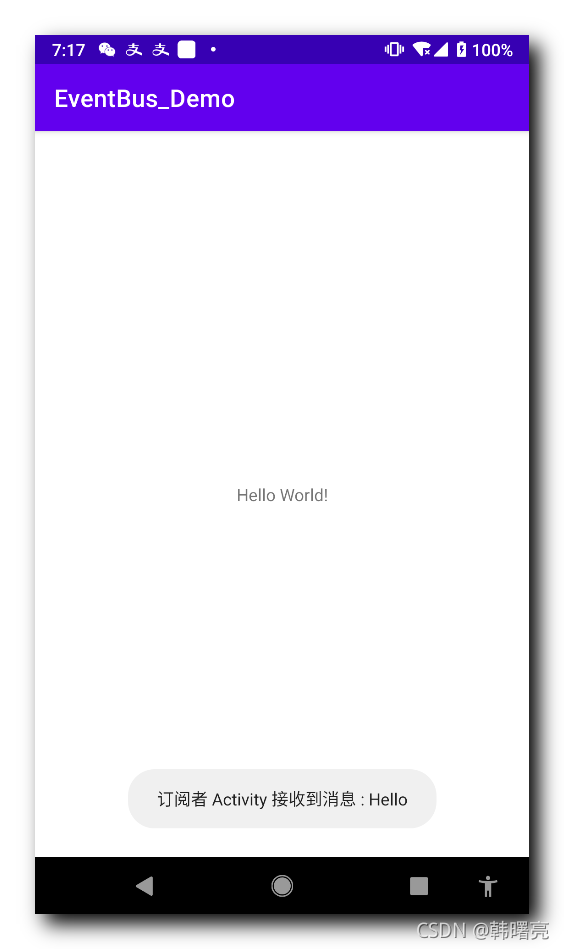
文章来源: hanshuliang.blog.csdn.net,作者:韩曙亮,版权归原作者所有,如需转载,请联系作者。
原文链接:hanshuliang.blog.csdn.net/article/details/120432039
- 点赞
- 收藏
- 关注作者



评论(0)