android 随机云标签(圆形)
【摘要】
下面是实现的效果图:
这个适合用于选择 用户的一些兴趣标签,个性名片等。
代码:
Activity
package com.dyl.cloudtags; import java.util.ArrayList;import java.util.Arrays;import java.uti...
下面是实现的效果图:

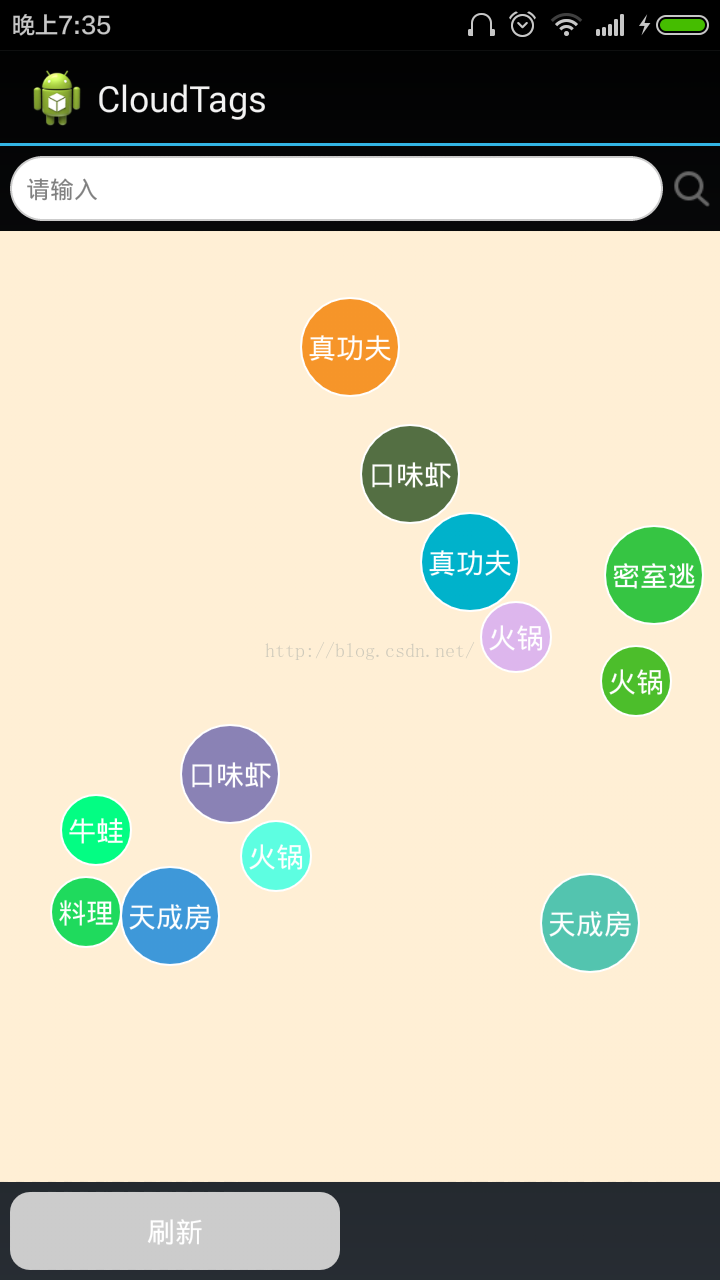
这个适合用于选择 用户的一些兴趣标签,个性名片等。
代码:
Activity
-
-
-
-
-
package com.dyl.cloudtags;
-
-
import java.util.ArrayList;
-
import java.util.Arrays;
-
import java.util.Random;
-
-
import android.app.Activity;
-
import android.content.SharedPreferences;
-
import android.os.Bundle;
-
import android.view.View;
-
import android.view.View.OnClickListener;
-
import android.widget.EditText;
-
import android.widget.ImageView;
-
import android.widget.TextView;
-
import android.widget.Toast;
-
-
public class MainActivity extends Activity {
-
-
private KeywordsFlow keywordsFlow;
-
private String[] keywords;
-
public static final String SEARCH_HISTORY = "search_history";
-
private ArrayList<SearchDataPojo> searchItem;
-
private String longhistory;
-
private SharedPreferences sp;
-
private ArrayList<String> history;
-
private EditText world_shopping_search_input;
-
private TextView world_city_refresh, clear_history;
-
private ImageView toSearch;
-
-
@Override
-
protected void onCreate(Bundle savedInstanceState) {
-
super.onCreate(savedInstanceState);
-
setContentView(R.layout.activity_main);
-
initView();
-
initSearchHistory();
-
refreshTags();
-
}
-
-
private void initView() {
-
world_shopping_search_input = (EditText) findViewById(R.id.world_shopping_search_input);
-
keywordsFlow = (KeywordsFlow) findViewById(R.id.keywordsflow);
-
-
world_city_refresh = (TextView) findViewById(R.id.world_city_refresh);
-
world_city_refresh.setOnClickListener(new OnClickListener() {
-
-
@Override
-
public void onClick(View arg0) {
-
refreshTags();
-
}
-
});
-
-
clear_history = (TextView) findViewById(R.id.clear_history);
-
clear_history.setOnClickListener(new OnClickListener() {
-
-
@Override
-
public void onClick(View arg0) {
-
clearSearchHistory();
-
}
-
});
-
-
toSearch = (ImageView) findViewById(R.id.toSearch);
-
toSearch.setOnClickListener(new OnClickListener() {
-
-
@Override
-
public void onClick(View arg0) {
-
saveSearchHistory();
-
refreshTags();
-
}
-
});
-
}
-
-
private void refreshTags() {
-
initSearchHistory();
-
keywordsFlow.setDuration(800l);
-
keywordsFlow.setOnItemClickListener(new OnClickListener() {
-
-
@Override
-
public void onClick(View v) {
-
String keyword = ((TextView) v).getText().toString();// 获得点击的标签
-
world_shopping_search_input.setText(keyword);
-
}
-
});
-
// 添加
-
feedKeywordsFlow(keywordsFlow, keywords);
-
keywordsFlow.go2Show(KeywordsFlow.ANIMATION_IN);
-
}
-
-
private static void feedKeywordsFlow(KeywordsFlow keywordsFlow, String[] arr) {
-
Random random = new Random();
-
for (int i = 0; i < KeywordsFlow.MAX; i++) {
-
int ran = random.nextInt(arr.length);
-
String tmp = arr[ran];
-
keywordsFlow.feedKeyword(tmp);
-
}
-
}
-
-
/**
-
* 读取历史搜索记录
-
*/
-
private void initSearchHistory() {
-
sp = getSharedPreferences(MainActivity.SEARCH_HISTORY, 0);
-
longhistory = sp.getString(MainActivity.SEARCH_HISTORY, "");
-
if (!longhistory.equals("")) {
-
keywords = longhistory.split(",");
-
searchItem = new ArrayList<SearchDataPojo>();
-
for (int i = 0; i < keywords.length; i++) {
-
searchItem.add(new SearchDataPojo().setContent(keywords[i]));
-
}
-
} else {// 如果SharedPreferences没有值得话,就显示默认的数据
-
keywords = new String[] { "口味虾", "牛蛙", "火锅", "真功夫", "料理",
-
"密室逃", "天成房", "波比艾" };
-
}
-
}
-
-
/*
-
* 保存搜索记录
-
*/
-
private void saveSearchHistory() {
-
String text = world_shopping_search_input.getText().toString().trim();
-
Toast.makeText(this, text, Toast.LENGTH_LONG).show();
-
if (!text.equals("") && text != null) {
-
if (text.length() < 1) {
-
return;
-
}
-
sp = getSharedPreferences(SEARCH_HISTORY, 0);
-
String longhistory = sp.getString(SEARCH_HISTORY, "");
-
String[] tmpHistory = longhistory.split(",");
-
history = new ArrayList<String>(Arrays.asList(tmpHistory));
-
if (history.size() > 0) {
-
int i;
-
for (i = 0; i < history.size(); i++) {
-
if (text.equals(history.get(i))) {
-
history.remove(i);
-
break;
-
}
-
}
-
history.add(0, text);
-
}
-
if (history.size() > 0) {
-
StringBuilder sb = new StringBuilder();
-
for (int i = 0; i < history.size(); i++) {
-
sb.append(history.get(i) + ",");
-
}
-
sp.edit().putString(SEARCH_HISTORY, sb.toString()).commit();
-
} else {
-
sp.edit().putString(SEARCH_HISTORY, text + ",").commit();
-
}
-
clear_history.setVisibility(View.VISIBLE);
-
}
-
}
-
-
// 清除历史数据
-
private void clearSearchHistory() {
-
searchItem.removeAll(searchItem);
-
sp.edit().clear().commit();
-
Toast.makeText(this, "清除历史记录", Toast.LENGTH_LONG).show();
-
}
-
}
用于将控件 设置为圆形 的自定义TextView
-
package com.dyl.cloudtags;
-
-
import android.content.Context;
-
import android.graphics.Canvas;
-
import android.graphics.Color;
-
import android.graphics.Paint;
-
import android.graphics.PaintFlagsDrawFilter;
-
import android.util.AttributeSet;
-
import android.widget.TextView;
-
-
public class CircleView extends TextView {
-
-
private Paint mBgPaint = new Paint();
-
-
PaintFlagsDrawFilter pfd = new PaintFlagsDrawFilter(0, Paint.ANTI_ALIAS_FLAG|Paint.FILTER_BITMAP_FLAG);
-
-
public CircleView(Context context, AttributeSet attrs, int defStyle) {
-
super(context, attrs, defStyle);
-
// TODO Auto-generated constructor stub
-
}
-
-
public CircleView(Context context, AttributeSet attrs) {
-
super(context, attrs);
-
// TODO Auto-generated constructor stub
-
mBgPaint.setColor(Color.WHITE);
-
mBgPaint.setAntiAlias(true);
-
}
-
-
public CircleView(Context context) {
-
super(context);
-
// TODO Auto-generated constructor stub
-
mBgPaint.setColor(Color.WHITE);
-
mBgPaint.setAntiAlias(true);
-
}
-
-
@Override
-
protected void onMeasure(int widthMeasureSpec, int heightMeasureSpec) {
-
// TODO Auto-generated method stub
-
super.onMeasure(widthMeasureSpec, heightMeasureSpec);
-
int measuredWidth = getMeasuredWidth();
-
int measuredHeight = getMeasuredHeight();
-
int max = Math.max(measuredWidth, measuredHeight);
-
setMeasuredDimension(max, max);
-
}
-
-
@Override
-
public void setBackgroundColor(int color) {
-
// TODO Auto-generated method stub
-
mBgPaint.setColor(color);
-
}
-
-
/**
-
* 设置通知个数显示
-
* @param text
-
*/
-
public void setNotifiText(int text){
-
// if(text>99){
-
// String string = 99+"+";
-
// setText(string);
-
// return;
-
// }
-
setText(text+"");
-
}
-
-
@Override
-
public void draw(Canvas canvas) {
-
// TODO Auto-generated method stub
-
canvas.setDrawFilter(pfd);
-
canvas.drawCircle(getWidth()/2, getHeight()/2, Math.max(getWidth(), getHeight())/2, mBgPaint);
-
super.draw(canvas);
-
}
-
}
自定义布局 用于动态生成多个 控件 核心类
-
package com.dyl.cloudtags;
-
-
import java.util.LinkedList;
-
import java.util.Random;
-
import java.util.Vector;
-
import android.content.Context;
-
import android.graphics.Color;
-
import android.graphics.Paint;
-
import android.graphics.drawable.GradientDrawable;
-
import android.util.AttributeSet;
-
import android.view.Gravity;
-
import android.view.LayoutInflater;
-
import android.view.View;
-
import android.view.ViewTreeObserver.OnGlobalLayoutListener;
-
import android.view.animation.AlphaAnimation;
-
import android.view.animation.Animation;
-
import android.view.animation.Animation.AnimationListener;
-
import android.view.animation.AnimationSet;
-
import android.view.animation.AnimationUtils;
-
import android.view.animation.Interpolator;
-
import android.view.animation.ScaleAnimation;
-
import android.view.animation.TranslateAnimation;
-
import android.widget.FrameLayout;
-
-
public class KeywordsFlow extends FrameLayout implements OnGlobalLayoutListener {
-
-
public static final int IDX_X = 0;
-
public static final int IDX_Y = 1;
-
public static final int IDX_TXT_LENGTH = 2;
-
public static final int IDX_DIS_Y = 3;
-
/** 由外至内的动画。 */
-
public static final int ANIMATION_IN = 1;
-
/** 由内至外的动画。 */
-
public static final int ANIMATION_OUT = 2;
-
/** 位移动画类型:从外围移动到坐标点。 */
-
public static final int OUTSIDE_TO_LOCATION = 1;
-
/** 位移动画类型:从坐标点移动到外围。 */
-
public static final int LOCATION_TO_OUTSIDE = 2;
-
/** 位移动画类型:从中心点移动到坐标点。 */
-
public static final int CENTER_TO_LOCATION = 3;
-
/** 位移动画类型:从坐标点移动到中心点。 */
-
public static final int LOCATION_TO_CENTER = 4;
-
public static final long ANIM_DURATION = 800l;
-
public static final int MAX = 12;
-
public static final int TEXT_SIZE_MAX = 20;
-
public static final int TEXT_SIZE_MIN = 10;
-
private OnClickListener itemClickListener;
-
private static Interpolator interpolator;
-
private static AlphaAnimation animAlpha2Opaque;
-
private static AlphaAnimation animAlpha2Transparent;
-
private static ScaleAnimation animScaleLarge2Normal, animScaleNormal2Large,
-
animScaleZero2Normal, animScaleNormal2Zero;
-
/** 存储显示的关键字。 */
-
private Vector<String> vecKeywords;
-
private int width, height;
-
/**
-
* go2Show()中被赋值为true,标识开发人员触发其开始动画显示。<br/>
-
* 本标识的作用是防止在填充keywrods未完成的过程中获取到width和height后提前启动动画。<br/>
-
* 在show()方法中其被赋值为false。<br/>
-
* 真正能够动画显示的另一必要条件:width 和 height不为0。<br/>
-
*/
-
private boolean enableShow;
-
private Random random;
-
-
private int txtAnimInType, txtAnimOutType;
-
/** 最近一次启动动画显示的时间。 */
-
private long lastStartAnimationTime;
-
/** 动画运行时间。 */
-
private long animDuration;
-
private Context context;
-
public KeywordsFlow(Context context) {
-
super(context);
-
init();
-
}
-
-
public KeywordsFlow(Context context, AttributeSet attrs) {
-
super(context, attrs);
-
init();
-
}
-
-
public KeywordsFlow(Context context, AttributeSet attrs, int defStyle) {
-
super(context, attrs, defStyle);
-
init();
-
}
-
-
private void init() {
-
lastStartAnimationTime = 0l;
-
animDuration = ANIM_DURATION;
-
random = new Random();
-
vecKeywords = new Vector<String>(MAX);
-
getViewTreeObserver().addOnGlobalLayoutListener(this);
-
interpolator = AnimationUtils.loadInterpolator(getContext(),
-
android.R.anim.decelerate_interpolator);
-
animAlpha2Opaque = new AlphaAnimation(0.0f, 1.0f);
-
animAlpha2Transparent = new AlphaAnimation(1.0f, 0.0f);
-
animScaleLarge2Normal = new ScaleAnimation(2, 1, 2, 1);
-
animScaleNormal2Large = new ScaleAnimation(1, 2, 1, 2);
-
animScaleZero2Normal = new ScaleAnimation(0, 1, 0, 1);
-
animScaleNormal2Zero = new ScaleAnimation(1, 0, 1, 0);
-
}
-
-
public long getDuration() {
-
return animDuration;
-
}
-
-
public void setDuration(long duration) {
-
animDuration = duration;
-
}
-
-
public boolean feedKeyword(String keyword) {
-
boolean result = false;
-
if (vecKeywords.size() < MAX) {
-
result = vecKeywords.add(keyword);
-
}
-
return result;
-
}
-
-
/**
-
* 开始动画显示。<br/>
-
* 之前已经存在的TextView将会显示退出动画。<br/>
-
*
-
* @return 正常显示动画返回true;反之为false。返回false原因如下:<br/>
-
* 1.时间上不允许,受lastStartAnimationTime的制约;<br/>
-
* 2.未获取到width和height的值。<br/>
-
*/
-
public boolean go2Show(int animType) {
-
if (System.currentTimeMillis() - lastStartAnimationTime > animDuration) {
-
enableShow = true;
-
if (animType == ANIMATION_IN) {
-
txtAnimInType = OUTSIDE_TO_LOCATION;
-
txtAnimOutType = LOCATION_TO_CENTER;
-
} else if (animType == ANIMATION_OUT) {
-
txtAnimInType = CENTER_TO_LOCATION;
-
txtAnimOutType = LOCATION_TO_OUTSIDE;
-
}
-
disapper();
-
boolean result = show();
-
return result;
-
}
-
return false;
-
}
-
-
private void disapper() {
-
int size = getChildCount();
-
for (int i = size - 1; i >= 0; i--) {
-
final CircleView txv = (CircleView) getChildAt(i);
-
if (txv.getVisibility() == View.GONE) {
-
removeView(txv);
-
continue;
-
}
-
FrameLayout.LayoutParams layParams = (LayoutParams) txv
-
.getLayoutParams();
-
int[] xy = new int[] { layParams.leftMargin, layParams.topMargin,
-
txv.getWidth() };
-
AnimationSet animSet = getAnimationSet(xy, (width >> 1),
-
(height >> 1), txtAnimOutType);
-
txv.startAnimation(animSet);
-
animSet.setAnimationListener(new AnimationListener() {
-
public void onAnimationStart(Animation animation) {
-
}
-
-
public void onAnimationRepeat(Animation animation) {
-
}
-
-
public void onAnimationEnd(Animation animation) {
-
txv.setOnClickListener(null);
-
txv.setClickable(false);
-
txv.setVisibility(View.GONE);
-
}
-
});
-
}
-
}
-
-
private boolean show() {
-
if (width > 0 && height > 0 && vecKeywords != null
-
&& vecKeywords.size() > 0 && enableShow) {
-
enableShow = false;
-
lastStartAnimationTime = System.currentTimeMillis();
-
int xCenter = width >> 1, yCenter = height >> 1;
-
int size = vecKeywords.size();
-
int xItem = width / size, yItem = height / size;
-
LinkedList<Integer> listX = new LinkedList<Integer>(), listY = new LinkedList<Integer>();
-
for (int i = 0; i < size; i++) {
-
// 准备随机候选数,分别对应x/y轴位置
-
listX.add(i * xItem);
-
listY.add(i * yItem + (yItem >> 2));
-
}
-
LinkedList<CircleView> listTxtTop = new LinkedList<CircleView>();
-
LinkedList<CircleView> listTxtBottom = new LinkedList<CircleView>();
-
for (int i = 0; i < size; i++) {
-
String keyword = vecKeywords.get(i);
-
// 随机位置,糙值
-
int xy[] = randomXY(random, listX, listY, xItem);
-
// 实例化TextView
-
final CircleView txv = new CircleView(getContext());
-
txv.setBackgroundResource(R.drawable.text_view_border);
-
txv.setGravity(Gravity.CENTER);
-
txv.setOnClickListener(itemClickListener);
-
txv.setText(keyword);
-
txv.setTextColor(Color.WHITE);
-
txv.setPadding(8, 6, 8, 6);
-
txv.setSingleLine(true);
-
int r = random.nextInt(256);
-
int g= random.nextInt(256);
-
int b = random.nextInt(256);
-
int mColor = Color.rgb(r, g, b);
-
GradientDrawable myGrad = (GradientDrawable)txv.getBackground();
-
myGrad.setColor(mColor);
-
// txv.setBackgroundColor(mColor);
-
// 获取文本长度
-
Paint paint = txv.getPaint();
-
int strWidth = (int) Math.ceil(paint.measureText(keyword));
-
xy[IDX_TXT_LENGTH] = strWidth;
-
// 第一次修正:修正x坐标
-
if (xy[IDX_X] + strWidth > width - (xItem >> 1)) {
-
int baseX = width - strWidth;
-
// 减少文本右边缘一样的概率
-
xy[IDX_X] = baseX - xItem + random.nextInt(xItem >> 1);
-
} else if (xy[IDX_X] == 0) {
-
// 减少文本左边缘一样的概率
-
xy[IDX_X] = Math.max(random.nextInt(xItem), xItem / 3);
-
}
-
xy[IDX_DIS_Y] = Math.abs(xy[IDX_Y] - yCenter);
-
txv.setTag(xy);
-
if (xy[IDX_Y] > yCenter) {
-
listTxtBottom.add(txv);
-
} else {
-
listTxtTop.add(txv);
-
}
-
}
-
attach2Screen(listTxtTop, xCenter, yCenter, yItem);
-
attach2Screen(listTxtBottom, xCenter, yCenter, yItem);
-
return true;
-
}
-
return false;
-
}
-
-
/** 修正TextView的Y坐标将将其添加到容器上。 */
-
private void attach2Screen(LinkedList<CircleView> listTxt, int xCenter,
-
int yCenter, int yItem) {
-
int size = listTxt.size();
-
sortXYList(listTxt, size);
-
for (int i = 0; i < size; i++) {
-
CircleView txv = listTxt.get(i);
-
int[] iXY = (int[]) txv.getTag();
-
// 第二次修正:修正y坐标
-
int yDistance = iXY[IDX_Y] - yCenter;
-
// 对于最靠近中心点的,其值不会大于yItem<br/>
-
// 对于可以一路下降到中心点的,则该值也是其应调整的大小<br/>
-
int yMove = Math.abs(yDistance);
-
inner: for (int k = i - 1; k >= 0; k--) {
-
int[] kXY = (int[]) listTxt.get(k).getTag();
-
int startX = kXY[IDX_X];
-
int endX = startX + kXY[IDX_TXT_LENGTH];
-
// y轴以中心点为分隔线,在同一侧
-
if (yDistance * (kXY[IDX_Y] - yCenter) > 0) {
-
if (isXMixed(startX, endX, iXY[IDX_X], iXY[IDX_X]
-
+ iXY[IDX_TXT_LENGTH])) {
-
int tmpMove = Math.abs(iXY[IDX_Y] - kXY[IDX_Y]);
-
if (tmpMove > yItem) {
-
yMove = tmpMove;
-
} else if (yMove > 0) {
-
// 取消默认值。
-
yMove = 0;
-
}
-
break inner;
-
}
-
}
-
}
-
if (yMove > yItem) {
-
int maxMove = yMove - yItem;
-
int randomMove = random.nextInt(maxMove);
-
int realMove = Math.max(randomMove, maxMove >> 1) * yDistance
-
/ Math.abs(yDistance);
-
iXY[IDX_Y] = iXY[IDX_Y] - realMove;
-
iXY[IDX_DIS_Y] = Math.abs(iXY[IDX_Y] - yCenter);
-
// 已经调整过前i个需要再次排序
-
sortXYList(listTxt, i + 1);
-
}
-
FrameLayout.LayoutParams layParams = new FrameLayout.LayoutParams(
-
FrameLayout.LayoutParams.WRAP_CONTENT,
-
FrameLayout.LayoutParams.WRAP_CONTENT);
-
layParams.gravity = Gravity.LEFT | Gravity.TOP;
-
layParams.leftMargin = iXY[IDX_X];
-
layParams.topMargin = iXY[IDX_Y];
-
addView(txv, layParams);
-
// 动画
-
AnimationSet animSet = getAnimationSet(iXY, xCenter, yCenter,
-
txtAnimInType);
-
txv.startAnimation(animSet);
-
}
-
}
-
-
public AnimationSet getAnimationSet(int[] xy, int xCenter, int yCenter,
-
int type) {
-
AnimationSet animSet = new AnimationSet(true);
-
animSet.setInterpolator(interpolator);
-
if (type == OUTSIDE_TO_LOCATION) {
-
animSet.addAnimation(animAlpha2Opaque);
-
animSet.addAnimation(animScaleLarge2Normal);
-
TranslateAnimation translate = new TranslateAnimation((xy[IDX_X]
-
+ (xy[IDX_TXT_LENGTH] >> 1) - xCenter) << 1, 0,
-
(xy[IDX_Y] - yCenter) << 1, 0);
-
animSet.addAnimation(translate);
-
} else if (type == LOCATION_TO_OUTSIDE) {
-
animSet.addAnimation(animAlpha2Transparent);
-
animSet.addAnimation(animScaleNormal2Large);
-
TranslateAnimation translate = new TranslateAnimation(0, (xy[IDX_X]
-
+ (xy[IDX_TXT_LENGTH] >> 1) - xCenter) << 1, 0,
-
(xy[IDX_Y] - yCenter) << 1);
-
animSet.addAnimation(translate);
-
} else if (type == LOCATION_TO_CENTER) {
-
animSet.addAnimation(animAlpha2Transparent);
-
animSet.addAnimation(animScaleNormal2Zero);
-
TranslateAnimation translate = new TranslateAnimation(0,
-
(-xy[IDX_X] + xCenter), 0, (-xy[IDX_Y] + yCenter));
-
animSet.addAnimation(translate);
-
} else if (type == CENTER_TO_LOCATION) {
-
animSet.addAnimation(animAlpha2Opaque);
-
animSet.addAnimation(animScaleZero2Normal);
-
TranslateAnimation translate = new TranslateAnimation(
-
(-xy[IDX_X] + xCenter), 0, (-xy[IDX_Y] + yCenter), 0);
-
animSet.addAnimation(translate);
-
}
-
animSet.setDuration(animDuration);
-
return animSet;
-
}
-
-
/**
-
* 根据与中心点的距离由近到远进行冒泡排序。
-
*
-
* @param endIdx
-
* 起始位置。
-
* @param txtArr
-
* 待排序的数组。
-
*
-
*/
-
private void sortXYList(LinkedList<CircleView> listTxt, int endIdx) {
-
for (int i = 0; i < endIdx; i++) {
-
for (int k = i + 1; k < endIdx; k++) {
-
if (((int[]) listTxt.get(k).getTag())[IDX_DIS_Y] < ((int[]) listTxt
-
.get(i).getTag())[IDX_DIS_Y]) {
-
CircleView iTmp = listTxt.get(i);
-
CircleView kTmp = listTxt.get(k);
-
listTxt.set(i, kTmp);
-
listTxt.set(k, iTmp);
-
}
-
}
-
}
-
}
-
-
/** A线段与B线段所代表的直线在X轴映射上是否有交集。 */
-
private boolean isXMixed(int startA, int endA, int startB, int endB) {
-
boolean result = false;
-
if (startB >= startA && startB <= endA) {
-
result = true;
-
} else if (endB >= startA && endB <= endA) {
-
result = true;
-
} else if (startA >= startB && startA <= endB) {
-
result = true;
-
} else if (endA >= startB && endA <= endB) {
-
result = true;
-
}
-
return result;
-
}
-
-
//得到随机坐标
-
private int[] randomXY(Random ran, LinkedList<Integer> listX,
-
LinkedList<Integer> listY, int xItem) {
-
int[] arr = new int[4];
-
arr[IDX_X] = listX.remove(ran.nextInt(listX.size()));
-
arr[IDX_Y] = listY.remove(ran.nextInt(listY.size()));
-
return arr;
-
}
-
-
public void onGlobalLayout() {
-
int tmpW = getWidth();
-
int tmpH = getHeight();
-
if (width != tmpW || height != tmpH) {
-
width = tmpW;
-
height = tmpH;
-
show();
-
}
-
}
-
-
public Vector<String> getKeywords() {
-
return vecKeywords;
-
}
-
-
public void rubKeywords() {
-
vecKeywords.clear();
-
}
-
-
/** 直接清除所有的TextView。在清除之前不会显示动画。 */
-
public void rubAllViews() {
-
removeAllViews();
-
}
-
-
public void setOnItemClickListener(OnClickListener listener) {
-
itemClickListener = listener;
-
}
-
}
-
-
-
package com.dyl.cloudtags;
-
-
-
/**
-
* 搜索记录
-
* @author dengyalan
-
*
-
*/
-
public class SearchDataPojo {
-
-
private String content = "";
-
-
public String getContent() {
-
return content;
-
}
-
-
public SearchDataPojo setContent(String content) {
-
this.content = content;
-
return this;
-
}
-
}
另外如果还有其它问题,可以加入我的qq群:Android开发经验交流群 454430053 互相学习交流。
文章来源: wukong.blog.csdn.net,作者:再见孙悟空_,版权归原作者所有,如需转载,请联系作者。
原文链接:wukong.blog.csdn.net/article/details/49281619
【版权声明】本文为华为云社区用户转载文章,如果您发现本社区中有涉嫌抄袭的内容,欢迎发送邮件进行举报,并提供相关证据,一经查实,本社区将立刻删除涉嫌侵权内容,举报邮箱:
cloudbbs@huaweicloud.com
- 点赞
- 收藏
- 关注作者


评论(0)