Android笔记: 获取手机联系人列表
【摘要】
下面直接贴代码
1.先写一个实体类,来放名字和号码
public class PhoneDto {
private String name; //联系人姓名
...
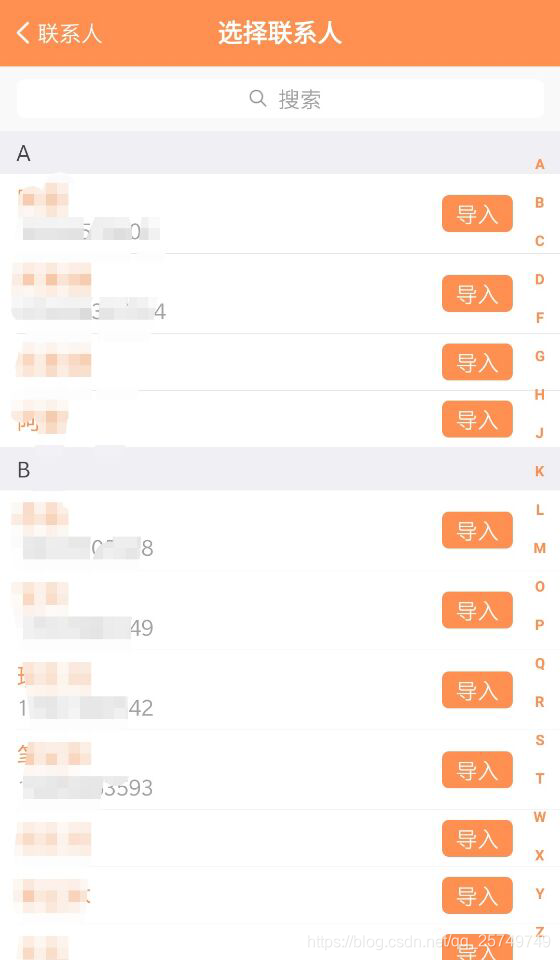 下面直接贴代码
下面直接贴代码
1.先写一个实体类,来放名字和号码
public class PhoneDto {
private String name; //联系人姓名
private String telPhone; //电话号码
public String getName() {
return name;
}
public void setName(String name) {
this.name = name;
}
public String getTelPhone() {
return telPhone;
}
public void setTelPhone(String telPhone) {
this.telPhone = telPhone;
}
public PhoneDto() {
}
public PhoneDto(String name, String telPhone) {
this.name = name;
this.telPhone = telPhone;
}
}
- 1
- 2
- 3
- 4
- 5
- 6
- 7
- 8
- 9
- 10
- 11
- 12
- 13
- 14
- 15
- 16
- 17
- 18
- 19
- 20
- 21
- 22
- 23
- 24
- 25
- 26
- 27
- 28
- 29
2.写我们获取联系人的工具类
public class PhoneUtil {
// 号码
public final static String NUM = ContactsContract.CommonDataKinds.Phone.NUMBER;
// 联系人姓名
public final static String NAME = ContactsContract.CommonDataKinds.Phone.DISPLAY_NAME;
//上下文对象
private Context context;
//联系人提供者的uri
private Uri phoneUri = ContactsContract.CommonDataKinds.Phone.CONTENT_URI;
public PhoneUtil(Context context){
this.context = context;
}
//获取所有联系人
public List<PhoneDto> getPhone(){
List<PhoneDto> phoneDtos = new ArrayList<>();
ContentResolver cr = context.getContentResolver();
Cursor cursor = cr.query(phoneUri,new String[]{NUM,NAME},null,null,null);
while (cursor.moveToNext()){
PhoneDto phoneDto = new PhoneDto(cursor.getString(cursor.getColumnIndex(NAME)),cursor.getString(cursor.getColumnIndex(NUM)));
phoneDtos.add(phoneDto);
}
return phoneDtos;
}
}
- 1
- 2
- 3
- 4
- 5
- 6
- 7
- 8
- 9
- 10
- 11
- 12
- 13
- 14
- 15
- 16
- 17
- 18
- 19
- 20
- 21
- 22
- 23
- 24
- 25
- 26
- 27
- 28
3.接下来贴主页面布局
<?xml version="1.0" encoding="utf-8"?>
<LinearLayout
xmlns:android="http://schemas.android.com/apk/res/android"
xmlns:tools="http://schemas.android.com/tools"
xmlns:app="http://schemas.android.com/apk/res-auto"
android:layout_width="match_parent"
android:layout_height="match_parent"
tools:context="com.test.content.MainActivity">
<ListView
android:layout_width="match_parent"
android:layout_height="match_parent"
android:id="@+id/lv_main_list"></ListView>
</LinearLayout>
- 1
- 2
- 3
- 4
- 5
- 6
- 7
- 8
- 9
- 10
- 11
- 12
- 13
- 14
- 15
4.该贴主Activity代码了
public class MainActivity extends AppCompatActivity {
private List<PhoneDto> phoneDtos;
private ListView lv_main_list;
@Override
protected void onCreate(Bundle savedInstanceState) {
super.onCreate(savedInstanceState);
setContentView(R.layout.activity_main);
check();
}
/**
* 检查权限
*/
private void check() {
//判断是否有权限
if(ContextCompat.checkSelfPermission(MainActivity.this, Manifest.permission.READ_CONTACTS)
!= PackageManager.PERMISSION_GRANTED){
ActivityCompat.requestPermissions(MainActivity.this,new String[]{Manifest.permission.READ_CONTACTS},201);
}else{
initViews();
}
}
@Override
public void onRequestPermissionsResult(int requestCode, @NonNull String[] permissions, @NonNull int[] grantResults) {
super.onRequestPermissionsResult(requestCode, permissions, grantResults);
if(requestCode==201){
initViews();
}else{
return;
}
}
private void initViews() {
PhoneUtil phoneUtil = new PhoneUtil(this);
phoneDtos = phoneUtil.getPhone();
lv_main_list = (ListView) findViewById(R.id.lv_main_list);
MyAdapter myAdapter = new MyAdapter();
lv_main_list.setAdapter(myAdapter);
//给listview增加点击事件
/*lv_main_list.setOnItemClickListener(new AdapterView.OnItemClickListener() {
@Override
public void onItemClick(AdapterView<?> parent, View view, int position, long id) {
//拨打电话
Intent intent = new Intent();
intent.setAction("android.intent.action.CALL");
intent.addCategory(Intent.CATEGORY_DEFAULT);
intent.setData(Uri.parse("tel:"+phoneDtos.get(position).getTelPhone()));
startActivity(intent);
}
});*/
}
//自定义适配器
private class MyAdapter extends BaseAdapter {
@Override
public int getCount() {
return phoneDtos.size();
}
@Override
public Object getItem(int position) {
return phoneDtos.get(position);
}
@Override
public long getItemId(int position) {
return position;
}
@SuppressLint("NewApi")
@Override
public View getView(int position, View convertView, ViewGroup parent) {
PhoneDto phoneDto = phoneDtos.get(position);
LinearLayout linearLayout = new LinearLayout(MainActivity.this);
LinearLayout.LayoutParams layoutParams = new LinearLayout.LayoutParams(0,LinearLayout.LayoutParams.WRAP_CONTENT);
layoutParams.weight = 1;
TextView tv_name = new TextView(MainActivity.this);
tv_name.setId(View.generateViewId());
tv_name.setLayoutParams(layoutParams);
tv_name.setText(phoneDto.getName());
TextView tv_num = new TextView(MainActivity.this);
tv_num.setId(View.generateViewId());
tv_num.setLayoutParams(layoutParams);
tv_num.setText(phoneDto.getTelPhone());
linearLayout.addView(tv_name);
linearLayout.addView(tv_num);
return linearLayout;
}
}
}
- 1
- 2
- 3
- 4
- 5
- 6
- 7
- 8
- 9
- 10
- 11
- 12
- 13
- 14
- 15
- 16
- 17
- 18
- 19
- 20
- 21
- 22
- 23
- 24
- 25
- 26
- 27
- 28
- 29
- 30
- 31
- 32
- 33
- 34
- 35
- 36
- 37
- 38
- 39
- 40
- 41
- 42
- 43
- 44
- 45
- 46
- 47
- 48
- 49
- 50
- 51
- 52
- 53
- 54
- 55
- 56
- 57
- 58
- 59
- 60
- 61
- 62
- 63
- 64
- 65
- 66
- 67
- 68
- 69
- 70
- 71
- 72
- 73
- 74
- 75
- 76
- 77
- 78
- 79
- 80
- 81
- 82
- 83
- 84
- 85
- 86
- 87
- 88
- 89
- 90
- 91
- 92
- 93
- 94
- 95
5.好了这样的话就已经完成了,大家有什么问题可以在下方留言。
文章来源: chengsy.blog.csdn.net,作者:程思扬,版权归原作者所有,如需转载,请联系作者。
原文链接:chengsy.blog.csdn.net/article/details/101702143
【版权声明】本文为华为云社区用户转载文章,如果您发现本社区中有涉嫌抄袭的内容,欢迎发送邮件进行举报,并提供相关证据,一经查实,本社区将立刻删除涉嫌侵权内容,举报邮箱:
cloudbbs@huaweicloud.com
- 点赞
- 收藏
- 关注作者


评论(0)