win10 最新 Visual Studio Code C++ 运行配置——代码保存 格式自动调整
【摘要】
🥇 版权: 本文由【墨理】原创、在CSDN首发、敬请查阅❤️ 如果文章对你有帮助、欢迎一键三连
window10 操作系统
博文记录基本详尽、靠谱;非纯小白教程;
博文...
- 🥇 版权: 本文由【墨理】原创、在CSDN首发、敬请查阅
- ❤️ 如果文章对你有帮助、欢迎一键三连
window10 操作系统
博文记录基本详尽、靠谱;非纯小白教程;
博文推荐:
Visual Studio Code 本地C++ 环境配置
- 下载 MinGW-w64 解压到 磁盘:
云盘链接:vscode-clang-mingw
提取码:code
F:\soft\ming64\mingw64
- 1
- 添加 gcc 环境变量
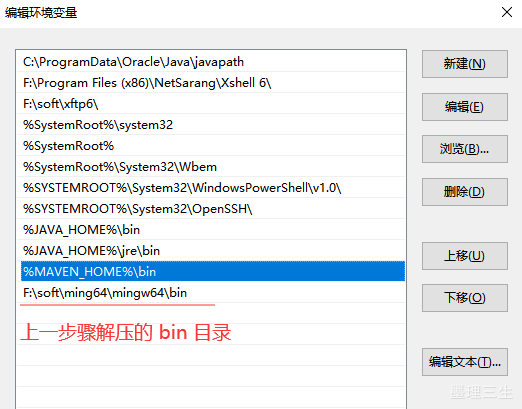
- 验证 gcc 、g++配置成功
gcc -v
g++ -v
- 1
- 2
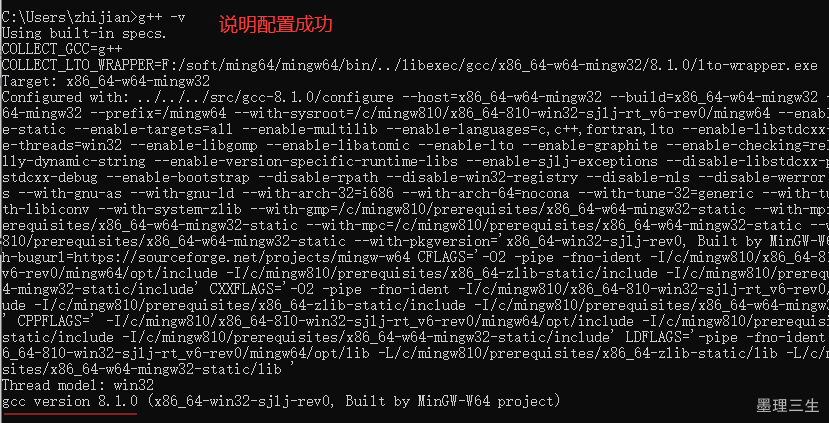
- 开始 VSCode 项目配置:
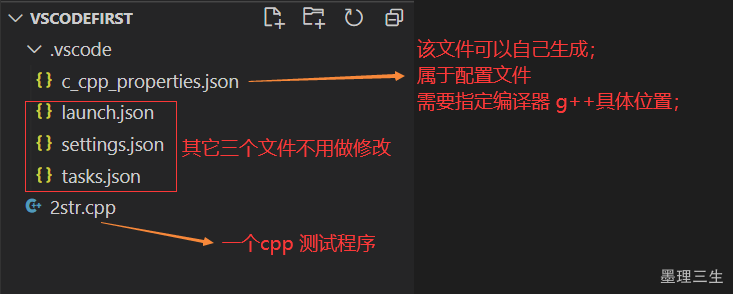
四个文件的配置内容分别如下(我已经做了一些精简)
VSCodeConfig 配置文件 + mingw64安装包
链接:https://pan.baidu.com/s/18Hw4ZCulWR6WEBh8zlh39Q
提取码:moli
- 1
- 2
- 3
- 4
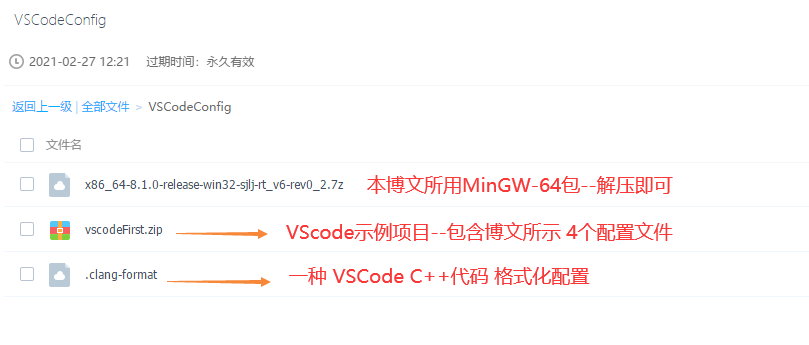
- c_cpp_properties.json 其中compilerPath 需要指定为自己安装的 mingw64 (即选择编译器)
{
"configurations": [
{
"name": "Win32",
"includePath": [
"${workspaceFolder}/**"
],
"defines": [
"_DEBUG",
"UNICODE",
"_UNICODE"
],
"windowsSdkVersion": "10.0.18362.0",
"compilerPath": "F:/soft/ming64/mingw64/bin/g++.exe",
"cStandard": "c17",
"cppStandard": "c++11",
"intelliSenseMode": "windows-gcc-x86"
}
],
"version": 4
}
- 1
- 2
- 3
- 4
- 5
- 6
- 7
- 8
- 9
- 10
- 11
- 12
- 13
- 14
- 15
- 16
- 17
- 18
- 19
- 20
- 21
- launch.json
{
"version": "0.2.0",
"configurations": [
{
"name": "(gdb) Launch",
"type": "cppdbg",
"request": "launch",
"program": "${fileDirname}/${fileBasenameNoExtension}.exe",
"args": [], //
"stopAtEntry": true,
"cwd": "${workspaceFolder}",
"environment": [],
"externalConsole": true,
"internalConsoleOptions": "neverOpen",
"MIMode": "gdb",
"miDebuggerPath": "gdb.exe",
"setupCommands": [
{
"description": "Enable pretty-printing for gdb",
"text": "-enable-pretty-printing",
"ignoreFailures": false
}
],
"preLaunchTask": "Compile"
}
]
}
- 1
- 2
- 3
- 4
- 5
- 6
- 7
- 8
- 9
- 10
- 11
- 12
- 13
- 14
- 15
- 16
- 17
- 18
- 19
- 20
- 21
- 22
- 23
- 24
- 25
- 26
- 27
- settings.json
{
"files.defaultLanguage": "cpp",
"editor.formatOnType": true,
"editor.snippetSuggestions": "top",
"C_Cpp.clang_format_sortIncludes": true,
"C_Cpp.intelliSenseEngine": "Default",
"C_Cpp.errorSquiggles": "Disabled",
"C_Cpp.autocomplete": "Disabled",
"files.associations": {
"iostream": "cpp"
}
}
- 1
- 2
- 3
- 4
- 5
- 6
- 7
- 8
- 9
- 10
- 11
- 12
- tasks.json
{
"version": "2.0.0",
"tasks": [
{
"label": "Compile",
"command": "g++",
"args": [
"${file}",
"-o",
"${fileDirname}/${fileBasenameNoExtension}.exe",
"-g",
"-Wall",
"-static-libgcc",
"-std=c++17"
],
"type": "shell",
"group": {
"kind": "build",
"isDefault": true
},
"presentation": {
"echo": true,
"reveal": "always",
"focus": false,
"panel": "shared"
}
}
]
}
- 1
- 2
- 3
- 4
- 5
- 6
- 7
- 8
- 9
- 10
- 11
- 12
- 13
- 14
- 15
- 16
- 17
- 18
- 19
- 20
- 21
- 22
- 23
- 24
- 25
- 26
- 27
- 28
- 29
运行代码 / 调试代码
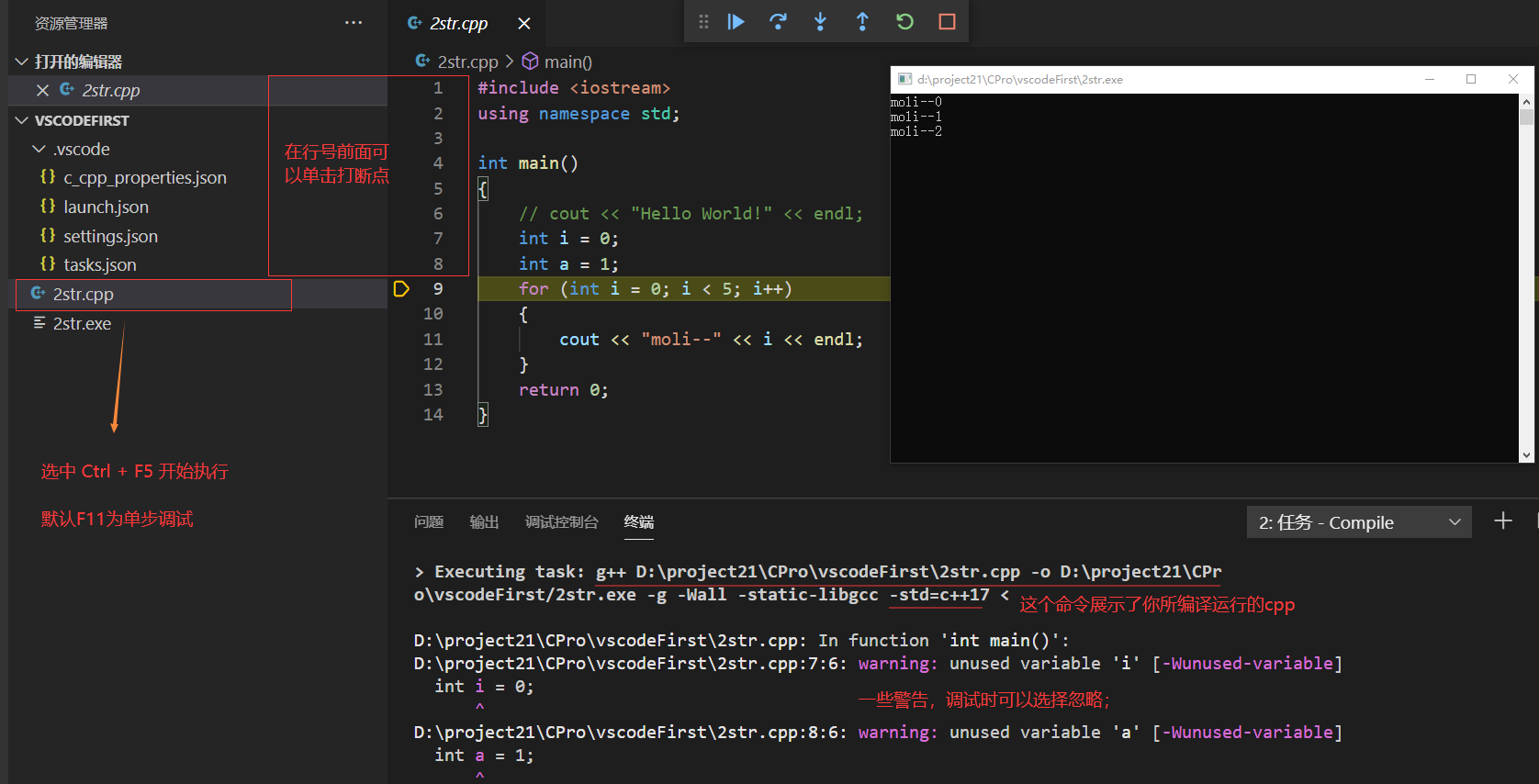
Visual Studio Code | C++代码保存 格式自动调整 |
项目根目录下新建
.clang-format配置文件,代码风格设置内容如下:
---
AccessModifierOffset: -1
AlignAfterOpenBracket: AlwaysBreak
AlignConsecutiveAssignments: false
AlignConsecutiveDeclarations: false
AlignEscapedNewlinesLeft: true
AlignOperands: false
AlignTrailingComments: false
AllowAllParametersOfDeclarationOnNextLine: false
AllowShortBlocksOnASingleLine: false
AllowShortCaseLabelsOnASingleLine: false
AllowShortFunctionsOnASingleLine: Empty
AllowShortIfStatementsOnASingleLine: false
AllowShortLoopsOnASingleLine: false
AlwaysBreakAfterReturnType: None
AlwaysBreakBeforeMultilineStrings: true
AlwaysBreakTemplateDeclarations: true
BinPackArguments: false
BinPackParameters: false
BraceWrapping:
AfterClass: false
AfterControlStatement: false
AfterEnum: false
AfterFunction: false
AfterNamespace: false
AfterObjCDeclaration: false
AfterStruct: false
AfterUnion: false
BeforeCatch: false
BeforeElse: false
IndentBraces: false
BreakBeforeBinaryOperators: None
BreakBeforeBraces: Attach
BreakBeforeTernaryOperators: true
BreakConstructorInitializersBeforeComma: false
BreakAfterJavaFieldAnnotations: false
BreakStringLiterals: false
ColumnLimit: 80
CommentPragmas: '^ IWYU pragma:'
CompactNamespaces: false
ConstructorInitializerAllOnOneLineOrOnePerLine: true
ConstructorInitializerIndentWidth: 4
ContinuationIndentWidth: 4
Cpp11BracedListStyle: true
DerivePointerAlignment: false
DisableFormat: false
ForEachMacros: [ FOR_EACH_RANGE, FOR_EACH, ]
IncludeCategories:
- Regex: '^<.*\.h(pp)?>'
Priority: 1
- Regex: '^<.*'
Priority: 2
- Regex: '.*'
Priority: 3
IndentCaseLabels: true
IndentWidth: 2
IndentWrappedFunctionNames: false
KeepEmptyLinesAtTheStartOfBlocks: false
MacroBlockBegin: ''
MacroBlockEnd: ''
MaxEmptyLinesToKeep: 1
NamespaceIndentation: None
ObjCBlockIndentWidth: 2
ObjCSpaceAfterProperty: false
ObjCSpaceBeforeProtocolList: false
PenaltyBreakBeforeFirstCallParameter: 1
PenaltyBreakComment: 300
PenaltyBreakFirstLessLess: 120
PenaltyBreakString: 1000
PenaltyExcessCharacter: 1000000
PenaltyReturnTypeOnItsOwnLine: 2000000
PointerAlignment: Left
ReflowComments: true
SortIncludes: true
SpaceAfterCStyleCast: false
SpaceBeforeAssignmentOperators: true
SpaceBeforeParens: ControlStatements
SpaceInEmptyParentheses: false
SpacesBeforeTrailingComments: 1
SpacesInAngles: false
SpacesInContainerLiterals: true
SpacesInCStyleCastParentheses: false
SpacesInParentheses: false
SpacesInSquareBrackets: false
Standard: Cpp11
TabWidth: 8
UseTab: Never
- 1
- 2
- 3
- 4
- 5
- 6
- 7
- 8
- 9
- 10
- 11
- 12
- 13
- 14
- 15
- 16
- 17
- 18
- 19
- 20
- 21
- 22
- 23
- 24
- 25
- 26
- 27
- 28
- 29
- 30
- 31
- 32
- 33
- 34
- 35
- 36
- 37
- 38
- 39
- 40
- 41
- 42
- 43
- 44
- 45
- 46
- 47
- 48
- 49
- 50
- 51
- 52
- 53
- 54
- 55
- 56
- 57
- 58
- 59
- 60
- 61
- 62
- 63
- 64
- 65
- 66
- 67
- 68
- 69
- 70
- 71
- 72
- 73
- 74
- 75
- 76
- 77
- 78
- 79
- 80
- 81
- 82
- 83
- 84
- 85
- 86
- 87
- 开启保存,自动格式化

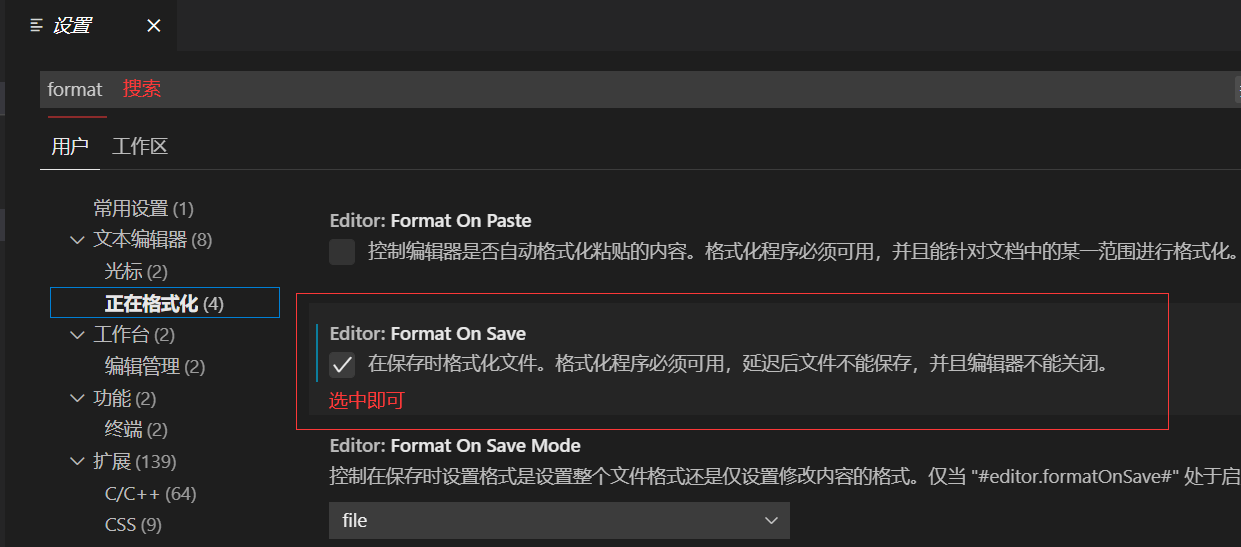
- 该格式化工具特色示例(可以有效帮助我们检查一些细小的 标点符号 缺失):
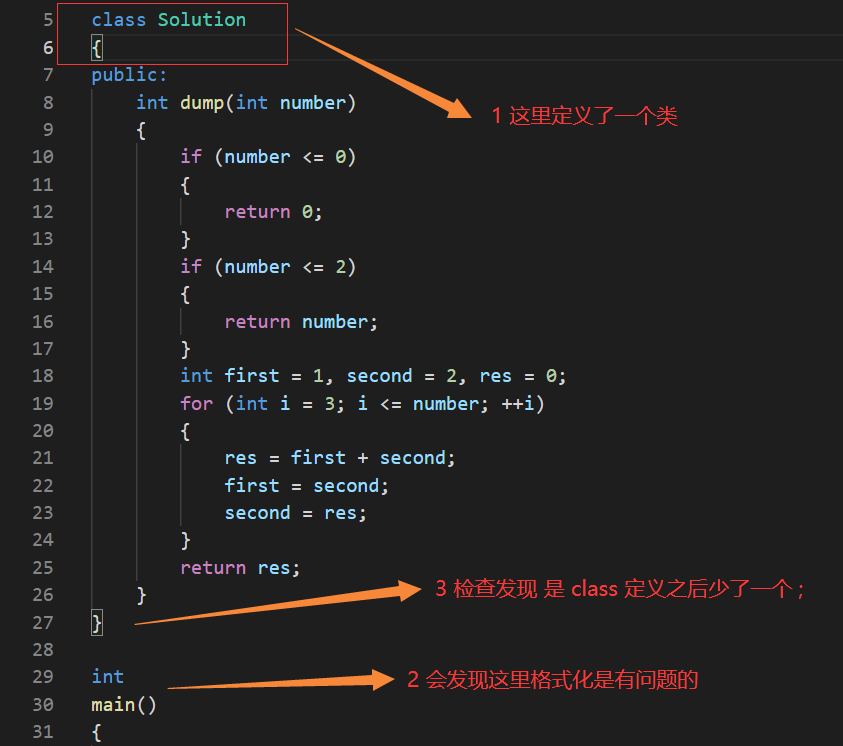
插件使用展示
对于VSCode来说,也是有很多强力的插件的,可以根据需要来进行安装
- 作为小白的我,目前使用的插件如下:
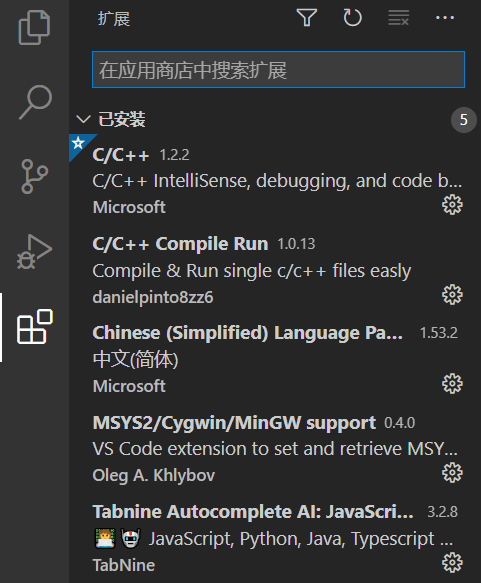
Tabnine 插件效果如下,对于大佬而言,智能补全可能会跟不上手速的吧
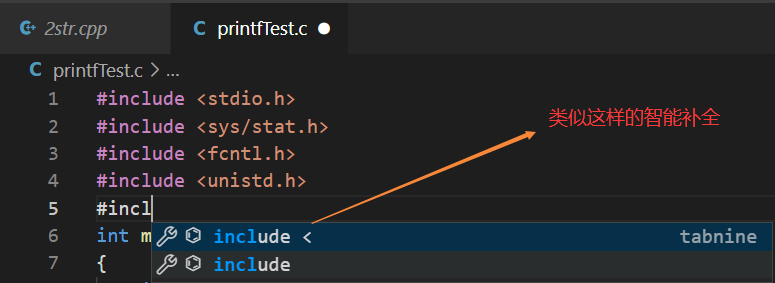
以上就是本博文的全部内容,感谢查阅

文章来源: positive.blog.csdn.net,作者:墨理学AI,版权归原作者所有,如需转载,请联系作者。
原文链接:positive.blog.csdn.net/article/details/114142528
【版权声明】本文为华为云社区用户转载文章,如果您发现本社区中有涉嫌抄袭的内容,欢迎发送邮件进行举报,并提供相关证据,一经查实,本社区将立刻删除涉嫌侵权内容,举报邮箱:
cloudbbs@huaweicloud.com
- 点赞
- 收藏
- 关注作者



评论(0)