【PHP】走进 PHP 第六课 MySQL
【摘要】
【PHP】✔️走进 PHP✔️ 第六课 MySQL
概述MySQLMySQL 安装Navicat 安装创建新的数据库连接数据库SQL 语句添加数据查询数据
概述
从今天开始, 小白我将带领...
概述
从今天开始, 小白我将带领大家一起来学习一下 PHP 的基础知识.

MySQL
MySQL 是一个关系型数据库管理系统, 关联的数据库将数据存放在不同的表中, 而不是将所有的数据放在一个大仓库内, 大大增加速度并提高灵活性.

MySQL 安装
下载地址:
https://dev.mysql.com/downloads/windows/installer/
- 1
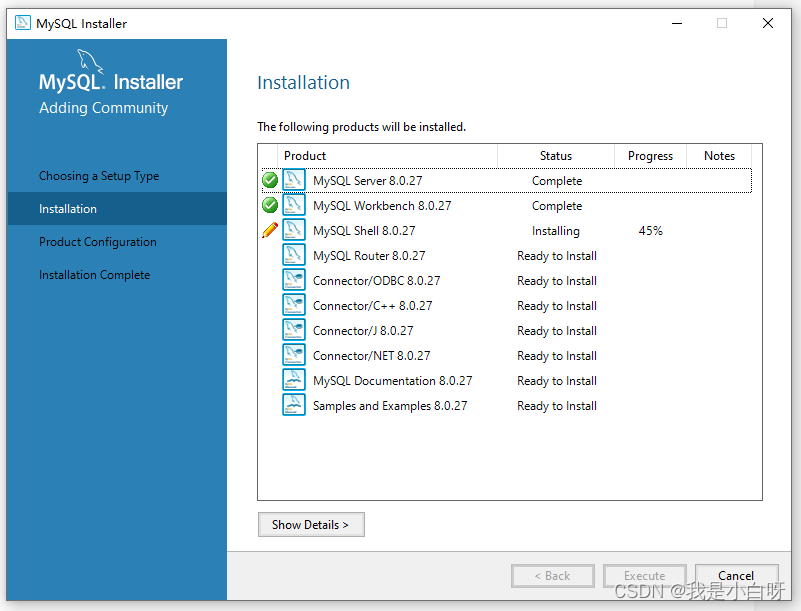
Navicat 安装
Navicat 是一个非常强大的数据库管理工具.
安装地址:
https://www.navicat.com.cn/download/navicat-premium
- 1
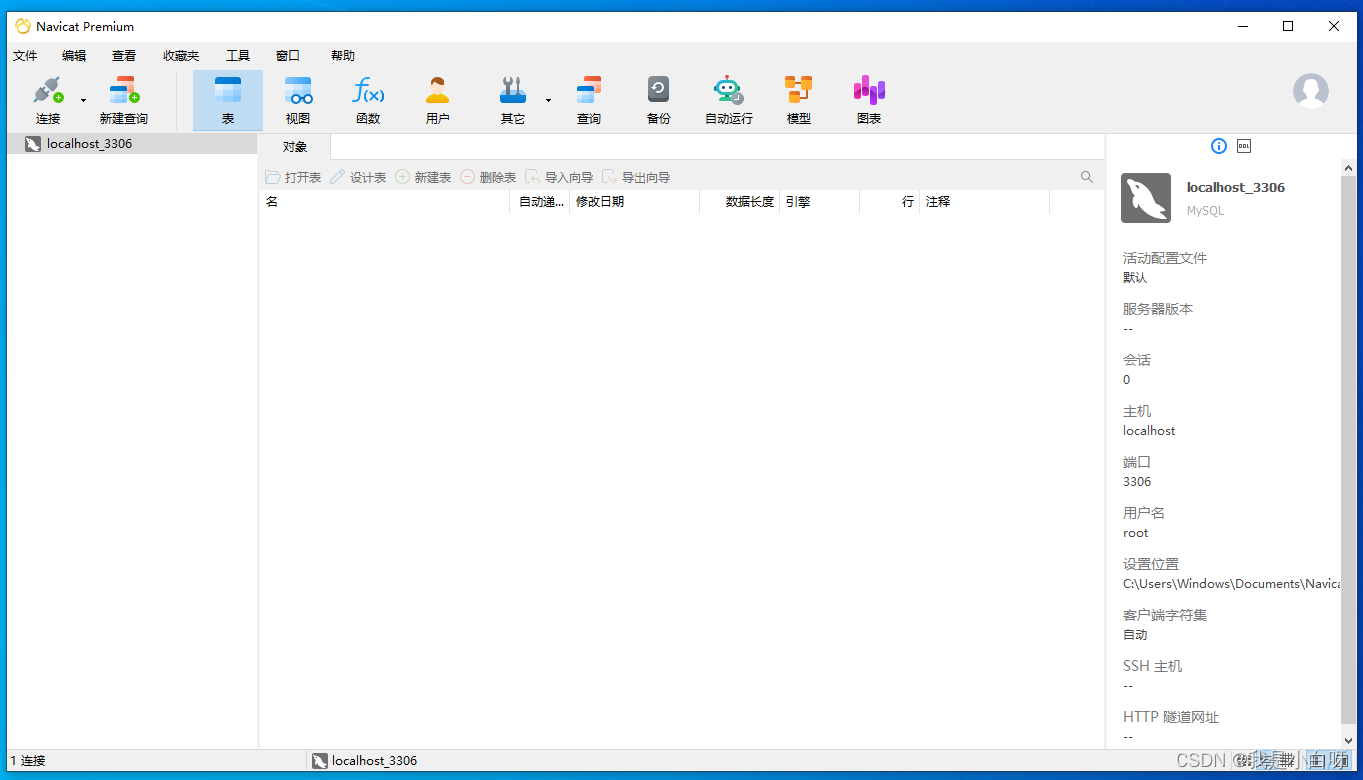
创建新的数据库
新建 MySQL 数据库:
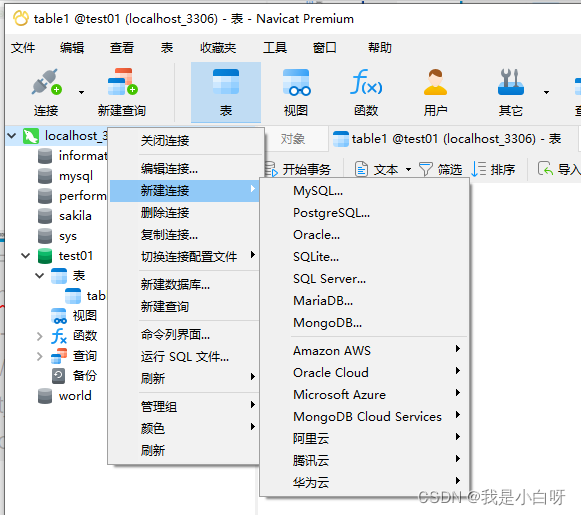
新建表:
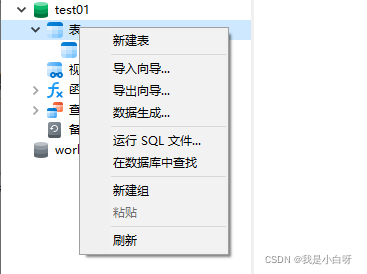
连接数据库
<?php
# 服务器名字
$servername = "localhost:3306";
# 用户名
$username = "root";
# 密码
$password = "admin";
# 连接数据库
$conn = mysqli_connect($servername, $username, $password);
# 调试输出, 连接成功返回
var_dump($conn);
# 如果存在连接错误, 退出
if (mysqli_connect_errno()) {
# 输出错误
echo mysqli_connect_error();
# 退出
exit();
}
# 调试输出
echo "数据库连接成功!";
# 关闭数据库
mysqli_close($conn);
?>
- 1
- 2
- 3
- 4
- 5
- 6
- 7
- 8
- 9
- 10
- 11
- 12
- 13
- 14
- 15
- 16
- 17
- 18
- 19
- 20
- 21
- 22
- 23
- 24
- 25
- 26
- 27
- 28
- 29
- 30
- 31
- 32
- 33
- 34
输出结果:
object(mysqli)#1 (18) {
["affected_rows"]=>
int(0)
["client_info"]=>
string(13) "mysqlnd 8.1.1"
["client_version"]=>
int(80101)
["connect_errno"]=>
int(0)
["connect_error"]=>
NULL
["errno"]=>
int(0)
["error"]=>
string(0) ""
["error_list"]=>
array(0) {
}
["field_count"]=>
int(0)
["host_info"]=>
string(25) "localhost:3306 via TCP/IP"
["info"]=>
NULL
["insert_id"]=>
int(0)
["server_info"]=>
string(6) "8.0.27"
["server_version"]=>
int(80027)
["sqlstate"]=>
string(5) "00000"
["protocol_version"]=>
int(10)
["thread_id"]=>
int(23)
["warning_count"]=>
int(0)
}
数据库连接成功!
- 1
- 2
- 3
- 4
- 5
- 6
- 7
- 8
- 9
- 10
- 11
- 12
- 13
- 14
- 15
- 16
- 17
- 18
- 19
- 20
- 21
- 22
- 23
- 24
- 25
- 26
- 27
- 28
- 29
- 30
- 31
- 32
- 33
- 34
- 35
- 36
- 37
- 38
- 39
- 40
注意:
- 连接成功: 连接成功返回对象
- 连接失败: 返回 false
SQL 语句
| SQL 语句 | 作用 |
|---|---|
| INSERT INTO 表名 (列名1, 列名2, …) VALUES (值1, 值2, …) | 向表中插入新记录 |
| SELECT 列名 FROM 表名 | 从数据库中选取数据 |
| UPDATE 表名 SET 列名1 = 值1, 列名2 = 值2 WHERE 列名 = 值 | 更新表中的记录 |
| DELETE FROM 表名 WHERE 列名 = 值 | 从表中删除行 |
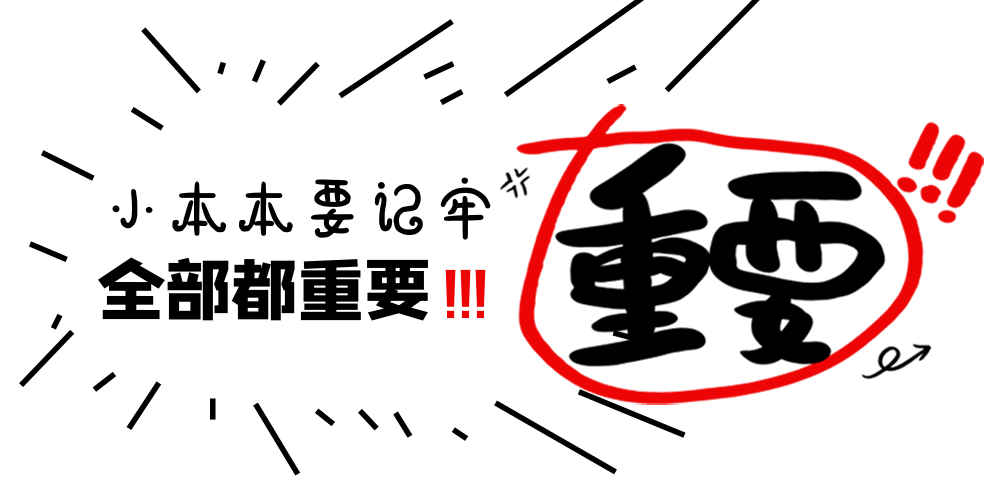
添加数据
<?php
# 服务器名字
$servername = "localhost:3306";
# 用户名
$username = "root";
# 密码
$password = "admin";
# 数据库
$database = "test01";
# 连接数据库
$conn = mysqli_connect($servername, $username, $password, $database);
# 调试输出, 连接成功返回
var_dump($conn);
# 如果存在连接错误, 退出
if (mysqli_connect_errno()) {
# 输出错误
echo mysqli_connect_error();
# 退出
exit();
}
# 调试输出
echo "数据库连接成功!\n";
# 执行sql语句
$sql = "insert into table1 (id, name) values (1, '我是小白呀')";
$result = mysqli_query($conn, $sql);
# 增删改查
if ($result) {
echo "SQL 语句执行成功";
}else {
echo "SQL 语句执行失败";
}
# 关闭数据库
mysqli_close($conn);
?>
- 1
- 2
- 3
- 4
- 5
- 6
- 7
- 8
- 9
- 10
- 11
- 12
- 13
- 14
- 15
- 16
- 17
- 18
- 19
- 20
- 21
- 22
- 23
- 24
- 25
- 26
- 27
- 28
- 29
- 30
- 31
- 32
- 33
- 34
- 35
- 36
- 37
- 38
- 39
- 40
- 41
- 42
- 43
- 44
- 45
- 46
- 47
- 48
输出结果:
object(mysqli)#1 (18) {
["affected_rows"]=>
int(0)
["client_info"]=>
string(13) "mysqlnd 8.1.1"
["client_version"]=>
int(80101)
["connect_errno"]=>
int(0)
["connect_error"]=>
NULL
["errno"]=>
int(0)
["error"]=>
string(0) ""
["error_list"]=>
array(0) {
}
["field_count"]=>
int(0)
["host_info"]=>
string(25) "localhost:3306 via TCP/IP"
["info"]=>
NULL
["insert_id"]=>
int(0)
["server_info"]=>
string(6) "8.0.27"
["server_version"]=>
int(80027)
["sqlstate"]=>
string(5) "00000"
["protocol_version"]=>
int(10)
["thread_id"]=>
int(41)
["warning_count"]=>
int(0)
}
数据库连接成功!
SQL 语句执行成功
- 1
- 2
- 3
- 4
- 5
- 6
- 7
- 8
- 9
- 10
- 11
- 12
- 13
- 14
- 15
- 16
- 17
- 18
- 19
- 20
- 21
- 22
- 23
- 24
- 25
- 26
- 27
- 28
- 29
- 30
- 31
- 32
- 33
- 34
- 35
- 36
- 37
- 38
- 39
- 40
- 41
查询数据
<?php
# 服务器名字
$servername = "localhost:3306";
# 用户名
$username = "root";
# 密码
$password = "admin";
# 数据库
$database = "test01";
# 连接数据库
$conn = mysqli_connect($servername, $username, $password, $database);
# 调试输出, 连接成功返回
var_dump($conn);
# 如果存在连接错误, 退出
if (! $conn) {
# 输出错误
echo mysqli_connect_error();
# 退出
exit();
}
# 调试输出
echo "数据库连接成功!\n";
# sql语句
$sql = "select".
" id, name".
" from".
" table1";
# 执行SQL语句
$result = mysqli_query($conn, $sql);
# 是否执行成功
if(!$result) {
echo mysqli_error($conn);
}
# 循环输出
do {
# 按行输出
$line = mysqli_fetch_assoc($result);
print_r($line);
} while ($line);
# 关闭数据库
mysqli_close($conn);
?>
- 1
- 2
- 3
- 4
- 5
- 6
- 7
- 8
- 9
- 10
- 11
- 12
- 13
- 14
- 15
- 16
- 17
- 18
- 19
- 20
- 21
- 22
- 23
- 24
- 25
- 26
- 27
- 28
- 29
- 30
- 31
- 32
- 33
- 34
- 35
- 36
- 37
- 38
- 39
- 40
- 41
- 42
- 43
- 44
- 45
- 46
- 47
- 48
- 49
- 50
- 51
- 52
- 53
- 54
- 55
- 56
- 57
- 58
输出结果:
object(mysqli)#1 (18) {
["affected_rows"]=>
int(0)
["client_info"]=>
string(13) "mysqlnd 8.1.1"
["client_version"]=>
int(80101)
["connect_errno"]=>
int(0)
["connect_error"]=>
NULL
["errno"]=>
int(0)
["error"]=>
string(0) ""
["error_list"]=>
array(0) {
}
["field_count"]=>
int(0)
["host_info"]=>
string(25) "localhost:3306 via TCP/IP"
["info"]=>
NULL
["insert_id"]=>
int(0)
["server_info"]=>
string(6) "8.0.27"
["server_version"]=>
int(80027)
["sqlstate"]=>
string(5) "00000"
["protocol_version"]=>
int(10)
["thread_id"]=>
int(61)
["warning_count"]=>
int(0)
}
数据库连接成功!
Array
(
[id] => 1
[name] => 我是小白呀
)
Array
(
[id] => 2
[name] => 我是大白呀
)
Array
(
[id] => 3
[name] => 我是大大白呀
)
- 1
- 2
- 3
- 4
- 5
- 6
- 7
- 8
- 9
- 10
- 11
- 12
- 13
- 14
- 15
- 16
- 17
- 18
- 19
- 20
- 21
- 22
- 23
- 24
- 25
- 26
- 27
- 28
- 29
- 30
- 31
- 32
- 33
- 34
- 35
- 36
- 37
- 38
- 39
- 40
- 41
- 42
- 43
- 44
- 45
- 46
- 47
- 48
- 49
- 50
- 51
- 52
- 53
- 54
- 55
文章来源: iamarookie.blog.csdn.net,作者:我是小白呀,版权归原作者所有,如需转载,请联系作者。
原文链接:iamarookie.blog.csdn.net/article/details/122231064
【版权声明】本文为华为云社区用户转载文章,如果您发现本社区中有涉嫌抄袭的内容,欢迎发送邮件进行举报,并提供相关证据,一经查实,本社区将立刻删除涉嫌侵权内容,举报邮箱:
cloudbbs@huaweicloud.com
- 点赞
- 收藏
- 关注作者


评论(0)