初次安装完PyCharm后,新建项目时,遇到了 No Python interpreter selected 的问题。
意思是说没有找到Python解释器,那我们添加Python解释器即可。
操作如下:
Python–>Preferences–>Project Interpreter–>Python Interpreter 点击“+”号选择系统安装的Python。
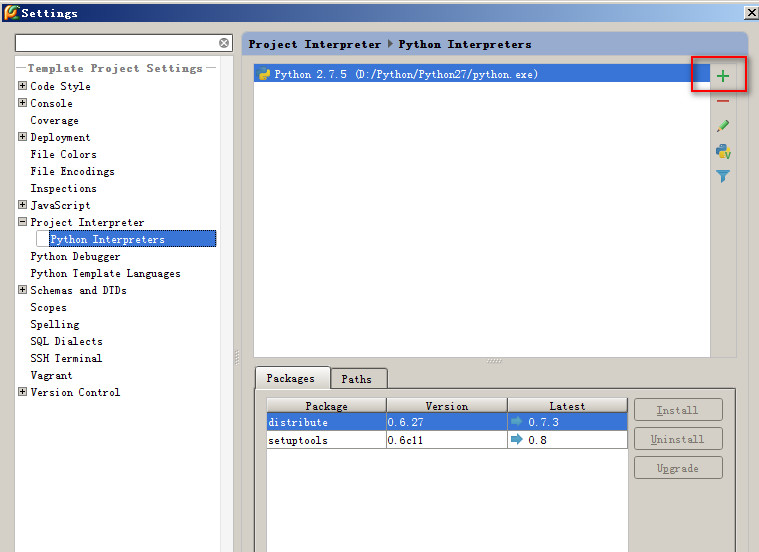
然后再返回Project Interpreter,选择刚添加的解释器。
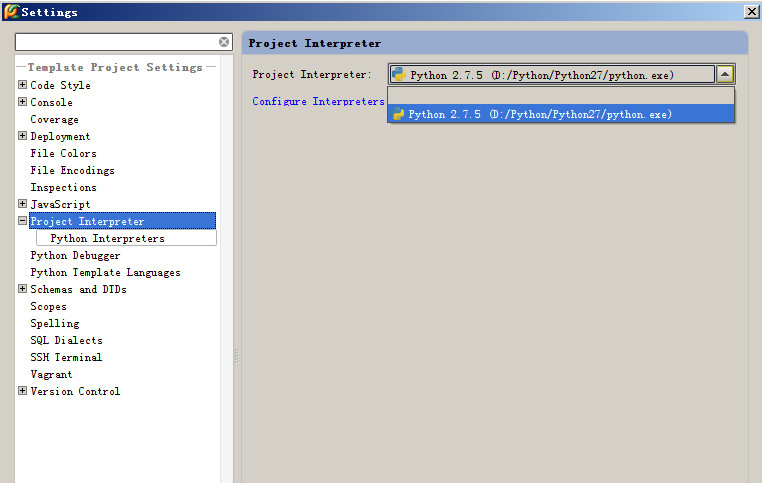
初次安装完PyCharm后,新建项目时,遇到了 No Python interpreter selected 的问题。
意思是说没有找到Python解释器,那我们添加Python解释器即可。
操作如下:
Python–>Preferences–>Project Interpreter–>Python Interpreter 点击“+”号选择系统安装的Python。
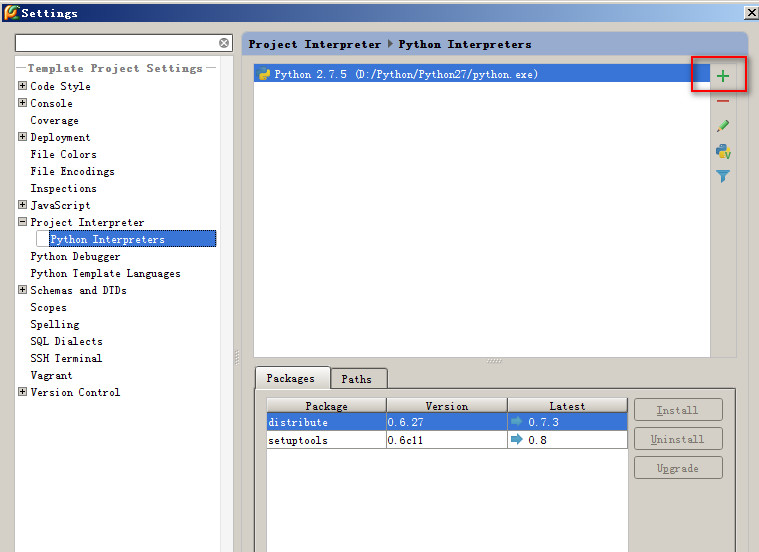
然后再返回Project Interpreter,选择刚添加的解释器。
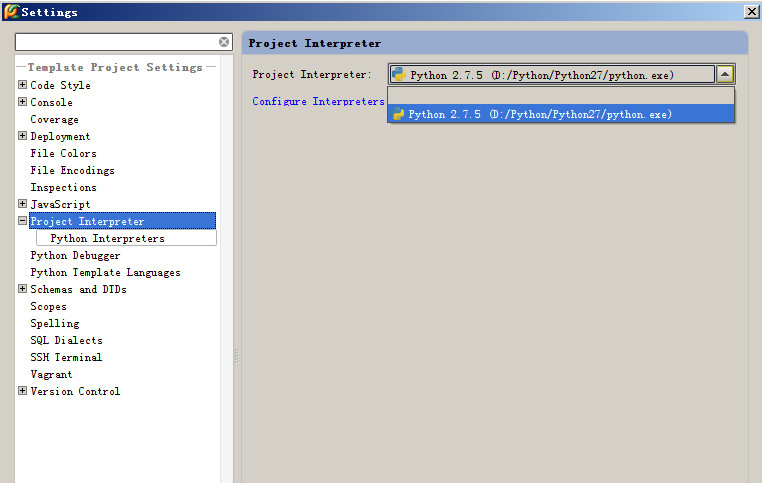
文章来源: wenyusuran.blog.csdn.net,作者:文宇肃然,版权归原作者所有,如需转载,请联系作者。
原文链接:wenyusuran.blog.csdn.net/article/details/25713789
评论(0)