【ServletFileUpLoad】上传本地文件到服务器
【摘要】
【ServletFileUpLoad】上传本地文件到服务器
一、项目需要的jar包
二、上传实例
package test23_2; import java.io.File;import java.io.IOException;import java.io....
【ServletFileUpLoad】上传本地文件到服务器
一、项目需要的jar包
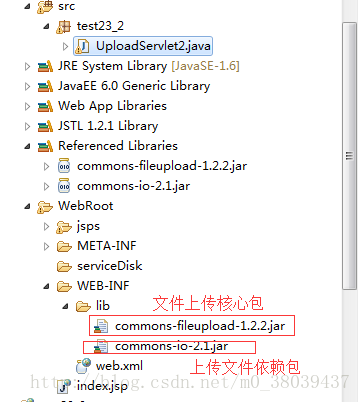
二、上传实例
-
package test23_2;
-
-
import java.io.File;
-
import java.io.IOException;
-
import java.io.PrintWriter;
-
import java.util.List;
-
import java.util.UUID;
-
-
import javax.servlet.ServletException;
-
import javax.servlet.http.HttpServlet;
-
import javax.servlet.http.HttpServletRequest;
-
import javax.servlet.http.HttpServletResponse;
-
-
import org.apache.commons.fileupload.FileItem;
-
import org.apache.commons.fileupload.FileUploadException;
-
import org.apache.commons.fileupload.disk.DiskFileItemFactory;
-
import org.apache.commons.fileupload.servlet.ServletFileUpload;
-
import org.apache.commons.io.FileUtils;
-
/*
-
* 实现基本上传并对文件进行UUID重命名
-
*/
-
public class UploadServlet2 extends HttpServlet {
-
-
-
public void doPost(HttpServletRequest request, HttpServletResponse response)
-
throws ServletException, IOException {
-
request.setCharacterEncoding("UTF-8");
-
response.setContentType("text/html;charset=utf-8");
-
PrintWriter out = response.getWriter();
-
-
//1、设置临时上传的路径
-
DiskFileItemFactory disk =
-
new DiskFileItemFactory(10240,new File("e:disk"));
-
//2、设置文件上传的目标路径
-
String servePath = getServletContext().getRealPath("/serviceDisk");
-
System.out.println(servePath+"-------------------------");
-
-
//3、申明upload
-
ServletFileUpload up = new ServletFileUpload(disk);
-
//4、解析request
-
try {
-
List<FileItem> list = up.parseRequest(request);
-
for(FileItem file:list){
-
if(!file.isFormField()){
-
//获取上传文件的名字
-
String fileName = file.getName();
-
fileName = fileName.substring(fileName.lastIndexOf("\\")+1);
-
//获取上传文件的后缀
-
String extName = fileName.substring(fileName.lastIndexOf("."));
-
//申明UUID
-
String uuid = UUID.randomUUID().toString().replace("-", "");
-
//组成新的名称
-
String newName = uuid+extName;
-
//上传文件
-
FileUtils.copyInputStreamToFile(file.getInputStream(),
-
new File(servePath+"/"+newName));
-
//封装
-
request.setAttribute("newName", newName);
-
request.setAttribute("oldName", fileName);
-
}
-
}
-
//转发
-
request.getRequestDispatcher("jsps/show2.jsp").forward(request, response);
-
} catch (FileUploadException e) {
-
// TODO Auto-generated catch block
-
new RuntimeException();
-
}
-
}
-
-
}
三、前端选择上传文件实例
-
<%@ page language="java" import="java.util.*" pageEncoding="UTF-8"%>
-
<%
-
String path = request.getContextPath();
-
String basePath = request.getScheme()+"://"+request.getServerName()+":"+request.getServerPort()+path+"/";
-
%>
-
-
<!DOCTYPE HTML PUBLIC "-//W3C//DTD HTML 4.01 Transitional//EN">
-
<html>
-
<head>
-
<base href="<%=basePath%>">
-
-
<title>My JSP 'upload2.jsp' starting page</title>
-
-
<meta http-equiv="pragma" content="no-cache">
-
<meta http-equiv="cache-control" content="no-cache">
-
<meta http-equiv="expires" content="0">
-
<meta http-equiv="keywords" content="keyword1,keyword2,keyword3">
-
<meta http-equiv="description" content="This is my page">
-
<!--
-
<link rel="stylesheet" type="text/css" href="styles.css">
-
-->
-
-
</head>
-
-
<body>
-
<p>上传文件,重命名<p/> <br>
-
<form action="UploadServlet2" method="post" enctype="multipart/form-data">
-
上传图片<input type="file" name="imgs"/></br>
-
图片说明<input type="text" name="node"/></br>
-
<input type="submit" value="上传"/></br>
-
-
</form>
-
</body>
-
</html>
四、前端显示上传文件结果信息的实例
-
<%@ page language="java" import="java.util.*" pageEncoding="UTF-8"%>
-
<%@ taglib uri="http://java.sun.com/jsp/jstl/core" prefix="c" %>>
-
<%
-
String path = request.getContextPath();
-
String basePath = request.getScheme()+"://"+request.getServerName()+":"+request.getServerPort()+path+"/";
-
%>
-
-
<!DOCTYPE HTML PUBLIC "-//W3C//DTD HTML 4.01 Transitional//EN">
-
<html>
-
<head>
-
<base href="<%=basePath%>">
-
-
<title>My JSP 'show2.jsp' starting page</title>
-
-
<meta http-equiv="pragma" content="no-cache">
-
<meta http-equiv="cache-control" content="no-cache">
-
<meta http-equiv="expires" content="0">
-
<meta http-equiv="keywords" content="keyword1,keyword2,keyword3">
-
<meta http-equiv="description" content="This is my page">
-
<!--
-
<link rel="stylesheet" type="text/css" href="styles.css">
-
-->
-
-
</head>
-
-
<body>
-
上传文件重命名UUID <br>
-
文件新名称 ${newName}</br>
-
文件上传名称 ${oldName}</br>
-
<img src="<c:url value='/serviceDisk/${newName}'/>"/>
-
</body>
-
</html>
通过前端上传页面,用户可以选择文件上传,上传核心类接收到请求后,处理请求。上传成功后,将图片信息转发到显示图片信息的前端页面展示。
文章来源: brucelong.blog.csdn.net,作者:Bruce小鬼,版权归原作者所有,如需转载,请联系作者。
原文链接:brucelong.blog.csdn.net/article/details/78404684
【版权声明】本文为华为云社区用户转载文章,如果您发现本社区中有涉嫌抄袭的内容,欢迎发送邮件进行举报,并提供相关证据,一经查实,本社区将立刻删除涉嫌侵权内容,举报邮箱:
cloudbbs@huaweicloud.com
- 点赞
- 收藏
- 关注作者


评论(0)