java调用天气预报的webservice
更多面试题请狠狠的点击 下载
一、说明
天气预报的webService地址:http://www.webxml.com.cn/WebServices/WeatherWebService.asmx
(天气预报 Web 服务,数据每2.5小时左右自动更新一次,准确可靠。包括 340 多个中国主要城市和 60 多个国外主要城市三日内的天气预报数据。
二、相关信息调用举例以及说明
1、新建一个Java类:WeatherUtil.java
package com.test.util;
import java.io.InputStream;
import java.io.OutputStream;
import java.io.OutputStreamWriter;
import java.NET.URL;
import java.net.URLConnection;
import javax.xml.parsers.DocumentBuilder;
import javax.xml.parsers.DocumentBuilderFactory;
import org.w3c.dom.Document;
import org.w3c.dom.Node;
import org.w3c.dom.NodeList;
public class WeatherUtil {
/**
* 对服务器端返回的XML文件流进行解析
*
* @param city 用户输入的城市名称
* @return 字符串 用#分割
*/
public String getWeather(String city) {
try {
//使用Dom解析
Document doc;
DocumentBuilderFactory dbf = DocumentBuilderFactory.newInstance();
dbf.setNamespaceAware(true);
DocumentBuilder db = dbf.newDocumentBuilder();
//获取调用接口后返回的流
InputStream is = getSoapInputStream(city);
doc = db.parse(is);
//xml的元素标签是"<string>值1</string><string>值2</string>……"
NodeList nl = doc.getElementsByTagName("string");
StringBuffer sb = new StringBuffer();
for (int count = 0; count < nl.getLength(); count++) {
Node n = nl.item(count);
if(n.getFirstChild().getNodeValue().equals("查询结果为空!")) {
sb = new StringBuffer("#") ;
break ;
}
//解析并以"#"为分隔符,拼接返回结果
sb.append(n.getFirstChild().getNodeValue() + "#");
}
is.close();
return sb.toString();
} catch (Exception e) {
e.printStackTrace();
return null;
}
}
/*
* 用户把SOAP请求发送给服务器端,并返回服务器点返回的输入流
*
* @param city 用户输入的城市名称
* @return 服务器端返回的输入流,供客户端读取
* @throws Exception
* @备注:有四种请求头格式1、SOAP 1.1; 2、SOAP 1.2 ; 3、HTTP GET; 4、HTTP POST
* 参考---》http://www.webxml.com.cn/WebServices/WeatherWebService.asmx?op=getWeatherbyCityName
*/
private InputStream getSoapInputStream(String city) throws Exception {
try {
//获取请求规范
String soap = getSoapRequest(city);
if (soap == null) {
return null;
}
//调用的天气预报webserviceURL
URL url = new URL("http://www.webxml.com.cn/WebServices/WeatherWebService.asmx");
URLConnection conn = url.openConnection();
conn.setUseCaches(false);
conn.setDoInput(true);
conn.setDoOutput(true);
conn.setRequestProperty("Content-Length", Integer.toString(soap.length()));
conn.setRequestProperty("Content-Type", "text/xml; charset=utf-8");
//调用的接口方法是“getWeatherbyCityName”
conn.setRequestProperty("SOAPAction", "http://WebXml.com.cn/getWeatherbyCityName");
OutputStream os = conn.getOutputStream();
OutputStreamWriter osw = new OutputStreamWriter(os, "utf-8");
osw.write(soap);
osw.flush();
osw.close();
//获取webserivce返回的流
InputStream is = conn.getInputStream();
return is;
} catch (Exception e) {
e.printStackTrace();
return null;
}
}
/*
* 获取SOAP的请求头,并替换其中的标志符号为用户输入的城市
*
* @param city: 用户输入的城市名称
* @return 客户将要发送给服务器的SOAP请求规范
* @备注:有四种请求头格式1、SOAP 1.1; 2、SOAP 1.2 ; 3、HTTP GET; 4、HTTP POST
* 参考---》http://www.webxml.com.cn/WebServices/WeatherWebService.asmx?op=getWeatherbyCityName
* 本文采用:SOAP 1.1格式
*/
private String getSoapRequest(String city) {
StringBuilder sb = new StringBuilder();
sb.append("<?xml version=\"1.0\" encoding=\"utf-8\"?>"
+ "<soap:Envelope xmlns:xsi=\"http://www.w3.org/2001/XMLSchema-instance\" "
+ "xmlns:xsd=\"http://www.w3.org/2001/XMLSchema\" "
+ "xmlns:soap=\"http://schemas.xmlsoap.org/soap/envelope/\">"
+ "<soap:Body><getWeatherbyCityName xmlns=\"http://WebXml.com.cn/\">"
+ "<theCityName>"
+ city
+ "</theCityName></getWeatherbyCityName>"
+ "</soap:Body></soap:Envelope>");
return sb.toString();
}
}
注:webservice返回的xml文件如下
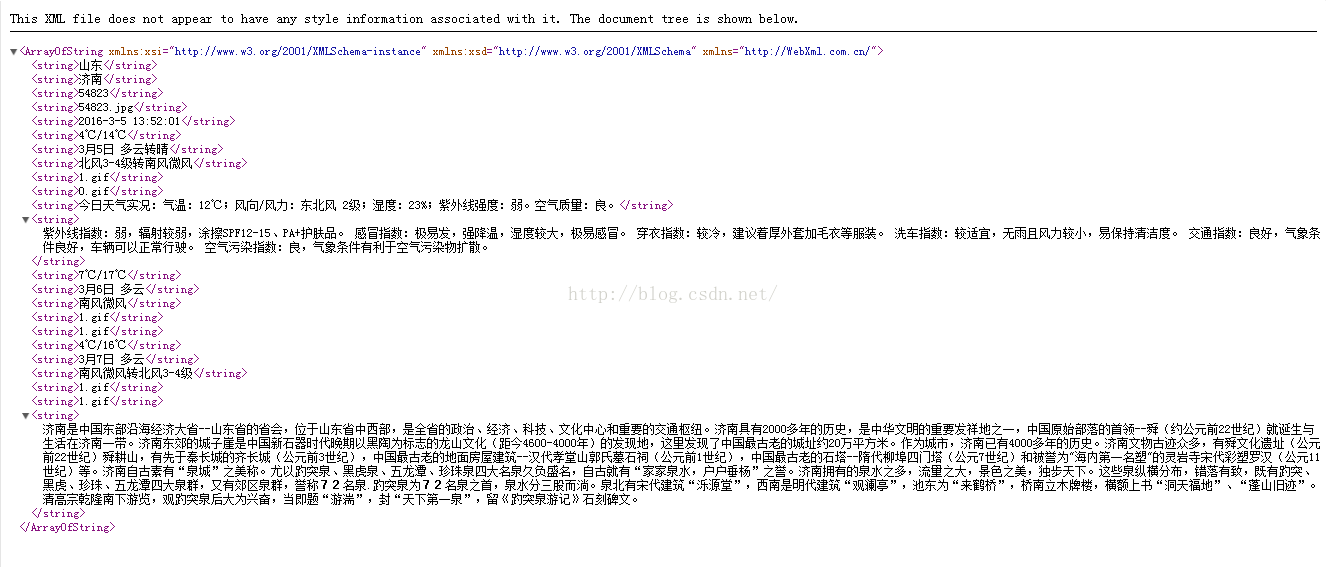
2、新建一个测试类:TestWeather.java
package com.util;
import com.test.util.WeatherUtil;
public class TestWeather {
/**
* 测试
*/
public static void main(String[] args) throws Exception {
WeatherUtil weath=new WeatherUtil();
//查看城市:济南
String weather=weath.getWeather("济南");
String len[]=weather.split("#");
for(int i=0;i<len.length-1;i++){
System.out.println(len[i]);
}
/**
* 打印结果:
* 山东
* 济南
* 54823
* 54823.jpg
* 2016-3-5 13:52:01
* 4℃/14℃
* 3月5日 多云转晴
* 北风3-4级转南风微风
* 1.gif
* 0.gif
* 今日天气实况:气温:12℃;风向/风力:东北风 2级;湿度:23%;紫外线强度:弱。空气质量:良。
* 紫外线指数:弱,辐射较弱,涂擦SPF12-15、PA+护肤品。
感冒指数:极易发,强降温,湿度较大,极易感冒。
穿衣指数:较冷,建议着厚外套加毛衣等服装。
洗车指数:较适宜,无雨且风力较小,易保持清洁度。
交通指数:良好,气象条件良好,车辆可以正常行驶。
空气污染指数:良,气象条件有利于空气污染物扩散。
* 7℃/17℃
* 3月6日 多云
* 南风微风
* 1.gif
* 1.gif
* 4℃/16℃
* 3月7日 多云
* 南风微风转北风3-4级
* 1.gif
* 1.gif
*/}
}
三、以上代码已经测试通过,可以直接根据需要改动并使用
文章来源: aaaedu.blog.csdn.net,作者:tea_year,版权归原作者所有,如需转载,请联系作者。
原文链接:aaaedu.blog.csdn.net/article/details/74010531
- 点赞
- 收藏
- 关注作者


评论(0)