最美圣诞树 | 用Python画棵雪夜圣诞树送给你
【摘要】
今天是平安夜,明天就是圣诞节,这两天应该是苹果最畅销的日子 …
提到圣诞节,就不得不提圣诞树,本文我们用 Python 来画一棵圣诞树,先睹为快。
下面展开来看一下主要代码实现。
树
圣诞...
今天是平安夜,明天就是圣诞节,这两天应该是苹果最畅销的日子 …
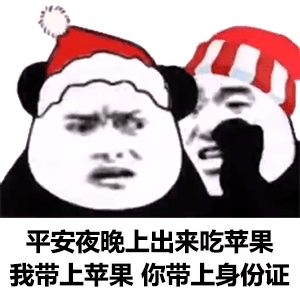
提到圣诞节,就不得不提圣诞树,本文我们用 Python 来画一棵圣诞树,先睹为快。

下面展开来看一下主要代码实现。
树
圣诞树主要代码实现如下:
# 画第一层
seth(-120)
for i in range(10):
fd(12)
right(2)
penup()
goto(0, 150)
seth(-60)
pendown()
for i in range(10):
fd(12)
left(2)
seth(-150)
penup()
fd(10)
pendown()
for i in range(5):
fd(10)
right(15)
seth(-150)
penup()
fd(8)
pendown()
for i in range(5):
fd(10)
right(15)
seth(-155)
penup()
fd(5)
pendown()
for i in range(5):
fd(7)
right(15)
# 画第二层
penup()
goto(-55, 34)
pendown()
seth(-120)
for i in range(10):
fd(8)
right(5)
penup()
goto(50, 35)
seth(-60)
pendown()
for i in range(10):
fd(8)
left(5)
seth(-120)
penup()
fd(10)
seth(-145)
pendown()
for i in range(5):
fd(10)
right(15)
penup()
fd(10)
seth(-145)
pendown()
for i in range(5):
fd(12)
right(15)
penup()
fd(8)
seth(-145)
pendown()
for i in range(5):
fd(10)
right(15)
penup()
seth(-155)
fd(8)
pendown()
for i in range(5):
fd(11)
right(15)
......
- 1
- 2
- 3
- 4
- 5
- 6
- 7
- 8
- 9
- 10
- 11
- 12
- 13
- 14
- 15
- 16
- 17
- 18
- 19
- 20
- 21
- 22
- 23
- 24
- 25
- 26
- 27
- 28
- 29
- 30
- 31
- 32
- 33
- 34
- 35
- 36
- 37
- 38
- 39
- 40
- 41
- 42
- 43
- 44
- 45
- 46
- 47
- 48
- 49
- 50
- 51
- 52
- 53
- 54
- 55
- 56
- 57
- 58
- 59
- 60
- 61
- 62
- 63
- 64
- 65
- 66
- 67
- 68
- 69
- 70
- 71
- 72
- 73
- 74
- 75
- 76
- 77
- 78
- 79
星星
五角星主要代码实现如下:
pensize(2)
pencolor("yellow")
penup()
goto(x, y)
pendown()
begin_fill()
fillcolor("yellow")
for i in range(5):
left(72)
fd(size)
right(144)
fd(size)
end_fill()
- 1
- 2
- 3
- 4
- 5
- 6
- 7
- 8
- 9
- 10
- 11
- 12
- 13
帽子
帽子主要代码实现如下:
penup()
goto(-30, -120)
pencolor("white")
pendown()
fillcolor("white")
begin_fill()
fd(30)
circle(4, 180)
fd(30)
circle(4, 180)
end_fill()
penup()
goto(-25, -115)
seth(75)
pendown()
fillcolor("red")
begin_fill()
for i in range(5):
fd(6)
right(20)
seth(-10)
for i in range(5):
fd(8)
right(15)
seth(145)
for i in range(5):
fd(5)
left(2)
seth(90)
for i in range(5):
fd(1)
left(2)
seth(-90)
for i in range(4):
fd(4)
right(6)
seth(161)
fd(30)
end_fill()
pensize(1)
pencolor("white")
- 1
- 2
- 3
- 4
- 5
- 6
- 7
- 8
- 9
- 10
- 11
- 12
- 13
- 14
- 15
- 16
- 17
- 18
- 19
- 20
- 21
- 22
- 23
- 24
- 25
- 26
- 27
- 28
- 29
- 30
- 31
- 32
- 33
- 34
- 35
- 36
- 37
- 38
- 39
- 40
- 41
袜子
袜子主要代码实现如下:
penup()
goto(-20, 80)
pencolor("white")
pendown()
begin_fill()
fillcolor("white")
fd(25)
circle(4, 180)
fd(25)
circle(4, 180)
end_fill()
penup()
goto(-15, 80)
pendown()
begin_fill()
fillcolor("red")
seth(-120)
fd(20)
seth(150)
fd(5)
circle(7, 180)
fd(15)
circle(5, 90)
fd(30)
seth(160)
fd(18)
end_fill()
penup()
seth(0)
goto(70, -240)
- 1
- 2
- 3
- 4
- 5
- 6
- 7
- 8
- 9
- 10
- 11
- 12
- 13
- 14
- 15
- 16
- 17
- 18
- 19
- 20
- 21
- 22
- 23
- 24
- 25
- 26
- 27
- 28
- 29
- 30
蝴蝶结
蝴蝶结主要代码实现如下:
penup()
pencolor("#f799e6")
goto(x, y)
seth(80)
pendown()
pensize(2)
circle(5)
seth(10)
fd(15)
seth(120)
fd(20)
seth(240)
fd(20)
seth(180)
fd(20)
seth(-60)
fd(20)
seth(50)
fd(20)
seth(-40)
fd(30)
seth(-130)
fd(5)
seth(135)
fd(30)
seth(-60)
fd(30)
seth(-150)
fd(6)
seth(110)
fd(30)
- 1
- 2
- 3
- 4
- 5
- 6
- 7
- 8
- 9
- 10
- 11
- 12
- 13
- 14
- 15
- 16
- 17
- 18
- 19
- 20
- 21
- 22
- 23
- 24
- 25
- 26
- 27
- 28
- 29
- 30
- 31
雪花
雪落效果主要代码实现如下:
screen.delay(0)
t = Turtle(visible = False,shape='circle')
t.pencolor("white")
t.fillcolor("white")
t.penup()
t.setheading(-90)
t.goto(r.randint(-width/2,width/2),height/2)
stars = []
for i in range(200):
star = t.clone()
s =r.random() / 3
star.shapesize(s,s)
star.speed(int(s*10))
star.setx(r.randint(-width/2,width/2))
star.sety(height/2 + r.randint(1,height))
star.showturtle()
stars.append(star)
while True:
for star in stars:
star.sety(star.ycor() - 8 * star.speed())
if star.ycor()<-height/2:
star.hideturtle()
star.setx(r.randint(-width/2,width/2))
star.sety(height/2 + r.randint(1,height))
star.showturtle()
- 1
- 2
- 3
- 4
- 5
- 6
- 7
- 8
- 9
- 10
- 11
- 12
- 13
- 14
- 15
- 16
- 17
- 18
- 19
- 20
- 21
- 22
- 23
- 24
- 25
以上就是圣诞树的主要代码实现,当然我们还可以为其添加背景音乐,这里就不细说了,感兴趣的可以参考:圣诞树添加背景音乐。
源码在下方公号后台回复圣诞树获取~
文章来源: ityard.blog.csdn.net,作者:Python小二,版权归原作者所有,如需转载,请联系作者。
原文链接:ityard.blog.csdn.net/article/details/122134121
【版权声明】本文为华为云社区用户转载文章,如果您发现本社区中有涉嫌抄袭的内容,欢迎发送邮件进行举报,并提供相关证据,一经查实,本社区将立刻删除涉嫌侵权内容,举报邮箱:
cloudbbs@huaweicloud.com
- 点赞
- 收藏
- 关注作者


评论(0)