带token的登录+注册:接口开发
【摘要】 简单的接口开发
第一步:
注册:核心代码:
/*注册*/
/* $request = \Yii::$app->request;
$username = $request->post('username');
$password = $request->post('password');
\Yii::$app->db->createCommand()->insert('user', [
'username' => $username,
'password' => $password,
])->execute();*/
postman下:

mysql结构:(重点:id自增)
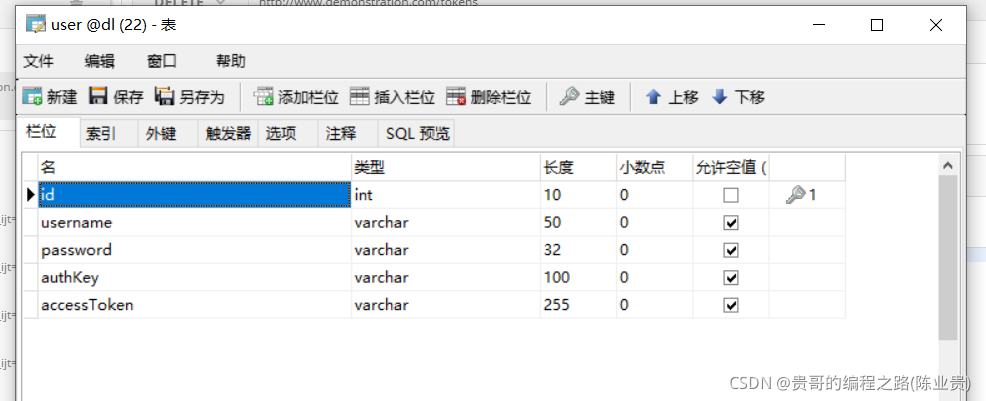
第二步:
在common/model/下里面新建一张表(User.php):复制粘贴
<?php
namespace common\models;
class User extends /*\yii\base\Object*/ \yii\db\ActiveRecord implements \yii\web\IdentityInterface
{
/*public $id;
public $username;
public $password;
public $authKey;
public $accessToken;
private static $users = [
'100' => [
'id' => '100',
'username' => 'admin',
'password' => 'admin',
'authKey' => 'test100key',
'accessToken' => '100-token',
],
'101' => [
'id' => '101',
'username' => 'demo',
'password' => 'demo',
'authKey' => 'test101key',
'accessToken' => '101-token',
],
];
*/
/**
* @inheritdoc
*/
public static function tableName()
{
return 'user';
}
/**
* @inheritdoc
*/
public function rules()
{
return [
[['username', 'password'], 'required'],
[['username'], 'string', 'max' => 50],
[['password'], 'string', 'max' => 32],
[['authKey'], 'string', 'max' => 100],
[['accessToken'], 'string', 'max' => 100],
];
}
/**
* @inheritdoc
*/
public function attributeLabels()
{
return [
'id' => 'ID',
'username' => 'Username',
'password' => 'Password',
'authKey' => 'AuthKey',
'accessToken' => 'AccessToken',
];
}
/**
* @inheritdoc
*/
public static function findIdentity($id)
{
return static::findOne($id);
//return isset(self::$users[$id]) ? new static(self::$users[$id]) : null;
}
/**
* @inheritdoc
*/
public static function findIdentityByAccessToken($token, $type = null)
{
return static::findOne(['access_token' => $token]);
/*foreach (self::$users as $user) {
if ($user['accessToken'] === $token) {
return new static($user);
}
}
return null;*/
}
/**
* Finds user by username
*
* @param string $username
* @return static|null
*/
public static function findByUsername($username)
{
$user = User::find()
->where(['username' => $username])
->asArray()
->one();
if($user){
return new static($user);
}
return null;
/*foreach (self::$users as $user) {
if (strcasecmp($user['username'], $username) === 0) {
return new static($user);
}
}
return null;*/
}
/**
* @inheritdoc
*/
public function getId()
{
return $this->id;
}
/**
* @inheritdoc
*/
public function getAuthKey()
{
return $this->authKey;
}
/**
* @inheritdoc
*/
public function validateAuthKey($authKey)
{
return $this->authKey === $authKey;
}
/**
* Validates password
*
* @param string $password password to validate
* @return boolean if password provided is valid for current user
*/
public function validatePassword($password)
{
return $this->password === $password;
}
/**
* Generates password hash from password and sets it to the model
*
* @param string $password
*/
public function setPassword($password)
{
$this->password_hash = Yii::$app->security->generatePasswordHash($password);
$this->generateAuthKey();
}
/**
* Generates "remember me" authentication key
*/
public function generateAuthKey()
{
$this->auth_key = Yii::$app->security->generateRandomString();
}
/**
* Generates new password reset token
*/
public function generatePasswordResetToken()
{
$this->password_reset_token = Yii::$app->security->generateRandomString() . '_' . time();
}
/**
* Generates new token for email verification
*/
public function generateEmailVerificationToken()
{
$this->verification_token = Yii::$app->security->generateRandomString() . '_' . time();
}
/**
* Removes password reset token
*/
public function removePasswordResetToken()
{
$this->password_reset_token = null;
}
}
token是什么?
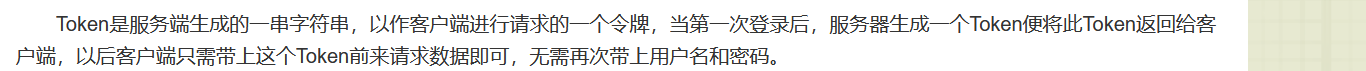
第三步:第一次登录的时候生成token:然后我们可以拿着这个token去登录,不需要用户名+密码了.这相当于一个识别吧.
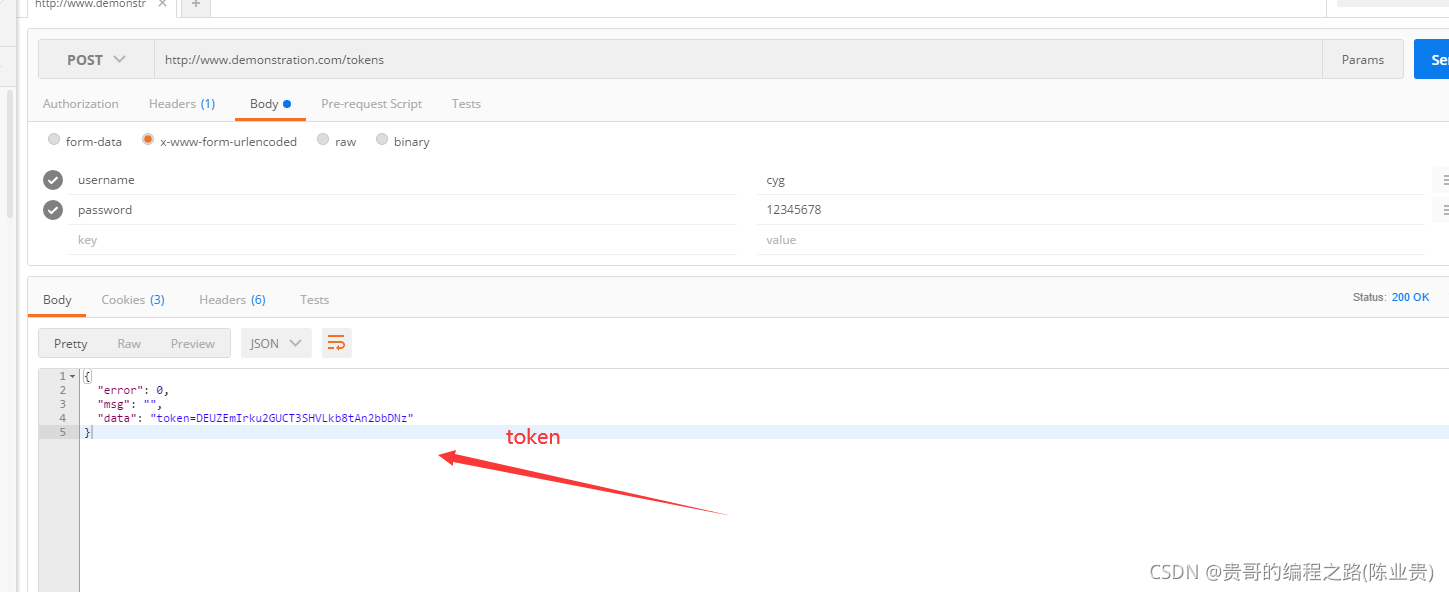
生成token的核心代码(并把token插入到数据库中)。
$request = \Yii::$app->request;
$username = $request->post('username');
$password = $request->post('password');
//echo $authKey;
$id = \Yii::$app->db->createCommand('SELECT id FROM user WHERE username=:username and password=:password')
->bindValue(':username', $username)
->bindValue(':password', $password)
->queryOne();
if($id) {
$authKey=\Yii::$app->security->generateRandomString();
\Yii::$app->db->createCommand()->update("{{%user}}", [
"authKey" => $authKey
], ['id' => $id])->execute();
return $this->json("token=" . $authKey);
}
第四步:带token的登录:(数据库中的token与输入的token保持一致就可以登录了),并显示登录的是谁???
核心代码:
$request = \Yii::$app->request;
$token = $request->post("token");
$username = \Yii::$app->db->createCommand("SELECT username FROM user WHERE authKey=:token")
->bindValue(':token', $token)
->queryOne();
if($username)
{
return $this->json($username,"使用token登录成功");
}
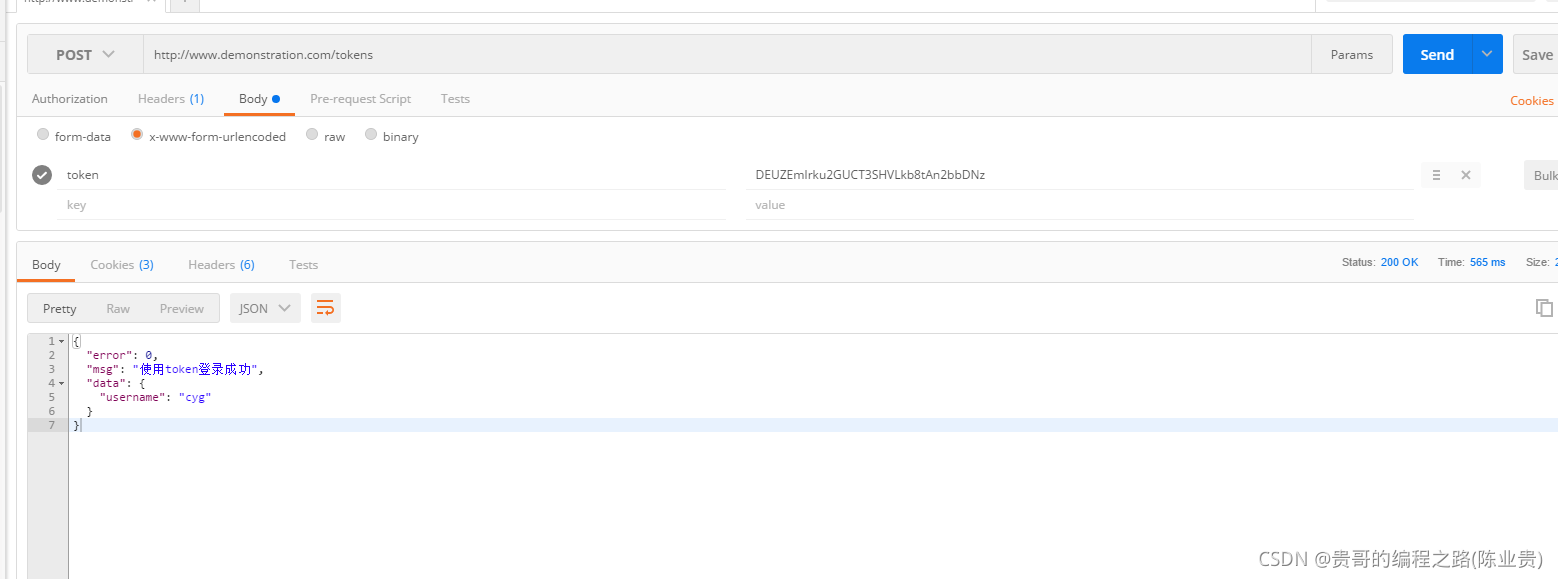
【版权声明】本文为华为云社区用户原创内容,未经允许不得转载,如需转载请自行联系原作者进行授权。如果您发现本社区中有涉嫌抄袭的内容,欢迎发送邮件进行举报,并提供相关证据,一经查实,本社区将立刻删除涉嫌侵权内容,举报邮箱:
cloudbbs@huaweicloud.com
- 点赞
- 收藏
- 关注作者


评论(0)