ORACLE12CR2 RAC安装部署(REDHAT7.6)三、Grid 执行ROOT.SH报错
【摘要】 Grid 执行ROOT.SH先节点一执行:[root@fdcdb01 grid]# /u01/app/12.2.0/grid/root.shPerforming root user operation.The following environment variables are set as: ORACLE_OWNER= grid ORACLE_HOME= /u01/app...
Grid 执行ROOT.SH
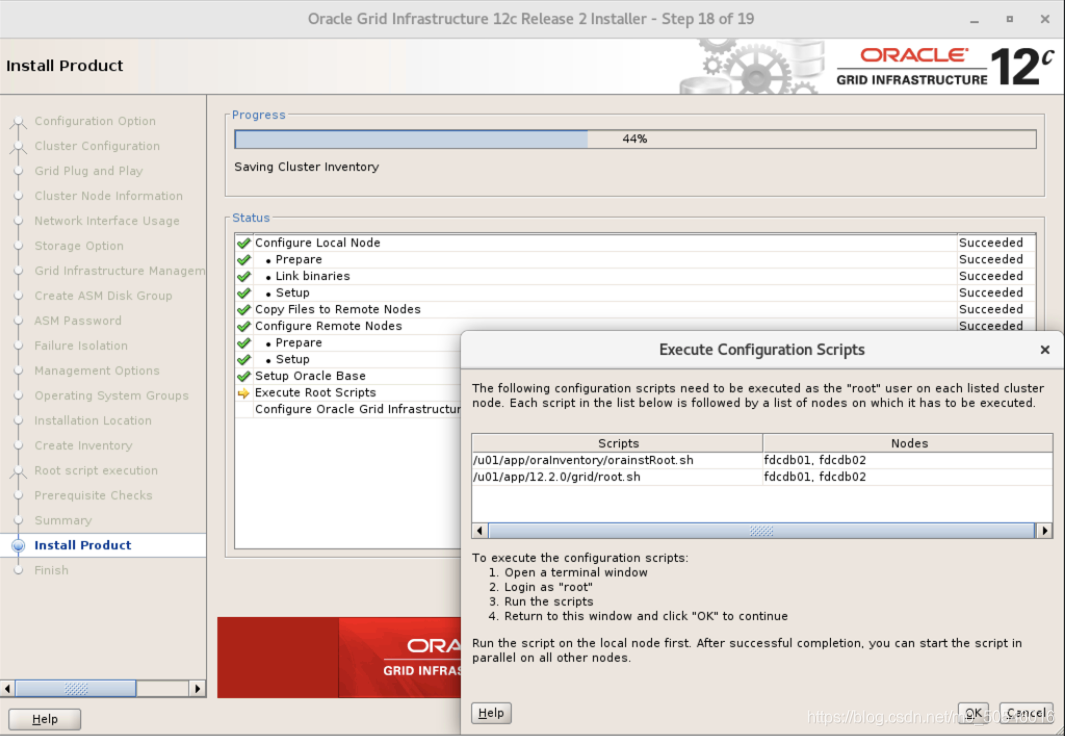
先节点一执行:
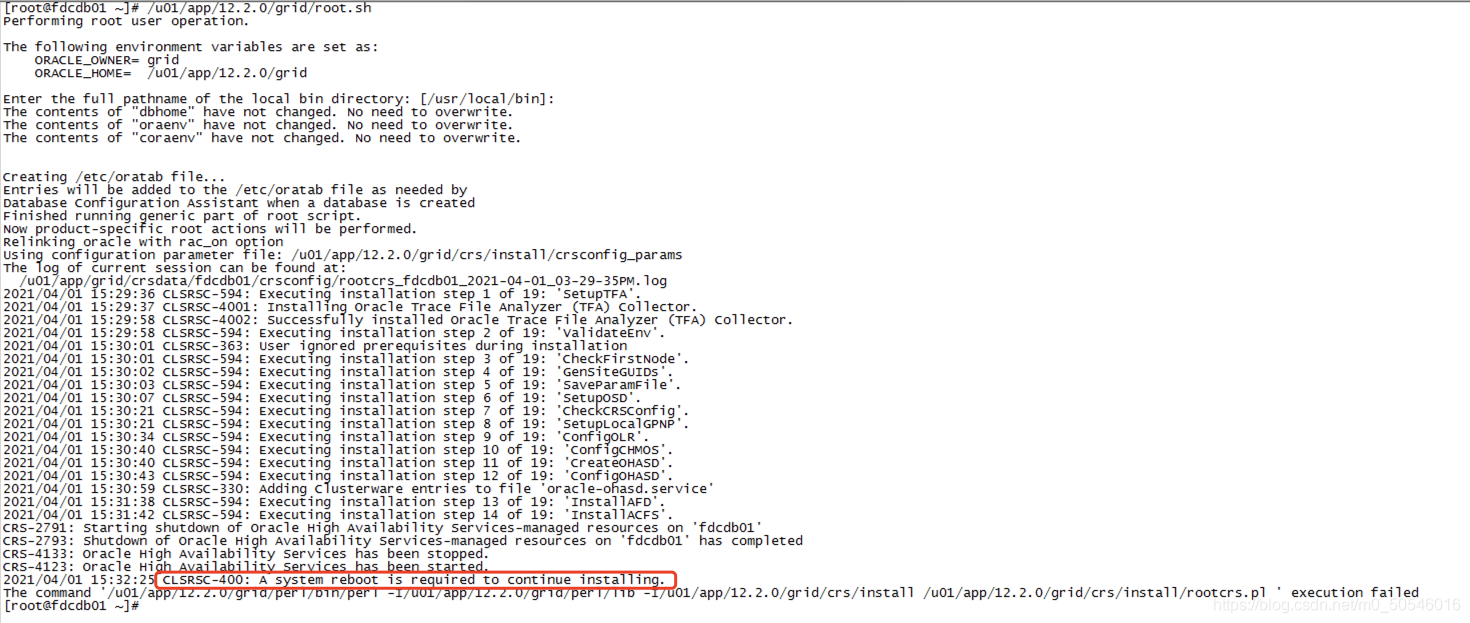
[root@fdcdb01 grid]# /u01/app/12.2.0/grid/root.sh
Performing root user operation.
The following environment variables are set as:
ORACLE_OWNER= grid
ORACLE_HOME= /u01/app/12.2.0/grid
Enter the full pathname of the local bin directory: [/usr/local/bin]:
Copying dbhome to /usr/local/bin ...
Copying oraenv to /usr/local/bin ...
Copying coraenv to /usr/local/bin ...
Creating /etc/oratab file...
Entries will be added to the /etc/oratab file as needed by
Database Configuration Assistant when a database is created
Finished running generic part of root script.
Now product-specific root actions will be performed.
Relinking oracle with rac_on option
Using configuration parameter file: /u01/app/12.2.0/grid/crs/install/crsconfig_params
The log of current session can be found at:
/u01/app/grid/crsdata/fdcdb01/crsconfig/rootcrs_fdcdb01_2021-04-02_06-09-31AM.log
2021/04/02 06:09:34 CLSRSC-594: Executing installation step 1 of 19: 'SetupTFA'.
2021/04/02 06:09:34 CLSRSC-4001: Installing Oracle Trace File Analyzer (TFA) Collector.
2021/04/02 06:09:59 CLSRSC-4002: Successfully installed Oracle Trace File Analyzer (TFA) Collector.
2021/04/02 06:09:59 CLSRSC-594: Executing installation step 2 of 19: 'ValidateEnv'.
2021/04/02 06:10:05 CLSRSC-363: User ignored prerequisites during installation
2021/04/02 06:10:05 CLSRSC-594: Executing installation step 3 of 19: 'CheckFirstNode'.
2021/04/02 06:10:08 CLSRSC-594: Executing installation step 4 of 19: 'GenSiteGUIDs'.
2021/04/02 06:10:09 CLSRSC-594: Executing installation step 5 of 19: 'SaveParamFile'.
2021/04/02 06:10:16 CLSRSC-594: Executing installation step 6 of 19: 'SetupOSD'.
2021/04/02 06:10:31 CLSRSC-594: Executing installation step 7 of 19: 'CheckCRSConfig'.
2021/04/02 06:10:31 CLSRSC-594: Executing installation step 8 of 19: 'SetupLocalGPNP'.
2021/04/02 06:10:47 CLSRSC-594: Executing installation step 9 of 19: 'ConfigOLR'.
2021/04/02 06:10:53 CLSRSC-594: Executing installation step 10 of 19: 'ConfigCHMOS'.
2021/04/02 06:10:53 CLSRSC-594: Executing installation step 11 of 19: 'CreateOHASD'.
2021/04/02 06:10:57 CLSRSC-594: Executing installation step 12 of 19: 'ConfigOHASD'.
2021/04/02 06:11:13 CLSRSC-330: Adding Clusterware entries to file 'oracle-ohasd.service'
2021/04/02 06:11:57 CLSRSC-594: Executing installation step 13 of 19: 'InstallAFD'.
2021/04/02 06:12:01 CLSRSC-594: Executing installation step 14 of 19: 'InstallACFS'.
CRS-2791: Starting shutdown of Oracle High Availability Services-managed resources on 'fdcdb01'
CRS-2793: Shutdown of Oracle High Availability Services-managed resources on 'fdcdb01' has completed
CRS-4133: Oracle High Availability Services has been stopped.
CRS-4123: Oracle High Availability Services has been started.
2021/04/02 06:12:50 CLSRSC-400: A system reboot is required to continue installing.
The command '/u01/app/12.2.0/grid/perl/bin/perl -I/u01/app/12.2.0/grid/perl/lib -I/u01/app/12.2.0/grid/crs/install /u01/app/12.2.0/grid/crs/install/rootcrs.pl ' execution failed
**ALERT: root.sh Fails With “CLSRSC-400” While Installing GI 12.2.0.1 on RHEL or OL with RedHat Compatible Kernel (RHCK) 7.3 (Doc ID 2284463.1) **
根据mos文档的方式,打补丁之后,依然报错。
使用deinstall卸载GRID软件,重新安装。
Notes:这里是12201GRID的一个bug,尝试使用applyPSU的方式在安装GRID软件之前打好PSU补丁:
##更换OPatch包
su - grid -c "/u01/app/12.2.0/grid/OPatch/opatch version"
OPatch Version: 12.2.0.1.6
##You must use the OPatch utility version 12.2.0.1.23 or later to apply this patch.
mv /u01/app/12.2.0/grid/OPatch /u01/app/12.2.0/grid/OPatchbak
su - grid -c "unzip /soft/p6880880_122010_Linux-x86-64.zip -d /u01/app/12.2.0/grid/"
su - grid -c "/u01/app/12.2.0/grid/OPatch/opatch version"
OPatch Version: 12.2.0.1.24
su - grid
./gridSetup.sh -applyPSU /soft/32226491
以上安装步骤同上,省略、、、
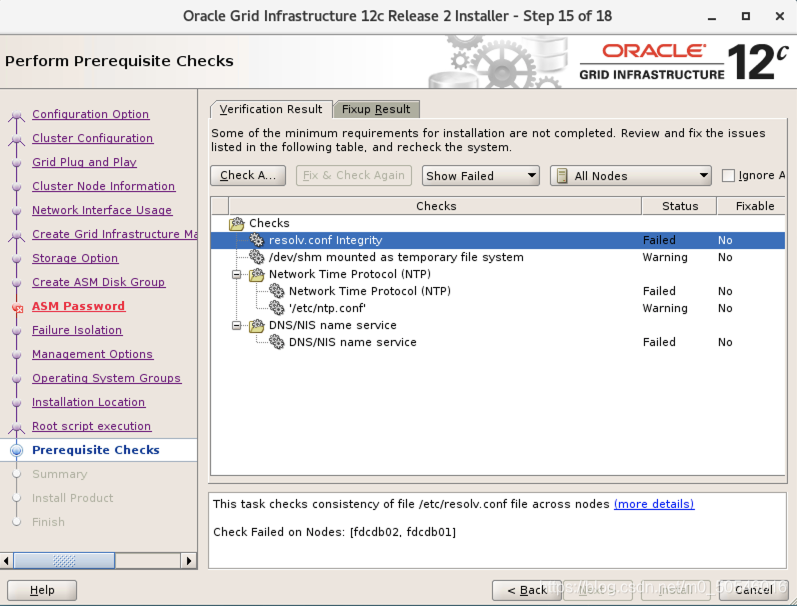
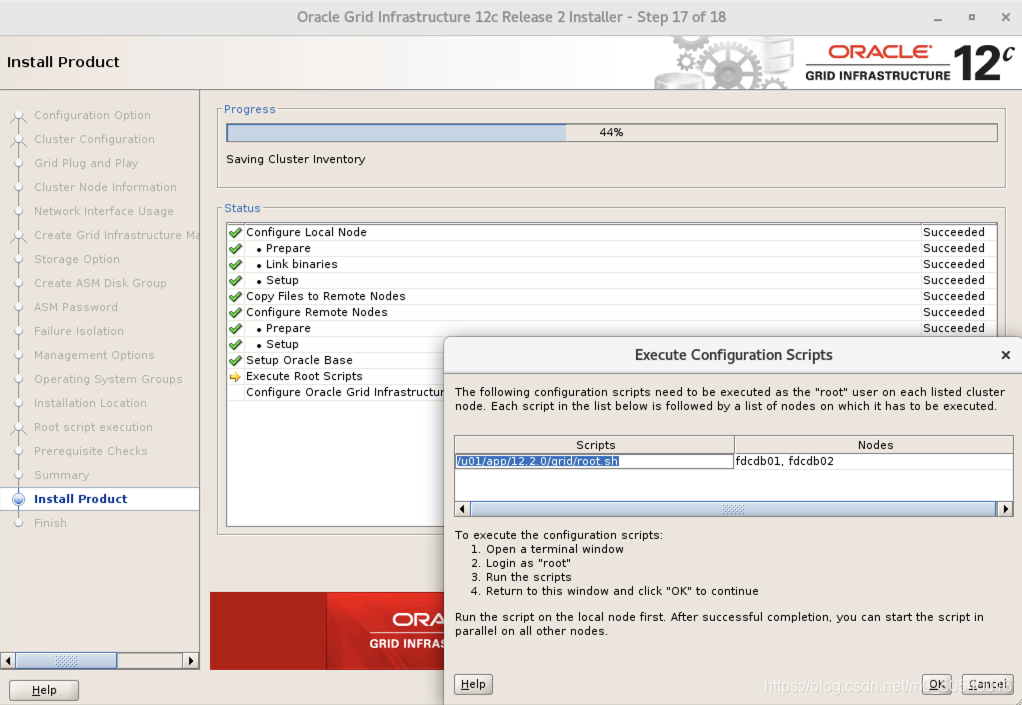
打完补丁之后checks不再报以上错误,继续执行root.sh。
[root@fdcdb01 ~]# /u01/app/12.2.0/grid/root.sh
Performing root user operation.
The following environment variables are set as:
ORACLE_OWNER= grid
ORACLE_HOME= /u01/app/12.2.0/grid
Enter the full pathname of the local bin directory: [/usr/local/bin]:
The contents of "dbhome" have not changed. No need to overwrite.
The contents of "oraenv" have not changed. No need to overwrite.
The contents of "coraenv" have not changed. No need to overwrite.
Creating /etc/oratab file...
Entries will be added to the /etc/oratab file as needed by
Database Configuration Assistant when a database is created
Finished running generic part of root script.
Now product-specific root actions will be performed.
Relinking oracle with rac_on option
Using configuration parameter file: /u01/app/12.2.0/grid/crs/install/crsconfig_params
The log of current session can be found at:
/u01/app/grid/crsdata/fdcdb01/crsconfig/rootcrs_fdcdb01_2021-04-01_04-49-48PM.log
2021/04/01 16:49:50 CLSRSC-594: Executing installation step 1 of 19: 'SetupTFA'.
2021/04/01 16:49:50 CLSRSC-4001: Installing Oracle Trace File Analyzer (TFA) Collector.
2021/04/01 16:50:40 CLSRSC-4002: Successfully installed Oracle Trace File Analyzer (TFA) Collector.
2021/04/01 16:50:40 CLSRSC-594: Executing installation step 2 of 19: 'ValidateEnv'.
2021/04/01 16:50:48 CLSRSC-363: User ignored prerequisites during installation
2021/04/01 16:50:48 CLSRSC-594: Executing installation step 3 of 19: 'CheckFirstNode'.
2021/04/01 16:50:50 CLSRSC-594: Executing installation step 4 of 19: 'GenSiteGUIDs'.
2021/04/01 16:50:56 CLSRSC-594: Executing installation step 5 of 19: 'SaveParamFile'.
2021/04/01 16:51:11 CLSRSC-594: Executing installation step 6 of 19: 'SetupOSD'.
2021/04/01 16:51:24 CLSRSC-594: Executing installation step 7 of 19: 'CheckCRSConfig'.
2021/04/01 16:51:24 CLSRSC-594: Executing installation step 8 of 19: 'SetupLocalGPNP'.
2021/04/01 16:51:50 CLSRSC-594: Executing installation step 9 of 19: 'ConfigOLR'.
2021/04/01 16:52:10 CLSRSC-594: Executing installation step 10 of 19: 'ConfigCHMOS'.
2021/04/01 16:52:11 CLSRSC-594: Executing installation step 11 of 19: 'CreateOHASD'.
2021/04/01 16:52:25 CLSRSC-594: Executing installation step 12 of 19: 'ConfigOHASD'.
2021/04/01 16:52:40 CLSRSC-330: Adding Clusterware entries to file 'oracle-ohasd.service'
2021/04/01 16:53:19 CLSRSC-594: Executing installation step 13 of 19: 'InstallAFD'.
2021/04/01 16:53:33 CLSRSC-594: Executing installation step 14 of 19: 'InstallACFS'.
CRS-2791: Starting shutdown of Oracle High Availability Services-managed resources on 'fdcdb01'
CRS-2793: Shutdown of Oracle High Availability Services-managed resources on 'fdcdb01' has completed
CRS-4133: Oracle High Availability Services has been stopped.
CRS-4123: Oracle High Availability Services has been started.
2021/04/01 16:54:20 CLSRSC-594: Executing installation step 15 of 19: 'InstallKA'.
2021/04/01 16:54:34 CLSRSC-594: Executing installation step 16 of 19: 'InitConfig'.
CRS-2791: Starting shutdown of Oracle High Availability Services-managed resources on 'fdcdb01'
CRS-2793: Shutdown of Oracle High Availability Services-managed resources on 'fdcdb01' has completed
CRS-4133: Oracle High Availability Services has been stopped.
CRS-4123: Oracle High Availability Services has been started.
CRS-2672: Attempting to start 'ora.evmd' on 'fdcdb01'
CRS-2672: Attempting to start 'ora.mdnsd' on 'fdcdb01'
CRS-2676: Start of 'ora.mdnsd' on 'fdcdb01' succeeded
CRS-2676: Start of 'ora.evmd' on 'fdcdb01' succeeded
CRS-2672: Attempting to start 'ora.gpnpd' on 'fdcdb01'
CRS-2676: Start of 'ora.gpnpd' on 'fdcdb01' succeeded
CRS-2672: Attempting to start 'ora.cssdmonitor' on 'fdcdb01'
CRS-2672: Attempting to start 'ora.gipcd' on 'fdcdb01'
CRS-2676: Start of 'ora.cssdmonitor' on 'fdcdb01' succeeded
CRS-2676: Start of 'ora.gipcd' on 'fdcdb01' succeeded
CRS-2672: Attempting to start 'ora.cssd' on 'fdcdb01'
CRS-2672: Attempting to start 'ora.diskmon' on 'fdcdb01'
CRS-2676: Start of 'ora.diskmon' on 'fdcdb01' succeeded
CRS-2676: Start of 'ora.cssd' on 'fdcdb01' succeeded
Disk groups created successfully. Check /u01/app/grid/cfgtoollogs/asmca/asmca-210401PM045515.log for details.
2021/04/01 16:55:49 CLSRSC-482: Running command: '/u01/app/12.2.0/grid/bin/ocrconfig -upgrade grid oinstall'
CRS-2672: Attempting to start 'ora.crf' on 'fdcdb01'
CRS-2672: Attempting to start 'ora.storage' on 'fdcdb01'
CRS-2676: Start of 'ora.storage' on 'fdcdb01' succeeded
CRS-2676: Start of 'ora.crf' on 'fdcdb01' succeeded
CRS-2672: Attempting to start 'ora.crsd' on 'fdcdb01'
CRS-2676: Start of 'ora.crsd' on 'fdcdb01' succeeded
CRS-4256: Updating the profile
Successful addition of voting disk e19e9dd1dab24fc1bfa53d8fea38c5cd.
Successfully replaced voting disk group with +OCR.
CRS-4256: Updating the profile
CRS-4266: Voting file(s) successfully replaced
## STATE File Universal Id File Name Disk group
-- ----- ----------------- --------- ---------
1. ONLINE e19e9dd1dab24fc1bfa53d8fea38c5cd (/dev/asmdisks/asm_ocr) [OCR]
Located 1 voting disk(s).
CRS-2791: Starting shutdown of Oracle High Availability Services-managed resources on 'fdcdb01'
CRS-2673: Attempting to stop 'ora.crsd' on 'fdcdb01'
CRS-2677: Stop of 'ora.crsd' on 'fdcdb01' succeeded
CRS-2673: Attempting to stop 'ora.storage' on 'fdcdb01'
CRS-2673: Attempting to stop 'ora.crf' on 'fdcdb01'
CRS-2673: Attempting to stop 'ora.drivers.acfs' on 'fdcdb01'
CRS-2673: Attempting to stop 'ora.gpnpd' on 'fdcdb01'
CRS-2673: Attempting to stop 'ora.mdnsd' on 'fdcdb01'
CRS-2677: Stop of 'ora.drivers.acfs' on 'fdcdb01' succeeded
CRS-2677: Stop of 'ora.crf' on 'fdcdb01' succeeded
CRS-2677: Stop of 'ora.gpnpd' on 'fdcdb01' succeeded
CRS-2677: Stop of 'ora.storage' on 'fdcdb01' succeeded
CRS-2673: Attempting to stop 'ora.asm' on 'fdcdb01'
CRS-2677: Stop of 'ora.mdnsd' on 'fdcdb01' succeeded
CRS-2677: Stop of 'ora.asm' on 'fdcdb01' succeeded
CRS-2673: Attempting to stop 'ora.cluster_interconnect.haip' on 'fdcdb01'
CRS-2677: Stop of 'ora.cluster_interconnect.haip' on 'fdcdb01' succeeded
CRS-2673: Attempting to stop 'ora.ctssd' on 'fdcdb01'
CRS-2673: Attempting to stop 'ora.evmd' on 'fdcdb01'
CRS-2677: Stop of 'ora.evmd' on 'fdcdb01' succeeded
CRS-2677: Stop of 'ora.ctssd' on 'fdcdb01' succeeded
CRS-2673: Attempting to stop 'ora.cssd' on 'fdcdb01'
CRS-2677: Stop of 'ora.cssd' on 'fdcdb01' succeeded
CRS-2673: Attempting to stop 'ora.gipcd' on 'fdcdb01'
CRS-2677: Stop of 'ora.gipcd' on 'fdcdb01' succeeded
CRS-2793: Shutdown of Oracle High Availability Services-managed resources on 'fdcdb01' has completed
CRS-4133: Oracle High Availability Services has been stopped.
2021/04/01 16:57:24 CLSRSC-594: Executing installation step 17 of 19: 'StartCluster'.
CRS-4123: Starting Oracle High Availability Services-managed resources
CRS-2672: Attempting to start 'ora.evmd' on 'fdcdb01'
CRS-2672: Attempting to start 'ora.mdnsd' on 'fdcdb01'
CRS-2676: Start of 'ora.mdnsd' on 'fdcdb01' succeeded
CRS-2676: Start of 'ora.evmd' on 'fdcdb01' succeeded
CRS-2672: Attempting to start 'ora.gpnpd' on 'fdcdb01'
CRS-2676: Start of 'ora.gpnpd' on 'fdcdb01' succeeded
CRS-2672: Attempting to start 'ora.gipcd' on 'fdcdb01'
CRS-2676: Start of 'ora.gipcd' on 'fdcdb01' succeeded
CRS-2672: Attempting to start 'ora.cssdmonitor' on 'fdcdb01'
CRS-2676: Start of 'ora.cssdmonitor' on 'fdcdb01' succeeded
CRS-2672: Attempting to start 'ora.cssd' on 'fdcdb01'
CRS-2672: Attempting to start 'ora.diskmon' on 'fdcdb01'
CRS-2676: Start of 'ora.diskmon' on 'fdcdb01' succeeded
CRS-2676: Start of 'ora.cssd' on 'fdcdb01' succeeded
CRS-2672: Attempting to start 'ora.cluster_interconnect.haip' on 'fdcdb01'
CRS-2672: Attempting to start 'ora.ctssd' on 'fdcdb01'
CRS-2676: Start of 'ora.ctssd' on 'fdcdb01' succeeded
CRS-2676: Start of 'ora.cluster_interconnect.haip' on 'fdcdb01' succeeded
CRS-2672: Attempting to start 'ora.asm' on 'fdcdb01'
CRS-2676: Start of 'ora.asm' on 'fdcdb01' succeeded
CRS-2672: Attempting to start 'ora.storage' on 'fdcdb01'
CRS-2676: Start of 'ora.storage' on 'fdcdb01' succeeded
CRS-2672: Attempting to start 'ora.crf' on 'fdcdb01'
CRS-2676: Start of 'ora.crf' on 'fdcdb01' succeeded
CRS-2672: Attempting to start 'ora.crsd' on 'fdcdb01'
CRS-2676: Start of 'ora.crsd' on 'fdcdb01' succeeded
CRS-6023: Starting Oracle Cluster Ready Services-managed resources
CRS-6017: Processing resource auto-start for servers: fdcdb01
CRS-6016: Resource auto-start has completed for server fdcdb01
CRS-6024: Completed start of Oracle Cluster Ready Services-managed resources
CRS-4123: Oracle High Availability Services has been started.
2021/04/01 16:58:53 CLSRSC-343: Successfully started Oracle Clusterware stack
2021/04/01 16:58:53 CLSRSC-594: Executing installation step 18 of 19: 'ConfigNode'.
CRS-2672: Attempting to start 'ora.ASMNET1LSNR_ASM.lsnr' on 'fdcdb01'
CRS-2672: Attempting to start 'ora.ASMNET2LSNR_ASM.lsnr' on 'fdcdb01'
CRS-2676: Start of 'ora.ASMNET2LSNR_ASM.lsnr' on 'fdcdb01' succeeded
CRS-2676: Start of 'ora.ASMNET1LSNR_ASM.lsnr' on 'fdcdb01' succeeded
CRS-2672: Attempting to start 'ora.asm' on 'fdcdb01'
CRS-2676: Start of 'ora.asm' on 'fdcdb01' succeeded
CRS-2672: Attempting to start 'ora.OCR.dg' on 'fdcdb01'
CRS-2676: Start of 'ora.OCR.dg' on 'fdcdb01' succeeded
2021/04/01 16:59:59 CLSRSC-594: Executing installation step 19 of 19: 'PostConfig'.
2021/04/01 17:05:03 CLSRSC-614: failed to get the list of configured diskgroups
Died at /u01/app/12.2.0/grid/crs/install/oraasm.pm line 2069.
The command '/u01/app/12.2.0/grid/perl/bin/perl -I/u01/app/12.2.0/grid/perl/lib -I/u01/app/12.2.0/grid/crs/install /u01/app/12.2.0/grid/crs/install/rootcrs.pl ' execution failed
节点一执行root.sh报错,并且执行asmcmd报错如下:
[grid@fdcdb01 ~]$ asmcmd -p
kgfnGetConnDetails requires 4 parameters at /u01/app/12.2.0/grid/lib/asmcmdbase.pm line 5704.
可参考MOS文档:
**Install.sh Hung And root.sh Is Failing At asmcmd lsdg --suppressheader While Installing A Zone With Clusterware (Doc ID 2414241.1) **
**ASMCMD Failing With "KGFNGETCONNDETAILS Requires 4 Parameters at <GI_HOME>/lib/asmcmdbase.pm (Doc ID 2748316.1) **
【声明】本内容来自华为云开发者社区博主,不代表华为云及华为云开发者社区的观点和立场。转载时必须标注文章的来源(华为云社区)、文章链接、文章作者等基本信息,否则作者和本社区有权追究责任。如果您发现本社区中有涉嫌抄袭的内容,欢迎发送邮件进行举报,并提供相关证据,一经查实,本社区将立刻删除涉嫌侵权内容,举报邮箱:
cloudbbs@huaweicloud.com
- 点赞
- 收藏
- 关注作者


评论(0)