Spring集成Junit
【摘要】 Spring集成Junit
1. 原始Junit测试Spring的问题
- 在测试类中,每个测试方法都有以下两行代码:
ApplicationContext ac = new ClassPathXmlApplicationContext("bean.xml");
IAccountService as = ac.getBean("accountService",IAccountService.class);
- 这两行代码的作用是获取容器,如果不写的话,直接会提示空指针异常。所以又不能轻易删掉。
2. 上述问题解决思路
- 让SpringJunit负责创建Spring容器,但是需要将配置文件的名称告诉它
- 将需要进行测试Bean直接在测试类中进行注入
3. Spring集成Junit步骤
- 导入spring集成Junit的坐标
- 使用@Runwith注解替换原来的运行期
- 使用@ContextConfiguration指定配置文件或配置类
- 使用@Autowired注入需要测试的对象
- 创建测试方法进行测试
- 导入spring集成Junit的坐标
<dependency>
<groupId>org.springframework</groupId>
<artifactId>spring-test</artifactId>
<version>5.0.5.RELEASE</version>
</dependency>
<dependency>
<groupId>junit</groupId>
<artifactId>junit</artifactId>
<version>4.13.1</version>
</dependency>
- 使用@Runwith注解替换原来的运行期
- 使用@ContextConfiguration指定配置文件或配置类
- 使用@Autowired注入需要测试的对象
- 创建测试方法进行测试
@RunWith(SpringJUnit4ClassRunner.class)
@ContextConfiguration("classpath:applicationContext.xml")
public class SpringJunitTest {
@Autowired
private UserService userService;
@Test
public void test1(){
userService.save();
}
}
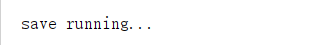
-
注入 dataSource 测试


-
使用全注解方式

【声明】本内容来自华为云开发者社区博主,不代表华为云及华为云开发者社区的观点和立场。转载时必须标注文章的来源(华为云社区)、文章链接、文章作者等基本信息,否则作者和本社区有权追究责任。如果您发现本社区中有涉嫌抄袭的内容,欢迎发送邮件进行举报,并提供相关证据,一经查实,本社区将立刻删除涉嫌侵权内容,举报邮箱:
cloudbbs@huaweicloud.com
- 点赞
- 收藏
- 关注作者

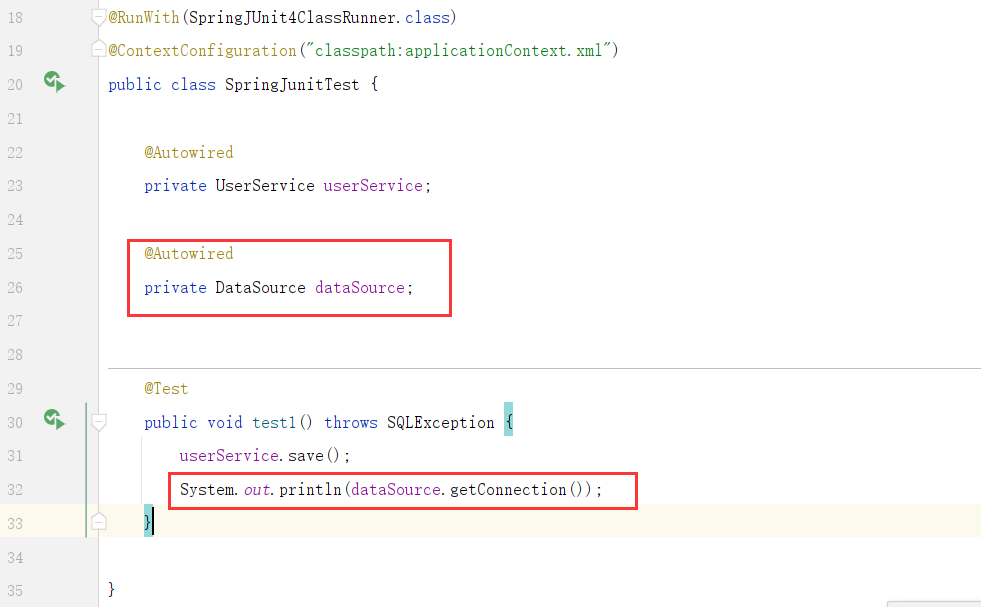
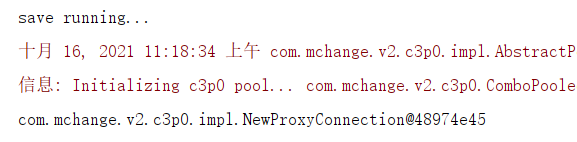
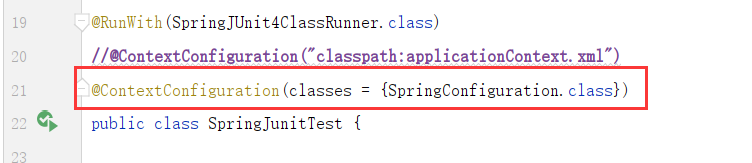

评论(0)