【大数据计算】(一) HDFS操作方法和基础编程
【摘要】
1. HDFS操作常用Shell命令
1.1 查看命令使用方法
启动Hadoop
start-dfs.sh
1
查看各种命令
hdfs dfs -help
1
1.2 HDFS目录操作
...
1. HDFS操作常用Shell命令
1.1 查看命令使用方法
- 启动Hadoop
start-dfs.sh
- 1
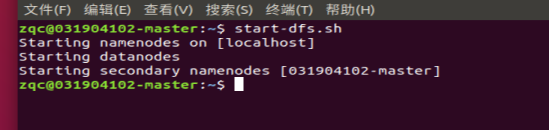
- 查看各种命令
hdfs dfs -help
- 1
1.2 HDFS目录操作
1.2.1 目录操作方法
- 查看HDFS下所有的目录
hdfs dfs -ls
- 1

- 创建一个
input_test的目录
hdfs dfs -mkdir input_test
- 1

- 删除
input_test的目录
hdfs dfs -rm -r input_test
- 1

1.2.2 文件操作方法
- 查看HDFS中一个文件
in0.txt的内容
hdfs dfs -cat in0.txt
- 1

- 把HDFS中的
in0.txt文件内容下载到本地系统/home/zqc/download
hdfs dfs -get in0.txt /home/zqc/download
- 1
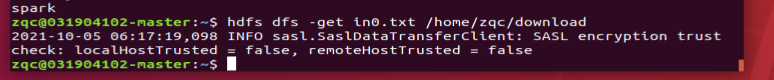

- 文件上传到HDFS out文件夹中
hdfs dfs -put /home/zqc/score.txt out
- 1

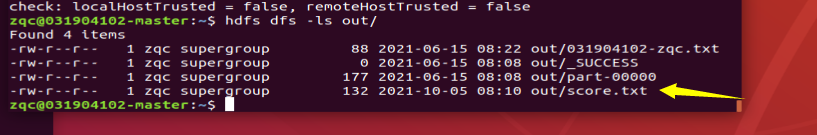
- 把文件从HDFS的一个目录复制到另外一个目录
hdfs dfs -cp out/score.txt wordcount/input
- 1
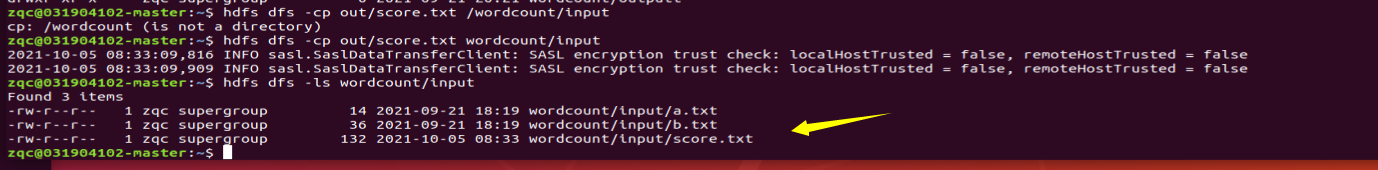
2. 利用HDFS的Web管理界面

3. HDFS编程实践
- 在IDEA中创建项目
- 为项目添加需要用到的JAR包
- 编写Java应用程序
- 编译运行程序
- 应用程序的部署
3.1 题目1
编写 FileUtils 类,其中包含文件下载与上传函数的实现,要求如下:
A. 函数UploadFile()向HDFS上传任意文本文件,如果指定的文件在HDFS中已经存在,由用户指定是追加到原有文件末尾还是覆盖原有的文件;
B. 函数DownloadFile()从HDFS中下载指定文件,如果本地文件与要下载的文件名称相同,则自动对下载的文件重命名;
C. 在本地Download文件夹中创建文本文件 localfile.txt ,在main函数中编写逻辑实现将其上传到hdfs的input文件夹中;
import java.io.*;
import java.util.Scanner;
import org.apache.hadoop.conf.Configuration;
import org.apache.hadoop.fs.FSDataOutputStream;
import org.apache.hadoop.fs.FileSystem;
import org.apache.hadoop.fs.Path;
import org.apache.hadoop.io.IOUtils;
public class FileUtils {
public static void appendToFile(Configuration conf, String LocalPath, String UploadPath) {
Path uploadpath = new Path(UploadPath);
try (FileSystem fs = FileSystem.get(conf); FileInputStream in = new FileInputStream(LocalPath);) {
FSDataOutputStream out = fs.append(uploadpath);
byte[] data = new byte[1024];
int read = -1;
while ((read = in.read(data)) > 0) {
out.write(data, 0, read);
}
out.close();
} catch (IOException e) {
e.printStackTrace();
}
}
public static void coverFile(Configuration conf, String LocalPath, String UploadPath) {
Path uploadpath = new Path(UploadPath);
try (FileSystem fs = FileSystem.get(conf); FileInputStream in = new FileInputStream(LocalPath);) {
FSDataOutputStream out = fs.create(uploadpath);
byte[] data = new byte[1024];
int read = -1;
while ((read = in.read(data)) > 0) {
out.write(data, 0, read);
}
out.close();
} catch (IOException e) {
e.printStackTrace();
}
}
public static void UploadFile(Configuration conf, String LocalPath, String UploadPath) {
try {
FileSystem fs = FileSystem.get(conf);
Path localpath = new Path(LocalPath);
Path uploadpath = new Path(UploadPath);
if (fs.exists(uploadpath)) {
System.out.println("File \"" + UploadPath + "\" exist!");
System.out.println("1. append\t2. cover");
Scanner sc = new Scanner(System.in);
String s = sc.nextLine();
if (s.equals("1")) {
try {
appendToFile(conf, LocalPath, UploadPath);
} catch (Exception e) {
e.printStackTrace();
}
} else {
try {
coverFile(conf, LocalPath, UploadPath);
} catch (Exception e) {
e.printStackTrace();
}
}
} else {
System.out.println("File \"" + UploadPath + "\" not exist!");
InputStream in = new FileInputStream(LocalPath);
OutputStream out = fs.create(uploadpath);
IOUtils.copyBytes(in, out, 4096, true);
System.out.println("File uploaded successfully!");
}
} catch (IOException e) {
e.printStackTrace();
}
}
public static void DownloadFile(Configuration conf, String LocalPath, String DownloadPath) {
Path downloadpath = new Path(DownloadPath);
try (FileSystem fs = FileSystem.get(conf)) {
File f = new File(LocalPath);
if (f.exists()) {
System.out.println(LocalPath + " exits!");
Integer i = Integer.valueOf(0);
while (true) {
f = new File(LocalPath + "_" + i.toString());
if (!f.exists()) {
LocalPath = LocalPath + "_" + i.toString();
break;
} else {
i++;
continue;
}
}
System.out.println("rename: " + LocalPath);
}
Path localpath = new Path(LocalPath);
fs.copyToLocalFile(downloadpath, localpath);
} catch (IOException e) {
e.printStackTrace();
}
}
public static void main(String[] args) {
Configuration conf = new Configuration();
conf.set("dfs.client.block.write.replace-datanode-on-failure.enable", "true");
conf.set("dfs.client.block.write.replace-datanode-on-failure.policy", "NEVER");
conf.set("fs.defaultFS", "hdfs://localhost:9000");
conf.set("fs.hdfs.impl", "org.apache.hadoop.hdfs.DistributedFileSystem");
String LocalPath = "/home/zqc/Downloads/localfile.txt";
String UploadPath = "/user/zqc/input/localfile.txt";
// String DownloadPath = "/user/hadoop/input/score.txt";
UploadFile(conf, LocalPath, UploadPath);
// DownloadFile(conf, LocalPath, DownloadPath);
// try {
// String CreateDir = "/home/zqc/Downloads/";
// String FileName = "localfile.txt";
// String HDFSDir = "/user/hadoop/input";
// File file = new File(CreateDir, FileName);
// if (file.createNewFile()) {
// FileSystem hdfs = FileSystem.get(conf);
// Path localpath = new Path(CreateDir + FileName);
// Path hdfspath = new Path(HDFSDir);
// hdfs.copyFromLocalFile(localpath, hdfspath);
// }
// } catch (Exception e) {
// e.printStackTrace();
// }
}
}
- 1
- 2
- 3
- 4
- 5
- 6
- 7
- 8
- 9
- 10
- 11
- 12
- 13
- 14
- 15
- 16
- 17
- 18
- 19
- 20
- 21
- 22
- 23
- 24
- 25
- 26
- 27
- 28
- 29
- 30
- 31
- 32
- 33
- 34
- 35
- 36
- 37
- 38
- 39
- 40
- 41
- 42
- 43
- 44
- 45
- 46
- 47
- 48
- 49
- 50
- 51
- 52
- 53
- 54
- 55
- 56
- 57
- 58
- 59
- 60
- 61
- 62
- 63
- 64
- 65
- 66
- 67
- 68
- 69
- 70
- 71
- 72
- 73
- 74
- 75
- 76
- 77
- 78
- 79
- 80
- 81
- 82
- 83
- 84
- 85
- 86
- 87
- 88
- 89
- 90
- 91
- 92
- 93
- 94
- 95
- 96
- 97
- 98
- 99
- 100
- 101
- 102
- 103
- 104
- 105
- 106
- 107
- 108
- 109
- 110
- 111
- 112
- 113
- 114
- 115
- 116
- 117
- 118
- 119
- 120
- 121
- 122
- 123
- 124
- 125
- 126
- 127
- 128
- 129
3.2 题目2
A. 编程实现一个类“MyFSDataInputStream”,该类继承“org.apache.hadoop.fs.FSDataInputStream”,要求如下:实现按行读取HDFS中指定文件的方法“readLine()”,如果读到文件末尾,则返回空,否则返回文件一行的文本。
B. 在main函数中编写逻辑实现按行读取input文件夹中的file.txt (查看附件)文件,将长度超过15个字符的行在控制台中打印出来;
import java.io.*;
import java.net.URI;
import org.apache.hadoop.conf.Configuration;
import org.apache.hadoop.fs.FSDataInputStream;
import org.apache.hadoop.fs.FileSystem;
import org.apache.hadoop.fs.Path;
public class ReadLine {
public class MyFSDataInputStream extends FSDataInputStream {
public MyFSDataInputStream(InputStream in) {
super(in);
}
}
public static String readline(Configuration conf, String filepath) throws IOException {
Path path = new Path(filepath);
FileSystem fs = FileSystem.get(URI.create("hdfs://localhost:9000"), conf);
FSDataInputStream in = fs.open(path);
BufferedReader d = new BufferedReader(new InputStreamReader(in));
String line = null;
while ((line = d.readLine()) != null) {
System.out.println(line);
}
d.close();
in.close();
return null;
}
public static void main(String[] args) throws IOException {
Configuration conf = new Configuration();
conf.set("fs.defaultFS", "hdfs://localhost:9000");
conf.set("fs.hdfs.impl", "org.apache.hadoop.hdfs.DistributedFileSystem");
String filepath = "/user/zqc/input/file.txt";
try {
Path path = new Path(filepath);
FileSystem fs = FileSystem.get(URI.create("hdfs://localhost:9000"), conf);
FSDataInputStream in = fs.open(path);
BufferedReader d = new BufferedReader(new InputStreamReader(in));
String line = null;
while ((line = d.readLine()) != null) {
if (line.length() > 15) {
System.out.println(line);
}
}
d.close();
in.close();
} catch (Exception e) {
e.printStackTrace();
}
}
}
- 1
- 2
- 3
- 4
- 5
- 6
- 7
- 8
- 9
- 10
- 11
- 12
- 13
- 14
- 15
- 16
- 17
- 18
- 19
- 20
- 21
- 22
- 23
- 24
- 25
- 26
- 27
- 28
- 29
- 30
- 31
- 32
- 33
- 34
- 35
- 36
- 37
- 38
- 39
- 40
- 41
- 42
- 43
- 44
- 45
- 46
- 47
- 48
- 49
- 50
- 51
- 52
文章来源: blog.csdn.net,作者:小生凡一,版权归原作者所有,如需转载,请联系作者。
原文链接:blog.csdn.net/weixin_45304503/article/details/120618228
【版权声明】本文为华为云社区用户转载文章,如果您发现本社区中有涉嫌抄袭的内容,欢迎发送邮件进行举报,并提供相关证据,一经查实,本社区将立刻删除涉嫌侵权内容,举报邮箱:
cloudbbs@huaweicloud.com
- 点赞
- 收藏
- 关注作者


评论(0)