nginx--基于crond定时服务 + logrotate实现nginx日志自动清理及备份
@TOC
背景介绍
logrotate是Linux默认自带日志文件分割工具,结合Linux默认自带的crond定时服务,可实现nginx、tomcat等应用日志的定时自动分割及清理,大大节省服务器磁盘空间,也方便运维人员按日期排查应用相关日志。- 本文主要介绍基于
crond+logrotate实现nginx应用日志自动清理及备份 - 需要使用
root用户操作,通过Linux自带logrotate工具+crond服务实现nginx日志每天定时自动分割及清理。 - 关于crond VS anacron 和crontab VS anacrontab区别及联系,参考我的这篇博文
Linux-- 自带定时服务crond VS anacron和 crontab VS anacrontab区别对比
进入正文~
一、logrotate说明
- 查看
logrotate版本号logrotate --version logrotate重要文件及目录说明
| 文件或目录 | 说明 |
|---|---|
/etc/logrotate.conf |
logrotate主配置文件,默认文件分割配置方案,文件中还配置了include加载/etc/logrotate.d/下所有子配置文件内容 |
/etc/logrotate.d/ |
logrotate子配置文件,自定义文件分割配置方案,不同应用单独文件配置,增强可读性,同时会覆盖/etc/logrotate.conf中相同的参数配置 |
/usr/sbin/logrotate |
二进制可执行文件,执行命令 /usr/sbin/logrotate 选项 /etc/logrotate.conf |
/usr/sbin/logrotate 选项
–选项
-d, --debugdebug模式,不执行任何操作,仅测试,方便调试
-f, --force强制转存文件
-m, --mail=command发送日志到指定邮箱
-s, --state=statefile状态记录文件
-v, --verbose显示转存过程信息
-l, --log=STRING日志文件
二、crond定时任务配置
2.1、查看crond状态
-
查看
crond服务运行状态
systemctl status crond.service

running表示运行状态~ -
查看
crond服务后台进程
ps -ef|grep crond

可以看到crond的守护进程是通过/usr/sbin/crond -n来实现的。 -
crond的后台进程,会每分钟去加载是否有要执行的定时任务。 -
crond服务其他常用命令
systemctl status crond.service
systemctl start crond.service
systemctl restart crond.service
systemctl stop crond.service
systemctl reload crond.service
2.2、配置crond定时任务
(1)配置/etc/anacrontab
现在比较新版的Linux操作系统,比如Linux CentOS6.0+后,都默认自带anacron服务及/etc/anacrontab,如果操作系统比较老或者不存在/etc/anacrontab,则通过/etc/crontab配置crond的定时任务,系统一般默认已配置按日、周、月三种定时任务方案
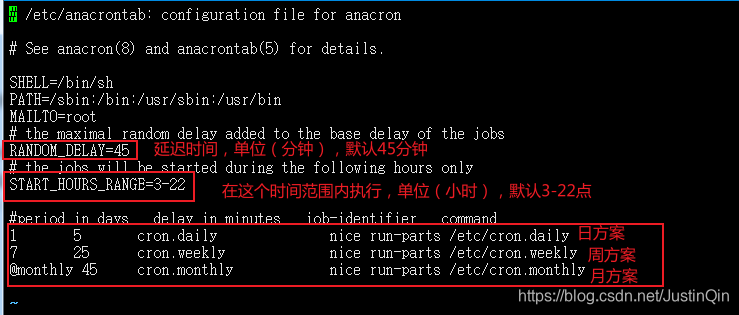 **–说明:**1、其中
**–说明:**1、其中RANDOM_DELAY=45表示随机延迟0~45分钟,日方案中delay对应的5则表示强制延迟5分钟,到达定时任务的指定日期后,还需要延迟一段时间再执行,总延迟时间(分钟)= 随机延迟RANDOM_DELAY + 强制延迟 delay
(2)配置/etc/crontab
配置/etc/anacrontab后,不需要再重复配置/etc/crontab
若操作系统不存在/etc/anacrontab则需要配置/etc/crontab
编辑配置vi /etc/crontab
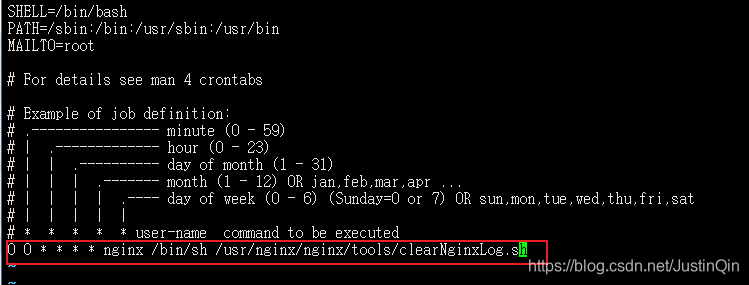
–说明:
所标记的配置内容格式依次为: cron表达式 使用哪个用户执行 要执行的命令
三、配置logrotate指令脚本
logrotate日志管理要执行的相关指令文件一般放在/etc/logrotate.d目录下
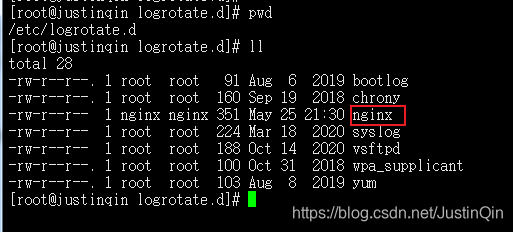
编辑vi /etc/logrotate.d/nginx
#logrotate nginx分割方案
/usr/nginx/logs/nginx/*.log {
#赋予root权限,否则报权限问题insecure permissions
su root root
#每天滚动
daily
#如果日志丢失,不报错继续滚动下一个日志
missingok
#使用当前日期作为命令格式,如:host.access.log-20210101.log
dateext
#保留最近52次滚动的日志
rotate 52
#使用gzip压缩日志文件为gz,节省空间
compress
#delaycompress和compress一起使用时,转存的日志文件到下一次转存时才压缩
delaycompress
#日志文件为空不进行滚动
notifempty
#转存日志文件,使用指定的文件模式640创建新的日志文件,归属nginx nginx用户
create 640 nginx nginx
#运行postrotate的脚本
sharedscripts
postrotate
if [ -f /usr/nginx/nginx/nginx.pid ]; then
kill -USER1 `cat /usr/nginx/nginx/nginx.pid`
fi
endscript
}
–说明:
注意/usr/nginx/nginx/nginx.pid,要改成自己nginx的PID进程文件
查看PID配置路径:cat /etc/nginx/nginx.conf
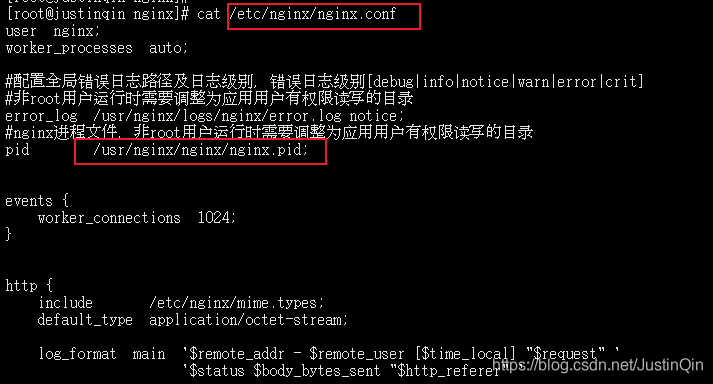
四、验证crond + logrotate
4.1、验证说明
虽然crond服务每分钟会加载到/etc/anacrontab中配置的日方案、周方案、月方案对应的定时任务指令,但是/etc/anacrontab中配置的定时任务最小时间单位是日,不可能等到第二天看结果后才能验证配置是否正确吧,所以需要想办法马上验证crond + logrotate`配置是否正确。
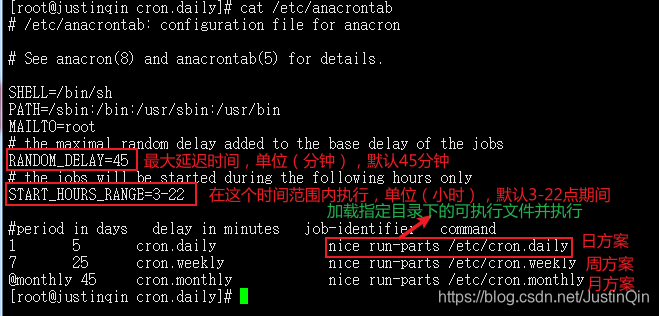
这里以/etc/anacrontab中配置的日方案 中配置为例,其中 nice run-parts /etc/cron.daily 加载顺序为:
(1)加载/etc/cron.daily目录下的可执行文件并执行
(2) 加载到/etc/cron.daily/logrotate并执行
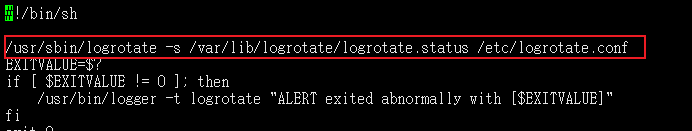
(3)执行/etc/cron.daily/logrotate时会加载到文件中指定的/etc/logrotate.conf主配置文件
(4)主配置文件/etc/logrotate.conf中又include包含了外部/etc/logrotate.d目录下的所有子配置文件
(5)而/etc/logroate.d目录下,存放的是Linux相关用户的日志管理指令文件,例如nginx用户的日志清理及备份指令文件等。
(6)总结来说,手动验证crond +logrotate配置是否正确的命令为:
/usr/sbin/logrotate -f /etc/logrotate.conf
进入手动验证测试~
4.2、验证测试
(1)debug模式验证
debug模式,不执行任何操作,也不会清理和备份日志文件,仅测试,方便调试
/usr/sbin/logrotate -d -l debug.log /etc/logrotate.conf
查看输出日志问加你debug.log定位关键字nginx
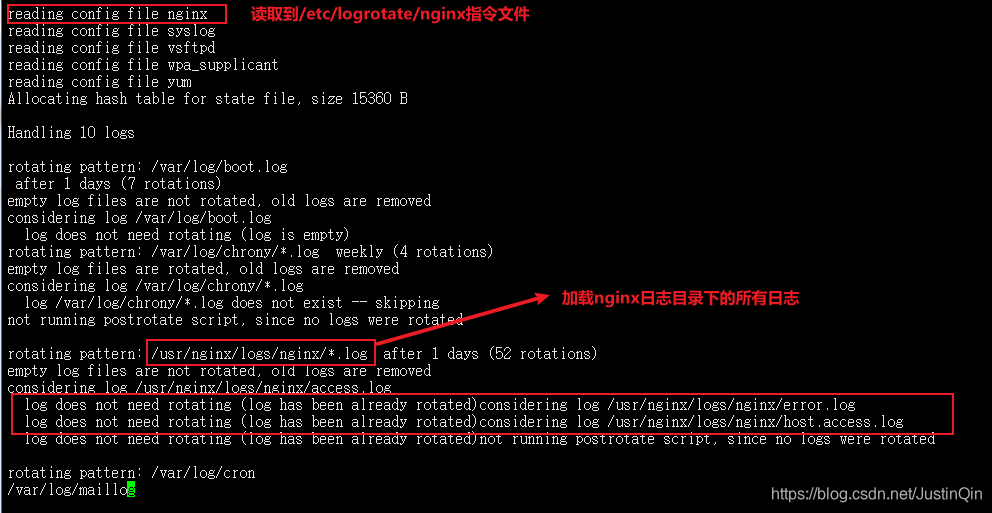
– 说明
/etc/logrotate/nginx归属要设置为root用户chown root:root /etc/logrotate/nginx,否则报错:
Ignoring nginx because the file owner is wrong (should be root).
(2)强制验证
强制验证 -f表示强制转存日志文件
/usr/sbin/logrotate -f /etc/logrotate.d/nginx
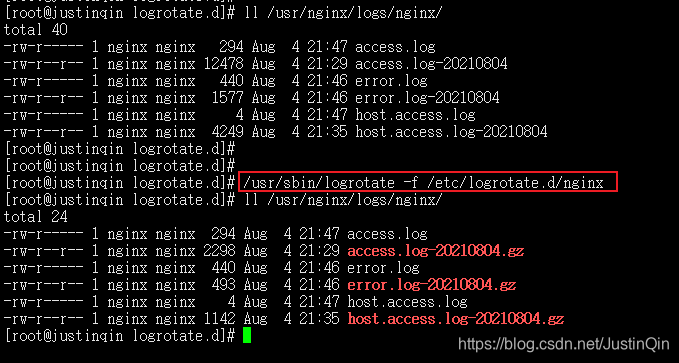
如上图,强制验证成功,说明配置的crond + logrotate实现nginx日志清理及备份功能正常~
- 点赞
- 收藏
- 关注作者

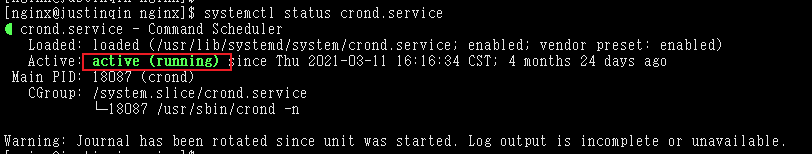
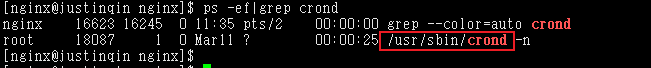

评论(0)