Genymotion-启动报错Unable to load VirtualBox engine....
今天下午看到Genymotion提示升级,升级到了genymotion-2.6.0,虚机升级到了VirtualBox-5.0.12-104815-Win的版本.
genymotion无法启动了…….真是坑啊……
查看genymotion的日志:
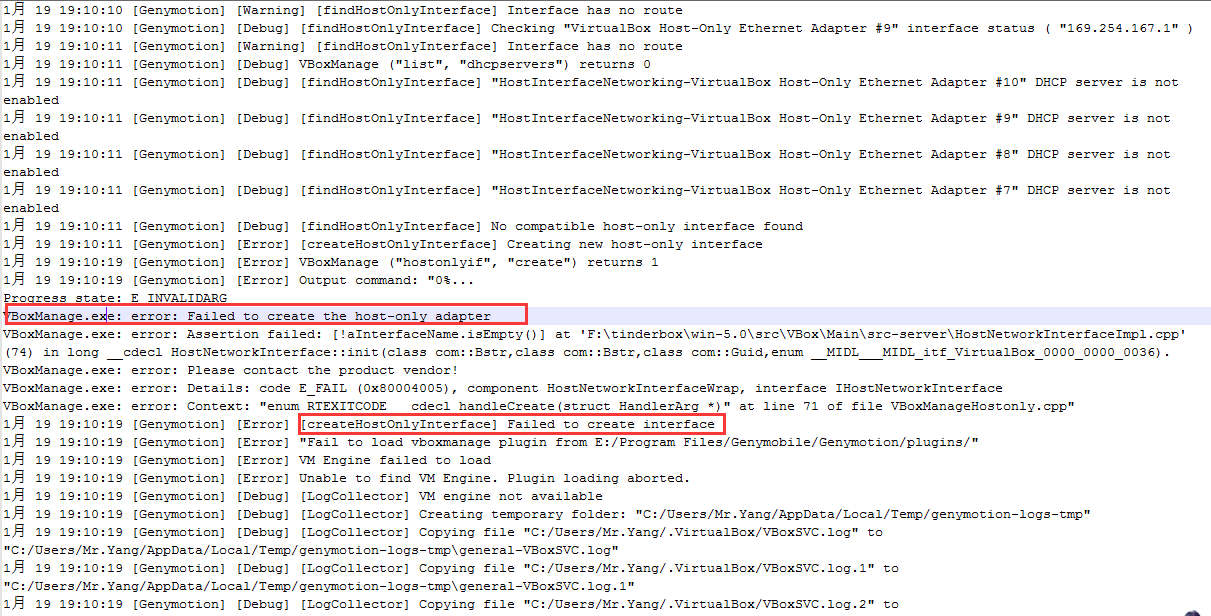
大体猜测vbox设置host网络适配器出错了,可能是因为,vbox没有获得管理员权限,所以重新以管理员身份安装VirtualBox-5.0.12-104815-Win,genymotion-2.6.0也用管理员身份重新安装了一遍,安装VirtualBox后提示重启电脑,重启电脑就可以了。
但是还有个问题,deploy new virtual device的时候
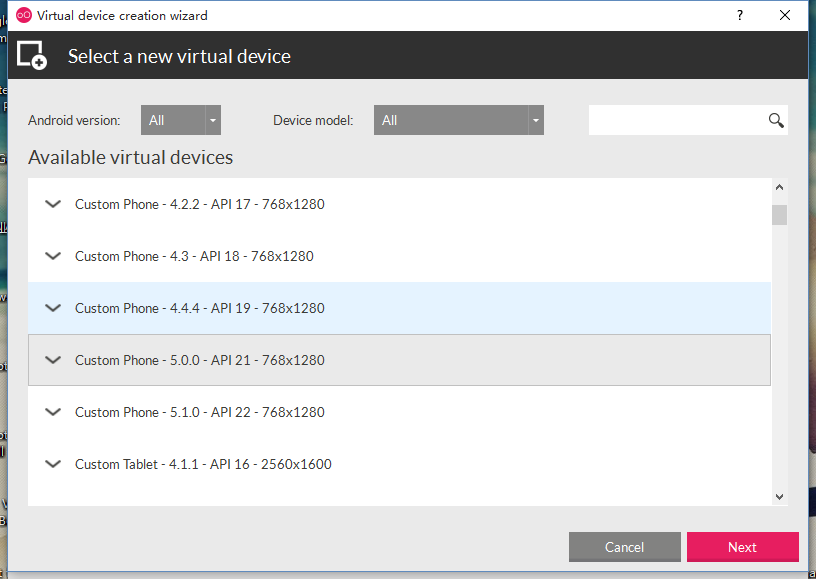
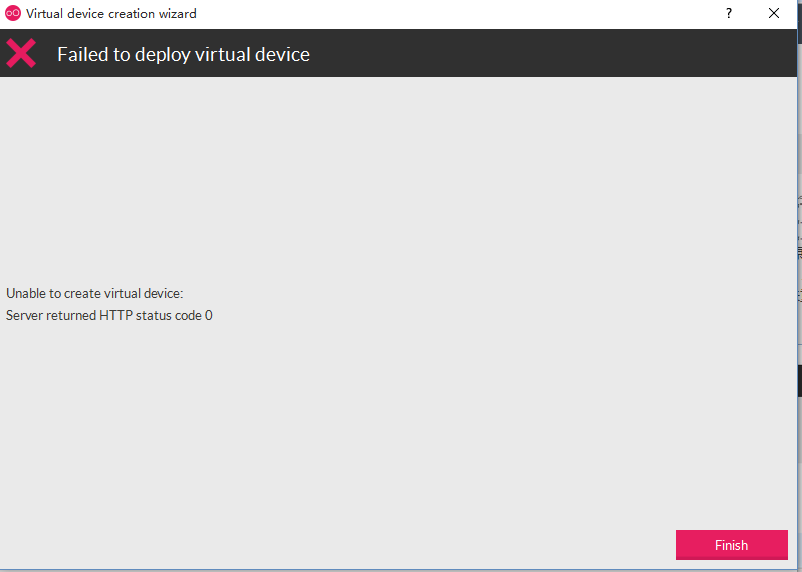
Go to Settings in genymotion
in general tab give your user name and password
and in virtual box tab assign where genymotion is insatlled
in adb tab assign the sdk path
修改了virtual box tab assign where genymotion is insatlled。
之前是自定义了一个目录,以为任意一个地方存放部署的虚机就可以,谁知道不行,按照大拿们的提示,修改成genymotion的安装目录(E:/Program Files/Genymobile/Genymotion/)
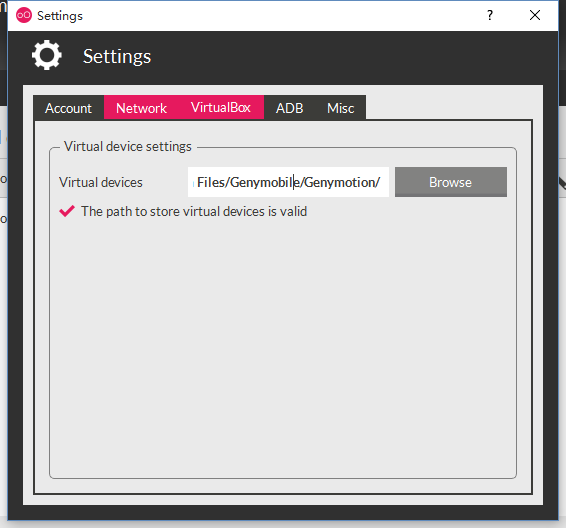
修改后成功添加
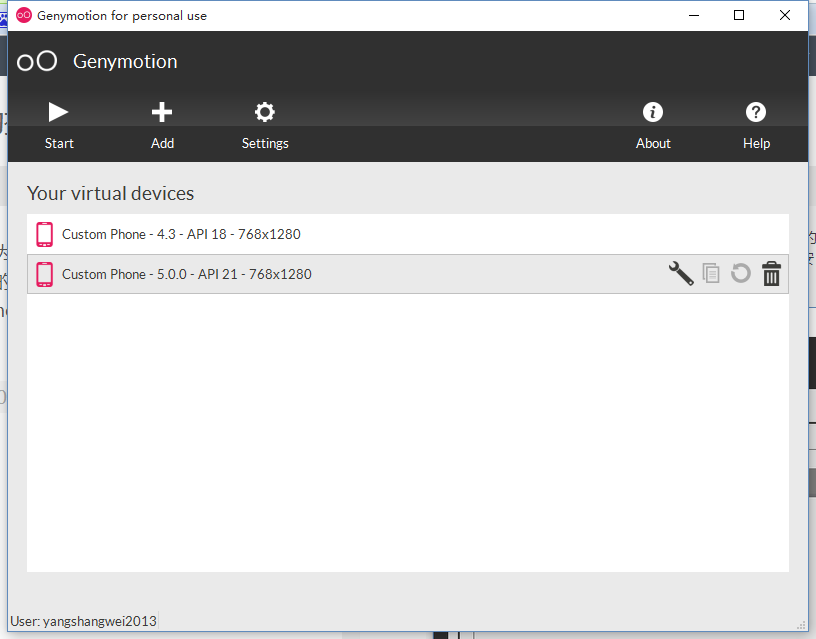
文章来源: artisan.blog.csdn.net,作者:小小工匠,版权归原作者所有,如需转载,请联系作者。
原文链接:artisan.blog.csdn.net/article/details/50545184
- 点赞
- 收藏
- 关注作者


评论(0)