实战SSM_O2O商铺_23【商铺列表】Controller层开发
【摘要】
文章目录
概述ShopController单元测试Github地址
概述
按照页面原型 控制层有2个功能要开发
获取商铺列表 然后根据连接对某个单一的商铺进行操作(管理页面主要是...

概述
按照页面原型 控制层有2个功能要开发
- 获取商铺列表
- 然后根据连接对某个单一的商铺进行操作(管理页面主要是对session部分的操作)
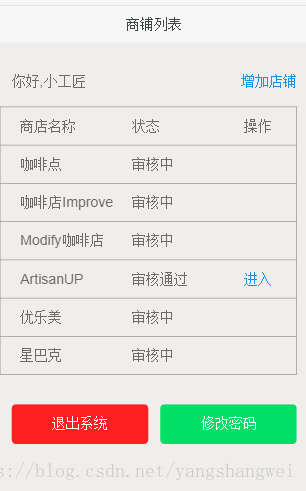
ShopController
/**
*
*
* @Title: getShopList
*
* @Description: 从session中获取当前person拥有的商铺列表
*
* @param request
* @return
*
* @return: Map<String,Object>
*/
@RequestMapping(value = "/getshoplist", method = RequestMethod.GET)
@ResponseBody
public Map<String, Object> getShopList(HttpServletRequest request) {
Map<String, Object> modelMap = new HashMap<String, Object>();
// 现在还没有做登录模块,因此session中并没有用户的信息,先模拟一下登录 要改造TODO
PersonInfo personInfo = new PersonInfo();
personInfo.setUserId(1L);
personInfo.setName("小工匠");
request.getSession().setAttribute("user", personInfo);
// 从session中获取user信息
personInfo = (PersonInfo) request.getSession().getAttribute("user");
try {
Shop shopCondition = new Shop();
shopCondition.setOwner(personInfo);
ShopExecution se = shopService.getShopList(shopCondition, 1, 99);
modelMap.put("success", true);
modelMap.put("shopList", se.getShopList());
modelMap.put("user", personInfo);
} catch (ShopOperationException e) {
e.printStackTrace();
modelMap.put("success", false);
modelMap.put("errMsg", e.getMessage());
}
return modelMap;
}
/**
*
*
* @Title: shopManagement
*
* @Description: 从商铺列表页面中,点击“进入”按钮进入
* 某个商铺的管理页面的时候,对session中的数据的校验从而进行页面的跳转,是否跳转到店铺列表页面或者可以直接操作该页面
*
* 访问形式如下
* http://ip:port/o2o/shopadmin/shopmanagement?shopId=xxx
*
* @return
*
* @return: Map<String,Object>
*/
@RequestMapping(value = "/getshopmanageInfo", method = RequestMethod.GET)
@ResponseBody
public Map<String, Object> getShopManageInfo(HttpServletRequest request) {
Map<String, Object> modelMap = new HashMap<String, Object>();
// 获取shopId
long shopId = HttPServletRequestUtil.getLong(request, "shopId");
// 如果shopId不合法
if (shopId < 0) {
// 尝试从当前session中获取
Shop currentShop = (Shop) request.getSession().getAttribute("currentShop");
if (currentShop == null) {
// 如果当前session中也没有shop信息,告诉view层 重定向
modelMap.put("redirect", true);
modelMap.put("url", "/o2o/shopadmin/shoplist");
}else{
// 告诉view层 进入该页面
modelMap.put("redirect", false);
modelMap.put("shopId", currentShop.getShopId());
}
} else { // shopId合法的话
Shop shop = new Shop();
shop.setShopId(shopId);
// 将currentShop放到session中
request.getSession().setAttribute("currentShop", shop);
modelMap.put("redirect", false);
}
return modelMap;
}
- 1
- 2
- 3
- 4
- 5
- 6
- 7
- 8
- 9
- 10
- 11
- 12
- 13
- 14
- 15
- 16
- 17
- 18
- 19
- 20
- 21
- 22
- 23
- 24
- 25
- 26
- 27
- 28
- 29
- 30
- 31
- 32
- 33
- 34
- 35
- 36
- 37
- 38
- 39
- 40
- 41
- 42
- 43
- 44
- 45
- 46
- 47
- 48
- 49
- 50
- 51
- 52
- 53
- 54
- 55
- 56
- 57
- 58
- 59
- 60
- 61
- 62
- 63
- 64
- 65
- 66
- 67
- 68
- 69
- 70
- 71
- 72
- 73
- 74
- 75
- 76
- 77
- 78
- 79
- 80
- 81
- 82
- 83
单元测试
单元测试我们开发完页面后一并测试。
Github地址
代码地址: https://github.com/yangshangwei/o2o
文章来源: artisan.blog.csdn.net,作者:小小工匠,版权归原作者所有,如需转载,请联系作者。
原文链接:artisan.blog.csdn.net/article/details/80623614
【版权声明】本文为华为云社区用户转载文章,如果您发现本社区中有涉嫌抄袭的内容,欢迎发送邮件进行举报,并提供相关证据,一经查实,本社区将立刻删除涉嫌侵权内容,举报邮箱:
cloudbbs@huaweicloud.com
- 点赞
- 收藏
- 关注作者


评论(0)