白话Elasticsearch51-深入聚合数据分析之text field聚合以及fielddata原理

概述
继续跟中华石杉老师学习ES,第51篇
课程地址: https://www.roncoo.com/view/55
官网
fielddata: 戳这里




示例
对于分词的field执行aggregation,报错
先构造下模拟索引及数据
PUT /artisan_index
{
"mappings": {
"artisan_type": {
"properties": {
"artisan_filed": {
"type": "text"
}
}
}
}
}
PUT /artisan_index/artisan_type/1
{
"artisan_filed": "artisan_1"
}
PUT /artisan_index/artisan_type/2
{
"artisan_filed": "artisan_2"
}
- 1
- 2
- 3
- 4
- 5
- 6
- 7
- 8
- 9
- 10
- 11
- 12
- 13
- 14
- 15
- 16
- 17
- 18
- 19
- 20
- 21
- 22
- 23
- 24
- 25
- 26
- 27
GET /artisan_index/_mapping/artisan_type
- 1
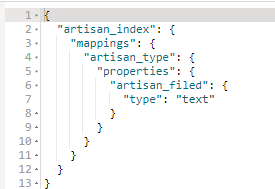
我们建立的 artisan_filed是text类型,默认是分词的,那么我们对该字段进行 aggs看下
GET /artisan_index/artisan_type/_search
{
"size": 0,
"aggs": {
"group_by_artisan_field": {
"terms": {
"field": "artisan_filed"
}
}
}
}
- 1
- 2
- 3
- 4
- 5
- 6
- 7
- 8
- 9
- 10
- 11
- 12
报错如下:
{
"type": "illegal_argument_exception",
"reason": "Fielddata is disabled on text fields by default. Set fielddata=true on [artisan_filed] in order to load fielddata in memory by uninverting the inverted index. Note that this can however use significant memory. Alternatively use a keyword field instead."
}
- 1
- 2
- 3
- 4

对分词的field,直接执行聚合操作,会报错,大概意思是说,你必须要打开fielddata,然后将正排索引数据加载到内存中,才可以对分词的field执行聚合操作,而且会消耗很大的内存 .
当然了,排序这种操作也是不行的。

给分词的field,设置fielddata=true,可执行
#删除索引
DELETE artisan_index
#创建索引,设置text类型的字段的fielddata为true
PUT /artisan_index
{
"mappings": {
"artisan_type": {
"properties": {
"artisan_filed": {
"type": "text",
"fielddata": true
}
}
}
}
}
#模拟数据
PUT /artisan_index/artisan_type/1
{
"artisan_filed": "artisan_1"
}
PUT /artisan_index/artisan_type/2
{
"artisan_filed": "artisan_2"
}
#查看映射
GET /artisan_index/_mapping/artisan_type
---------------
- 1
- 2
- 3
- 4
- 5
- 6
- 7
- 8
- 9
- 10
- 11
- 12
- 13
- 14
- 15
- 16
- 17
- 18
- 19
- 20
- 21
- 22
- 23
- 24
- 25
- 26
- 27
- 28
- 29
- 30
- 31
- 32
- 33
- 34
- 35
- 36
- 37
- 38

# 聚合操作
GET /artisan_index/artisan_type/_search
{
"size": 0,
"aggs": {
"group_by_artisan_field": {
"terms": {
"field": "artisan_filed"
}
}
}
}
- 1
- 2
- 3
- 4
- 5
- 6
- 7
- 8
- 9
- 10
- 11
- 12
- 13
- 14
- 15

如果要对分词的field执行聚合操作,必须将fielddata设置为true
使用field.keyword,对分词的field进行聚合,可执行
#直接写入数据,让ES自动创建索引
PUT /artisan_index/artisan_type/1
{
"artisan_filed": "artisan_1"
}
PUT /artisan_index/artisan_type/2
{
"artisan_filed": "artisan_2"
}
#查看映射
GET /artisan_index/_mapping/artisan_type
- 1
- 2
- 3
- 4
- 5
- 6
- 7
- 8
- 9
- 10
- 11
- 12
- 13
- 14
- 15
- 16

# artisan_filed.keyword es内置的keyword也可以在没设置fielddata=true的情况下聚合
GET /artisan_index/artisan_type/_search
{
"size": 0,
"aggs": {
"group_by_artisan_field": {
"terms": {
"field": "artisan_filed.keyword"
}
}
}
}
- 1
- 2
- 3
- 4
- 5
- 6
- 7
- 8
- 9
- 10
- 11
- 12
- 13
artisan_filed.keyword es内置的keyword也可以在没设置fielddata=true的情况下。
当然了,如果对不分词的field执行聚合操作,直接就可以执行,不需要设置fieldata=true
分词field+fielddata的工作原理
doc value --> 不分词的所有field,可以执行聚合操作 --> 如果你的某个field不分词,那么在index-time,就会自动生成doc value --> 针对这些不分词的field执行聚合操作的时候,自动就会用doc value来执行。
分词field,是没有doc value的。。。在index-time,如果某个field是分词的,那么是不会给它建立doc value正排索引的,因为分词后,占用的空间过于大,所以默认是不支持分词field进行聚合的
分词field默认没有doc value,所以直接对分词field执行聚合操作,是会报错的
对于分词field,必须打开和使用fielddata,完全存在于纯内存中。。。结构和doc value类似。。。如果是ngram或者是大量term,那么必将占用大量的内存。。。
如果一定要对分词的field执行聚合,那么必须将fielddata=true,然后es就会在执行聚合操作的时候,现场将field对应的数据,建立一份fielddata正排索引,fielddata正排索引的结构跟doc value是类似的,但是只会将fielddata正排索引加载到内存中来,然后基于内存中的fielddata正排索引执行分词field的聚合操作
如果直接对分词field执行聚合,报错,提示让我们开启fielddata=true,告诉我们,会将fielddata uninverted index(正排索引),加载到内存,会耗费内存空间
为什么fielddata必须在内存?分词的字符串,需要按照term进行聚合,需要执行更加复杂的算法和操作,如果基于磁盘和os cache,那么性能会很差
文章来源: artisan.blog.csdn.net,作者:小小工匠,版权归原作者所有,如需转载,请联系作者。
原文链接:artisan.blog.csdn.net/article/details/100148048
- 点赞
- 收藏
- 关注作者


评论(0)