Netty - I/O模型之NIO
【摘要】
文章目录
Non Blocking I/O 同步非阻塞模型CodeServerClient日志及需要优化的地方优化 (多路复用器)
小结
Non Blocking I/O 同步非...

Non Blocking I/O 同步非阻塞模型
同步非阻塞
一个线程可以处理多个请求(连接),客户端发送的连接请求都会注册到多路复用器selector上,多路复用器轮询到连接有IO请求就进行处理。
JDK1.4开始引入
Code
Server
package com.artisan.iomodel.nio;
import java.io.IOException;
import java.net.InetSocketAddress;
import java.nio.ByteBuffer;
import java.nio.channels.ServerSocketChannel;
import java.nio.channels.SocketChannel;
import java.util.ArrayList;
import java.util.Iterator;
import java.util.List;
/**
* @author 小工匠
* @version 1.0
* @description: TODO
* @date 2021/1/17 0:06
* @mark: show me the code , change the world
*/
public class NioServer {
// 保存客户端连接
static List<SocketChannel> channelList = new ArrayList<>();
public static void main(String[] args) throws IOException {
// 创建NIO ServerSocketChannel,与BIO的serverSocket类似
ServerSocketChannel serverSocket = ServerSocketChannel.open();
serverSocket.socket().bind(new InetSocketAddress(7777));
// 设置ServerSocketChannel为非阻塞
serverSocket.configureBlocking(false);
System.out.println("服务启动成功");
while (true) {
// 非阻塞模式accept方法不会阻塞,否则会阻塞
// NIO的非阻塞是由操作系统内部实现的,底层调用了linux内核的accept函数
SocketChannel socketChannel = serverSocket.accept();
if (socketChannel != null) { // 如果有客户端进行连接
System.out.println("连接成功");
// 设置SocketChannel为非阻塞
socketChannel.configureBlocking(false);
// 保存客户端连接在List中
channelList.add(socketChannel);
}
// 遍历连接进行数据读取
Iterator<SocketChannel> iterator = channelList.iterator();
while (iterator.hasNext()) {
SocketChannel sc = iterator.next();
ByteBuffer byteBuffer = ByteBuffer.allocate(128);
// 非阻塞模式read方法不会阻塞,否则会阻塞
int len = sc.read(byteBuffer);
// 如果有数据,把数据打印出来
if (len > 0) {
System.out.println("接收到消息:" + new String(byteBuffer.array()));
} else if (len == -1) { // 如果客户端断开,把socket从集合中去掉
iterator.remove();
System.out.println("客户端断开连接");
}
}
}
}
}
- 1
- 2
- 3
- 4
- 5
- 6
- 7
- 8
- 9
- 10
- 11
- 12
- 13
- 14
- 15
- 16
- 17
- 18
- 19
- 20
- 21
- 22
- 23
- 24
- 25
- 26
- 27
- 28
- 29
- 30
- 31
- 32
- 33
- 34
- 35
- 36
- 37
- 38
- 39
- 40
- 41
- 42
- 43
- 44
- 45
- 46
- 47
- 48
- 49
- 50
- 51
- 52
- 53
- 54
- 55
- 56
- 57
- 58
- 59
- 60
- 61
- 62
Client
我们用cmd工具来连一下 , telnet 127.0.0.1 7777
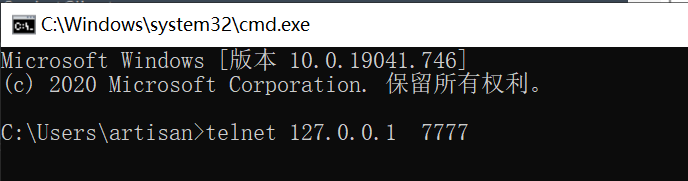
回车,输入 ctrl + ]
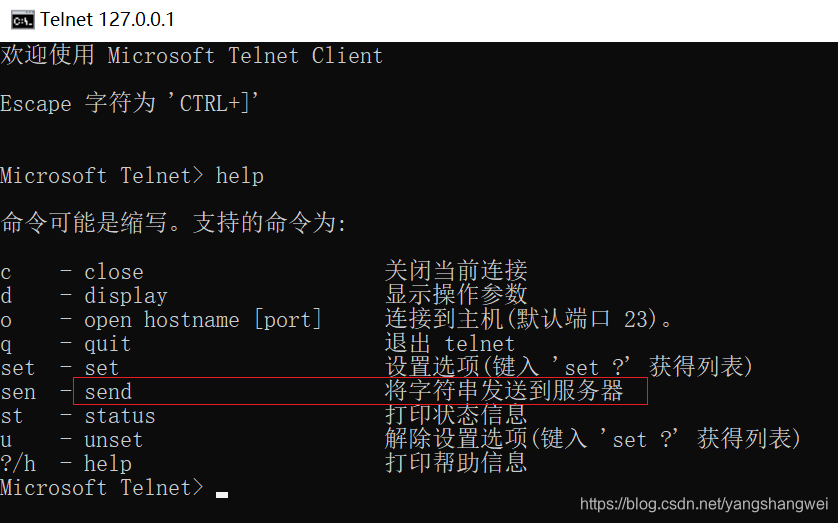
发送消息
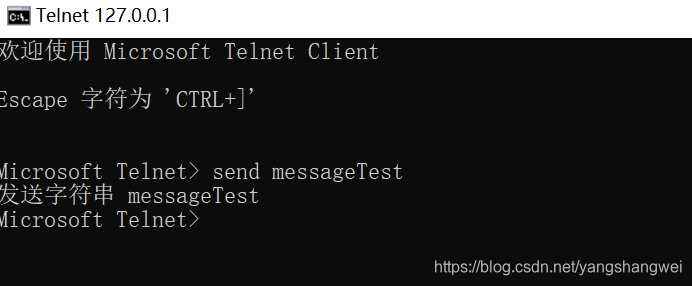
日志及需要优化的地方
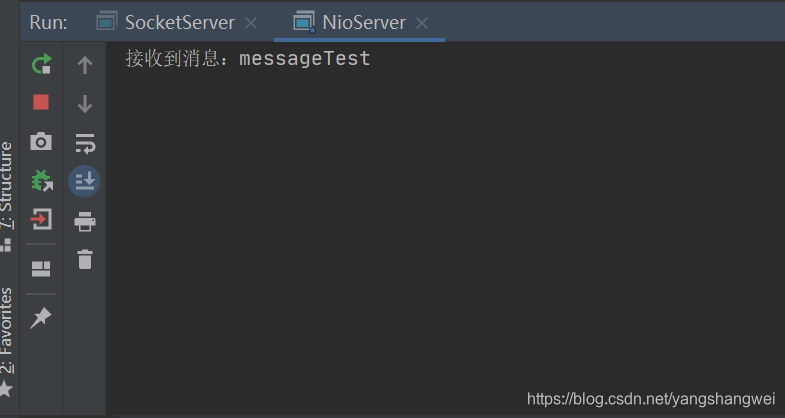
举个例子,如果连接数太多的话,会有大量的无效遍历,假如有1万个连接,其中只有1000个连接有写数据,但是由于其他9000个连接并没有断开,我们还是要每次轮询遍历一万次,其中有十分之九的遍历都是无效的…是不是有点不妥当呢?
优化 (多路复用器)
为了优化这个问题 , NIO引入多路复用器
package com.artisan.iomodel.nio;
import java.io.IOException;
import java.net.InetSocketAddress;
import java.nio.ByteBuffer;
import java.nio.channels.SelectionKey;
import java.nio.channels.Selector;
import java.nio.channels.ServerSocketChannel;
import java.nio.channels.SocketChannel;
import java.util.Iterator;
import java.util.Set;
/**
* @author 小工匠
* @version 1.0
* @description: TODO
* @date 2021/1/17 0:50
* @mark: show me the code , change the world
*/
public class NioSelectorServer {
public static void main(String[] args) throws IOException, InterruptedException {
// 创建NIO ServerSocketChannel
ServerSocketChannel serverSocket = ServerSocketChannel.open();
serverSocket.socket().bind(new InetSocketAddress(7777));
// 设置ServerSocketChannel为非阻塞
serverSocket.configureBlocking(false);
// 打开Selector处理Channel,即创建epoll
Selector selector = Selector.open();
// 把ServerSocketChannel注册到selector上,并且selector对客户端accept连接操作感兴趣
serverSocket.register(selector, SelectionKey.OP_ACCEPT);
System.out.println("服务启动成功");
while (true) {
// 阻塞等待需要处理的事件发生
selector.select();
// 获取selector中注册的全部事件的 SelectionKey 实例
Set<SelectionKey> selectionKeys = selector.selectedKeys();
Iterator<SelectionKey> iterator = selectionKeys.iterator();
// 遍历SelectionKey对事件进行处理
while (iterator.hasNext()) {
SelectionKey key = iterator.next();
// 如果是OP_ACCEPT事件,则进行连接获取和事件注册
if (key.isAcceptable()) {
ServerSocketChannel server = (ServerSocketChannel) key.channel();
SocketChannel socketChannel = server.accept();
socketChannel.configureBlocking(false);
// 这里只注册了读事件,如果需要给客户端发送数据可以注册写事件
socketChannel.register(selector, SelectionKey.OP_READ);
System.out.println("客户端连接成功");
} else if (key.isReadable()) { // 如果是OP_READ事件,则进行读取和打印
SocketChannel socketChannel = (SocketChannel) key.channel();
ByteBuffer byteBuffer = ByteBuffer.allocate(128);
int len = socketChannel.read(byteBuffer);
// 如果有数据,把数据打印出来
if (len > 0) {
System.out.println("接收到消息:" + new String(byteBuffer.array()));
} else if (len == -1) { // 如果客户端断开连接,关闭Socket
System.out.println("客户端断开连接");
socketChannel.close();
}
}
//从事件集合里删除本次处理的key,防止下次select重复处理
iterator.remove();
}
}
}
}
- 1
- 2
- 3
- 4
- 5
- 6
- 7
- 8
- 9
- 10
- 11
- 12
- 13
- 14
- 15
- 16
- 17
- 18
- 19
- 20
- 21
- 22
- 23
- 24
- 25
- 26
- 27
- 28
- 29
- 30
- 31
- 32
- 33
- 34
- 35
- 36
- 37
- 38
- 39
- 40
- 41
- 42
- 43
- 44
- 45
- 46
- 47
- 48
- 49
- 50
- 51
- 52
- 53
- 54
- 55
- 56
- 57
- 58
- 59
- 60
- 61
- 62
- 63
- 64
- 65
- 66
- 67
- 68
- 69
- 70
- 71
- 72
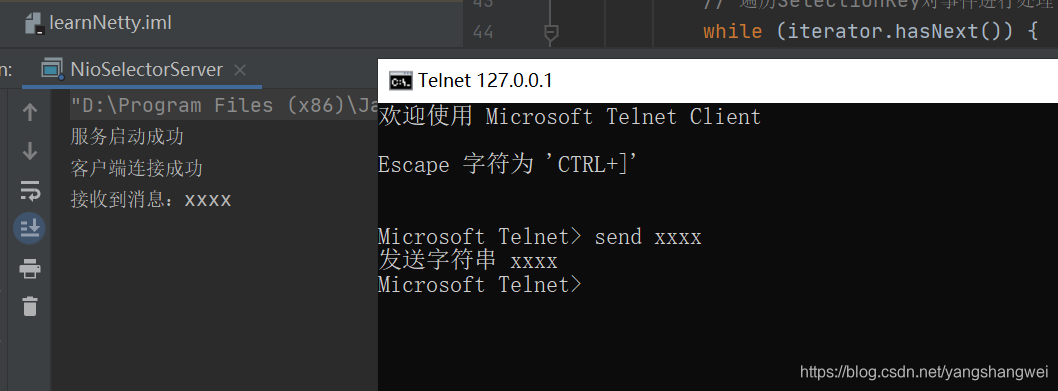
小结
NIO方式适用于连接数目多且连接比较短(轻操作) 的架构, 比如聊天服务器, 弹幕系统, 服务器间通讯,但编程比较复杂
文章来源: artisan.blog.csdn.net,作者:小小工匠,版权归原作者所有,如需转载,请联系作者。
原文链接:artisan.blog.csdn.net/article/details/112726956
【版权声明】本文为华为云社区用户转载文章,如果您发现本社区中有涉嫌抄袭的内容,欢迎发送邮件进行举报,并提供相关证据,一经查实,本社区将立刻删除涉嫌侵权内容,举报邮箱:
cloudbbs@huaweicloud.com
- 点赞
- 收藏
- 关注作者


评论(0)