AS主题+配置备份+Logcat颜色配置
主题
概况
是不是AS提供的主题太少,不够个性化?
下载主题
How to install a theme?
Select «File» → «Import Setting» from the main menu and follow the instructions. After the IDE restarted go to the Preferences, expand «Editor» → «Colors and fonts» tab and choose the installed theme.
选中一个自己喜欢的主题,下载后, File-Import Setting ,选择下载的jar,重启IDE(AS默认帮你选择了),如果需要修改字体等信息
«Editor» → «Colors and fonts» 即可修改。
Which IDEs are supported?
Themes on this site support fully all family of JetBrains’ IDEs: IntelliJ IDEA, PhpStorm, PyCharm, RubyMine, WebStorm and AppCode.
效果图
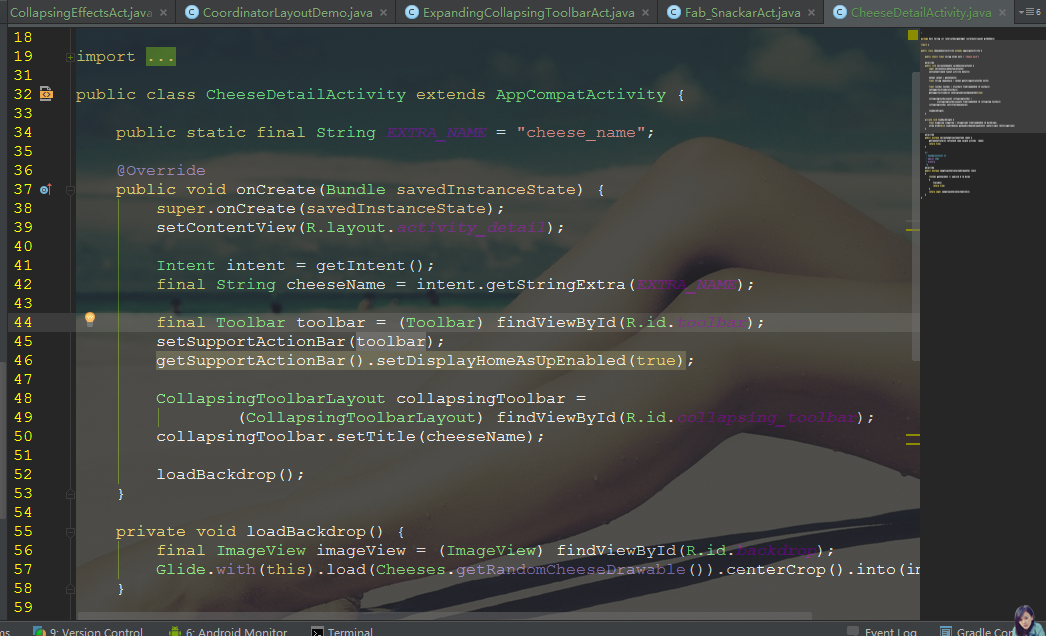
配置备份
导出
做了这么多配置,方便以后直接导入配置。
点击菜单栏的File —–Export Settings,弹出导出设置窗口,选一下导出路径,默认把所以内容都导出到settings.jar。
导入
点击菜单栏的FileàImport Settings,弹出导出设置窗口,选择要导入的settings.jar文件,点击OK即可
配置Logcat颜色

文章来源: artisan.blog.csdn.net,作者:小小工匠,版权归原作者所有,如需转载,请联系作者。
原文链接:artisan.blog.csdn.net/article/details/51149968
- 点赞
- 收藏
- 关注作者


评论(0)