Spring5源码 - 14 如何在所有Bean创建完后做扩展?
【摘要】
文章目录
葛大爷的问题Answer方式一 基于SmartInitializingSingleton接口SourceCode
方式二 基于Spring事件监听SourceCode
验...

葛大爷的问题
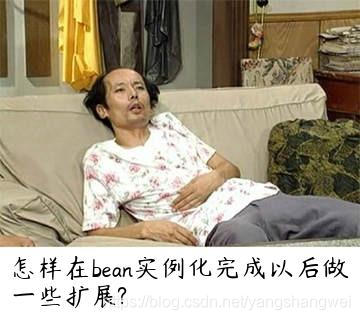
Answer
想要回答这个问题,就要对Spring的生命周期有一定的了解,今天我们就来回顾一下IOC的生命周期及Spring提供给开发人员的扩展点,当然了,我们今天只聊Bean加载完成后的事儿 。
老规矩 先应用后源码 ,开搞~
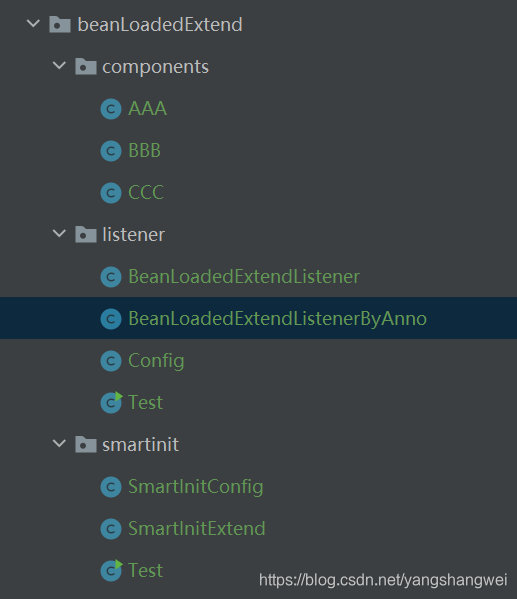
AAA BBB CCC 均是spring管理的bean
@Component
public class AAA {
public AAA() {
System.out.println("AAA init");
}
}
- 1
- 2
- 3
- 4
- 5
- 6
- 7
方式一 基于SmartInitializingSingleton接口
Source
生命周期中倒数第二步
// Instantiate all remaining (non-lazy-init) singletons.
finishBeanFactoryInitialization(beanFactory);
- 1
- 2
SmartInitializingSingleton接口是在所有的Bean实例化完成以后,Spring回调的方法, 所以这里也是一个扩展点,可以在单例bean全部完成实例化以后做处理。
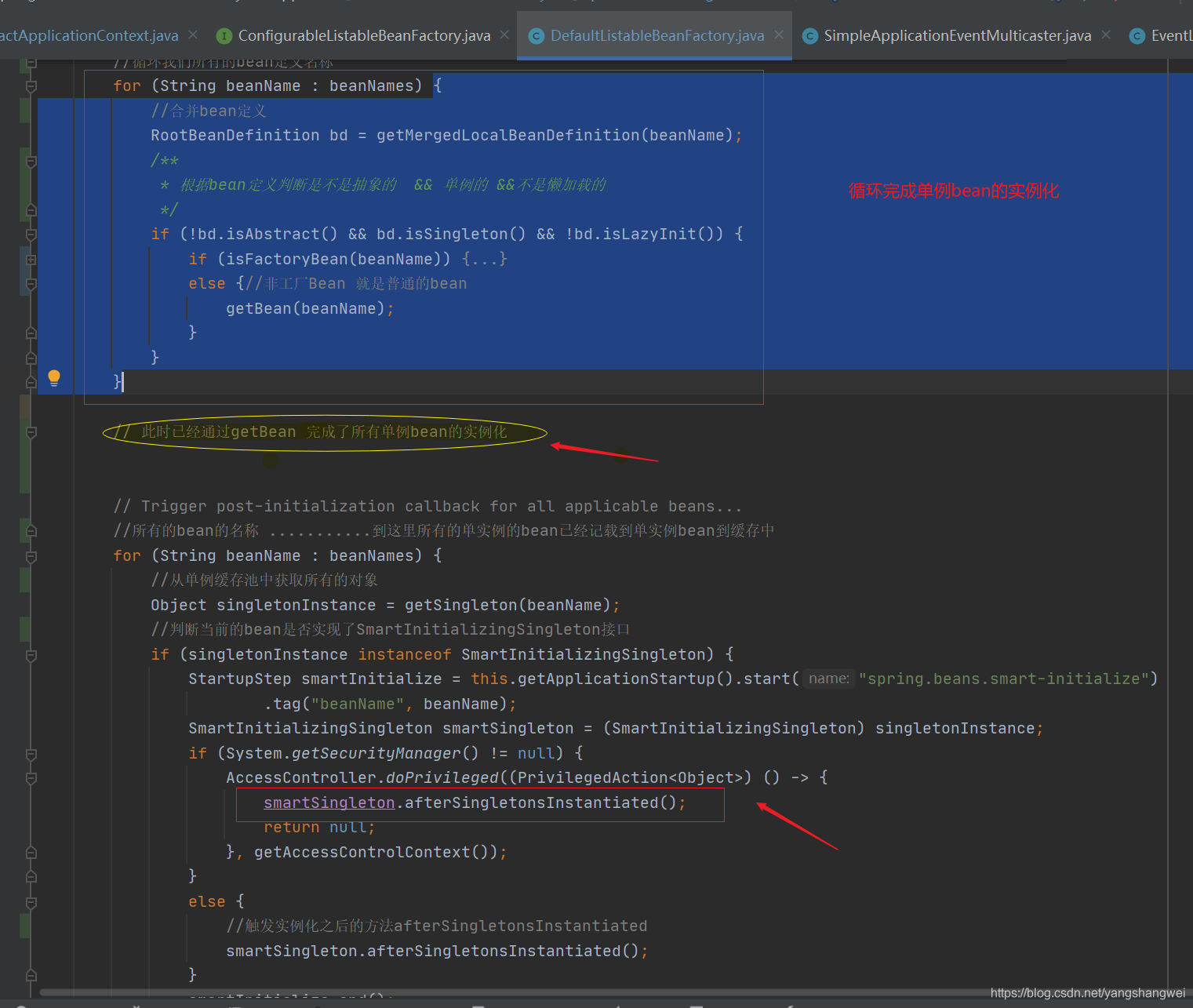
Code
【配置类】
package com.artisan.beanLoadedExtend.smartinit;
import org.springframework.context.annotation.ComponentScan;
import org.springframework.context.annotation.Configuration;
@Configuration
@ComponentScan("com.artisan.beanLoadedExtend")
public class SmartInitConfig {
}
- 1
- 2
- 3
- 4
- 5
- 6
- 7
- 8
- 9
- 10
- 11
【扩展类 implements SmartInitializingSingleton 】
package com.artisan.beanLoadedExtend.smartinit;
import org.springframework.beans.factory.SmartInitializingSingleton;
import org.springframework.stereotype.Component;
@Component
public class SmartInitExtend implements SmartInitializingSingleton {
@Override
public void afterSingletonsInstantiated() {
System.out.println("all singleton beans loaded , 自定义扩展here ");
}
}
- 1
- 2
- 3
- 4
- 5
- 6
- 7
- 8
- 9
- 10
- 11
- 12
- 13
- 14
- 15
【测试】
package com.artisan.beanLoadedExtend.smartinit;
import org.springframework.context.annotation.AnnotationConfigApplicationContext;
public class Test {
public static void main(String[] args) {
AnnotationConfigApplicationContext ac = new AnnotationConfigApplicationContext(SmartInitConfig.class);
}
}
- 1
- 2
- 3
- 4
- 5
- 6
- 7
- 8
- 9
- 10
- 11
- 12
- 13
方式二 基于Spring事件监听
Source
生命周期的最后一步是finishRefresh();,这里面中有一个方法是publishEvent
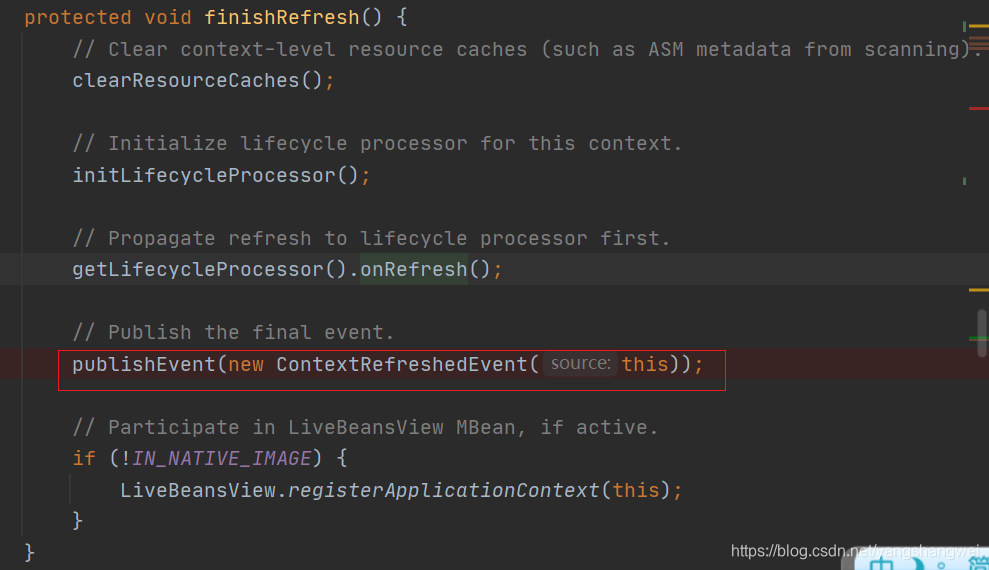
所以这里也可以进行扩展,监听ContextRefreshedEvent事件 。
Code
【配置类】
package com.artisan.beanLoadedExtend.listener;
import org.springframework.context.annotation.ComponentScan;
import org.springframework.context.annotation.Configuration;
@Configuration
@ComponentScan("com.artisan.beanLoadedExtend")
public class Config {
}
- 1
- 2
- 3
- 4
- 5
- 6
- 7
- 8
- 9
【基于接口的方式】
package com.artisan.beanLoadedExtend.listener;
import org.springframework.context.ApplicationListener;
import org.springframework.context.event.ContextRefreshedEvent;
import org.springframework.stereotype.Component;
@Component
public class BeanLoadedExtendListener implements ApplicationListener<ContextRefreshedEvent> {
@Override
public void onApplicationEvent(ContextRefreshedEvent event) {
System.out.println("监听到ContextRefreshedEvent, 自定义扩展here ");
}
}
- 1
- 2
- 3
- 4
- 5
- 6
- 7
- 8
- 9
- 10
- 11
- 12
- 13
- 14
- 15
- 16
【基于注解的方式】
package com.artisan.beanLoadedExtend.listener;
import org.springframework.context.event.ContextRefreshedEvent;
import org.springframework.context.event.EventListener;
import org.springframework.stereotype.Component;
@Component
public class BeanLoadedExtendListenerByAnno {
@EventListener(ContextRefreshedEvent.class)
public void extend(){
System.out.println("基于@EventListener的监听");
}
}
- 1
- 2
- 3
- 4
- 5
- 6
- 7
- 8
- 9
- 10
- 11
- 12
- 13
- 14
- 15
二选一,推荐基于注解的方式
【测试】
package com.artisan.beanLoadedExtend.listener;
import org.springframework.context.annotation.AnnotationConfigApplicationContext;
public class Test {
public static void main(String[] args) {
AnnotationConfigApplicationContext ac = new AnnotationConfigApplicationContext(Config.class);
}
}
- 1
- 2
- 3
- 4
- 5
- 6
- 7
- 8
- 9
- 10
- 11
- 12
- 13
验证
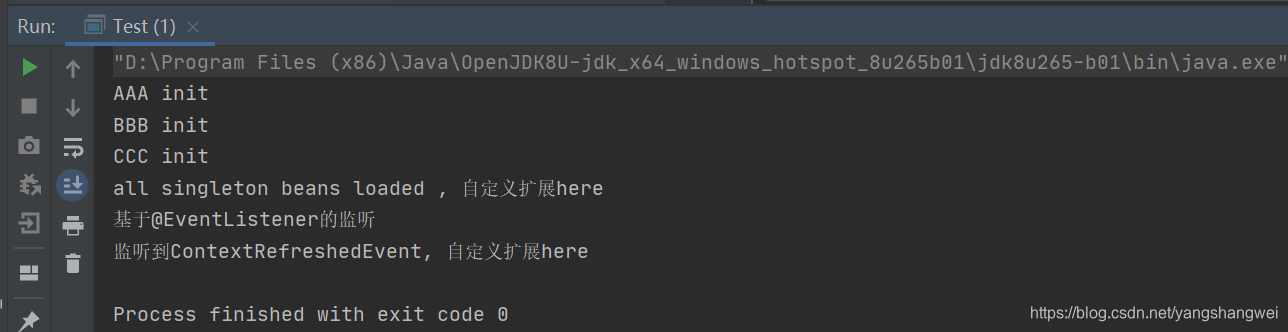

文章来源: artisan.blog.csdn.net,作者:小小工匠,版权归原作者所有,如需转载,请联系作者。
原文链接:artisan.blog.csdn.net/article/details/109400817
【版权声明】本文为华为云社区用户转载文章,如果您发现本社区中有涉嫌抄袭的内容,欢迎发送邮件进行举报,并提供相关证据,一经查实,本社区将立刻删除涉嫌侵权内容,举报邮箱:
cloudbbs@huaweicloud.com
- 点赞
- 收藏
- 关注作者


评论(0)