关于weight属性使用的一些细节
之前被这个属性困扰过好久,今天一个偶然的机会,终于把这个搞清楚了,现在与大家分享一下。
假设我们要在一个LinearLayout布局中显示两个按钮,button1和button2,button2的宽度是button1的二倍,正常情况下使用weight应该是这样的:
<LinearLayout xmlns:android="http://schemas.android.com/apk/res/android" xmlns:tools="http://schemas.android.com/tools" android:layout_width="match_parent" android:layout_height="match_parent" android:orientation="horizontal" > <Button
android:layout_width="0dp" android:layout_height="wrap_content" android:layout_weight="1" android:text="button1" /> <Button
android:layout_width="0dp" android:layout_height="wrap_content" android:layout_weight="2" android:text="button2" />
</LinearLayout>
- 1
- 2
- 3
- 4
- 5
- 6
- 7
- 8
- 9
- 10
- 11
- 12
- 13
- 14
- 15
- 16
- 17
- 18
- 19
注意两个button的宽都是0dp
效果图:
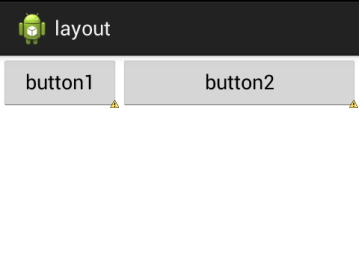
可是如果换一种方式:
<LinearLayout xmlns:android="http://schemas.android.com/apk/res/android" xmlns:tools="http://schemas.android.com/tools" android:layout_width="match_parent" android:layout_height="match_parent" android:orientation="horizontal" > <Button
android:layout_width="match_parent" android:layout_height="wrap_content" android:layout_weight="1" android:text="button1" /> <Button
android:layout_width="match_parent" android:layout_height="wrap_content" android:layout_weight="2" android:text="button2" />
</LinearLayout>
- 1
- 2
- 3
- 4
- 5
- 6
- 7
- 8
- 9
- 10
- 11
- 12
- 13
- 14
- 15
- 16
- 17
- 18
- 19
两个button的宽度都是match_parent,情况立马发生转变:
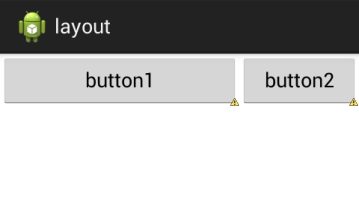
我以前就在这里不知道纠结了多少回,那么我们到底该怎么理解weight这个属性呢?
设置了weight属性的View的宽度等于原有宽度加上剩余空间的占比,其中剩余空间是指屏幕宽度相对于控件总宽度剩余的空间大小。
以第一种情况为例
假设屏幕宽度为L,第一个button原有宽度是0dp,那么该button的宽度为0+(L-0)×1/3 = (1/3)L;
其中(L-0)中,L表示屏幕宽度,0表示两个控件的总宽度
以第二种情况为例
假设屏幕宽度为L,因为两个都是match_parent,所以总宽度是2L,那么对于第一个button而言,它的宽度为:L+(L-2L)×1/3 = (2/3)L
其中(L-2L)中,L表示屏幕宽度,2L表示两个控件的总宽度
总结:建议大家在使用weight属性的过程中把相应的宽或者高设置为0dp,这也是Google推荐的做法。水平排列的话宽设置为0dp,竖直排列的话高设置为0dp.
文章来源: wangsong.blog.csdn.net,作者:_江南一点雨,版权归原作者所有,如需转载,请联系作者。
原文链接:wangsong.blog.csdn.net/article/details/48089267
- 点赞
- 收藏
- 关注作者


评论(0)