C#编程-78:DataGridView隔行显示不同颜色_彭世瑜_新浪博客
【摘要】
//方法一(推荐): //设置所有行背景色 this.dataGridView1.RowsDefaultCellStyle.BackColor = Color.Violet; //设置奇数行背景色(下标从零开始) this.dataGridView1.Alternat...
- //方法一(推荐):
- //设置所有行背景色
- this.dataGridView1.RowsDefaultCellStyle.BackColor = Color.Violet;
- //设置奇数行背景色(下标从零开始)
- this.dataGridView1.AlternatingRowsDefaultCellStyle.BackColor = Color.Blue;
- //方法二:
- for (int i = 0; i < dataGridView1.Rows.Count; i++)
- {
- if (i % 2 == 0)
- dataGridView1.Rows[i].DefaultCellStyle.BackColor = Color.Pink;
- else
- dataGridView1.Rows[i].DefaultCellStyle.BackColor = Color.Violet;
- }
文章来源: pengshiyu.blog.csdn.net,作者:彭世瑜,版权归原作者所有,如需转载,请联系作者。
原文链接:pengshiyu.blog.csdn.net/article/details/109661802
【版权声明】本文为华为云社区用户转载文章,如果您发现本社区中有涉嫌抄袭的内容,欢迎发送邮件进行举报,并提供相关证据,一经查实,本社区将立刻删除涉嫌侵权内容,举报邮箱:
cloudbbs@huaweicloud.com
- 点赞
- 收藏
- 关注作者

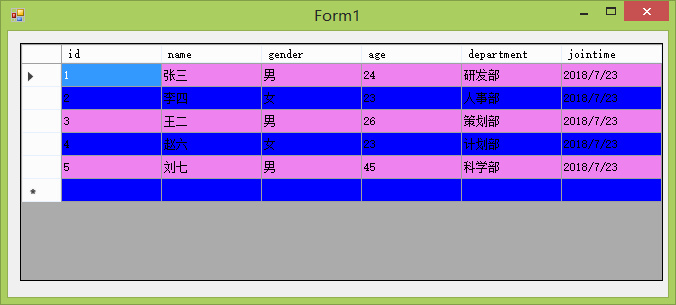

评论(0)